Murch Location and Shop Features | What Happened to Spyke?

Murch in Splatoon 3 is a Sea Urchin who is found near the Lobby Entrance and offers services that can upgrade your gear and abilities. Read on to find out Murch's location, shop features, and other characteristics, as well as what happened to Spyke from previous games.
List of Contents
Murch Overview
Biography and Appearance
| Murch | |
|---|---|
 |
|
| Japanese Name | スパイキー Spikey |
| Species | Sea Urchin |
| Gender | Male |
| Shop | Lobby Entrance, Splatville |
Murch is a Sea Urchin you can find chilling on the streets of Splatville wearing an unbuttoned red polo shirt that turns orange halfway down while wearing a white shirt underneath, jeans, and a pair of white shoes. Like in Splatoon 2, he offers the players services that are usually gear related.
Although, compared to his appearance in the previous game, he's grown to be much taller now than he was and much more laid back.
Personality and Traits
In contrast to his brash personality in Splatoon 2, the Murch we now know in Splatoon 3 is much more chill and laidback. He can be seen using his phone outside the lobby entrance and now talks reasonably well to the player.
Murch Shop Features
|
|
Add or Remove Gear Abilities
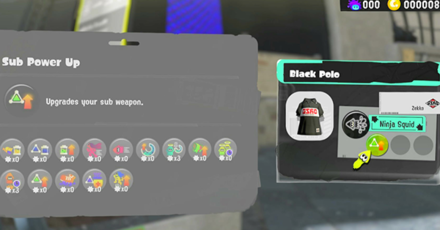
Murch offers a way for players to add or replace unwanted abilities from their gear in exchange for Ability Chunks. This can be settled by selecting either the "Scrub Slots" or "Add Abilities" from his list of services.
How to Add and Change Gear Abilities
Reroll Gear Abilities
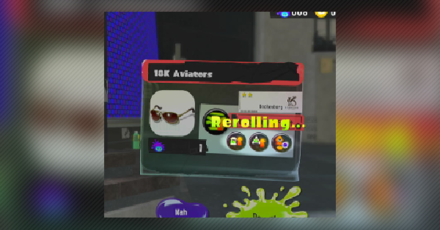
Additionally, Murch offers a way to re-roll 3 of your ability slots into a gear ability using Super Sea Snails from participating in Splatfests. You also get Ability Chunks by going through this process!
Order Gear Through Murch

You can also get gear through Murch whenever you order gear from interacting with players in Splatville or through the SplatNet Shop, where you can select pieces of gear available from a list.
Increase Gear Star Power

Increasing your gear's Star Power can be done through the services of Murch in exchange for Super Sea Snails you obtain by participating in Splatfests. This raises the gear slot of your weapon and allows you to increase the XP you can earn for that gear.
This can be very useful if you have gear that isn't sold in any of the shops, such as when using amiibo.
How to Increase Gear Star Power
Murch Location
In Splatsville in Front of the Lobby

Since Murch doesn't have a store, you can find him on his phone chilling out on the streets of Splatville at the entrance of the Multiplayer Lobby. Interact with him, and he'll offer you his services which range from adding abilities to ordering gear you see on other players.
How to Add and Change Gear Abilities
What Happened to Spyke?
Replaced with Murch in Splatoon 2
Spyke was a character in the original Splatoon game. His design and role in the game were very similar to Murch since he handled many of the gear and ability upgrades.
In Splatoon 2, Murch has replaced the role of Spyke in the games, but he could still be seen as a background character. He has unfortunately not yet made an appearance in Splatoon 3.
Splatoon 3 Related Guides

All Shopkeepers and NPCs
| All Shopkeepers and NPCs | ||
|---|---|---|
 Sheldon Sheldon |
||
Author
Murch Location and Shop Features | What Happened to Spyke?
improvement survey
02/2026
improving Game8's site?

Your answers will help us to improve our website.
Note: Please be sure not to enter any kind of personal information into your response.

We hope you continue to make use of Game8.
Rankings
- We could not find the message board you were looking for.
Gaming News
Popular Games

Genshin Impact Walkthrough & Guides Wiki

Arknights: Endfield Walkthrough & Guides Wiki

Honkai: Star Rail Walkthrough & Guides Wiki

Wuthering Waves Walkthrough & Guides Wiki

Umamusume: Pretty Derby Walkthrough & Guides Wiki

Zenless Zone Zero Walkthrough & Guides Wiki

Pokemon TCG Pocket (PTCGP) Strategies & Guides Wiki

Clair Obscur: Expedition 33 Walkthrough & Guides Wiki

Digimon Story: Time Stranger Walkthrough & Guides Wiki

Where Winds Meet Walkthrough & Guides Wiki
Recommended Games

Fire Emblem Heroes (FEH) Walkthrough & Guides Wiki

Diablo 4: Vessel of Hatred Walkthrough & Guides Wiki

Super Smash Bros. Ultimate Walkthrough & Guides Wiki

Yu-Gi-Oh! Master Duel Walkthrough & Guides Wiki

Pokemon Brilliant Diamond and Shining Pearl (BDSP) Walkthrough & Guides Wiki

Elden Ring Shadow of the Erdtree Walkthrough & Guides Wiki

Monster Hunter World Walkthrough & Guides Wiki

The Legend of Zelda: Tears of the Kingdom Walkthrough & Guides Wiki

Persona 3 Reload Walkthrough & Guides Wiki

Cyberpunk 2077: Ultimate Edition Walkthrough & Guides Wiki
All rights reserved
© Nintendo
The copyrights of videos of games used in our content and other intellectual property rights belong to the provider of the game.
The contents we provide on this site were created personally by members of the Game8 editorial department.
We refuse the right to reuse or repost content taken without our permission such as data or images to other sites.



























