Update 1.1.2 Patch Notes and Changes
★ Version 1.1.2 Update Details
★ Tips and Tricks: Beginner's Guide to Splatoon
┗ Best Weapons | Best Specials | Best Sub Weapons
★ All Game Modes and Rules
┗ Turf War | Anarchy Battles | Salmon Run
★ Hero Mode Walkthrough | List of Bosses
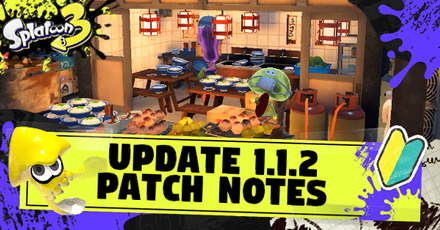
See patch notes for the latest 1.1.2 update for Splatoon 3 released on September 29, 2022. Check here for the complete list of patch notes, gameplay changes, bug fixes, and other resolved issues in Version 1.1.2 of Splatoon 3.
List of Contents
Update 1.1.2 Patch Notes
| All Update Patch Notes | |
|---|---|
| Connectivity | Player Controls |
| Multiplayer | Other Changes |
Changes to Connectivity

The patch is implementing additional measures to reduce communication errors during matchmaking across all game modes.
- Implemented additional measures to reduce the frequency of communication errors following battles and job shifts.
Changes to Player Controls

The patch is also rolling out quality-of-life changes to weapon controls and fixes currently known bugs affecting certain weapons.
- Fixed an issue where players using dualies would stop attacking and enter swim form at the end of a Dodge Roll regardless of whether they were holding the ZR Button.
- Fixed an issue with the Drop Roller gear ability where the player would enter swim form at the end of their Drop Roll if they pressed the ZR Button while holding the ZL Button during the Drop Roll, regardless of whether they continued holding the ZR Button.
- Fixed an issue with splatanas that caused players to perform two sequential horizontal slashes following a charged slash even if they only pressed the ZR Button once.
List of Controls and How to Change Mapping
Changes to Multiplayer

A few changes are also being implemented to multiplayer and addresses existing bugs to the Booyah Bomb, as well as clipping issues connected to the Tacticooler special.
- Fixed an issue where players would not take damage for a certain amount of time after their Booyah Bomb armor was broken.
- Implemented measures to prevent issues where players would clip through and get stuck in terrain when turning from swim form into humanoid form near a Tacticooler placed in the corner of certain maps.
Other Changes

Finally, the patch is addressing game crashes when editing lockers and catalog, as well as players not being able to receive Super Sea Snails from Splatfest.
- Fixed an issue where the game would crash when the player finished editing their locker with a photo stand placed in the locker.
- Fixed an issue with receiving a new catalog after reaching catalog level 100, where a communication error happening or the game crashing could result in the catalog-receiving event not triggering.
- Fixed an issue relating to Super Sea Snails. If you were unable to receive Super Sea Snails from the first Splatfest, the final-results news broadcast will replay and you will now be able to collect your Super Sea Snails.
Update 1.1.2 Release Date
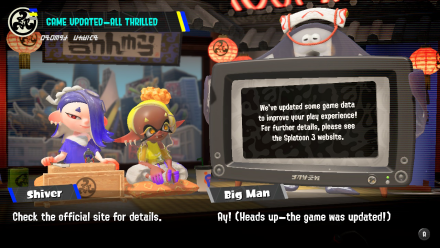
Updated 1.1.2 was released on September 29, 2022. The update is now live with new improvements to online connectivity, player controls, multiplayer, and many more for a better gaming experience!
How to Update Splatoon 3
Update Manually
| 1 | 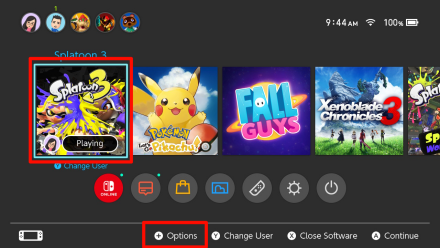 From the home screen, hover over Splatoon 3 then press the + button. |
|---|---|
| 2 | 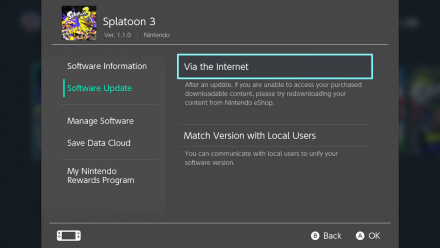 Once the menu is open, select 'Software Update' and pick either of the two options to get Update 1.1.1. |
| 3 | 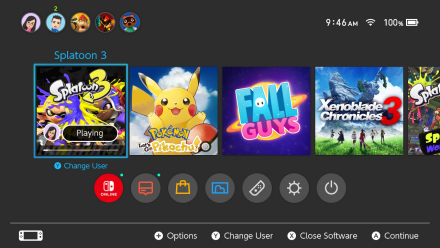 The update will be automatically downloaded afterward and you can view the download progress on the Home Screen. |
| 4 | 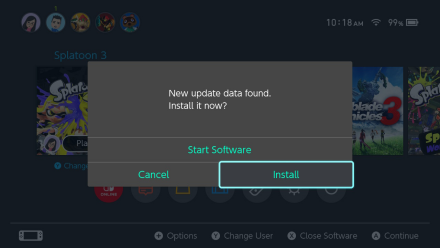 After downloading has finished, you'll be prompted to install the update after trying to launch the game. Select 'Install' to get Update 1.1.1. |
Check the Game's Version at the Title Screen

After the update has been installed, launch Splatoon 3 and check if you already have the latest version of the game. Your game's version can be found at the upper right corner of the title screen. If it says '1.1.1', it means you already have the latest version of the game!
Splatoon 3 Related Guides

| All Splatoon 3 Updates | |
|---|---|
 Update 1.1.2 Update 1.1.2 |
 Update 1.1.1 Update 1.1.1 |
Author
Update 1.1.2 Patch Notes and Changes
improvement survey
02/2026
improving Game8's site?

Your answers will help us to improve our website.
Note: Please be sure not to enter any kind of personal information into your response.

We hope you continue to make use of Game8.
Rankings
- We could not find the message board you were looking for.
Gaming News
Popular Games

Genshin Impact Walkthrough & Guides Wiki

Arknights: Endfield Walkthrough & Guides Wiki

Umamusume: Pretty Derby Walkthrough & Guides Wiki

Pokemon TCG Pocket (PTCGP) Strategies & Guides Wiki

Wuthering Waves Walkthrough & Guides Wiki

Honkai: Star Rail Walkthrough & Guides Wiki

Zenless Zone Zero Walkthrough & Guides Wiki

Where Winds Meet Walkthrough & Guides Wiki

Clair Obscur: Expedition 33 Walkthrough & Guides Wiki

Pokemon Legends: Z-A Walkthrough & Guides Wiki
Recommended Games

Fire Emblem Heroes (FEH) Walkthrough & Guides Wiki

Diablo 4: Vessel of Hatred Walkthrough & Guides Wiki

Super Smash Bros. Ultimate Walkthrough & Guides Wiki

Yu-Gi-Oh! Master Duel Walkthrough & Guides Wiki

Pokemon Brilliant Diamond and Shining Pearl (BDSP) Walkthrough & Guides Wiki

Elden Ring Shadow of the Erdtree Walkthrough & Guides Wiki

Monster Hunter World Walkthrough & Guides Wiki

The Legend of Zelda: Tears of the Kingdom Walkthrough & Guides Wiki

Persona 3 Reload Walkthrough & Guides Wiki

Cyberpunk 2077: Ultimate Edition Walkthrough & Guides Wiki
All rights reserved
© Nintendo
The copyrights of videos of games used in our content and other intellectual property rights belong to the provider of the game.
The contents we provide on this site were created personally by members of the Game8 editorial department.
We refuse the right to reuse or repost content taken without our permission such as data or images to other sites.




![MENACE Review [Early Access] | Menacing, But Only at the Start](https://img.game8.co/4406385/400fc86faf7e41a4a05455d432d4d303.png/show)






















