Tips and Tricks: Guide for Beginners
★ Version 1.1.2 Update Details
★ Tips and Tricks: Beginner's Guide to Splatoon
┗ Best Weapons | Best Specials | Best Sub Weapons
★ All Game Modes and Rules
┗ Turf War | Anarchy Battles | Salmon Run
★ Hero Mode Walkthrough | List of Bosses
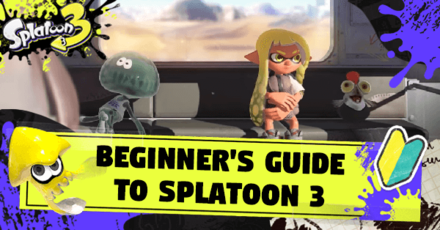
Our guide for beginners to Splatoon 3 will give you the best tips and tricks for starting out in the game. Read on to learn more about the game's controls and mechanics, and to see some tips and strategies for winning matches, including tier lists and useful techniques.
List of Contents
Beginner's Guide to Splatoon 3
| Tips for Beginner Players |
|---|
|
|
Create and Customize Your Character

The first step to playing Splatoon 3 is customizing your character. There are several hairstyles, skin tones, eye colors, and legwear to choose from, so it is best to pick the options that best suit you! In Splatoon 3, you can even choose to play either as an Inkling or Octoling from the start of the game.
Learn the Basic Controls of the Game
Before entering a match, it is important to learn about all the essential controls in the game to move you character, use you weapons, and interact with the world. You can also remap the controls on your Nintendo Switch based on your preferences.
| Button | Action |
|---|---|
| Move Character | |
| Move Camera | |
| Jump | |
| Reset Camera | |
 |
Use Sub Weapon |
| Change into Squid Form | |
| Use Main Weapon | |
| (While in Squid Form) Tilt |
Squid Roll |
| (While on a wall in Squid Form) Hold |
Squid Surge |
| Open Menu | |
| ↑ "This Way!" ↓ "Booyah!" |
List of Controls and How to Change Mapping
Familiarize with the Motions Controls
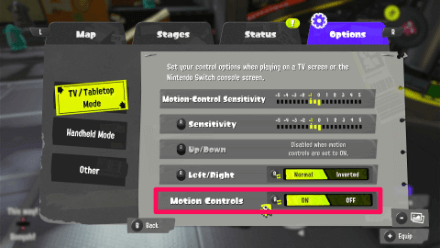
Motion Controls are essential in Splatoon 3 as it gives players a competitive advantage in matches. When starting out in Splatoon, it is important to familiarize yourself with these controls to improve your aim and be at par with your competition.
Motion Controls or Stick Controls?
Change and Customize Your Settings
Aside from Motions Controls, there are other setting options that you can tweak. Beginners should start off with lower Motion Control senstivity for more control and gradually work their way up.
Best Control Settings
| Recommended Settings | |
|---|---|
| Motion Controls | On (This is the recommended control settings!) |
| Motion-Control Sensitivity | Start with -2.5 and adjust sensitivity accordingly |
| 3.0-5.0 | |
| Normal (Disabled when motion controls are on) |
|
| Normal | |
Best Other Settings
| Recommended Settings | |
|---|---|
| Color Lock | Locks your Ink Color Turn Color Lock ON to make it easier to distinguish colors! |
| Post Display | Disables player posts and illustrations Turn this setting ON if you don't want to see other people's illustrations. |
| Lobby Notifications | Notify other players of your play status Turn this setting OFF if you want your play status private. |
| Player Settings | Change your character and Smallfry's appearance. |
Battle with Friends to Practice

Since Splatoon 3 is the third game in the franchise, much of the playerbase consists of experienced veterans from Splatoon and Splatoon 2. Playing only with friends in Private Battles allows you to experience competitive play without the pressure of playing with highly experienced players.
Explore the Different Stages with Recon Mode
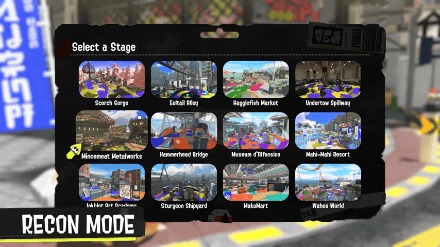
The stage that you are playing in is just as vital to your strategy as your weapons and gear, so it is best to familiarize yourself with all the stages in the game. You can freely explore each stage of the game with Recon Mode.
Play Hero Mode to Familiarize with the Mechanics
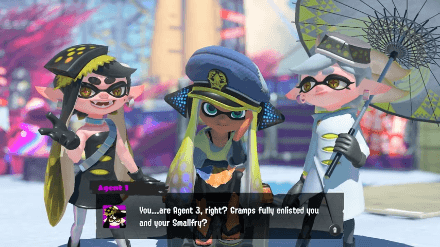
The best place to familiarize yourself with the mechanics of Splatoon 3 is in Story Mode. The campaign lets you try out a variety of weapons against non-player opponents with no set time limit, allowing you to learn at your own pace.
Beginner Weapons and Gear
Best Beginner Weapons
The best weapons for beginners are easy to handle, keep you out of the line of fire, and are great at both dealing damage and supporting allies. Ranged Weapons like Sloshers or Shooters are what you should look for when finding beginner weapons.
| Weapon | Features |
|---|---|
 Splattershot Splattershot
Lv. Unlocked: 2 |
|
 Heavy Splatling Heavy Splatling
Lv. Unlocked: 4 |
|
 Aerospray MG Aerospray MG
Lv. Unlocked: 5 |
|
 N-ZAP '85 N-ZAP '85
Lv. Unlocked: 6 |
|
 Sloshing Machine Sloshing Machine
Lv. Unlocked: 14 |
Best Weapons and Gear Abilities

After trying out some of the weapons recommended for beginners, you can start playing around with some of the harder to use weapons available in the game. Our tier lists can help you pick which weapons and gear are best to use!
| All Tier Lists | |
|---|---|
| Weapons Tier List | Specials Tier List |
| Gear Abilities Tier List | - |
Try Out Weapons in the Test Range

If you are unsure about how to use a weapon effectively, you can try them out at the Test Range inside the Lobby. Inside the test range is a small practice arena with some dummy target, which also display the amount of damage they receive from a weapon.
At one side of the Test Range is the Copy Machine, a new device that mimics your actions, allowing you to practice moves against a player-like opponent.
All Basic Moves and Techniques
There are a variety of different moves and techniques in the game that beginners must learn in order to become more effective at combat.
Super Jump
 View Full Image |
|
| 1 | Press the |
|---|---|
| 2 | Choose the player you want to super jump to with the D-Pad buttons ( |
| 3 | Press the |
Squid Roll
| Controls | While in Swim Mode (Hold ZR), Tilt the Left Control Stick + Press B to Jump |
|---|---|
Squid Roll Guide: How to Do a Squid Roll
Squid Surge
| Controls | While in climbing walls in Swim Mode (Hold ZR), Hold B then release |
|---|---|
Squid Surge Guide: How to Do a Squid Surge
All Tips and Tricks Guide
Splatoon 3 Related Guides

Author
Tips and Tricks: Guide for Beginners
Rankings
- We could not find the message board you were looking for.
Gaming News
Popular Games

Genshin Impact Walkthrough & Guides Wiki

Honkai: Star Rail Walkthrough & Guides Wiki

Monster Hunter Wilds Walkthrough & Guides Wiki

Arknights: Endfield Walkthrough & Guides Wiki

Umamusume: Pretty Derby Walkthrough & Guides Wiki

Wuthering Waves Walkthrough & Guides Wiki

Pokemon TCG Pocket (PTCGP) Strategies & Guides Wiki

Digimon Story: Time Stranger Walkthrough & Guides Wiki

Palworld Walkthrough & Guides Wiki

Zenless Zone Zero Walkthrough & Guides Wiki
Recommended Games

Fire Emblem Heroes (FEH) Walkthrough & Guides Wiki

Diablo 4: Vessel of Hatred Walkthrough & Guides Wiki

Pokemon Brilliant Diamond and Shining Pearl (BDSP) Walkthrough & Guides Wiki

Super Smash Bros. Ultimate Walkthrough & Guides Wiki

Yu-Gi-Oh! Master Duel Walkthrough & Guides Wiki

Elden Ring Shadow of the Erdtree Walkthrough & Guides Wiki

Monster Hunter World Walkthrough & Guides Wiki

The Legend of Zelda: Tears of the Kingdom Walkthrough & Guides Wiki

Persona 3 Reload Walkthrough & Guides Wiki

Cyberpunk 2077: Ultimate Edition Walkthrough & Guides Wiki
All rights reserved
© Nintendo
The copyrights of videos of games used in our content and other intellectual property rights belong to the provider of the game.
The contents we provide on this site were created personally by members of the Game8 editorial department.
We refuse the right to reuse or repost content taken without our permission such as data or images to other sites.
 Latest News and Events
Latest News and Events Main Weapons
Main Weapons Sub Weapons
Sub Weapons Special Weapons
Special Weapons Gear Abilities
Gear Abilities Tips and Tricks
Tips and Tricks Stages
Stages Characters
Characters Game Modes
Game Modes Gear Brands
Gear Brands Hero Mode
Hero Mode Bosses
Bosses Salmon Run
Salmon Run Gear and Equipment
Gear and Equipment Updates and Patch Notes
Updates and Patch Notes Message Boards
Message Boards




![Pokémon FireRed Review [Switch First Impressions] | As Beautiful As the Day We Left Them](https://img.game8.co/4427482/3d5f77da7bd7c1ed4fa09591077cd864.jpeg/thumb)





















