Mailbox Guide: How to Draw and Write Messages
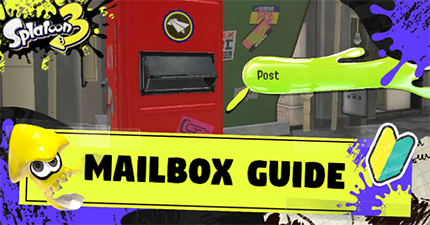
The Mailbox in Splatoon 3 allows you to create and draw artworks and write messages for other players to see! Read on to learn how to use this feature and how to share your designs!
List of Contents
Where to Find the Mailbox
| Close-Up View | View from Splatsville Square |
|---|---|
 |
 |
The big red mailbox can be found to the left of Hotlantis in Splatsville when viewed from Splatsville Square.
How to Draw and Write Messages
Interact with the Mailbox to Start Drawing

Upon interacting with the mailbox, you are provided with a canvas that you can use to draw and write at your liesure. You are also provided with several tools to help you create stunning works of art!
All Mailbox Tools
| Description | |
|---|---|
| Pen (A) | You can write or draw with the pen. The pen comes in three different thicknesses. |
| Eraser (B) | You can erase things you've written or drawn with the eraser. The eraser comes in three different sizes. |
| Change Size (L / R) | This allows you to change the size of the pen and eraser. |
| Erase All (L Joystick) | Push this to erase everything |
| Undo (ZL) | Undo your last action |
| Redo (ZR) | Redo an action you've undone. |
| Zoom (X) | Pressing X allows you to zoom in and out of your design. |
Press Y to Flip the Canvas

A new feature in Splatoon 3, is the option to turn your canvas sideways. This helps you get better positioning for drawing things vertically.
Do note however, that the finished artwork will still be horizontally oriented.
Post Your Work by Pressing +
After designing your artwork, you can press + on the drawing screen while connected to the internet. An account on social media is required. You can also share your works in Game8's official Art Board!
All Mailbox Rules
What Are You Not Allowed to Post?
| Description | |
|---|---|
| Personal Information | Do not include personal information that can be used to identify you or somebody else. Avoid including names, email addresses, phone numbers, or home addresses. |
| Content that Might Make Others Uncomfortable | Because these drawings are visible to other users, please do not include words or images that may upset others |
| Inappropriate Content | Do not post any commercial or marketing content, violence or content that violates public morality, |
| Misreporting | Do not report content that does not violate the rules. |
Splatoon 3 Related Guides

Tips and Tricks: Beginner's Guide to Splatoon
Author
Mailbox Guide: How to Draw and Write Messages
Rankings
- We could not find the message board you were looking for.
Gaming News
Popular Games

Genshin Impact Walkthrough & Guides Wiki

Honkai: Star Rail Walkthrough & Guides Wiki

Monster Hunter Wilds Walkthrough & Guides Wiki

Arknights: Endfield Walkthrough & Guides Wiki

Umamusume: Pretty Derby Walkthrough & Guides Wiki

Wuthering Waves Walkthrough & Guides Wiki

Pokemon TCG Pocket (PTCGP) Strategies & Guides Wiki

Digimon Story: Time Stranger Walkthrough & Guides Wiki

Palworld Walkthrough & Guides Wiki

Zenless Zone Zero Walkthrough & Guides Wiki
Recommended Games

Fire Emblem Heroes (FEH) Walkthrough & Guides Wiki

Diablo 4: Vessel of Hatred Walkthrough & Guides Wiki

Pokemon Brilliant Diamond and Shining Pearl (BDSP) Walkthrough & Guides Wiki

Super Smash Bros. Ultimate Walkthrough & Guides Wiki

Yu-Gi-Oh! Master Duel Walkthrough & Guides Wiki

Elden Ring Shadow of the Erdtree Walkthrough & Guides Wiki

Monster Hunter World Walkthrough & Guides Wiki

The Legend of Zelda: Tears of the Kingdom Walkthrough & Guides Wiki

Persona 3 Reload Walkthrough & Guides Wiki

Cyberpunk 2077: Ultimate Edition Walkthrough & Guides Wiki
All rights reserved
© Nintendo
The copyrights of videos of games used in our content and other intellectual property rights belong to the provider of the game.
The contents we provide on this site were created personally by members of the Game8 editorial department.
We refuse the right to reuse or repost content taken without our permission such as data or images to other sites.





![Pokémon FireRed Review [Switch First Impressions] | As Beautiful As the Day We Left Them](https://img.game8.co/4427482/3d5f77da7bd7c1ed4fa09591077cd864.jpeg/thumb)





















