How to Use and Add Widgets

Add Splatoon 3 widgets on your phone by downloading the Nintendo Switch Online mobile app and see your gallery, matches, current gear, and the stage schedule on your Home Screen! Read on to learn how to use widgets on your phone and how to start adding Splatoon 3's widget on your Home Screen!
List of Contents
How to Use Widgets
| How to Use Widgets |
|---|
Download the Nintendo Switch Online App
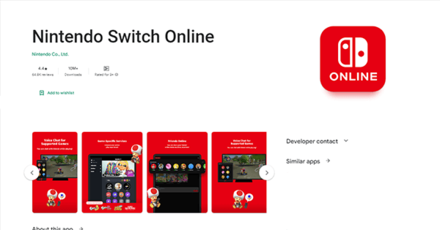
To access the widget function for your phone, you need to download the official Nintendo Switch Online App on your smartphone or tablet through the App Store (iOS) or Google Play (Android). You also need an active Nintendo Switch Online membership to use this app!
Nintendo Switch Online App Must be Updated to 2.3.0

If you already have the Nintendo Switch Online App on your phone, make sure that your app is up to date, as the widget is only available for versions 2.3.0 and above.
To check your Nintendo Switch Online App version, simply head to the Nintendo Switch Online Main menu and tap on your icon at the top-right of the screen. Under "About This App", you'll be able to see the app's version.
Access the Widgets Menu on Your Phone
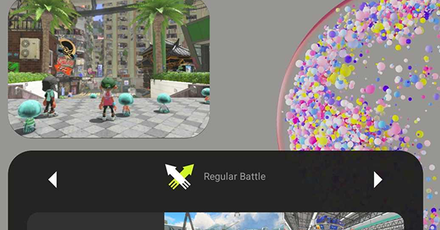
Once you have the latest version of the Nintendo Switch Online App on your phone or tablet, simply open up the Widget menus provided by your phone to get the Splatoon 3 widget!
You can view the latest information regarding your activity in Splatoon 3 on your Home Screen once you're done setting up your widget!
List of Widgets Available
| Splatoon 3 Widgets | Available Sizes (for iOS) |
|---|---|
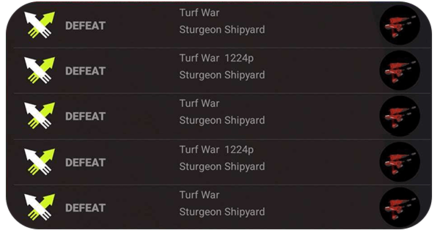 |
Small, Medium |
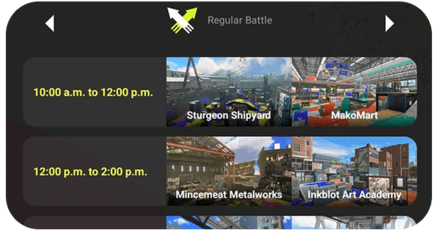 |
Medium, Large |
 |
Small, Medium |
 |
Small, Medium, Large |
How to Add Widgets
| How to Add Widgets |
|---|
How to Add Widgets for Android
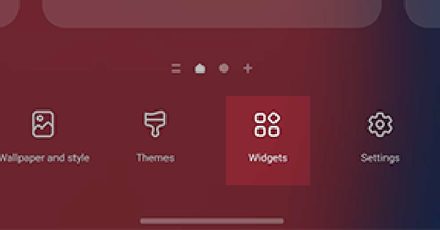
To get the Splatoon 3 widget for your android phone, simply head to your Home Screen and tap and hold on to an empty area. Tap the widget option and find the Nintendo Switch Online category, where you can select and drag the Splatoon 3 widgets to your home screen.
To resize the Splatoon 3 widget, simply tap and hold the widget on your Home Screen, and an outline with dots on the sides should appear. Drag the dots to resize the widget and tap outside the widget once you're done.
How to Add Widgets for iOS
To get the Splatoon 3 widget for your iOS phone, tap and hold on an empty area on your Home Screen until the apps on your screen are shaking. You can then tap a + symbol located at the upper-left corner of your screen, where it will show you a list of widgets.
Find the Splatoon 3 widget you want to add to your Home Screen, select the size, then tap "Add Widget". Once you're done, tap done to finish editing your Home Screen.
Splatoon 3 Related Guides

Tips and Tricks: Beginner's Guide to Splatoon
Author
How to Use and Add Widgets
Rankings
- We could not find the message board you were looking for.
Gaming News
Popular Games

Genshin Impact Walkthrough & Guides Wiki

Honkai: Star Rail Walkthrough & Guides Wiki

Monster Hunter Wilds Walkthrough & Guides Wiki

Arknights: Endfield Walkthrough & Guides Wiki

Umamusume: Pretty Derby Walkthrough & Guides Wiki

Wuthering Waves Walkthrough & Guides Wiki

Pokemon TCG Pocket (PTCGP) Strategies & Guides Wiki

Digimon Story: Time Stranger Walkthrough & Guides Wiki

Palworld Walkthrough & Guides Wiki

Zenless Zone Zero Walkthrough & Guides Wiki
Recommended Games

Fire Emblem Heroes (FEH) Walkthrough & Guides Wiki

Diablo 4: Vessel of Hatred Walkthrough & Guides Wiki

Pokemon Brilliant Diamond and Shining Pearl (BDSP) Walkthrough & Guides Wiki

Super Smash Bros. Ultimate Walkthrough & Guides Wiki

Yu-Gi-Oh! Master Duel Walkthrough & Guides Wiki

Elden Ring Shadow of the Erdtree Walkthrough & Guides Wiki

Monster Hunter World Walkthrough & Guides Wiki

The Legend of Zelda: Tears of the Kingdom Walkthrough & Guides Wiki

Persona 3 Reload Walkthrough & Guides Wiki

Cyberpunk 2077: Ultimate Edition Walkthrough & Guides Wiki
All rights reserved
© Nintendo
The copyrights of videos of games used in our content and other intellectual property rights belong to the provider of the game.
The contents we provide on this site were created personally by members of the Game8 editorial department.
We refuse the right to reuse or repost content taken without our permission such as data or images to other sites.






![Pokémon FireRed Review [Switch First Impressions] | As Beautiful As the Day We Left Them](https://img.game8.co/4427482/3d5f77da7bd7c1ed4fa09591077cd864.jpeg/thumb)




















