All Updates and Patch Notes
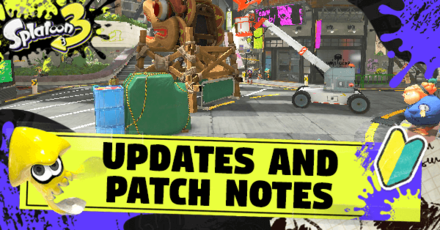
See the latest updates and patch notes for Splatoon 3, including the recent version 1.1.2. Read on to see the update history of the game, including the release date, update summary, bug fixes, and gameplay changes of each version.
List of Contents
List of All Updates
Update Version 1.1.2

| Release Date | September 29, 2022 |
|---|
The most recent update for Splatoon 3 and made some additional changes to online play since the previous update still left many issues with connectivity.
- Made several more fixes to improve connectivity and reduce communication errors.
- Fixed more issues involving player controls.
- Fixed some issues with online multiplayer and made implementations to prevent clipping.
- Several other miscellaneous changes and fixes were also made.
Update 1.1.2 Patch Notes and Changes
Update Version 1.1.1

| Release Date | September 29, 2022 |
|---|
Since the update was released before the first post-launch Splatfest, many of the updates and changes were made to prepare for the event.
- The frequency of Tricolor Battles in Splatfests has been adjusted.
- Fixed several issues involving player controls.
- Fixed several issues with online multiplayer, particularly the frequency of communication errors.
- Fixed several issues with Salmon Run.
- Fixed instances when a communication error would appear after clearing the final stage.
- Several other miscellaneous changes and fixes were also made.
Update 1.1.1 Patch Notes and Changes
Update Version 1.1.0

| Release Date | September 7, 2022 |
|---|
Version 1.1.0 was a pre-release update implemented after some users were able to access the game early. This was meant to improve overall gameplay before its actual release.
- Captain's appearance can now be changed.
- Photo Mode can now be used in certain places in Hero Mode.
- Online Communication Features can now be used.
How to Update Splatoon 3
Update Manually
| 1 | 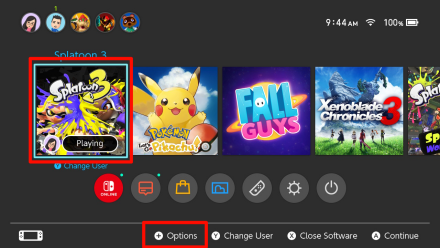 From the home screen, hover over Splatoon 3 then press the + button. |
|---|---|
| 2 | 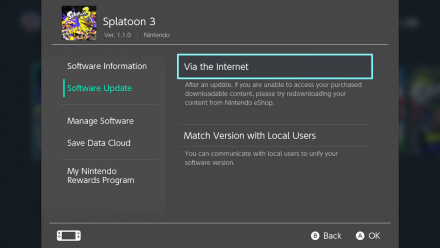 Once the menu is open, select 'Software Update' and pick either of the two options to get Update 1.1.1. |
| 3 | 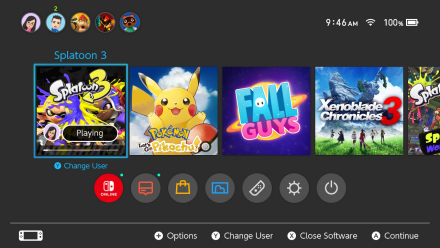 The update will be automatically downloaded afterward and you can view the download progress on the Home Screen. |
| 4 | 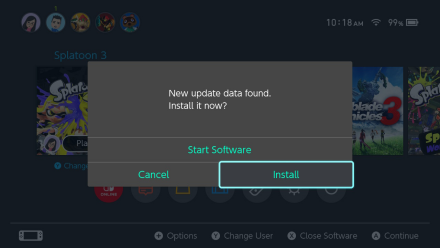 After downloading has finished, you'll be prompted to install the update after trying to launch the game. Select 'Install' to get Update 1.1.1. |
Check the Game's Version at the Title Screen

After the update has been installed, launch Splatoon 3 and check if you already have the latest version of the game. Your game's version can be found at the upper right corner of the title screen. If it says '1.1.1', it means you already have the latest version of the game!
Splatoon 3 Related Guides

| All Categories | |
|---|---|
 Latest News and Events Latest News and Events |
 Main Weapons Main Weapons |
 Sub Weapons Sub Weapons |
 Special Weapons Special Weapons |
 Gear Abilities Gear Abilities |
 Tips and Tricks Tips and Tricks |
 Stages Stages |
 Characters Characters |
 Game Modes Game Modes |
 Gear Brands Gear Brands |
 Hero Mode Hero Mode |
 Bosses Bosses |
 Salmon Run Salmon Run |
 Gear and Equipment Gear and Equipment |
 Updates and Patch Notes Updates and Patch Notes |
 Message Boards Message Boards |
Author
All Updates and Patch Notes
improvement survey
02/2026
improving Game8's site?

Your answers will help us to improve our website.
Note: Please be sure not to enter any kind of personal information into your response.

We hope you continue to make use of Game8.
Rankings
- We could not find the message board you were looking for.
Gaming News
Popular Games

Genshin Impact Walkthrough & Guides Wiki

Arknights: Endfield Walkthrough & Guides Wiki

Umamusume: Pretty Derby Walkthrough & Guides Wiki

Pokemon TCG Pocket (PTCGP) Strategies & Guides Wiki

Wuthering Waves Walkthrough & Guides Wiki

Honkai: Star Rail Walkthrough & Guides Wiki

Zenless Zone Zero Walkthrough & Guides Wiki

Where Winds Meet Walkthrough & Guides Wiki

Clair Obscur: Expedition 33 Walkthrough & Guides Wiki

Pokemon Legends: Z-A Walkthrough & Guides Wiki
Recommended Games

Fire Emblem Heroes (FEH) Walkthrough & Guides Wiki

Diablo 4: Vessel of Hatred Walkthrough & Guides Wiki

Super Smash Bros. Ultimate Walkthrough & Guides Wiki

Yu-Gi-Oh! Master Duel Walkthrough & Guides Wiki

Pokemon Brilliant Diamond and Shining Pearl (BDSP) Walkthrough & Guides Wiki

Elden Ring Shadow of the Erdtree Walkthrough & Guides Wiki

Monster Hunter World Walkthrough & Guides Wiki

The Legend of Zelda: Tears of the Kingdom Walkthrough & Guides Wiki

Persona 3 Reload Walkthrough & Guides Wiki

Cyberpunk 2077: Ultimate Edition Walkthrough & Guides Wiki
All rights reserved
© Nintendo
The copyrights of videos of games used in our content and other intellectual property rights belong to the provider of the game.
The contents we provide on this site were created personally by members of the Game8 editorial department.
We refuse the right to reuse or repost content taken without our permission such as data or images to other sites.



























