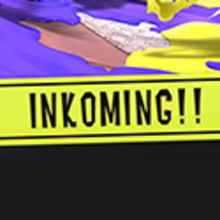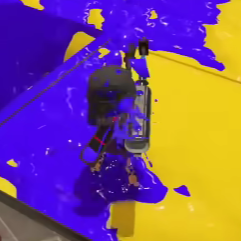SplatNet 3 Guide: How to Order Gear

Order exclusive gear from SplatNet 3 and enjoy all the other features available in Splatoon 3's companion mobile app. Read on to find out how to order from SplatNet 3, all its other features, and how to download the application!
List of Contents
How to Order Gear from SplatNet 3
| Steps for Ordering from SplatNet 3 | |
|---|---|
| 1 | 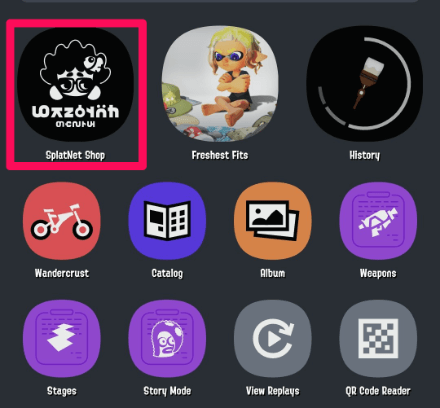 Launch SplatNet 3 in your Nintendo Swich Online app and select the SplatNet Shop |
| 2 | 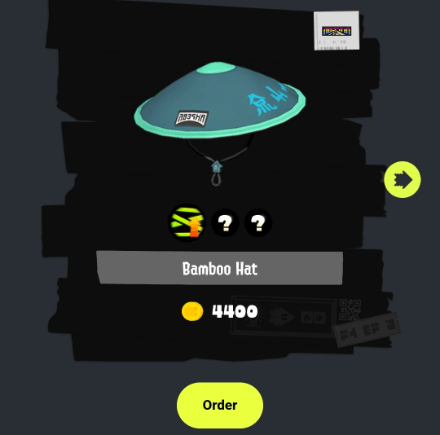 Select a piece of gear from the available list and tap Order to purchase it |
| 3 | 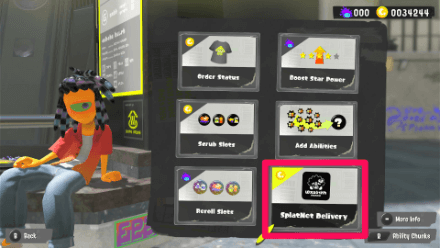 Talk to Murch in Splatsville to recieve your order. The order should arrive immediately after purchase. |
All Gear Abilities and Effects
All SplatNet 3 Features
| List of SplatNet Features |
|---|
|
|
Purchase Exclusive Gear
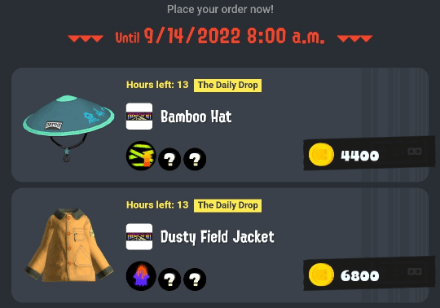
As mentioned above, many of the outfits that you can find in SplatNet are exclusive to the app and cannot be purchased in game. Any gear that you do find in SplatNet that is available in-game also does not have have their default abilities.
Add and Customize Your Freshest Fits

In addition to setting your Freshest Fits in game, you can also edit and add to them via SplatNet 3. With Freshest Fits, you can save your favorite gear and weapon loadouts, including different control settings for each one.
Crusty Sean's Wandercrust Tour
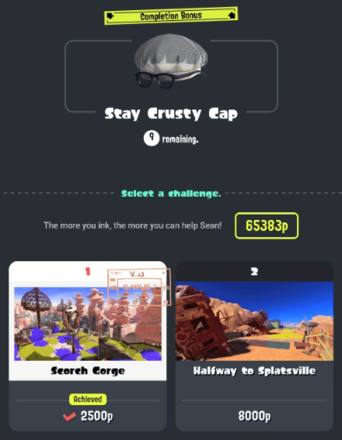
Crusty Sean's Wandercrust Tour is a feature in SplatNet 3 where you can support Crusty Sean's journeys using points you earn in-game. Supporting and completing his journeys rewards you with items, including wallpapers for your device!
See Stage Schedule for All Game Modes
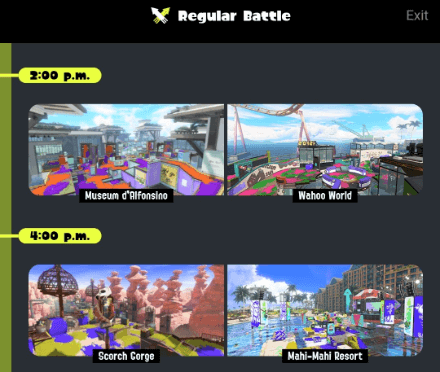
Instead of booting up the game to check what stages are and will be available, you can instead quickly open up SplatNet 3 to see the stage schedule for the next 24 hours. This is true for all game modes, including Anarchy Battles and Salmon Run!
All Stages: New and Returning Maps
QR Code Reader
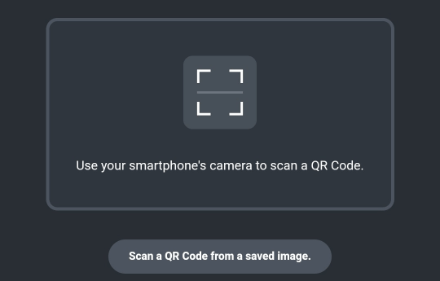
The app also a built-in QR code reader that you need in order to scan exculsive Splatoon 3 QR Codes. Scanning some of these codes earns you special rewards!
All QR Codes and How to Scan Them
Watch Battle Replays

By selecting View Replays, you can rewatch all of your previous battles in Splatoon 3. However, in order to see them on the app, you must first enter the game and upload the battle via the Lobby Terminal.
How to Upload Battle Replays
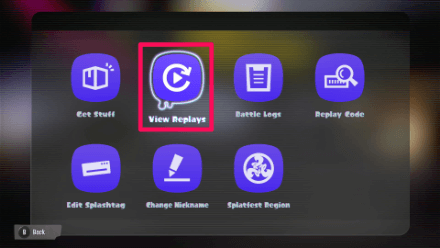
| Steps for Odering from SplatNet 3 Gear | |
|---|---|
| 1 | Enter the Lobby and access the Terminal beside the Stairs |
| 2 | Select the View Replays option on the screen. |
| 3 | Choose one of your recent battles and select Upload. |
See All Your In-Game Stats and History

You can also use SplatNet 3 to view all your stats throughout your playthrough. The application shows you all the stats from the many facets of gamplay, including battles, Salmon Run, weapons, stages, and story progress.
View You Photo Album

You can also see and download the photos you have taken with the game's Photo Mode through SplatNet's album. However, before you can access them on the app, you first needs to send the photo to SplatNet in-game.
How to Send Photos to SplatNet

| Steps for Odering from SplatNet 3 Gear | |
|---|---|
| 1 | While connected to the internet, open the in-game menu by pressing X. |
| 2 | Press the − button to open up your in-game Album. |
| 3 | While a photo is slected, press + to send to SplatNet. |
How to Download SplatNet
Download the Nintendo Switch Online App
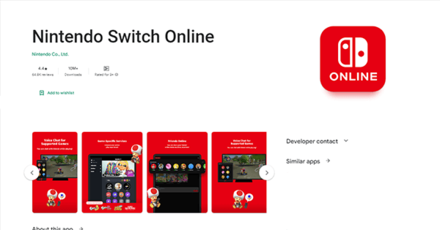
To scan a QR Code, you need to download the official Nintendo Switch Online App on your smartphone or tablet through the App Store(iOS) or Google Play(Android). You also need an active Nintendo Switch Online membership to use this App!
Launch SplatNet 3 in the App
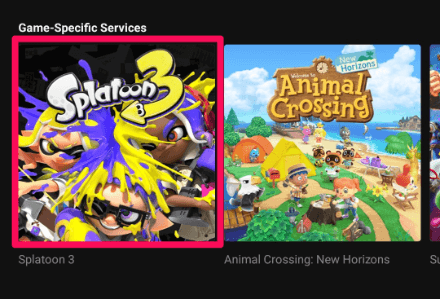
Once downloaded, simply open the App and choose Splatoon 3 from the list of Game-Specific Services inside the home screen to open up SplatNet 3.
Splatoon 3 Related Guides

-
![]()
Pokemon Splatfest Dates and Time
Updated 10/9/2022
Splatoon 3 is celebrating the upcoming release of Pokemon Scarlet and Violet! Read on to learn the dates and time of the upcoming Pokemon Splatfest
-
![]()
Available Platforms
Updated 9/10/2022
Splatoon 3 will be released exclusively for the Nintendo Switch on September 9, 2022!
-
![]()
Release Date Countdown
Updated 9/14/2022
Splatoon 3 will release on September 9, 2022. See more details on its release and a countdown to its release date!
-
![]()
Splatoon 3 Direct Summary
Updated 9/27/2022
The Splatoon 3 Direct will came out on August 10, 2022. See all the new features introduced in the direct!
-
![]()
Splatfest World Premiere Guide
Updated 8/31/2022
Splatfest World Premiere is a limited-time event available in the demo for Splatoon 3. Find out how to download the demo and all the contents included!
-
![]()
Pre-order Bonuses
Updated 9/7/2022
Several goodies are in store for those who are interested to pre-order Splatoon 3. Compare the different bonuses available in this guide!
-
![]()
Preload Guide
Updated 9/5/2022
Splatoon 3 is now available to preload. Learn how to prelaod the game from the Nintendo eshop, as well as other benefits!
-
![]()
Multiplayer Features
Updated 9/28/2022
Splatoon 3 will have several online and local multiplayer features available. See all the things you can do with other players in our guide!
-
![]()
New and Returning Features
Updated 9/11/2022
Splatoon 3 retains a lot of what fans loved from Splatoon 2 but also adds and improves on known features! Check out what's new!
-
![]()
amiibo Guide
Updated 10/11/2022
Learn how to scan amiibo at Splatsville and all the rewards you can claim!
-
![]()
Nintendo Treehouse Live Summary
Updated 8/26/2022
The Nintendo Treehouse: Live released on August 2022 showcased many of the upcoming features available in Splatoon 3. See a detailed summary in our guide!
-
![]()
Splatoon 3 Nintendo Switch OLED Model and Pro Controller
Updated 9/1/2022
A special edition Splatoon 3 NIntendo Switch OLED Model and Pro Controller are set to release in celebration of Splatoon 3. Learn its release date, price, pre-order guide and system features!
-
![]()
All Trailers and Gameplay Videos
Updated 9/1/2022
A number of trailers and gameplay videos have been released for Splatoon 3. Check them out to learn more about the inkoming game!
-
![]()
Splatoon 3 Review and Ratings
Updated 9/26/2022
Read our thoughts and opinions about Splatoon 3 in this review!
-
![]()
All Free Update Contents and Release Dates
Updated 9/5/2022
Check out all the free updates and contents coming to Splatoon 3!
-
![]()
SplatNet 3 Guide
Updated 10/5/2022
Check out where and when to download SplatNet 3!
-
![]()
Save Data Rewards and Benefits
Updated 10/3/2022
Check out the Rewards and Benefits from having a Splatoon 2 Save Data!
-
![]()
Will There Be DLC?
Updated 9/26/2022
Check out the possible DLCs coming to Splatoon 3!
-
![]()
Nintendo Server Maintenance
Updated 9/16/2022
See if Splatoon 3 is currently undergoing server maintenance and when Nintendo will get them back up!
-
![]()
Splatfest Results
Updated 9/26/2022
The most recent Splatfest has just finished and results are already in! Read on to learn who won the Splatfest.
-
![]()
Is Splatoon 3 the Last Game?
Updated 10/10/2022
Read our thoughts as to why Splatoon 3 is unlikely to be the last Splatoon game.
-
![]()
Splatoon 3 Sweepstakes Rewards?
Updated 10/10/2022
Read on to learn more about the My Nintendo Sweepstakes and the prizes you could get!
Author
SplatNet 3 Guide: How to Order Gear
improvement survey
02/2026
improving Game8's site?

Your answers will help us to improve our website.
Note: Please be sure not to enter any kind of personal information into your response.

We hope you continue to make use of Game8.
Rankings
- We could not find the message board you were looking for.
Gaming News
Popular Games

Genshin Impact Walkthrough & Guides Wiki

Arknights: Endfield Walkthrough & Guides Wiki

Umamusume: Pretty Derby Walkthrough & Guides Wiki

Pokemon TCG Pocket (PTCGP) Strategies & Guides Wiki

Wuthering Waves Walkthrough & Guides Wiki

Honkai: Star Rail Walkthrough & Guides Wiki

Zenless Zone Zero Walkthrough & Guides Wiki

Where Winds Meet Walkthrough & Guides Wiki

Clair Obscur: Expedition 33 Walkthrough & Guides Wiki

Pokemon Legends: Z-A Walkthrough & Guides Wiki
Recommended Games

Diablo 4: Vessel of Hatred Walkthrough & Guides Wiki

Fire Emblem Heroes (FEH) Walkthrough & Guides Wiki

Super Smash Bros. Ultimate Walkthrough & Guides Wiki

Yu-Gi-Oh! Master Duel Walkthrough & Guides Wiki

Pokemon Brilliant Diamond and Shining Pearl (BDSP) Walkthrough & Guides Wiki

Elden Ring Shadow of the Erdtree Walkthrough & Guides Wiki

Monster Hunter World Walkthrough & Guides Wiki

The Legend of Zelda: Tears of the Kingdom Walkthrough & Guides Wiki

Persona 3 Reload Walkthrough & Guides Wiki

Cyberpunk 2077: Ultimate Edition Walkthrough & Guides Wiki
All rights reserved
© Nintendo
The copyrights of videos of games used in our content and other intellectual property rights belong to the provider of the game.
The contents we provide on this site were created personally by members of the Game8 editorial department.
We refuse the right to reuse or repost content taken without our permission such as data or images to other sites.