Communication Errors and Connection Issues Guide and How to Fix
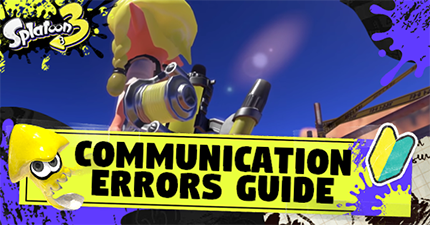
Communication errors and connection issues are common in Splatoon 3 and other online games. Read on to find out what to do when encountering different errors and what steps you can take to fix them!
Communication Errors
Check Splatoon 3's Official Twitter

Checking Splatoon 3's official Twitter account is a good initial response, looking out for any announcements. This can rule out the possibility of a server error on Nintendo's part, which could mean that the problem is not necessarily your internet.
Splatoon is a highly popular game, so it is not uncommon for servers to occasionally crash.
Check Splatoon 3's Official Website

Similarly, if no information is available on the official Twitter account, check the official website for error information. If neither of these two have any information, it may likely be a communication error from your end.
Server Connection Issues
Check For Maintenance
The official sources listed above likely have information on server maintenance if any are currently ongoing. If there has been no announcement of server maintenance, the problem is likely on your end.
Make Sure Your System is Updated
Making sure that your Splatoon software is up-to-date is good practice. To check, press the + button on the Switch Home screen and press ‟Software Update”.
Check if the Switch is Online
Ensure that the Switch is connected to the internet. At the Home screen of the Switch, find the Gear icon to open up your Sytem Settings, then click Internet → Internet Settings. This will show you whether you are connected to your network and if internet is currently available.
Restart the Switch, Software, or Internet Connection
As a last resort, try restarting the Switch, resetting the software, or reconnecting with your internet. Resetting once usally fixes some cases of connection errors.
Check Twitter for Similar Cases
If you still don't see an improvement, check Twitter again and search for ‟Cannot connect to Splatoon”. If other users are experiencing the same problem, some may have tweeted ways to improve their situations that you can try out.
Player Connection Issues
Unable to Connect to Other Players
If you are having trouble connecting with other players, you can try replaying the match to see if the connection improves. Often times, you will be able to successfully connect after a few more tries.
Check Your Network Environment
However, if this occurs frequently, your own network environment is likely the problem. If you cannot play the game at all, try restarting your internet connection or Nintendo Switch.
Splatoon 3 Related Guides

Tips and Tricks: Beginner's Guide to Splatoon
Author
Communication Errors and Connection Issues Guide and How to Fix
improvement survey
02/2026
improving Game8's site?

Your answers will help us to improve our website.
Note: Please be sure not to enter any kind of personal information into your response.

We hope you continue to make use of Game8.
Rankings
- We could not find the message board you were looking for.
Gaming News
Popular Games

Genshin Impact Walkthrough & Guides Wiki

Arknights: Endfield Walkthrough & Guides Wiki

Honkai: Star Rail Walkthrough & Guides Wiki

Wuthering Waves Walkthrough & Guides Wiki

Umamusume: Pretty Derby Walkthrough & Guides Wiki

Zenless Zone Zero Walkthrough & Guides Wiki

Pokemon TCG Pocket (PTCGP) Strategies & Guides Wiki

Clair Obscur: Expedition 33 Walkthrough & Guides Wiki

Digimon Story: Time Stranger Walkthrough & Guides Wiki

Where Winds Meet Walkthrough & Guides Wiki
Recommended Games

Fire Emblem Heroes (FEH) Walkthrough & Guides Wiki

Diablo 4: Vessel of Hatred Walkthrough & Guides Wiki

Super Smash Bros. Ultimate Walkthrough & Guides Wiki

Yu-Gi-Oh! Master Duel Walkthrough & Guides Wiki

Pokemon Brilliant Diamond and Shining Pearl (BDSP) Walkthrough & Guides Wiki

Elden Ring Shadow of the Erdtree Walkthrough & Guides Wiki

Monster Hunter World Walkthrough & Guides Wiki

The Legend of Zelda: Tears of the Kingdom Walkthrough & Guides Wiki

Persona 3 Reload Walkthrough & Guides Wiki

Cyberpunk 2077: Ultimate Edition Walkthrough & Guides Wiki
All rights reserved
© Nintendo
The copyrights of videos of games used in our content and other intellectual property rights belong to the provider of the game.
The contents we provide on this site were created personally by members of the Game8 editorial department.
We refuse the right to reuse or repost content taken without our permission such as data or images to other sites.



























