How to Fish
As of December 2025, Game8 has ended coverage of Once Human. Thank you very much for your understanding and we hope you continue to enjoy Game8's guides.
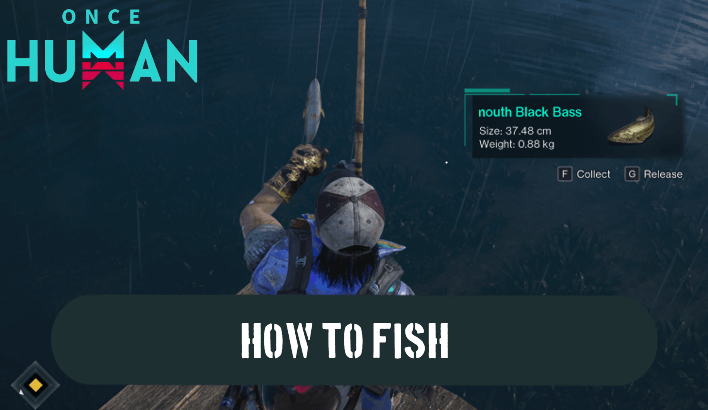
Fishing in Once Human can be done by crafting a fishing rod and fishing in a large body of water. Learn how to fish and how the fishing mini-game works in this guide.
List of Contents
How to Fish in Once Human
| How to Fish Step by Step Guide |
|---|
|
|
Craft a Fishing Rod
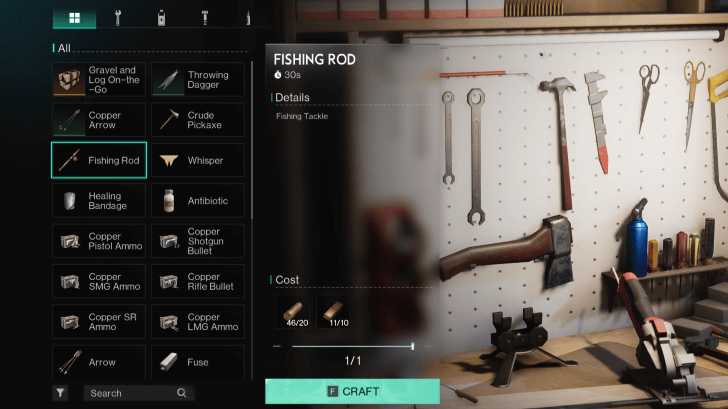
To start fishing, you must first craft a Fishing Rod at a Supplies Workbench. This will cost 20 Logs and 10 Copper Bars to craft.
Acquire Fish Bait
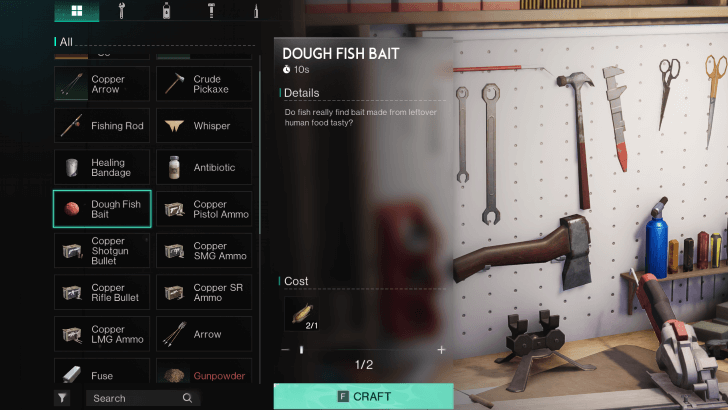
You will also need Bait to use with the Fishing Rod. The first kind of bait that players will have access to is the Dough Fish Bait, which is also crafted at a Supplies Workbench for 1 Corn.
You can also choose to use smaller fish as bait, in order to catch larger, more voracious fish.
Buy Fish Bait from Margerie at Meyer's Market

Alternatively, players can opt to buy bait, and other fishing-related items, from the NPC Margerie. Margerie is located at the pier that is directly south of the Meyer's Market area, in the Broken Delta.
Obtain Universal Bait from Frog the Leaper
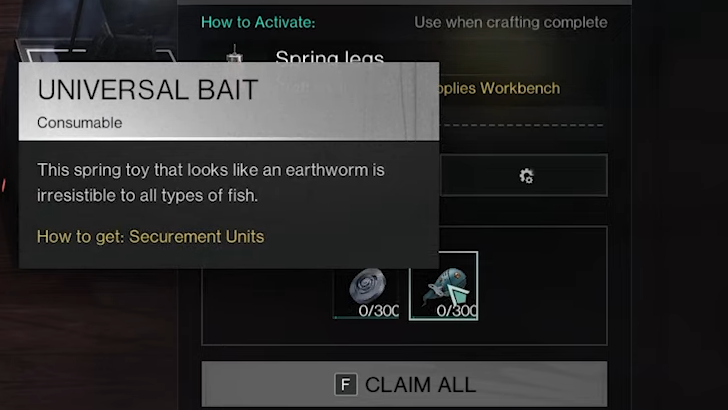
If you put a Frog the Leaper in you base's Isolated Securement Unit, it can also produce Universal Bait which can be used to catch any type of fish!
Equip the Fishing Rod and Bait

After both of these items have been obtained, you need to equip the Fishing Rod to the item Bar by dragging it to an item slot in the Backpack menu.
Then, in the overworld, use the Fishing Rod to extend it, then press the R key to equip the bait of your choice.
Fish at a Large Body of Water
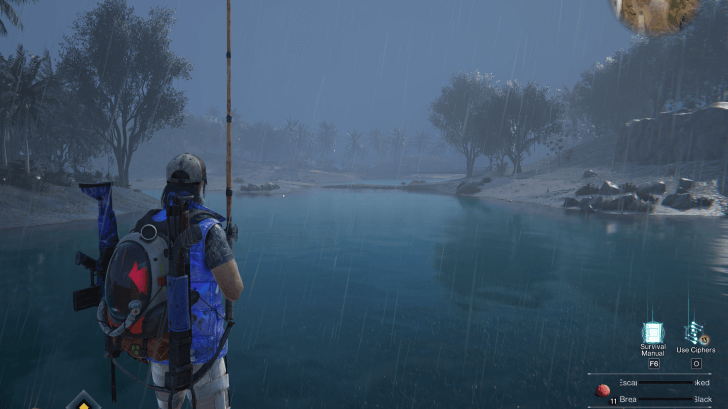
Now, with the Fishing Rod and bait equipped, head to a large body of water and use the FIshing Rod to start fishing there. The pier near Margerie is a good place to start as players will remain near a source of bait should they run out.
Interactive Map and All Locations Guide
Fishing Mini-Game Guide
- Cast Your Line Into the Water
- Wait for Fish to Bite the Hook
- Left-Click Rapidly
- Press the Appropriate Key
- Watch Your Stamina
Cast Your Line Into the Water
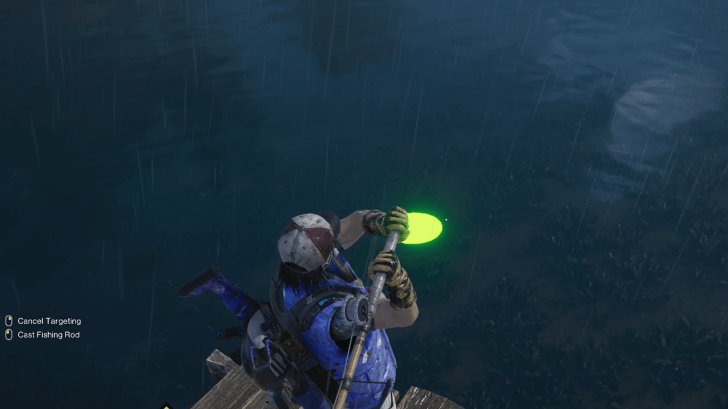
With the Fishing Rod equipped, press and hold left-click to bring up an indicator of where your fishing line will be thrown. Aim it at the water, and let go to start fishing.
Wait for Fish to Bite the Hook

Once your line is in the water, an indicator will appear. This indicator will flash when a fish has taken the bait, and you will need to press left-click to reel the fish in before the timer around the indicator runs out.
Left-Click Rapidly
After hooking a fish, you will need to left-click rapidly to fill up the gauge that indicates how close you are to catching the fish. The fish will constantly struggle during this period, and so you will need to outpace it.
Once the fish has depleted all of its energy, you will have caught the fish successfully. Keep an eye on the tension of the fishing line, as if it snaps, the fish will escape!
Press the Appropriate Key
Certain quick-time button prompts will also appear during the fishing mini-game. You will need to press the corresponding key on the keyboard in order to proceed with left-clicking to catch the fish.
Watch Your Stamina
The fishing mini-game also uses a stamina bar that runs out while you try to catch a fish. If the bar empties completely, the fish on the line will escape.
Once Human Related Guides

Tips and Tricks: Beginner's Guide
All Tips and Tricks
Author
Rankings
- We could not find the message board you were looking for.
Gaming News
Popular Games

Genshin Impact Walkthrough & Guides Wiki

Honkai: Star Rail Walkthrough & Guides Wiki

Arknights: Endfield Walkthrough & Guides Wiki

Umamusume: Pretty Derby Walkthrough & Guides Wiki

Wuthering Waves Walkthrough & Guides Wiki

Pokemon TCG Pocket (PTCGP) Strategies & Guides Wiki

Abyss Walkthrough & Guides Wiki

Zenless Zone Zero Walkthrough & Guides Wiki

Digimon Story: Time Stranger Walkthrough & Guides Wiki

Clair Obscur: Expedition 33 Walkthrough & Guides Wiki
Recommended Games

Fire Emblem Heroes (FEH) Walkthrough & Guides Wiki

Pokemon Brilliant Diamond and Shining Pearl (BDSP) Walkthrough & Guides Wiki

Diablo 4: Vessel of Hatred Walkthrough & Guides Wiki

Super Smash Bros. Ultimate Walkthrough & Guides Wiki

Yu-Gi-Oh! Master Duel Walkthrough & Guides Wiki

Elden Ring Shadow of the Erdtree Walkthrough & Guides Wiki

Monster Hunter World Walkthrough & Guides Wiki

The Legend of Zelda: Tears of the Kingdom Walkthrough & Guides Wiki

Persona 3 Reload Walkthrough & Guides Wiki

Cyberpunk 2077: Ultimate Edition Walkthrough & Guides Wiki
All rights reserved
Privacy Policy, Terms of Use 2024 NetEase, Inc.All Rights Reserved
The copyrights of videos of games used in our content and other intellectual property rights belong to the provider of the game.
The contents we provide on this site were created personally by members of the Game8 editorial department.
We refuse the right to reuse or repost content taken without our permission such as data or images to other sites.




























So I just did the fishing event, the more fish you catch, the event changes rarity level but I did'nt see any changes in what fish I caught. So what is the deal with this event even?