How to Move Territory
As of December 2025, Game8 has ended coverage of Once Human. Thank you very much for your understanding and we hope you continue to enjoy Game8's guides.
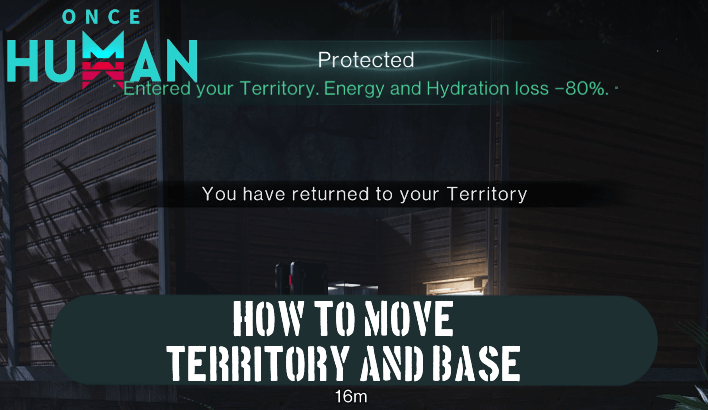
Move your territory in Once Human by entering build mode. Find out how to move your territory and base, as well as where to move and how to expand your territory in this guide!
List of Contents
How to Move Territory
Enter Build Mode and Select Move Territory
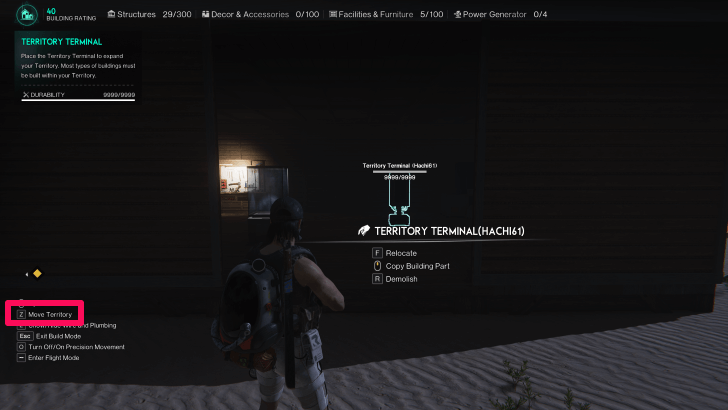
Moving Territory requires the player to first enter Build Mode by pressing the appropriate key, which is B by default. After entering Build Mode, players can then press the Z Key to move their Territory and Base around for relocation.
Note that there are a few restrictions when moving Territory to a new location that may render an area invalid as a place to relocate.
- 10-Minute Cooldown After Moving Territory
- Can't Move to Another Player's Territory
- New Area Should Be Spacious Enough
There Is a 10-Minute Cooldown After Moving Your Territory

There is a cooldown of 10 minutes each time a player moves their base, meaning that repeated adjustments in a short period of time are not allowed.
You Can't Move to Another Player's Territory

Players are also not allowed to place their Territory too close to another person's, so be mindful of other players in an area when relocating.
The Area You're Moving to Should Be Spacious Enough

Additionally, the area which the Territory and Base are being moved to must be spacious enough to accomodate the structures built by the player.
Where to Move Territory
Move to Areas with Access to Resources

Moving the Territory and Base to an area that is rich in resources is a good option to consider when relocating. An area with access to lots of gravel and ore, wood, water, and food is recommended when moving around.
Interactive Map and All Locations Guide
How to Expand Territory Area
Unlock the Territory Expansion Node

Players can unlock the Territory Expansion node in the Memetics screen, in the third level of the Building tab. Doing so will allow the player access to the Territory Expansion function at their Territory Terminal.
Expand Area at the Territory Terminal

Once the Memetics Node has been unlocked, approach the Territory Terminal and press H to bring up the Territory Upgrade screen.
Players will be presented with a confirmation prompt to increase the size of their Territory, up to a cap. Press F to confirm the level-up and expand the Territory's area.
What is Territory and Base?
Unique Base Zone for Players

A player's Territory and Base is an area marked by their Territory Terminal, and it is unique to their character in the world. Characters within range of their Territory receive 80% less Energy and Hydration loss, and can turn it into a hub of helpful facilities to aid in their survival.
Players can teleport to their Territory by opening the World Map, selecting their Territory's icon, and pressing and holding the F key. This function has a short cooldown, but can be used regardless of distance.
Once Human Related Guides

Base Building Guides
| All Base Building Guides | |
|---|---|
| How to Move Territory | |
Comment
Author
How to Move Territory
Rankings
- We could not find the message board you were looking for.
Gaming News
Popular Games

Genshin Impact Walkthrough & Guides Wiki

Honkai: Star Rail Walkthrough & Guides Wiki

Arknights: Endfield Walkthrough & Guides Wiki

Umamusume: Pretty Derby Walkthrough & Guides Wiki

Wuthering Waves Walkthrough & Guides Wiki

Pokemon TCG Pocket (PTCGP) Strategies & Guides Wiki

Abyss Walkthrough & Guides Wiki

Zenless Zone Zero Walkthrough & Guides Wiki

Digimon Story: Time Stranger Walkthrough & Guides Wiki

Clair Obscur: Expedition 33 Walkthrough & Guides Wiki
Recommended Games

Fire Emblem Heroes (FEH) Walkthrough & Guides Wiki

Pokemon Brilliant Diamond and Shining Pearl (BDSP) Walkthrough & Guides Wiki

Diablo 4: Vessel of Hatred Walkthrough & Guides Wiki

Super Smash Bros. Ultimate Walkthrough & Guides Wiki

Yu-Gi-Oh! Master Duel Walkthrough & Guides Wiki

Elden Ring Shadow of the Erdtree Walkthrough & Guides Wiki

Monster Hunter World Walkthrough & Guides Wiki

The Legend of Zelda: Tears of the Kingdom Walkthrough & Guides Wiki

Persona 3 Reload Walkthrough & Guides Wiki

Cyberpunk 2077: Ultimate Edition Walkthrough & Guides Wiki
All rights reserved
Privacy Policy, Terms of Use 2024 NetEase, Inc.All Rights Reserved
The copyrights of videos of games used in our content and other intellectual property rights belong to the provider of the game.
The contents we provide on this site were created personally by members of the Game8 editorial department.
We refuse the right to reuse or repost content taken without our permission such as data or images to other sites.



























