Mod Conversion: How to Convert Mods
As of December 2025, Game8 has ended coverage of Once Human. Thank you very much for your understanding and we hope you continue to enjoy Game8's guides.

Mod Conversion converts six owned mods to a mod of your choice in Once Human. See the steps on how to convert mods properly, and if you should convert mods!
List of Contents
How to Convert Mods
1. Click Mod Conversion in Mod Menu
2. Select a Mod to Receive
3. Choose 6 Owned Mods to Convert
4. Choose a Suffix (Optional)
Click Mod Conversion in Mod Menu
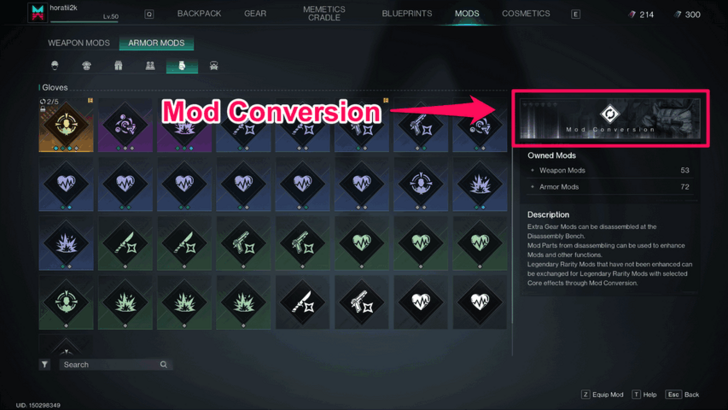
Enter the Mod Menu and click on the Mod Conversion button on the right side of the menu to enter Mod Conversion.
Select a Mod to Receive
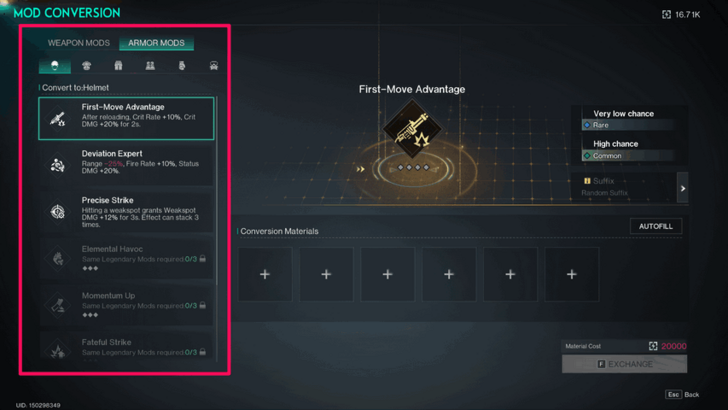
Choose a mod you want to receive from the list of available mods. You can choose from different weapon effects like Burn or Shrapnel, for weapon mods, and different armor pieces for armor mods.
You'll need to have 3 copies of a legendary mod to unlock it for conversion. For example, once you have 3 copies of the Surge Amplifier mod at legendary rarity, you can choose to receive a legendary Surge Amplifier from the list, which was previously locked, using the 6 selected mods as conversion materials.
Choose 6 Owned Mods to Convert

Once you've selected a mod you want to receive, proceed in choosing 6 legendary mods to use as materials for conversion. Choosing mods to convert with random attributes that are high in rarity will increase the chance of your wanted mod to have high-rarity attributes.
Choose a Suffix (Optional)

A mod suffix is important if you want to maximize your damage output and weapon performance. You can only choose a suffix if at least 4 of your chosen mods to convert has the same suffix. If you don't have a chosen suffix, you'll get something random instead.
Having a suffix guarantees a random attribute. For example, the Precision suffix, indicated by the text inside the <> symbols beside a mod's name, guarantees the Weakspot DMG +#% attribute among the random attributes.
Should You Convert Mods?
Convert Mods to Maximize Stats

Converting mods can potentially maximize your stats by adding suffixes to guarantee specific attributes. May the RNG gods also bless you to receive good random attributes.
Mod Conversion also exists as an alternative way to deal with unwanted mods. The first option being mod disassembly, which allows to obtain mod parts.
Once Human Related Guides

Tips and Tricks: Beginner's Guide
All Tips and Tricks
Comment
Author
Mod Conversion: How to Convert Mods
Rankings
- We could not find the message board you were looking for.
Gaming News
Popular Games

Genshin Impact Walkthrough & Guides Wiki

Honkai: Star Rail Walkthrough & Guides Wiki

Arknights: Endfield Walkthrough & Guides Wiki

Umamusume: Pretty Derby Walkthrough & Guides Wiki

Wuthering Waves Walkthrough & Guides Wiki

Pokemon TCG Pocket (PTCGP) Strategies & Guides Wiki

Abyss Walkthrough & Guides Wiki

Zenless Zone Zero Walkthrough & Guides Wiki

Digimon Story: Time Stranger Walkthrough & Guides Wiki

Clair Obscur: Expedition 33 Walkthrough & Guides Wiki
Recommended Games

Fire Emblem Heroes (FEH) Walkthrough & Guides Wiki

Pokemon Brilliant Diamond and Shining Pearl (BDSP) Walkthrough & Guides Wiki

Diablo 4: Vessel of Hatred Walkthrough & Guides Wiki

Super Smash Bros. Ultimate Walkthrough & Guides Wiki

Yu-Gi-Oh! Master Duel Walkthrough & Guides Wiki

Elden Ring Shadow of the Erdtree Walkthrough & Guides Wiki

Monster Hunter World Walkthrough & Guides Wiki

The Legend of Zelda: Tears of the Kingdom Walkthrough & Guides Wiki

Persona 3 Reload Walkthrough & Guides Wiki

Cyberpunk 2077: Ultimate Edition Walkthrough & Guides Wiki
All rights reserved
Privacy Policy, Terms of Use 2024 NetEase, Inc.All Rights Reserved
The copyrights of videos of games used in our content and other intellectual property rights belong to the provider of the game.
The contents we provide on this site were created personally by members of the Game8 editorial department.
We refuse the right to reuse or repost content taken without our permission such as data or images to other sites.




![Neverness to Everness (NTE) Review [Beta Co-Ex Test] | Rolling the Dice on Something Special](https://img.game8.co/4414628/dd3192c8f1f074ea788451a11eb862a7.jpeg/show)






















