How to Add Friends and Benefits
★ 02/09 - 02/16 Valentine's Day 2026 Event
★ NEW Pokemon: Cutiefly | Ribombee
★ NEW Recipe: “Honey Gather” Chocolate Waffles
★ Latest Area: Amber Canyon | Glossy Avocado
♨ Cooking Recipes ▶︎ Curry | Salad | Dessert
◓ Game8 Pokemon Discord ▶︎ Friend Codes & Chat
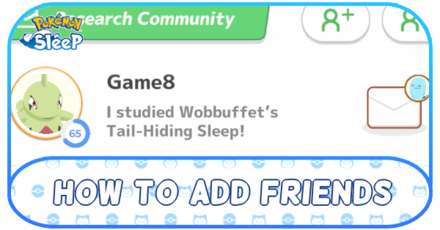
You can add friends to your Research Community in Pokemon Sleep using a QR code or Researcher ID. Having friends can net you Pokemon Candies and other rewards such as Ingredient Tickets and the Linking Cord item. Read on for a full list of rewards and instructions on how to add friends.
List of Contents
All Research Community Closeness Level Rewards
| Level | Reward |
|---|---|
| 1 |
|
| 2 |
|
| 3 |
|
| 4 |
|
| 5 |
|
As you view your Research Community's reports, you will increase your closeness level with each of them. You will receive a reward for every friend you increase your closeness level with.
The maximum closeness level you can reach with a friend is currently capped at level 5.
How to Add Friends in Pokemon Sleep
Add to Your Research Community
| How to Add Friends |
|---|
| 1. Go to the Main Menu. 2. Tap on Research Community. 3. On the upper right corner, tap on the icon of a person with a plus sign. 4. Add your friend by either scanning their QR code or typing their Researcher ID. 5. Send your friend request. |
Your friends in Pokemon Sleep are known as your Research Community. You will be able to help each other out in researching Sleep Styles and raising your Pokemon.
You can add friends in Pokemon Sleep by scanning their QR code or typing in their Researcher ID. You can also look for Facebook friends to add as long as your Pokemon Sleep account is linked to your Facebook account.
After adding your friend, all you'll have to do is wait for your friend to accept your friend request.
How to Link and Back Up Accounts
Researcher ID Can Be Changed

You can change your Researcher ID at any time by tapping on the reset icon on the upper right corner of your information screen. This will prevent people from adding you using your old Researcher ID. Any friend requests you may have will also be deleted.
How to Accept Friend Requests
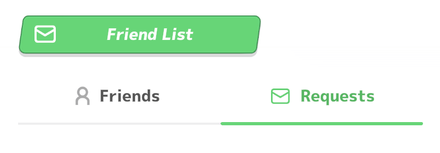
If you want your friend to add you instead, give them your QR code or Researcher ID. Once they add you, you will have to accept their friend request.
From your Research Community, tap on the icon right next to the person with a plus sign. This is your friend list. This is also where you can find friend requests.
Tap on Requests and accept all the friend requests you want.
Maximum Amount of Friends
You can have up to 50 friends in Pokemon Sleep. It's best to maximize this amount as much as possible so that you can get lots of rewards.
If you want to find more people to add, try checking out our Research Community message board or our Pokemon Discord server. There are lots of users here you can add who consistently play Pokemon Sleep.
Leave your friend code on these platforms too if you want to quickly max out your 50 friend limit!
Game8 Pokemon Discord -
Research Community Friend Codes
Limit What You Share to Research Community
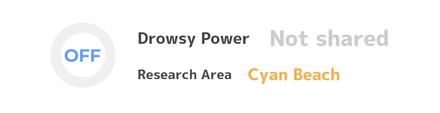
If you want to keep your sleep data private, you can limit what your Community sees by going to Sharing Options in your Research Community.
You can opt to hide your Sleep Score, Drowsy Power, Sleep Type, total time slept, and highest-ever Drowsy Power.
Benefits of Having Friends in Pokemon Sleep
More Candies
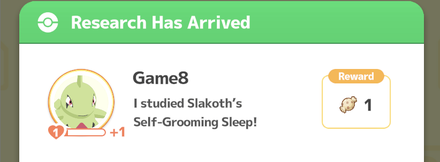
Every time your Research Community updates with your friends' sleep data, you earn Candies based on whichever Pokemon your friends feature.
The higher your closeness level, the higher the chance of receiving two Candies from your friend's research report rather than one.
Be mindful when selecting your photo to feature after your Sleep Sessions because your Research Community will receive its corresponding Candy. If you want to be nice to your Community, always try to select the rarest Pokemon you find.
Earn Rewards for Increasing Closeness Level
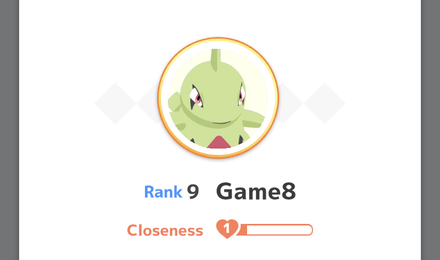
Keep playing Pokemon Sleep, and view your Research Community updates every chance you get in order to raise your closeness with the members of your Community.
Increasing your closeness with your friends can net you some valuable items.
See Rare Sleep Styles

You will be able to see whichever Pokemon Sleep Style your friends decide to feature.
Unfortunately, Sleep Styles that you see this way are not added to your own Sleep Style Dex. But it is nice to get a glimpse of possible Sleep Styles you can encounter like the rare Atop-Belly Sleep.
Encourage Good Sleeping Habits
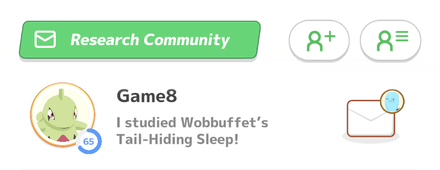
You can use Pokemon Sleep to check on your friends' sleeping habits. If you and your friends are open to sharing your Sleep Scores, you'll be able to tell if they slept long or if they had to cut their sleep session short.
If you all want to have better sleep lengths, try competing with one another to get the highest Sleep Score.
Pokemon Sleep Related Guides

General Pokemon Sleep Tips
Pokemon Sleep - Morning Tips
| Pokemon Sleep - Morning Tips and Tricks | |
|---|---|
| Biscuit Guide | Best Morning Helper Team |
| Best Time to Wake Up | - |
Pokemon Sleep - Daytime Tips
Pokemon Sleep - Night (Sleeping) Tips
Pokemon GO and Plus+ Tips
Shiny Pokemon Guides
Author
How to Add Friends and Benefits
Rankings
- We could not find the message board you were looking for.
Gaming News
Popular Games

Genshin Impact Walkthrough & Guides Wiki

Honkai: Star Rail Walkthrough & Guides Wiki

Arknights: Endfield Walkthrough & Guides Wiki

Umamusume: Pretty Derby Walkthrough & Guides Wiki

Wuthering Waves Walkthrough & Guides Wiki

Pokemon TCG Pocket (PTCGP) Strategies & Guides Wiki

Abyss Walkthrough & Guides Wiki

Zenless Zone Zero Walkthrough & Guides Wiki

Digimon Story: Time Stranger Walkthrough & Guides Wiki

Clair Obscur: Expedition 33 Walkthrough & Guides Wiki
Recommended Games

Fire Emblem Heroes (FEH) Walkthrough & Guides Wiki

Pokemon Brilliant Diamond and Shining Pearl (BDSP) Walkthrough & Guides Wiki

Diablo 4: Vessel of Hatred Walkthrough & Guides Wiki

Super Smash Bros. Ultimate Walkthrough & Guides Wiki

Yu-Gi-Oh! Master Duel Walkthrough & Guides Wiki

Elden Ring Shadow of the Erdtree Walkthrough & Guides Wiki

Monster Hunter World Walkthrough & Guides Wiki

The Legend of Zelda: Tears of the Kingdom Walkthrough & Guides Wiki

Persona 3 Reload Walkthrough & Guides Wiki

Cyberpunk 2077: Ultimate Edition Walkthrough & Guides Wiki
All rights reserved
©2023 Pokémon. ©1995-2023 Nintendo / Creatures Inc. / Game Freak inc.
Developed by SELECT BUTTON inc.
The copyrights of videos of games used in our content and other intellectual property rights belong to the provider of the game.
The contents we provide on this site were created personally by members of the Game8 editorial department.
We refuse the right to reuse or repost content taken without our permission such as data or images to other sites.
 Shiny Snorlax Guide
Shiny Snorlax Guide Shiny Bulbasaur Guide
Shiny Bulbasaur Guide Shiny Rattata Guide
Shiny Rattata Guide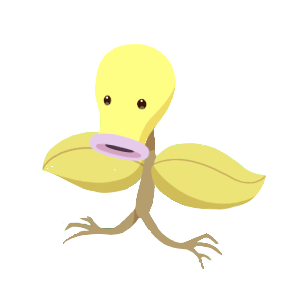 Shiny Bellsprout Guide
Shiny Bellsprout Guide Shiny Pichu Guide
Shiny Pichu Guide Shiny Igglybuff Guide
Shiny Igglybuff Guide Shiny Togepi Guide
Shiny Togepi Guide Shiny Mareep Guide
Shiny Mareep Guide Shiny Larvitar Guide
Shiny Larvitar Guide Shiny Eevee Guide
Shiny Eevee Guide



























5063-1889-3957 Help me out, just a TAD lol <3