Sleep Session Mechanics
★ 02/09 - 02/16 Valentine's Day 2026 Event
★ NEW Pokemon: Cutiefly | Ribombee
★ NEW Recipe: “Honey Gather” Chocolate Waffles
★ Latest Area: Amber Canyon | Glossy Avocado
♨ Cooking Recipes ▶︎ Curry | Salad | Dessert
◓ Game8 Pokemon Discord ▶︎ Friend Codes & Chat

In order to track your sleep, you must start a Sleep Session in Pokemon Sleep. In total, you can have up to 2 Sleep Sessions in a day! Read on for more information on the minimum and maximum lengths of a Sleep Session, how Sleep Session data is read, and how to start and end a Sleep Session.
List of Contents
Sleep Session Requirements and Details
At Least 90 Minutes Long
| Sleep Session Mechanics | |||
|---|---|---|---|
| 90 Minute Minimum | 13 Hour Maximum | 2x Sleep Sessions | Previous Data Compared |
| When Does Session Start | Start a Sleep Session | End a Sleep Session | Sleep Report Details |
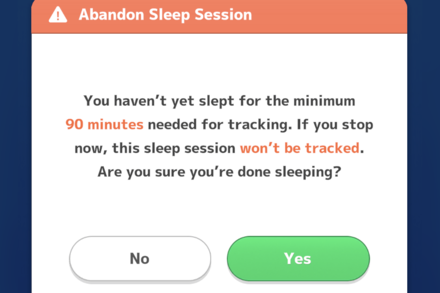
A Sleep Session that has less than 90 minutes of sleep data recorded will not be saved to your Pokemon Sleep app.
If you're using your phone to track your sleep, the app will warn you if you haven't reached the minimum duration upon attempting to end your Sleep Session. You can simply select No when it asks you if you want to abandon the Sleep Session.
Pokemon GO Plus+ Will Delete Data Less Than 90 Minutes

If you're using the Pokemon GO Plus+ device, be extra sure that the amount of sleep you recorded is 90 minutes or more. If you attempt to end the Sleep Session when less than 90 minutes have passed, your device will turn red and delete all the sleep data you've just recorded. You cannot continue the Sleep Session and will have to start over.
How Pokemon GO Plus+ Sleep Tracking Works
Maximum of 13 Hours Can Be Tracked
| Sleep Session Mechanics | |||
|---|---|---|---|
| 90 Minute Minimum | 13 Hour Maximum | 2x Sleep Sessions | Previous Data Compared |
| When Does Session Start | Start a Sleep Session | End a Sleep Session | Sleep Report Details |
You can sleep for as long as you want, but a single Sleep Session can only hold up to 13 hours of sleep data. It might not be good to sleep longer than that amount of time anyway.
Only 8 and a Half Hours Counted for Sleep Score
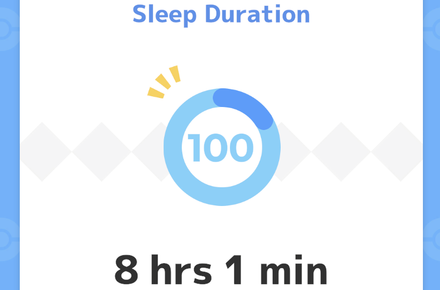
You can sleep for as long as you want, but only the first 8 hours and 30 minutes of sleep can be counted towards your Sleep Score. This length of time will give you a Sleep Score of 100.
The 8 and a half hours can be distributed between your two Sleep Sessions of the day. This means you can take an afternoon nap for an hour and a half for your first Sleep Session, and then have another Sleep Session that night for at least 7 hours.
Maximum of Two Sleep Sessions a Day
| Sleep Session Mechanics | |||
|---|---|---|---|
| 90 Minute Minimum | 13 Hour Maximum | 2x Sleep Sessions | Previous Data Compared |
| When Does Session Start | Start a Sleep Session | End a Sleep Session | Sleep Report Details |
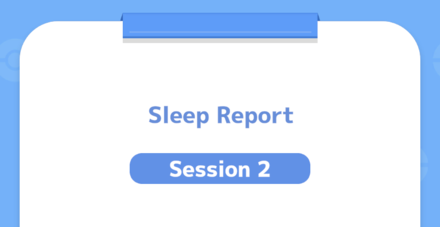
A day in Pokemon Sleep starts at 4 AM. Any Sleep Sessions started between 4 AM and 3:59 AM the following day will count for the same day.
If you're aiming for that 100 Sleep Score for the day, make sure you have enough sleeping hours logged before you end your second Sleep Session.
Sleep Sessions Are Compared to Your Own Data
| Sleep Session Mechanics | |||
|---|---|---|---|
| 90 Minute Minimum | 13 Hour Maximum | 2x Sleep Sessions | Previous Data Compared |
| When Does Session Start | Start a Sleep Session | End a Sleep Session | Sleep Report Details |
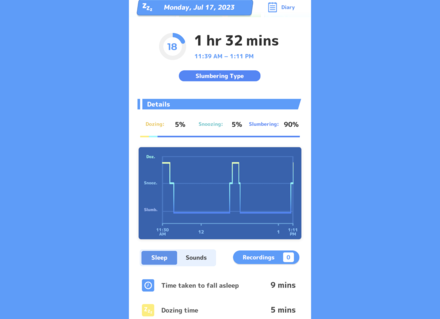
When you get your Sleep Type in your Sleep Report, Pokemon Sleep classifies you by comparing your sleep data to past Sleep Sessions. The more Sleep Sessions you have, the more the game can give you an accurate Sleep Type, so you can better understand how you slept.
If it's your first Sleep Session, Pokemon Sleep will compare your data to a general average.
When Does a Sleep Session Start?
| Sleep Session Mechanics | |||
|---|---|---|---|
| 90 Minute Minimum | 13 Hour Maximum | 2x Sleep Sessions | Previous Data Compared |
| When Does Session Start | Start a Sleep Session | End a Sleep Session | Sleep Report Details |
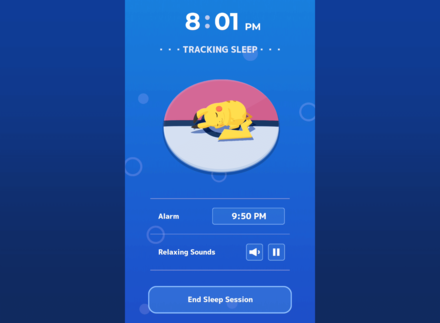
The Sleep Session starts immediately after you select Sleep on your phone and see a sleeping Pikachu or whichever Pokemon is your current Team's leader. For those using the Pokemon GO Plus+ device, the Sleep Session starts after you press and hold the main button while it's in Sleep Mode. The device should turn blue and vibrate if successful.
You do not need to be actively sleeping for the Sleep Session to begin. It can sense if you are awake and include that in your Sleep Report after the Sleep Session ends.
Actually, you don't even need to sleep at all in order to use the Pokemon Sleep app.
How to Play Pokemon Sleep Without Sleeping
How to Start a Sleep Session in Pokemon Sleep
| Sleep Session Mechanics | |||
|---|---|---|---|
| 90 Minute Minimum | 13 Hour Maximum | 2x Sleep Sessions | Previous Data Compared |
| When Does Session Start | Start a Sleep Session | End a Sleep Session | Sleep Report Details |
For Pokemon GO Plus+

Make sure that your Pokemon GO Plus+ is connected to Pokemon Sleep first. If you've already paired it before, it should automatically be ready for Sleep Mode.
Once you're device has been connected, simply press and hold the middle button to start the sleep tracking feature. If successful, your device should turn blue and vibrate.
How to Connect Pokemon GO Plus+ to Pokemon Sleep
For iOS and Android
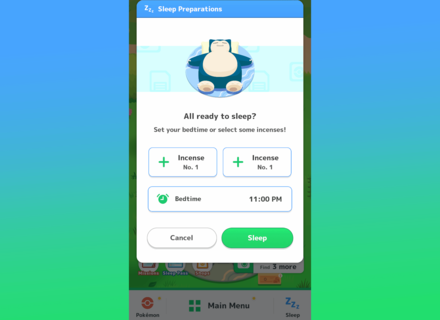
Tap on Sleep at the bottom right corner of your Pokemon Sleep app. You can use an Incense or set your Bedtime from the pop-up message, but you don't have to do either if you don't want to. When you're ready, select Sleep to start your Sleep Session.
How to End a Sleep Session in Pokemon Sleep
| Sleep Session Mechanics | |||
|---|---|---|---|
| 90 Minute Minimum | 13 Hour Maximum | 2x Sleep Sessions | Previous Data Compared |
| When Does Session Start | Start a Sleep Session | End a Sleep Session | Sleep Report Details |
For Pokemon GO Plus+

Once you're awake, press and hold the main button of your Pokemon GO Plus+ device. Make sure that you've recorded at least 90 minutes of sleep data. If your Sleep Session is successful, Pikachu will start singing as your device vibrates and lights up with different colors.
Open your Pokemon Sleep app to send your sleep data from your Pokemon GO Plus+ device to your Pokemon Sleep app.
How Pokemon GO Plus+ Sleep Tracking Works
For iOS and Android
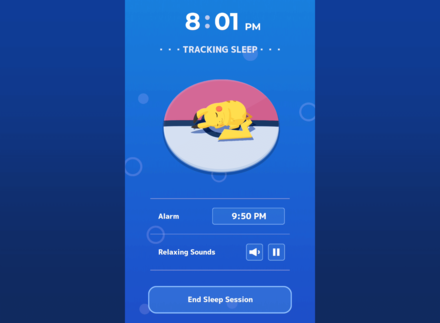
Simply tap End Session at the bottom of your screen in order to stop the sleep tracking feature. If you've reached the minimum of 90 minutes, you should be directed to your Sleep Report.
Get Your Sleep Report
| Sleep Session Mechanics | |||
|---|---|---|---|
| 90 Minute Minimum | 13 Hour Maximum | 2x Sleep Sessions | Previous Data Compared |
| When Does Session Start | Start a Sleep Session | End a Sleep Session | Sleep Report Details |

After you end your Sleep Session, you will be given your Sleep Report. In this report, you can see how long you slept and your sleeping patterns. Pokemon Sleep then gives you a Sleep Score, and classifies you into one of four Sleep Types: Dozing, Snoozing, Slumbering, or Balanced.
You can also see the Drowsy Power of your Snorlax for the Sleep Session in the Sleep Report. If your Drowsy Power goes beyond one million you can find additional Pokemon gathered around Snorlax.
Once you've finished viewing your Sleep Report, Pokemon of your corresponding Sleep Type will have appeared around Snorlax. Aim for a high Sleep Score in order to find more Pokemon and complete your Sleep Style Dex.
Pokemon Sleep Related Guides

List of Pokemon Sleep Mechanics and Terms
| Pokemon Sleep Mechanics | |
|---|---|
| Snorlax Strength and Ratings | Sleep Session Mechanics |
| How Sleep Score is Calculated | Drowsy Power Explained |
Comment
Author
Sleep Session Mechanics
Rankings
Gaming News
Popular Games

Genshin Impact Walkthrough & Guides Wiki

Honkai: Star Rail Walkthrough & Guides Wiki

Arknights: Endfield Walkthrough & Guides Wiki

Umamusume: Pretty Derby Walkthrough & Guides Wiki

Wuthering Waves Walkthrough & Guides Wiki

Pokemon TCG Pocket (PTCGP) Strategies & Guides Wiki

Abyss Walkthrough & Guides Wiki

Zenless Zone Zero Walkthrough & Guides Wiki

Digimon Story: Time Stranger Walkthrough & Guides Wiki

Clair Obscur: Expedition 33 Walkthrough & Guides Wiki
Recommended Games

Fire Emblem Heroes (FEH) Walkthrough & Guides Wiki

Pokemon Brilliant Diamond and Shining Pearl (BDSP) Walkthrough & Guides Wiki

Diablo 4: Vessel of Hatred Walkthrough & Guides Wiki

Super Smash Bros. Ultimate Walkthrough & Guides Wiki

Yu-Gi-Oh! Master Duel Walkthrough & Guides Wiki

Elden Ring Shadow of the Erdtree Walkthrough & Guides Wiki

Monster Hunter World Walkthrough & Guides Wiki

The Legend of Zelda: Tears of the Kingdom Walkthrough & Guides Wiki

Persona 3 Reload Walkthrough & Guides Wiki

Cyberpunk 2077: Ultimate Edition Walkthrough & Guides Wiki
All rights reserved
©2023 Pokémon. ©1995-2023 Nintendo / Creatures Inc. / Game Freak inc.
Developed by SELECT BUTTON inc.
The copyrights of videos of games used in our content and other intellectual property rights belong to the provider of the game.
The contents we provide on this site were created personally by members of the Game8 editorial department.
We refuse the right to reuse or repost content taken without our permission such as data or images to other sites.




![Animal Crossing: New Horizons Review [Switch 2] | Needlessly Crossing Over to a New Generation](https://img.game8.co/4391759/47d0408b0b8a892e453a0b90f54beb8a.png/show)






















