How to Get Night Cap Snorlax
★ 02/09 - 02/16 Valentine's Day 2026 Event
★ NEW Pokemon: Cutiefly | Ribombee
★ NEW Recipe: “Honey Gather” Chocolate Waffles
★ Latest Area: Amber Canyon | Glossy Avocado
♨ Cooking Recipes ▶︎ Curry | Salad | Dessert
◓ Game8 Pokemon Discord ▶︎ Friend Codes & Chat

You can get a special Night Cap Snorlax in Pokemon GO by connecting your Pokemon Go Plus Plus (+) device to your Pokemon GO app. Read on for more information on Night Cap Snorlax, future availability, and the Pokemon GO Special Research for this bonus.
List of Contents
How to Get Night Cap Snorlax
Pokemon GO Plus Plus (+) Device Required

You can only get the special Night Cap Snorlax in your Pokemon GO game if you have a Pokemon GO Plus Plus (+) device. This device is an accessory that is compatible with both Pokemon Sleep and Pokemon GO.
Pokemon GO Plus + Purchase Guide
Connect Your Pokemon GO Plus Plus (+) to Pokemon GO
Night Cap Snorlax is Only Available in Pokemon GO

You will be able to take on Special Research that will allow you to encounter Night Cap Snorlax after you've paired your Pokemon GO Plus Plus (+) to Pokemon GO.
How to Connect Your Pokemon GO Plus + to Pokemon GO
More Night Cap Snorlax Encounters Possible in the Future
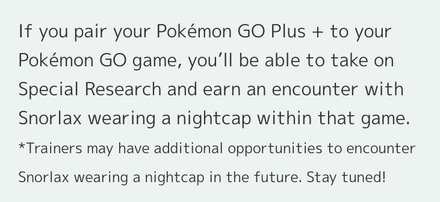
If you miss out on this event, do not despair! The Pokemon GO Plus Plus (+) website mentions that there may be more chances to encounter Night Cap Snorlax in the future.
How to Complete the Special Research
Talk to Professor Willow

After connecting your Pokemon GO Plus Plus (+) device, tap the icon of Professor Willow on the bottom right portion of the map screen in order to see the Special Research request.
Complete the Research Tasks
| Night Cap Snorlax Research Tasks (1st Set) |
|---|
The research tasks for this Special Research all involve using the Pokemon GO Plus Plus(+) device.
Once you have completed both pages of Special Research, you should be able to encounter Night Cap Snorlax!
Nightcap Snorlax Date Skip Trick
Move Your Phone's Date and Time One Day Forward to Complete the Snorlax Special Research Quicker
A total of 35 days of sleep sessions must be tracked in order to get Snorlax in a nightcap. Despite that, players can get Nightcap Snorlax much earlier. Follow the instructions below, and you should be able to get Nightcap Snorlax within a day or two!
However, do take note that this only works on iOS so far. We are still researching ways on how to make this work on Android devices, so please stay tuned!
| How to Get Nightcap Snorlax Within 1 Day |
|---|
| • Go to Phone Settings • Adjust Date and Time to move a day forward — (must be done every sleep track) • Launch Pokemon GO • Connect and activate Pokemon Go Plus Plus + — (hold middle button until device vibrates and glows blue) • Wait for 90 minutes • Relaunch Pokemon GO • Go back to Phone Settings • Move Date and Time a day forward • Reconnect and Reactivate Pokemon Go Plus Plus (+) • Wait for 90 minutes • Repeat |
Pokemon Sleep Related Guides

General Pokemon Sleep Tips
Pokemon Sleep - Morning Tips
| Pokemon Sleep - Morning Tips and Tricks | |
|---|---|
| Biscuit Guide | Best Morning Helper Team |
| Best Time to Wake Up | - |
Pokemon Sleep - Daytime Tips
Pokemon Sleep - Night (Sleeping) Tips
Pokemon GO and Plus+ Tips
Shiny Pokemon Guides
Comment
Author
How to Get Night Cap Snorlax
Rankings
- We could not find the message board you were looking for.
Gaming News
Popular Games

Genshin Impact Walkthrough & Guides Wiki

Honkai: Star Rail Walkthrough & Guides Wiki

Arknights: Endfield Walkthrough & Guides Wiki

Umamusume: Pretty Derby Walkthrough & Guides Wiki

Wuthering Waves Walkthrough & Guides Wiki

Pokemon TCG Pocket (PTCGP) Strategies & Guides Wiki

Abyss Walkthrough & Guides Wiki

Zenless Zone Zero Walkthrough & Guides Wiki

Digimon Story: Time Stranger Walkthrough & Guides Wiki

Clair Obscur: Expedition 33 Walkthrough & Guides Wiki
Recommended Games

Fire Emblem Heroes (FEH) Walkthrough & Guides Wiki

Pokemon Brilliant Diamond and Shining Pearl (BDSP) Walkthrough & Guides Wiki

Diablo 4: Vessel of Hatred Walkthrough & Guides Wiki

Super Smash Bros. Ultimate Walkthrough & Guides Wiki

Yu-Gi-Oh! Master Duel Walkthrough & Guides Wiki

Elden Ring Shadow of the Erdtree Walkthrough & Guides Wiki

Monster Hunter World Walkthrough & Guides Wiki

The Legend of Zelda: Tears of the Kingdom Walkthrough & Guides Wiki

Persona 3 Reload Walkthrough & Guides Wiki

Cyberpunk 2077: Ultimate Edition Walkthrough & Guides Wiki
All rights reserved
©2023 Pokémon. ©1995-2023 Nintendo / Creatures Inc. / Game Freak inc.
Developed by SELECT BUTTON inc.
The copyrights of videos of games used in our content and other intellectual property rights belong to the provider of the game.
The contents we provide on this site were created personally by members of the Game8 editorial department.
We refuse the right to reuse or repost content taken without our permission such as data or images to other sites.
 Shiny Snorlax Guide
Shiny Snorlax Guide Shiny Bulbasaur Guide
Shiny Bulbasaur Guide Shiny Rattata Guide
Shiny Rattata Guide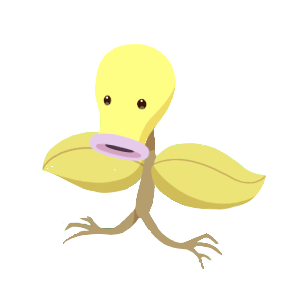 Shiny Bellsprout Guide
Shiny Bellsprout Guide Shiny Pichu Guide
Shiny Pichu Guide Shiny Igglybuff Guide
Shiny Igglybuff Guide Shiny Togepi Guide
Shiny Togepi Guide Shiny Mareep Guide
Shiny Mareep Guide Shiny Larvitar Guide
Shiny Larvitar Guide Shiny Eevee Guide
Shiny Eevee Guide



![Animal Crossing: New Horizons Review [Switch 2] | Needlessly Crossing Over to a New Generation](https://img.game8.co/4391759/47d0408b0b8a892e453a0b90f54beb8a.png/show)






















