How to Turn On Silent Mode for Pokemon GO Plus+
★ 02/09 - 02/16 Valentine's Day 2026 Event
★ NEW Pokemon: Cutiefly | Ribombee
★ NEW Recipe: “Honey Gather” Chocolate Waffles
★ Latest Area: Amber Canyon | Glossy Avocado
♨ Cooking Recipes ▶︎ Curry | Salad | Dessert
◓ Game8 Pokemon Discord ▶︎ Friend Codes & Chat

There is an option to turn on the Silent Mode for your Pokemon GO Plus+! Learn how to turn the sound off for our Pokemon GO Plus+, as well as some additional useful tips on how to minimize its vibration and led light notifications here!
List of Contents
Pokemon GO Plus+ Silent Mode
Press and Hold the Top and Main Buttons Simultaneously
Make Sure to Press the Top Button First!

If you find sleeping difficult because of the loud alerts coming off of your Pokemon GO Plus+, there is an option where you can turn off its sound!
To turn on Silent Mode, simply press and hold both the top button (make sure to press this button first) and the main button for a little over 1 second until it vibrates twice. This will signify that your Pokemon GO Plus+ has now been put to Silent Mode.
Silent Mode Fully Works in Pokemon Sleep
When turning on Silent Mode for your Pokemon GO Plus+ while it's connected to Pokemon Sleep, the sounds, vibrations, and lights will all be suspended. That means that if you wish to wake up at a certain time, a separate alarm will be necessary.
Vibrations and LED Lights Will Still be Active in Pokemon GO
Despite being in Silent Mode, the Pokemon GO Plus+ will still emit vibrations and bright lights whenever it catches Pokemon automatically when connected to Pokemon GO.
Because of this, players have been having a little bit of trouble when out and about with their Pokemon GO Plus+.
Pokemon Go Plus+ Vibrations and LED Notifications
How to Stop LED Notifications and Vibrations in Pokemon GO

While there are no definite ways to completely disable the LED lights and vibrations of Pokemon GO Plus+ when catching Pokemon in Pokemon GO, there are some ways that players can do to supress them.
Wrap the Pokemon GO Plus+ with a Hand Towel
Wrapping the Pokemon GO Plus+ with a hand towel or articles of clothing will minimize the vibrations of the device, subsequently minimizing any discomfort you may feel.
Additionally, it will also snuff out the lights that will emanate from it whenever a new Pokemon is caught so you don't stick out as much!
Use the Pokemon GO Plus+ Pouch
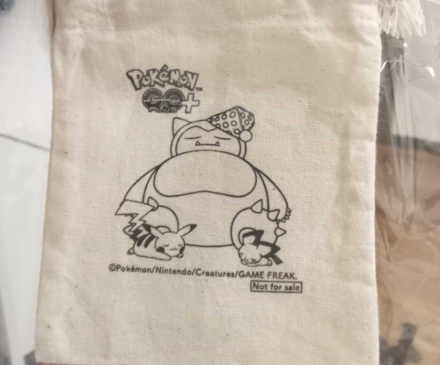
Some stores selling the Pokemon GO Plus+ also offer a bonus pouch that you can use to store it in whenever you're traveling with it. You can use this pouch instead of a hand towel, providing additional aesthetic to your device while keeping its alert functions suppressed.
If you can find a blackout pouch or a pouch made out of polyester, it will work even better in keeping the LED lights to a minimum.
Pokemon Sleep Related Guides

General Pokemon Sleep Tips
Pokemon Sleep - Morning Tips
| Pokemon Sleep - Morning Tips and Tricks | |
|---|---|
| Biscuit Guide | Best Morning Helper Team |
| Best Time to Wake Up | - |
Pokemon Sleep - Daytime Tips
Pokemon Sleep - Night (Sleeping) Tips
Pokemon GO and Plus+ Tips
Shiny Pokemon Guides
Comment
Author
How to Turn On Silent Mode for Pokemon GO Plus+
Rankings
- We could not find the message board you were looking for.
Gaming News
Popular Games

Genshin Impact Walkthrough & Guides Wiki

Honkai: Star Rail Walkthrough & Guides Wiki

Arknights: Endfield Walkthrough & Guides Wiki

Umamusume: Pretty Derby Walkthrough & Guides Wiki

Wuthering Waves Walkthrough & Guides Wiki

Pokemon TCG Pocket (PTCGP) Strategies & Guides Wiki

Abyss Walkthrough & Guides Wiki

Zenless Zone Zero Walkthrough & Guides Wiki

Digimon Story: Time Stranger Walkthrough & Guides Wiki

Clair Obscur: Expedition 33 Walkthrough & Guides Wiki
Recommended Games

Fire Emblem Heroes (FEH) Walkthrough & Guides Wiki

Pokemon Brilliant Diamond and Shining Pearl (BDSP) Walkthrough & Guides Wiki

Diablo 4: Vessel of Hatred Walkthrough & Guides Wiki

Super Smash Bros. Ultimate Walkthrough & Guides Wiki

Yu-Gi-Oh! Master Duel Walkthrough & Guides Wiki

Elden Ring Shadow of the Erdtree Walkthrough & Guides Wiki

Monster Hunter World Walkthrough & Guides Wiki

The Legend of Zelda: Tears of the Kingdom Walkthrough & Guides Wiki

Persona 3 Reload Walkthrough & Guides Wiki

Cyberpunk 2077: Ultimate Edition Walkthrough & Guides Wiki
All rights reserved
©2023 Pokémon. ©1995-2023 Nintendo / Creatures Inc. / Game Freak inc.
Developed by SELECT BUTTON inc.
The copyrights of videos of games used in our content and other intellectual property rights belong to the provider of the game.
The contents we provide on this site were created personally by members of the Game8 editorial department.
We refuse the right to reuse or repost content taken without our permission such as data or images to other sites.
 Shiny Snorlax Guide
Shiny Snorlax Guide Shiny Bulbasaur Guide
Shiny Bulbasaur Guide Shiny Rattata Guide
Shiny Rattata Guide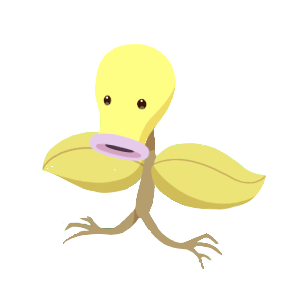 Shiny Bellsprout Guide
Shiny Bellsprout Guide Shiny Pichu Guide
Shiny Pichu Guide Shiny Igglybuff Guide
Shiny Igglybuff Guide Shiny Togepi Guide
Shiny Togepi Guide Shiny Mareep Guide
Shiny Mareep Guide Shiny Larvitar Guide
Shiny Larvitar Guide Shiny Eevee Guide
Shiny Eevee Guide


























