How Pokemon GO Plus+ Sleep Tracking Works
★ 02/09 - 02/16 Valentine's Day 2026 Event
★ NEW Pokemon: Cutiefly | Ribombee
★ NEW Recipe: “Honey Gather” Chocolate Waffles
★ Latest Area: Amber Canyon | Glossy Avocado
♨ Cooking Recipes ▶︎ Curry | Salad | Dessert
◓ Game8 Pokemon Discord ▶︎ Friend Codes & Chat

You can use a Pokemon GO Plus+ device to track your sleep on the Pokemon Sleep app if you don't want to sleep beside your smartphone. Read on for more information on how to set up your Pokemon GO Plus+ for sleep tracking, how to track sleep using your phone, and how sleep tracking works in Pokemon Sleep.
List of Contents
How to Track Sleep With Pokemon GO Plus+
| How to Use Pokemon GO Plus + for Sleep Tracking |
|---|
| 1. Connect your Pokemon GO Plus + to Pokemon Sleep. 2. Press and hold the main button to start sleep tracking. 3. Press and hold the main button to stop sleep tracking. 4. Check your Pokemon Sleep app. |
Connect Your Pokemon GO Plus+ to Pokemon Sleep
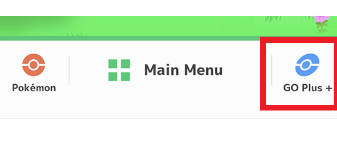
First, make sure that your Pokemon GO Plus+ device is connected to your Pokemon Sleep app. You can do this by going to Settings then Pair a Device.
How to Connect to Pokemon GO Plus +
Night Cap Pikachu is Your Companion

Once you've successfully connected your Pokemon GO Plus+ device to your Pokemon Sleep app, you should be able to find Night Cap Pikachu in your game. You can also hear this Pikachu make noises in your Pokemon GO Plus+ device.
Press and Hold the Main Button to Start Sleep Tracking

To start a Sleep Session, press and hold the Main Button of your Pokemon GO Plus+ device.
Press and Hold the Main Button to Stop Sleep Tracking
Needs at Least 90 Minutes of Sleep

If you try to stop your device from tracking your sleep before it has recorded 90 minutes of sleep, the Main Button will glow red. It will not record your Sleep Session and delete the data. If you press and hold the button again, you will start a sleep session from scratch.
Pikachu Sings for a Successful Sleep Session
You'll know if your device successfully tracked your sleep if you see your Pokemon GO Plus+ light up in a variety of colors accompanied by Pikachu's singing after you press and hold the Main Button.
Check Your Pokemon Sleep App
Make Sure Auto-Connect is Enabled
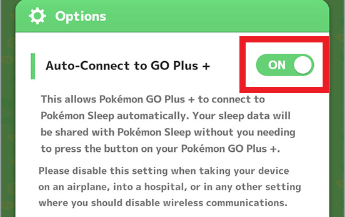
Open up your Pokemon Sleep app on your phone. If the Auto-Connect to GO Plus+ option is enabled, your app should automatically read the sleep datat on your Pokemon GO Plus+ device. If this option is disabled, you will need to press the button of your Pokemon GO Plus+ in order to reconnect it to the app.
After your sleep data is read by the app, you can view your Sleep Record, get your rewards, and check out the Pokemon that have gathered around Snorlax.
Pokemon Sleep Sleep Tracking Using Smartphone
| How to Use Your Phone for Sleep Tracking |
|---|
| 1. Select Sleep on the lower right corner of the app. 2. Plug in your smartphone. 3. Place your phone face-down on your bed. 4. Go to sleep. 5. End the Sleep Session when you wake up. |
Select Sleep on the Lower Right Corner of the App
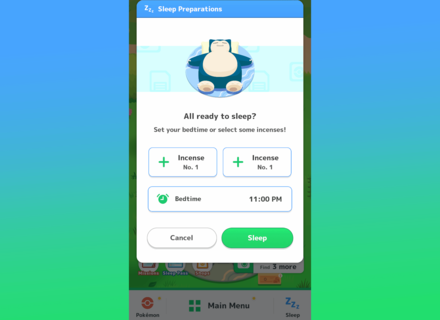
Once you're ready to go to bed, open up your Pokemon Sleep app. On the bottom right corner, you should see the Sleep button. Tap this to open the pop-up where you can set an Incense or your bedtime. You don't have to set either in order to start a Sleep Session.
When you're ready, simply tap Sleep.
Plug in Your Smartphone

Keep your phone plugged in and charging while you sleep so that your phone won't accidentally turn off in the middle of a Sleep Session.
Place Your Phone Face-Down on Your Bed

For more accurate results, make sure your screen is face-down, resting on either your pillow or the bed. Do not put your phone on a hard surface like your nightstand or the floor. This will prevent your phone from sensing your movements and tracking your sleep.
Go to Sleep
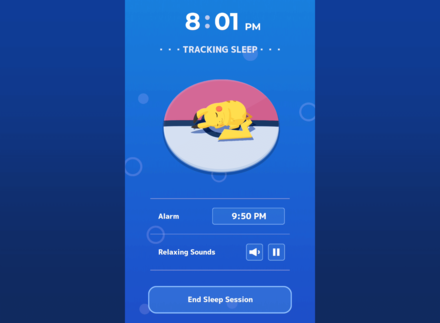
Feel free to go to sleep once you see that the app is Tracking Sleep and has Pikachu sleeping on your screen.
In case you're having trouble sleeping, you can select Calming Sounds from Pokemon Sleep. You can also set your alarm time.
End the Sleep Session When You Wake Up
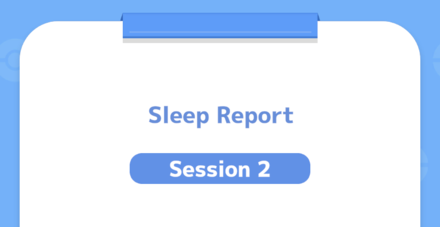
After sleeping for at least 90 minutes, feel free to end the Sleep Session and get your Sleep Report. You can check if your report accurately matches how you experienced your sleep.
How Sleep Tracking Works in Pokemon Sleep
Pokemon Sleep Tracks Your Movement

Using the technology in your smartphone or Pokemon GO Plus+, Pokemon Sleep can determine when you fall asleep and if you wake up. It uses the movement it detects from the soft surface of your bed to determine these pieces of information. Your phone can also record any noises that it picks up as you sleep.
At Least 90 Minutes for a Sleep Session
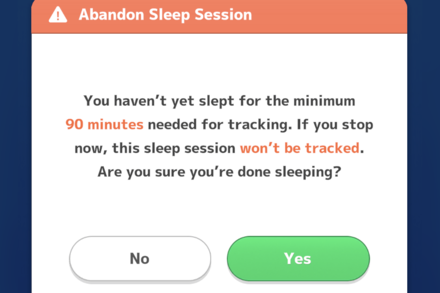
Pokemon Sleep needs to have been tracking your sleep for at least 90 minutes to record a Sleep Session. You don't need to be asleep for the entire 90 minutes. The app just needs to have been tracking your sleep for that minimum amount.
Data Recorded by Pokemon Sleep
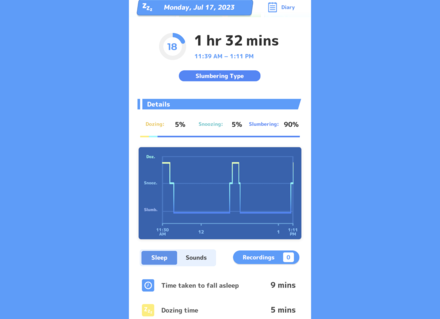
At the end of your Sleep Session, Pokemon Sleep will give you a report on how you slept. This report includes the duration of your sleep, the time it took for you to fall asleep, your Sleep Score, your predominant Sleep Type, and a graph of the Sleep Types you went through as you slept.
With a Regular Pass, you can view up to 30 days worth of data. Premium Pass holders can view all of their recorded sleep data.
Sleep Type Quiz: What's Your Sleep Type?
Manual Addition of Sleep Data in Pokemon Sleep
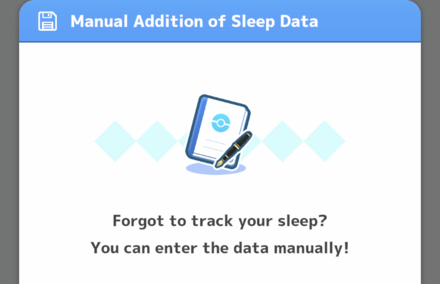
If you accidentally fell asleep without using Pokemon Sleep, you can still record your sleep data into the app. This won't allow you to do any sleep research, get any sleep points, or encounter Pokemon, but you can still receive a small reward for the first Sleep Session you manually encode for the day.
You will not be able to receive any rewards for the second Sleep Session you manually encode in the same day.
Premium Pass holders can still receive the normal rewards and bonuses when manually encoding sleep data. However, they still cannot encounter any Pokemon through this method.
You Can Track Sleep Without Sleeping

It's possible to use Pokemon Sleep's Sleep Tracking feature without actually sleeping. The app will still try to determine how you're 'sleeping' based on the movement and sounds it detects. You'll also receive your Sleep Report, the usual rewards, and Pokemon encounters at the end of the session.
How to Play Pokemon Sleep Without Sleeping
How Many Times Can I Track Sleep in a Day in Pokemon Sleep?
Two Sleep Sessions per Day
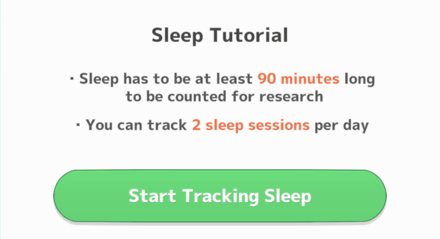
You can only have a maximum of two Sleep Sessions in a day. Each of these sessions will have their own respective Sleep Reports, rewards, and Pokemon encounters.
The total amount of sleep time that will have an effect on your Sleep Score and corresponding rewards is 8 hours and 30 minutes. If the combined total duration of your two Sleep Sessions is 8 and a half hours, you can get a score of 100 for the day's total.
New Day Begins at 4 AM
Any Sleep Sessions started after 4 AM (local time) counts as part of the new day. If you start your sleep session before 4 AM and finish sometime after 4 AM, it will be counted as a Sleep Session for the previous day.
Pokemon Sleep Related Guides

General Pokemon Sleep Tips
Pokemon Sleep - Morning Tips
| Pokemon Sleep - Morning Tips and Tricks | |
|---|---|
| Biscuit Guide | Best Morning Helper Team |
| Best Time to Wake Up | - |
Pokemon Sleep - Daytime Tips
Pokemon Sleep - Night (Sleeping) Tips
Pokemon GO and Plus+ Tips
Shiny Pokemon Guides
Comment
Author
How Pokemon GO Plus+ Sleep Tracking Works
Rankings
- We could not find the message board you were looking for.
Gaming News
Popular Games

Genshin Impact Walkthrough & Guides Wiki

Honkai: Star Rail Walkthrough & Guides Wiki

Arknights: Endfield Walkthrough & Guides Wiki

Umamusume: Pretty Derby Walkthrough & Guides Wiki

Wuthering Waves Walkthrough & Guides Wiki

Pokemon TCG Pocket (PTCGP) Strategies & Guides Wiki

Abyss Walkthrough & Guides Wiki

Zenless Zone Zero Walkthrough & Guides Wiki

Digimon Story: Time Stranger Walkthrough & Guides Wiki

Clair Obscur: Expedition 33 Walkthrough & Guides Wiki
Recommended Games

Fire Emblem Heroes (FEH) Walkthrough & Guides Wiki

Pokemon Brilliant Diamond and Shining Pearl (BDSP) Walkthrough & Guides Wiki

Diablo 4: Vessel of Hatred Walkthrough & Guides Wiki

Super Smash Bros. Ultimate Walkthrough & Guides Wiki

Yu-Gi-Oh! Master Duel Walkthrough & Guides Wiki

Elden Ring Shadow of the Erdtree Walkthrough & Guides Wiki

Monster Hunter World Walkthrough & Guides Wiki

The Legend of Zelda: Tears of the Kingdom Walkthrough & Guides Wiki

Persona 3 Reload Walkthrough & Guides Wiki

Cyberpunk 2077: Ultimate Edition Walkthrough & Guides Wiki
All rights reserved
©2023 Pokémon. ©1995-2023 Nintendo / Creatures Inc. / Game Freak inc.
Developed by SELECT BUTTON inc.
The copyrights of videos of games used in our content and other intellectual property rights belong to the provider of the game.
The contents we provide on this site were created personally by members of the Game8 editorial department.
We refuse the right to reuse or repost content taken without our permission such as data or images to other sites.
 Shiny Snorlax Guide
Shiny Snorlax Guide Shiny Bulbasaur Guide
Shiny Bulbasaur Guide Shiny Rattata Guide
Shiny Rattata Guide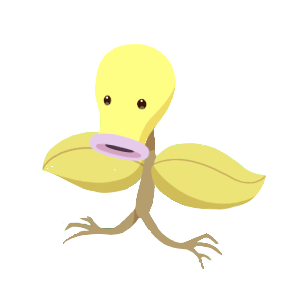 Shiny Bellsprout Guide
Shiny Bellsprout Guide Shiny Pichu Guide
Shiny Pichu Guide Shiny Igglybuff Guide
Shiny Igglybuff Guide Shiny Togepi Guide
Shiny Togepi Guide Shiny Mareep Guide
Shiny Mareep Guide Shiny Larvitar Guide
Shiny Larvitar Guide Shiny Eevee Guide
Shiny Eevee Guide



![Neverness to Everness (NTE) Review [Beta Co-Ex Test] | Rolling the Dice on Something Special](https://img.game8.co/4414628/dd3192c8f1f074ea788451a11eb862a7.jpeg/show)






















