Daytime Guide and Tips (Lunch and First Sleep Session)
★ 02/09 - 02/16 Valentine's Day 2026 Event
★ NEW Pokemon: Cutiefly | Ribombee
★ NEW Recipe: “Honey Gather” Chocolate Waffles
★ Latest Area: Amber Canyon | Glossy Avocado
♨ Cooking Recipes ▶︎ Curry | Salad | Dessert
◓ Game8 Pokemon Discord ▶︎ Friend Codes & Chat

The tasks in Pokemon Sleep go on all day long, even in the afternoon. Learn tips and tricks on how to keep your Snorlax and your Pokemon healthy and energized, as well as how to utilize one of your Sleep Sessions to get more Pokemon here!
List of Contents
Morning Phase Review

Before proceeding with your afternoon, let's take a gander at what you've done this morning to get a better idea of what to do next.
Had Breakfast with Snorlax
Around this time, you should have already fed Snorlax his breakfast. This will have ensured as much Strength as possible in order to get as much Pokemon as possible at the end of every Sleep Session.
Recuited New Pokemon and Selected Your Team
You should have also recruited any new Pokemon you've come across and composed your team of helpers to maximize Berry and Ingredient collection.
Started First Sleep Session
To end your morning, you should have already started your First Sleep Session of the day, as the game allows you to record 2 Sleep Sessions per day for a minimum of 90 minutes.
With that aside, let's get started on your afternoon!
90 Minute Sleep Session (First Session) Review Phase
| Pokemon Sleep Afternoon Guide | ||
|---|---|---|
 90 Minute 90 MinuteSleep Session |
 Lunch LunchTime |
 Helper Pokemon Checking Helper Pokemon Checking |
| 90 Minute Sleep Session (First Session) Review Phase |
|---|
| 1. Ending Your Sleep Session 2. Review Your Sleep Data 3. Check for New Pokemon |
Ending Your Sleep Session
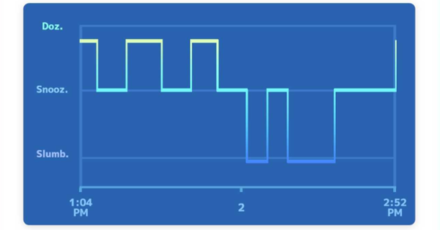
End your Sleep Session as you normally would and submit your Sleep Data to Professor Neroli for review. You can either choose to review your Sleep Data or skip it to see your what Pokemon you've encountered directly.
End Sleep Session Routine for Pokemon GO Plus+
If you are tracking your sleep using Pokemon GO Plus+, then you have the option to feed Snorlax and collect Berries before you end your Sleep Session.
Do so, and once you're done, simply hold down the middle button until your Pokemon GO Plus+ vibrates to end your Sleep Session and submit your Sleep Data.
Review Your Sleep Data
Although you can skip reviewing your Sleep Data, we recommend reviewing it anyway to get a better idea of what Pokemon you're about to get at the end of your current Sleep Session.
If you have a specific Pokemon in mind that you want to recruit that belongs under the Sleep Type you got, then this might give you time to think and prepare on how to recruit them.
Check for New Pokemon

As per usual at the end of every Sleep Session, you should check for any new Pokemon you've encountered. New Pokemon will have emptry Friendship meters, and reappearing Pokemon will have partially filled Friendship meters.
Give your Poke Biscuits and Bonus Biscuits to recurring Pokemon, and Great Biscuits and Master Biscuits to new, Rare, Shiny, and Evolved Pokemon!
Check Pokemon with the Same Species as Your Target Pokemon
Some helpers in your team will level up faster if they have another helper of the same species in their team. If you have a helper in mind that you want to level up faster, then make sure to add new Pokemon of the same species once you get them!
Number of Pokemon is Based on Drowsy Power
Three Pokemon will be encountered upon reaching 100,000 Drowsy Power each. Additional Pokemon will then appear after every 1,000,000 Drowsy Points you reach.
Since this Sleep Session is bound to be shorter than usual, expect a Drowsy Power score that won't go over 1,000,000 unless your Snorlax has enough Strength to do so! That's why it's imperative that you prepare beforehand and feed it Meals!
Watch Out for Rare, Shiny, and Hungry Pokemon
Be on high alert when checking new Pokemon. Some of them may occasionally be hungry. If they are, feeding them biscuits will result in progressing their Friendship meters much faster than usual!
Even more so, be sure to watch out for Rare, Shiny, and Evolved Pokemon! In the off-chance that you encounter these, they will highly likely require more Friendship points to be recruited, so have your best Biscuits ready for them!
Lunch (Afternoon Snack-Time) Phase
| Pokemon Sleep Afternoon Guide | ||
|---|---|---|
 90 Minute Sleep Session 90 Minute Sleep Session |
 Lunch LunchTime |
 Helper Pokemon Checking Helper Pokemon Checking |
Lunchtime with Snorlax

Around this time, Snorlax will be up for another Meal. Tap on your Snorlax anywhere from 12PM to 6PM to feed them lunch and boost his Strength. This will ultimately lead to more Pokemon after every Sleep Session!
Be sure to feed them their favorite Meals to give them even more Strength!
Recipes Unlock at Level 10
When cooking Meals, you can either use the Auto-Cook function to throw 15 random Ingredients into the pot for a random Meal, or use a Recipe of a meal you have previously made.
Additionally, you can create new Recipes by manually adding different Ingredients into the pot! Don't be afraid to experiment with different Ingredients whenever you get the chance.
Helper Pokemon Passive Checking Phase
| Pokemon Sleep Afternoon Guide | ||
|---|---|---|
 90 Minute 90 MinuteSleep Session |
 Lunch LunchTime |
 Helper Pokemon Checking Helper Pokemon Checking |
| 90 Minute Sleep Session (First Session) Review Phase |
|---|
| 1. Berry and Ingredient Collection 2. Managing Helper Pokemon Teams |
Berry and Ingredient Collection
Your second round of Berry and Ingredient collection is up, so be sure to collect as much as you can. Feeding Snorlax their favorite Berries will further increase their Strength.
You can check what Berries each Pokemon finds by viewing their stats in your Pokemon Box!
Managing Helper Pokemon Teams

Swapping Team Members
By this time, some of your helpers might be a little tired from helping raise Snorlax. It would be wise to swap out team members regularly and determine which team to take along with you whenever you start a Sleep Session to restore their Energy.
By managing which teams to deploy and which teams to bench will ensure that your Pokemon remain active and energetic most of the time.
Building Multiple Teams
Pokemon Sleep allows players to form 5 teams of helpers depending on their needs and priorities. Some Pokemon specialize in collecting Berries, while others in collecting Ingredients and triggering skills.
Building your teams accordingly will yield great resuls, especially if you know which to pull out during certain times of the day.
Managing Your Pokemon's Energy
Throughout the duration of their assistance, your Pokemon will lose energy and grow tired. You can check their Energy levels by tapping them or checking their stats in the Pokemon Box.
It will be in your best interest to deploy Pokemon who specialize in restoring Energy through their skills, such as Jigglypuff, to keep the exhaustion at bay. Additionally, determine your Main Team and your Alternate Teams and time their sleep and shifts right!
Pokemon Team Shifts and Sleep
Your Alternate Team should be deployed in the morning. Mornings are short, so they won't be active as much, and will require only a short rest, which they will get when they "sleep" alongside you during your First Sleep Session.
Your Main Team will be active during the afternoon and all throughout the evening and should sleep alongside you during your Regular Sleep Session that usually lasts about 8 hours. They will be active longer and will require a long rest.
Pokemon Sleep Related Guides

General Pokemon Sleep Tips
Pokemon Sleep - Morning Tips
| Pokemon Sleep - Morning Tips and Tricks | |
|---|---|
| Biscuit Guide | Best Morning Helper Team |
| Best Time to Wake Up | - |
Pokemon Sleep - Daytime Tips
| Pokemon Sleep - Afternoon Tips and Tricks | |
|---|---|
| Helper Pokemon Tips | Best Daytime Helper Team |
| When to Check Your Helper Pokemon | How to Keep Helper Pokemon Energized |
| How to Get More Ingredients | How to Get More Berries |
| Best Time for Second Sleep Session | - |
Pokemon Sleep - Night (Sleeping) Tips
Pokemon GO and Plus+ Tips
Shiny Pokemon Guides
Comment
Author
Daytime Guide and Tips (Lunch and First Sleep Session)
Rankings
Gaming News
Popular Games

Genshin Impact Walkthrough & Guides Wiki

Honkai: Star Rail Walkthrough & Guides Wiki

Arknights: Endfield Walkthrough & Guides Wiki

Umamusume: Pretty Derby Walkthrough & Guides Wiki

Wuthering Waves Walkthrough & Guides Wiki

Pokemon TCG Pocket (PTCGP) Strategies & Guides Wiki

Abyss Walkthrough & Guides Wiki

Zenless Zone Zero Walkthrough & Guides Wiki

Digimon Story: Time Stranger Walkthrough & Guides Wiki

Clair Obscur: Expedition 33 Walkthrough & Guides Wiki
Recommended Games

Fire Emblem Heroes (FEH) Walkthrough & Guides Wiki

Pokemon Brilliant Diamond and Shining Pearl (BDSP) Walkthrough & Guides Wiki

Diablo 4: Vessel of Hatred Walkthrough & Guides Wiki

Super Smash Bros. Ultimate Walkthrough & Guides Wiki

Yu-Gi-Oh! Master Duel Walkthrough & Guides Wiki

Elden Ring Shadow of the Erdtree Walkthrough & Guides Wiki

Monster Hunter World Walkthrough & Guides Wiki

The Legend of Zelda: Tears of the Kingdom Walkthrough & Guides Wiki

Persona 3 Reload Walkthrough & Guides Wiki

Cyberpunk 2077: Ultimate Edition Walkthrough & Guides Wiki
All rights reserved
©2023 Pokémon. ©1995-2023 Nintendo / Creatures Inc. / Game Freak inc.
Developed by SELECT BUTTON inc.
The copyrights of videos of games used in our content and other intellectual property rights belong to the provider of the game.
The contents we provide on this site were created personally by members of the Game8 editorial department.
We refuse the right to reuse or repost content taken without our permission such as data or images to other sites.
 Shiny Snorlax Guide
Shiny Snorlax Guide Shiny Bulbasaur Guide
Shiny Bulbasaur Guide Shiny Rattata Guide
Shiny Rattata Guide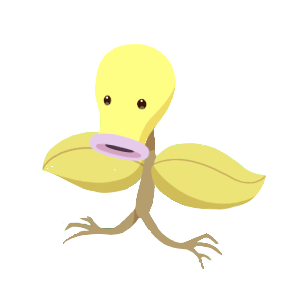 Shiny Bellsprout Guide
Shiny Bellsprout Guide Shiny Pichu Guide
Shiny Pichu Guide Shiny Igglybuff Guide
Shiny Igglybuff Guide Shiny Togepi Guide
Shiny Togepi Guide Shiny Mareep Guide
Shiny Mareep Guide Shiny Larvitar Guide
Shiny Larvitar Guide Shiny Eevee Guide
Shiny Eevee Guide



![Animal Crossing: New Horizons Review [Switch 2] | Needlessly Crossing Over to a New Generation](https://img.game8.co/4391759/47d0408b0b8a892e453a0b90f54beb8a.png/show)






















