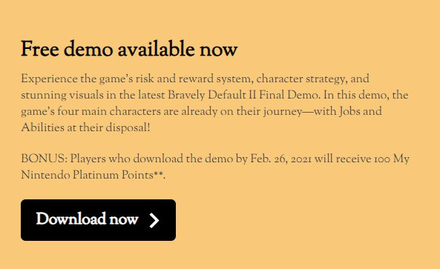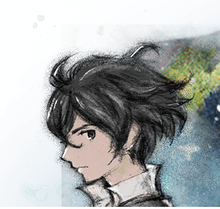How to Download the Bravely Default 2 Demo
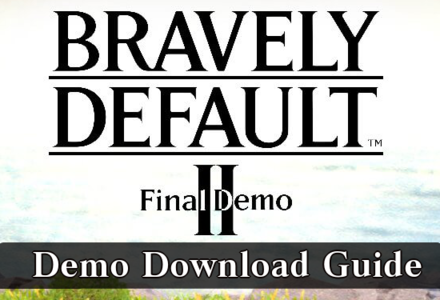
Wishing to play the demo for Bravely Default 2 (Bravely Default II)? Look no further than our demo download guide! This is a step-by-step guide to downloading the final demo for the upcoming Bravely Default 2 for the Nintendo Switch.
List of Contents
How to Download the Demo?
Before attempting to download the demo, make sure to have your switch connected to the internet.
1. Head to the Nintendo Eshop
Select the Eshop on your Nintendo Switch to access the Eshop
2. Search for Bravely Default 2
Use the search bar or browse the store and look for Bravely Default 2
3. Choose the demo button below the pre-order button
On the same menu where the pre-order option is located, select the demo button to start downloading Bravely Default 2's demo
Pre-Order Guide: All Pre-order Bonuses
4. Wait for the download to complete
Simply wait for the demo's download to complete. You can track its progress on the Switch's home screen. Once there is no longer a download bar on the game, it means that the download is complete and is ready to be played.
Demo Bonuses
Free 100 Platinum Coins Only Until Feb 26 2021
Experience the game's risk and reward system, character strategy, and stunning visuals in the latest Bravely Default II Final Demo. In this demo, the game's four main characters are already on their journey-with Jobs and Abilities at their disposal!
Bonus: Players who download the demo by Feb. 26, 2021, will receive 100 My Nintendo Platinum Points.
Demo Features and Restrictions
Game starts in Chapter 1
While it may seem like Chapter 1 is the beginning of Bravely Default 2, it actually takes place after the opening prologue where our heroes meet. Based off on the first Bravely Default game, it can roughly 3-5 hours just to reach chapter 1, so the game may still have a lot of opening content.
Play time is limited to 5 hours

The demo can only be played for a maximum of 5 hours per playthrough. We highly suggest playing the game twice with the first playthrough to just explore the game's features and its differences from the 1st and 2nd game.
Starts with 5 Jobs

Together with the starting job Freelancer, the party consists of a Black Mage, a White Mage, a Vanguard, and a Monk for a total of 5 classes. Feel free to mix up these jobs and explore combos you can do in preparation for the game's official release.
3 changable difficulties

Similar to the previous entries, the game presents an easy, normal, and hard difficulty option. This can be changed on the menu after starting the game, so feel free to adjust the difficuluty later if you feel the gameplay is too easy or difficult.
Does the Demo Playthrough Carry Over?
The demo's progress cannot be carried over to the official release
Unfortunately, it is impossible to carry over your progress from the demo into the official release.
Bravely Default 2 Related News
Bravely Default 2 News and Info

All The Latest News
-
![]()
BD2 Soundtrack
Updated 4/6/2021
Check here for details on the soundtrack and where to listen to it!
-
![]()
How Long is the Game?
Updated 3/22/2021
How long does an average playthrough of BD2 take? We have the answers!
-
![]()
New Features in BD2
Updated 2/26/2021
Check out all the new features and changes in Bravely Default 2!
-
![]()
Release Date
Updated 5/20/2025
Learn when the game releases and what else you can do while waiting for the official release!
-
![]()
Final Trailer
Updated 2/17/2021
The final trailer for Bravely Default 2 has been released! What does it reveal about the game's story?
-
![]()
Demo Download Guide
Updated 2/16/2021
Download the demo and explore the all the features of Bravely Default 2!
-
![]()
Does BD2 Have a Collector's Edition?
Updated 2/17/2021
Check out all the info for any special editions of Bravely Default 2
-
![]()
Pre-order Bonuses
Updated 2/16/2021
Check out all the preorder bonuses before the game comes out and get yourself your own copy!
-
![]()
Do You Need to Play Bravely Default Before BD2?
Updated 2/26/2021
Is Bravely Default 2 a sequel? Learn about the order in the Bravely Default series!
-
![]()
Is Multiplayer Returning?
Updated 2/26/2021
Will the controversial multiplayer feature make a comeback in Bravely Default 2?
-
![]()
BD2 Available Platforms
Updated 2/26/2021
Check here to see which systems you can enjoy Bravely Default 2 on!
Author
How to Download the Bravely Default 2 Demo
Rankings
- We could not find the message board you were looking for.
Gaming News
Popular Games

Genshin Impact Walkthrough & Guides Wiki

Honkai: Star Rail Walkthrough & Guides Wiki

Arknights: Endfield Walkthrough & Guides Wiki

Umamusume: Pretty Derby Walkthrough & Guides Wiki

Wuthering Waves Walkthrough & Guides Wiki

Pokemon TCG Pocket (PTCGP) Strategies & Guides Wiki

Abyss Walkthrough & Guides Wiki

Zenless Zone Zero Walkthrough & Guides Wiki

Digimon Story: Time Stranger Walkthrough & Guides Wiki

Clair Obscur: Expedition 33 Walkthrough & Guides Wiki
Recommended Games

Fire Emblem Heroes (FEH) Walkthrough & Guides Wiki

Pokemon Brilliant Diamond and Shining Pearl (BDSP) Walkthrough & Guides Wiki

Diablo 4: Vessel of Hatred Walkthrough & Guides Wiki

Super Smash Bros. Ultimate Walkthrough & Guides Wiki

Yu-Gi-Oh! Master Duel Walkthrough & Guides Wiki

Elden Ring Shadow of the Erdtree Walkthrough & Guides Wiki

Monster Hunter World Walkthrough & Guides Wiki

The Legend of Zelda: Tears of the Kingdom Walkthrough & Guides Wiki

Persona 3 Reload Walkthrough & Guides Wiki

Cyberpunk 2077: Ultimate Edition Walkthrough & Guides Wiki
All rights reserved
© 2021 SQUARE ENIX CO., LTD. All Rights Reserved.
The copyrights of videos of games used in our content and other intellectual property rights belong to the provider of the game.
The contents we provide on this site were created personally by members of the Game8 editorial department.
We refuse the right to reuse or repost content taken without our permission such as data or images to other sites.