What are Dream Shards and How to Get Them
★ 02/09 - 02/16 Valentine's Day 2026 Event
★ NEW Pokemon: Cutiefly | Ribombee
★ NEW Recipe: “Honey Gather” Chocolate Waffles
★ Latest Area: Amber Canyon | Glossy Avocado
♨ Cooking Recipes ▶︎ Curry | Salad | Dessert
◓ Game8 Pokemon Discord ▶︎ Friend Codes & Chat
Finish sleep sessions, raise your Snorlax Rating, and complete missions and achievements to farm Dream Shards in Pokemon Sleep. Read on for a detailed guide on how to get more Dream Shards and how to use them!
How to Get Dream Shards
| Getting Dream Shards |
|---|
|
|
Finish a Sleep Session
Every time you finish a sleep session, you'll be able to get Dream Shards. How many you get will depend on your sleep score and how long the sleep session was, but this is the easiest method of getting Dream Shards as you can do two sleep sessions per day.
Raise Your Snorlax Rating
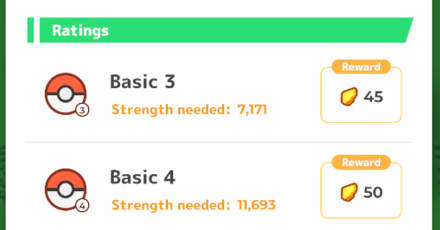
The Snorlax in your camp will grow as you feed it dishes and Berries. Every time it grows and levels up, its Rating will also go up, and you will receive Dream Shards.
The Snorlax will reset every Monday, so you can have a steady source of Dream Shards from Snorlax as long as you keep feeding it!
Snorlax Strength and Ratings Guide
Complete Weekly Missions
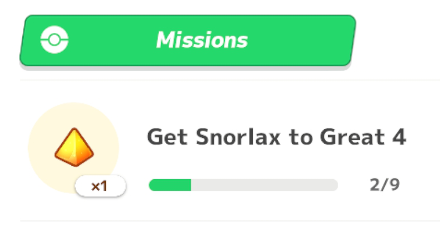
Several weekly missions can net you Dream Shards once you complete them. Try to clear these missions every week to get some extra Dream Shards!
All Weekly Missions and Rewards
Obtain Achievements
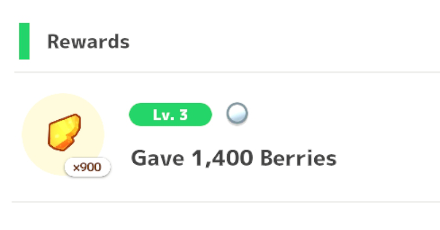
Several achievements will reward you with Dream Shards as you complete them, which you can get by simple playing and tracking your sleep while discovering Sleep Styles of various Pokemon.
Some of these even have several levels with separate rewards, which allows you to get multiple Dream Shards per achievement!
Obtain from Pokemon with Dream Shard Main Skills
You can also obtain Dream Shards from Pokemon with a Dream Shard Magnet S Main Skill. Make sure to include Pokemon with this Main Skill in your Helper Team.
List of All Main Skills and Effects
Use Dream Clusters
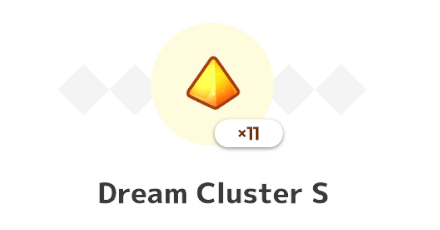
Dream Clusters are items you can get from various methods, whether from completing missions or buying them in the Premium Shop.
You can use these to instantly get some Dream Shards. The amount you can get depends on the size of the Dream Cluster used.
Obtain Dream Clusters with Premium Pass

Premium Pass subscribers can get Dream Cluster M if they maintain their subscription every three months.
Do note that the trial period of the Premium Pass does not count in the streak, so you need to pay real money to start it.
How to Use Dream Shards
Level Up Pokemon
The main use of Dream Shards in Pokemon Sleep is to use them to level up your Helper Pokemon. Leveling up your Pokemon will allow them to assist you better in your sleep research, get you more Berries and ingredients, and evolve them into their next form.
Expand Your Cooking Pot

Once you register 35 Sleep Styles and reach this goal in your Dex, you will be able to expand your cooking pot and add more ingredients when cooking.
You can add 3 more ingredients to your cooking pot with 1,200 Dream Shards.
Cooking Guide: All Dishes and Recipes
What are Dream Shards?
Currency in Pokemon Sleep
Dream Shards are one of the currencies you'll use in Pokemon Sleep. You can use these for a variety of purposes, mainly to level up your Pokemon.
Pokemon Sleep Related Guides

All Items
| All Item Categories | |
|---|---|
| Berries | Ingredients |
| Biscuits | Evolution Items |
| Incense | Tickets |
| Pokemon Candies | Exp. Items |
| Sleep Tips | - |
Shop Guides
| All Shop Guides | |
|---|---|
| Regular Exchange | Premium Exchange |
| General Store | Event Exchange |
Currency Guides
| Currency Guides | |
|---|---|
| Diamonds | Raikou Mane |
| Entei Mane | Suicune Mane |
| Dream Coins | Pokemon Material |
Exp. Items List
| Dream Cluster S | Dream Cluster M | Dream Cluster L | Dream Shards |
Comment
Author
What are Dream Shards and How to Get Them
Rankings
- We could not find the message board you were looking for.
Gaming News
Popular Games

Genshin Impact Walkthrough & Guides Wiki

Honkai: Star Rail Walkthrough & Guides Wiki

Arknights: Endfield Walkthrough & Guides Wiki

Umamusume: Pretty Derby Walkthrough & Guides Wiki

Wuthering Waves Walkthrough & Guides Wiki

Pokemon TCG Pocket (PTCGP) Strategies & Guides Wiki

Abyss Walkthrough & Guides Wiki

Zenless Zone Zero Walkthrough & Guides Wiki

Digimon Story: Time Stranger Walkthrough & Guides Wiki

Clair Obscur: Expedition 33 Walkthrough & Guides Wiki
Recommended Games

Fire Emblem Heroes (FEH) Walkthrough & Guides Wiki

Pokemon Brilliant Diamond and Shining Pearl (BDSP) Walkthrough & Guides Wiki

Diablo 4: Vessel of Hatred Walkthrough & Guides Wiki

Super Smash Bros. Ultimate Walkthrough & Guides Wiki

Yu-Gi-Oh! Master Duel Walkthrough & Guides Wiki

Elden Ring Shadow of the Erdtree Walkthrough & Guides Wiki

Monster Hunter World Walkthrough & Guides Wiki

The Legend of Zelda: Tears of the Kingdom Walkthrough & Guides Wiki

Persona 3 Reload Walkthrough & Guides Wiki

Cyberpunk 2077: Ultimate Edition Walkthrough & Guides Wiki
All rights reserved
©2023 Pokémon. ©1995-2023 Nintendo / Creatures Inc. / Game Freak inc.
Developed by SELECT BUTTON inc.
The copyrights of videos of games used in our content and other intellectual property rights belong to the provider of the game.
The contents we provide on this site were created personally by members of the Game8 editorial department.
We refuse the right to reuse or repost content taken without our permission such as data or images to other sites.




![Animal Crossing: New Horizons Review [Switch 2] | Needlessly Crossing Over to a New Generation](https://img.game8.co/4391759/47d0408b0b8a892e453a0b90f54beb8a.png/show)






















