List of Skills and Skill Trees
★ Find out what gets carried over to New Game Plus!
☆ Learn how to get Beskar Steel and all weapon materials!
★ Make sure to get all the BD-1 Upgrades to help in combat!
☆ Get Map Upgrades to make hunting Collectibles easier!

Skills are special abilities you can use during combat in Star Wars Jedi Survivor. Read on for a full list of the game's Skill Trees, all available Skills, what their effects are, how to unlock them, and more!
| Skills Guides | |
|---|---|
| Skill Trees | Best Skills |
List of Contents
List of Skill Trees
| Survival | Resilience |
|---|---|
| Lightsaber | Single Double-Blade Dual Wield Blaster Crossguard |
| Force | Jedi Concentration Telekinesis Confusion |
Survival Skills
Resilience
| Skill | Cost | Description |
|---|---|---|
 Survival Skills |
1 SP |
Cal's Maximum Life is increased.
|
 Focused Sight |
2 SP |
Hold Evade/Drop button to automatically evade incoming melee attacks.
(Uses Force) How to Unlock: Defeat The Ninth Sister in Coruscant. |
 Improved Stim Formula |
1 SP |
Cal recovers additional Life when using a stim canister from BD-1.
|
 Perfected Stim Formula |
2 SP |
Cal recovers additional Life when using a stim canister from BD-1.
|
 Teamwork |
1 SP |
Reduces time required to heal with a BD-1 stim.
|
 The Power of Friendship |
2 SP |
BD-1's stim canisters refill some Force Meter.
|
 Improved Survival Skills |
2 SP |
Cal's Maximum Life is increased.
|
 Greater Reflexes |
1 SP |
Block Meter refills faster.
|
 Expert Survival Skills |
2 SP |
Cal's Maximum Life is increased.
|
| ▲ Back to Top | ||
Lightsaber Skills
Single
| Skill | Cost | Description |
|---|---|---|
 Lunging Strike |
1 SP |
Hold Force Attack button to perform a long-reaching thrust attack.
(Uses Force) |
 Improved Footwork |
1 SP |
Lunging Strike now reaches further.
(Uses Force) |
 Twofold Reflection |
1 SP |
Press Parry/Block button just before contact to reflect up to two blaster projectiles in a row.
|
 Cyclone Slash |
2 SP |
Hold Attack button after a basic attack to perform a powerful overhead swing.
|
 Charged Throw |
2 SP |
Hold Parry/Block button and Force Attack button for a stronger lightsaber throw that hits for more damage and moves a short distance through the target.
(Uses Force) |
 Aerial Assault |
2 SP |
Press Force Attack button while in the air to attack straight down at a target below.
(Uses Force) |
 Aerial Ace |
1 SP |
Aerial Assault does more damage and staggers enemies hit by it.
(Uses Force) |
 Dash Strike |
2 SP |
Hold Parry/Block button and press Attack button to dash and strike a target out of normal melee range.
(Uses Force) |
 Aerial Dash Strike |
1 SP |
Unlock the ability to perform Dash Strike while airborne.
(Uses Force) |
| ▲ Back to Top | ||
Double-Bladed
| Skill | Cost | Description |
|---|---|---|
 Gathering Tempest |
1 SP |
Hold Attack Button to deal fast strikes towards a single enemy.
|
 Vortex Dive |
1 SP |
Hold the Parry/Block button and press the Attack button to dive forward while spinning the lightsaber.
|
 Double Orbit |
1 SP |
Press the Force Attack button again to perform a second lightsaber throw around Cal.
(Uses Force) |
 Endless Hurricane |
1 SP |
Continue pressing the Attack button to add additional attacks to the end of the double-bladed attack chain.
|
 Repulsing Burst |
2 SP |
Press the Force Attack button while airborne to slam down, dealing damage in an area.
(Uses Force) |
 Rising Storm |
2 SP |
Hold the Force Attack button to perform an attack that pulls enemies in a small area and takes Cal into the air.
(Uses Force) |
 Multifold Reflections |
2 SP |
Hold the Parry/Block button right before blaster shots connect to reflect them back towards nearby targets.
|
 Controlled Throw |
2 SP |
Hold the Parry/Block button and the Force Attack button to throw the lightsaber. Keep the Force Attack button held to maintain the lightsaber's position and use the Left Analog stick to direct it around.
(Uses Force) |
| ▲ Back to Top | ||
Dual Wield
| Skill | Cost | Description |
|---|---|---|
 Backstep Slash |
1 SP |
Hold Parry/Block then press Attack to attack and leap backwards, creating distance from the target.
|
 Uncoiled Strikes |
2 SP |
Delay Attack input to perform a flurry of quick, targeted swings.
|
 Serpent's Bite |
1 SP |
Hold the Attack button through the flurry to execute a strong final overhead swing.
|
 Focused Parry |
1 SP |
Perform a spinning strike on releasing the Force Attack button.
(Uses Force) |
 Precision Release |
2 SP |
Release the Force Attack button right as an enemy hits to perform an even more devastating follow-up attack and stagger nearby enemies.
|
 Split Reflection |
2 SP |
Press the Parry/Block button right before a blaster bolt hits to split the incoming bolt and reflect at an additional target.
|
 Twin Vipers |
2 SP |
Hold the Parry/Block button and the Force Attack button then press the Force Attack button again to throw the second blade at a target to double-up damage.
(Uses Force) |
 Dancing Blades |
3 SP |
Hold the Parry/Block button and the Force Attack button to throw lightsabers that bounce between multiple targets.
(Uses Force) |
| ▲ Back to Top | ||
Blaster
| Skill | Cost | Description |
|---|---|---|
 Flying Lunge |
1 SP |
Hold the Attack button to close the distance to your enemy with a leaping thrust.
|
 Blaster Cooldown |
1 SP |
Gain additional ammunition each time you strike an enemy with the lightsaber.
|
 Improved Clip |
1 SP |
Increases Maximum Blaster Ammunition by three.
|
 Energizing Flurry |
3 SP |
Hold the Parry/Block button and press the Attack button to perform a sequence of quick swings that rapidly replenishes ammunition if they connect.
(Uses Force) |
 Efficient Heat Transfer |
2 SP |
Reduces time required to fully charge a blaster shot.
|
 Point Blank |
1 SP |
Hold the Force Attack button just before an enemy hits to blast them away.
|
 Quick Draw |
3 SP |
Hold the Parry/Block button and the Force Attack button to focus and target multiple enemies at once with the blaster.
(Uses Force) |
| ▲ Back to Top | ||
Crossguard
| Skill | Cost | Description |
|---|---|---|
 Rending Strike |
1 SP |
Hold the Attack Button to perform a single, high damage swing with a long windup.
|
 Impact |
2 SP |
Press the Force Attack button while airborne to slam into the ground, causing a shockwave.
(Uses Force) |
 Greater Impact |
1 SP |
Increased shockwave range.
(Uses Force) |
 Greater Cleaving Swing |
1 SP |
Reduces focus attack charge-up time.
|
 Reaching Cleave |
1 SP |
Increases Range of Cleaving Swing.
|
 Sundering Swipe |
2 SP |
Hold the Parry/Block button and press the Attack button to perform a wide sweeping lightsaber attack.
|
 Charged Reflection |
1 SP |
Press the Parry/Block button right before a bolt makes contact to send them back a charged bolt that hits the target and nearby enemies.
|
 Rolling Thunder |
2 SP |
Hold the Parry/Block button and the Force Attack button to throw the lightsaber in a line through multiple enemies.
(Uses Force) |
| ▲ Back to Top | ||
Force Skills
Jedi Concentration
| Skill | Cost | Description |
|---|---|---|
 Attunement |
1 SP |
Cal's Maximum Force is increased.
|
 Channelled Energy |
1 SP |
Cal regains more Force when he defeats an enemy, and regains some Force when he hits a blocking enemy.
|
 Swift Focus |
1 SP |
Increase Force recovery when performing a successful Precision Evade.
|
 Lucid Attunement |
2 SP |
Cal's Maximum Force is further increased.
|
 Enlightened Attunement |
2 SP |
Cal's Maximum Force is further increased.
|
 Greater Hold |
1 SP |
Increase the duration of Slow's effect on enemies.
|
 Extended Hold |
3 SP |
The first strike against enemies affected by Slow will not break the Slow effect.
|
 Superior Hold |
1 SP |
Further increase the duration of Slow's effect on enemies.
|
| ▲ Back to Top | ||
Telekinesis
| Skill | Cost | Description |
|---|---|---|
 Wrenching Pull |
1 SP |
Press the Pull and Push buttons to wrench groups of enemies closer together.
(Uses Force) |
 Twin Pull |
2 SP |
While holding an enemy with Pull, press the Force Attack button to pull and hold a second target.
(Uses Force) |
 Unrelenting Pull |
3 SP |
Hold the Pull button to affect the largest and most force-resistant enemies.
(Uses Force) |
 Radial Push |
1 SP |
Press the Push and Force Attack buttons to push a wide area, causing multiple enemies to stagger
(Uses Force) |
 Howling Push |
2 SP |
Hold the Push button to push enemies in a much larger radius, and with a greater effect.
(Uses Force) |
 Parry Rush |
2 SP |
Press the Push button right before an enemy attacks to send them flying.
(Uses Force) |
 Soaring Lift |
2 SP |
Hold Slow button and Force Attack button to lift your target as well as nearby enemies.
(Uses Force) How to Unlock: Unlocked in the 3rd visit to Koboh (Chapter 4) |
 Mass Slam |
2 SP |
Hold Slow button and Jump button to Slam groups of enemies.
(Uses Force) How to Unlock: Unlocked in the 3rd visit to Koboh (Chapter 4) |
 Power Slam |
2 SP |
Hold Slow button and Jump button for bigger hit reactions from affected enemies.
(Uses Force) How to Unlock: Unlocked in the 3rd visit to Koboh (Chapter 4) |
 Gravitational Mastery |
1 SP |
Increase Soaring Lift and Mass Slam radius.
(Uses Force) How to Unlock: Unlocked in the 3rd visit to Koboh (Chapter 4) |
 Power Lift |
1 SP |
Hold Slow button and Force Attack button to lift larger enemies.
(Uses Force) How to Unlock: Unlocked in the 3rd visit to Koboh (Chapter 4) |
| ▲ Back to Top | ||
Confusion
| Skill | Cost | Description |
|---|---|---|
 Addled Mind |
1 SP |
Increases the amount of time enemies will attack other enemies while Confused.
|
 Confounded Mind |
2 SP |
Increases the amount of time enemies will attack other enemies while Confused.
|
 Greater Confusion |
1 SP |
Hold the Slow button then press the Evade button after Confusing a target to Confuse an additional enemy.
(Uses Force) |
 Amplification |
2 SP |
Confused enemies deal additional damage.
|
 Redirected Strength |
2 SP |
Hold the Parry/Block button and press the Slow button while holding a Pulled enemy to force them to fire their weapon. Works on humanoids only.
(Uses Force) |
 Superior Confusion |
2 SP |
Successfully Confuse otherwise resistant humanoid enemies.
(Uses Force) |
 Confusion Mastery |
2 SP |
Successfully Confuse even the most resistant humanoid enemies.
(Uses Force) |
| ▲ Back to Top | ||
How to Unlock Skills
Spend Skill Points to Unlock Skills
Skills points are gained after accumulating enough EXP from combat, Force interactions, and reaching key story points. You can unlock skills by going to your nearest Meditation Point and selecting the Skill Tree containing the Skill you wish to unlock.
Reset Skills
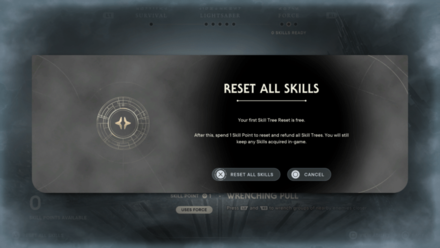
You can reset your skills in Meditiation Points in Star Wars Jedi Survivor. This will refund all you skill points and allow you to reallocate them to other skills. The first time will be free, but every succeeding reset after the first will cost 1 skill point.
Star Wars Jedi Survivor Related Guides

Jedi Survivor Guide and Walkthrough
| Star Wars Jedi Survivor Wiki | |
|---|---|
 Walkthrough Walkthrough |
 Collectibles Collectibles |
 Jedi Chambers Jedi Chambers |
 Rumors Rumors |
 Puzzles Puzzles |
 Choices Choices |
 Skills Skills |
 Tips and Tricks Tips and Tricks |
 Outfits and Cosmetics Outfits and Cosmetics |
 Lightsabers Lightsabers |
 Blasters Blasters |
 BD-1 Parts BD-1 Parts |
 Enemies Enemies |
 Bosses Bosses |
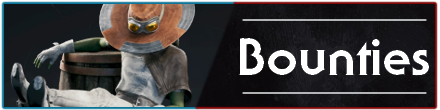 Bounties Bounties |
 Characters Characters |
 News and Game Info News and Game Info |
- |
Comment
Author
List of Skills and Skill Trees
Rankings
- We could not find the message board you were looking for.
Gaming News
Popular Games

Genshin Impact Walkthrough & Guides Wiki

Honkai: Star Rail Walkthrough & Guides Wiki

Arknights: Endfield Walkthrough & Guides Wiki

Umamusume: Pretty Derby Walkthrough & Guides Wiki

Wuthering Waves Walkthrough & Guides Wiki

Pokemon TCG Pocket (PTCGP) Strategies & Guides Wiki

Abyss Walkthrough & Guides Wiki

Zenless Zone Zero Walkthrough & Guides Wiki

Digimon Story: Time Stranger Walkthrough & Guides Wiki

Clair Obscur: Expedition 33 Walkthrough & Guides Wiki
Recommended Games

Fire Emblem Heroes (FEH) Walkthrough & Guides Wiki

Pokemon Brilliant Diamond and Shining Pearl (BDSP) Walkthrough & Guides Wiki

Diablo 4: Vessel of Hatred Walkthrough & Guides Wiki

Super Smash Bros. Ultimate Walkthrough & Guides Wiki

Yu-Gi-Oh! Master Duel Walkthrough & Guides Wiki

Elden Ring Shadow of the Erdtree Walkthrough & Guides Wiki

Monster Hunter World Walkthrough & Guides Wiki

The Legend of Zelda: Tears of the Kingdom Walkthrough & Guides Wiki

Persona 3 Reload Walkthrough & Guides Wiki

Cyberpunk 2077: Ultimate Edition Walkthrough & Guides Wiki
All rights reserved
© 2023 Electronic Arts Inc.
The copyrights of videos of games used in our content and other intellectual property rights belong to the provider of the game.
The contents we provide on this site were created personally by members of the Game8 editorial department.
We refuse the right to reuse or repost content taken without our permission such as data or images to other sites.



























