How to Claim Deluxe and Pre-Order Bonus Content
★ Find out what gets carried over to New Game Plus!
☆ Learn how to get Beskar Steel and all weapon materials!
★ Make sure to get all the BD-1 Upgrades to help in combat!
☆ Get Map Upgrades to make hunting Collectibles easier!
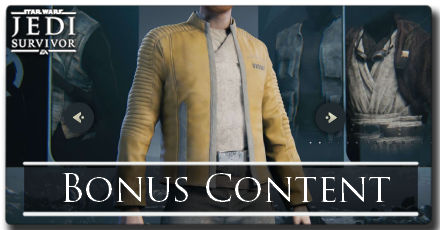
Deluxe and pre-order bonus content are unlocked automatically in Star Wars Jedi Survivor! Read on to learn how to claim all downloadable deluxe and pre-order bonus content and what to do if pre order bonus content isn't showing up.
List of Contents
How to Equip Bonus Content
Customization Menu for Outfits

You can equip the bonus content outfits for Cal by going to the Start Menu then Customization. These outfits are available from the very start of the game in Coruscant.
Bonus Content Available
| Cal Cosmetics | ||
|---|---|---|
 (Pre-Order) |
 (Deluxe) |
 (Deluxe) |
Workbench for BD-1 and Lightsaber Components

To equip the BD-1 and Lightsaber component bonus content, you'll have to go to a Workbench in order to customize your lightsaber and BD-1. The first Workbench appearing in a playthrough is aboard the Mantis after completing Coruscant.
Customization Bonus Content Available
Note that the Bonus Content comes as components for both BD-1 and your lightsaber. You will find them in the Components tab of their respective Workbench menus.
The colors reflected in the below promotional materials are not the set colors for those components.
| BD-1 and Lightsaber Cosmetics | ||
|---|---|---|
 |
 |
|
 |
 |
|
How to Claim Bonus Content
Comes Already Installed in Jedi Survivor
The bonus content customzation options are already available with your download of the base game of Star Wars Jedi Survivor. There's no need to download the bonus content separately from the store.
This applies to both pre-order bonuses, as well as Deluxe or Collector's Edition bonuses.
Deluxe and Collector's Edition Differences
What to Do When Pre-Order Bonus Isn't Showing Up
Restart Console and Relaunch Game
If you excitedly loaded into the game as soon as it finished downloading, it's possible that your pre-order or deluxe bonus content won't appear when you load up the above method. However, don't worry; if you restart your whole console, it will appear automatically in your game, without any separate downloads necessary.
Jedi Survivor Related Guides

Tips and Tricks
Comment
Author
How to Claim Deluxe and Pre-Order Bonus Content
Rankings
- We could not find the message board you were looking for.
Gaming News
Popular Games

Genshin Impact Walkthrough & Guides Wiki

Honkai: Star Rail Walkthrough & Guides Wiki

Arknights: Endfield Walkthrough & Guides Wiki

Umamusume: Pretty Derby Walkthrough & Guides Wiki

Wuthering Waves Walkthrough & Guides Wiki

Pokemon TCG Pocket (PTCGP) Strategies & Guides Wiki

Abyss Walkthrough & Guides Wiki

Zenless Zone Zero Walkthrough & Guides Wiki

Digimon Story: Time Stranger Walkthrough & Guides Wiki

Clair Obscur: Expedition 33 Walkthrough & Guides Wiki
Recommended Games

Fire Emblem Heroes (FEH) Walkthrough & Guides Wiki

Pokemon Brilliant Diamond and Shining Pearl (BDSP) Walkthrough & Guides Wiki

Diablo 4: Vessel of Hatred Walkthrough & Guides Wiki

Super Smash Bros. Ultimate Walkthrough & Guides Wiki

Yu-Gi-Oh! Master Duel Walkthrough & Guides Wiki

Elden Ring Shadow of the Erdtree Walkthrough & Guides Wiki

Monster Hunter World Walkthrough & Guides Wiki

The Legend of Zelda: Tears of the Kingdom Walkthrough & Guides Wiki

Persona 3 Reload Walkthrough & Guides Wiki

Cyberpunk 2077: Ultimate Edition Walkthrough & Guides Wiki
All rights reserved
© 2023 Electronic Arts Inc.
The copyrights of videos of games used in our content and other intellectual property rights belong to the provider of the game.
The contents we provide on this site were created personally by members of the Game8 editorial department.
We refuse the right to reuse or repost content taken without our permission such as data or images to other sites.




![Animal Crossing: New Horizons Review [Switch 2] | Needlessly Crossing Over to a New Generation](https://img.game8.co/4391759/47d0408b0b8a892e453a0b90f54beb8a.png/show)






















