Is There a Save File Corrupted Fix?
★ Find out what gets carried over to New Game Plus!
☆ Learn how to get Beskar Steel and all weapon materials!
★ Make sure to get all the BD-1 Upgrades to help in combat!
☆ Get Map Upgrades to make hunting Collectibles easier!

There is no official fix for the Save File Corrupted issue for Star Wars Jedi Survivor on PC. Find out what to do when you have a corrupted save and if there are any possible fixes so you don't have to start over.
Is There a Save File Corrupted Fix?
No Official Fix Available

There is no official fix presently available for the Save File Corrupted bug/error. The development team has addressed performance issues on PC via Twitter and has promised patches are in the works to be deployed soon. However, it's unclear if the corrupted save issue will be addressed immediately.
All Bugs, Performance Issues, and Known Glitches
Possible Solution
A possible solution for a corrupted save file that has also reportedly worked for other users is importing another save file from another person's copy of Star Wars: Jedi Survivor. Note that this method may come with its own risks that we are not able to test at this time.
This also does not mean that your original game progress is restored. Rather, you will be using another person's save file; hopefully one that is similar in terms of story progression.
Previous Fix for Jedi Fallen Order Doesn't Work
The walkthrough team has tested a fix that previously worked for a similar issue on Jedi Fallen Order and it doesn't work on Jedi Survivor. The steps for the Jedi Fallen Order Corrupted Save fix were as follows:
| 1 | Type in the PC search bar "*C:\Users\[UserName]\Saved Games\Respawn\JediSurvivor\" |
|---|---|
| 2 | Replace [UserName] with your desktop username. |
| 3 | 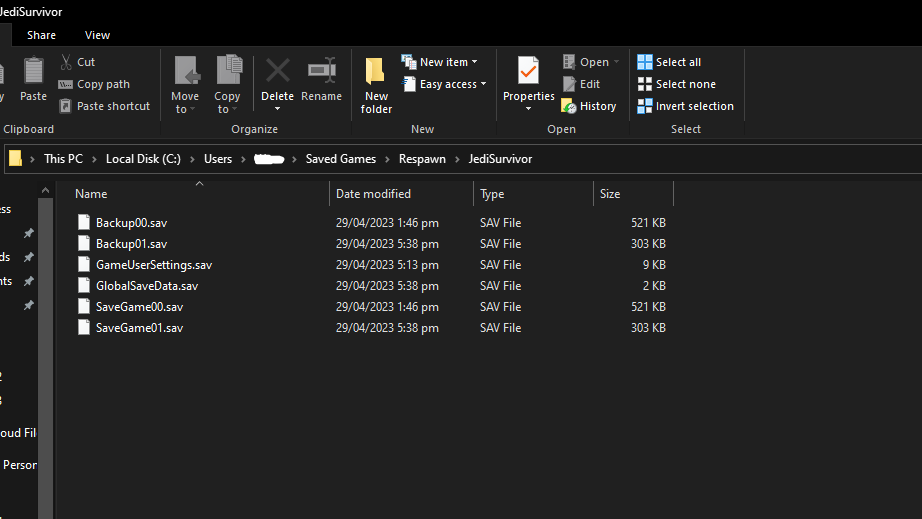 View your saved game and backup save in Saved Games. |
| 4 | Move the saved game to a folder on your desktop. |
| 5 | Relaunch the Jedi Survivor game. |
| 6 | It will still show the Save File Corrupted prompt, but it will run your backup save. |
However, again, the walkthrough team completed all the steps of the above solution but it did not fix the problem, as it did not run the backup save.
Corrupted Saves Possible Cause
Late or Incomplete Rendering
In our experience we've experienced crashes in Koboh and Jedha where the game needs to render a lot of variables, causing the game to render incomplete elements.
Late or incomplete rendering may result in a bug that pauses your screen and possibly glitch your game audio.
This either leads your PC to a blue screen or you're unable to access other windows and the only way to exit is to restart your PC. Both of these crashes may corrupt your save file.
What to Do With Save File Corrupted
You'll Have to Restart Journey

Unfortunately, the only thing you can do after encountering the Corrupted Save issue is restarting your journey from the very beginning. This will be the case until a patch or fix is rolled out by the development team.
As of May 1, an update has added performance improvements and a fix to frequent crashes on PC. However, it's currently unknown if the patch has introduced any fixes to the Save File Corrupted issue.
May 1 and 2 Update Patch Notes
Star Wars Jedi Survivor Related Guides

Tips and Tricks
Author
Is There a Save File Corrupted Fix?
Rankings
- We could not find the message board you were looking for.
Gaming News
Popular Games

Genshin Impact Walkthrough & Guides Wiki

Honkai: Star Rail Walkthrough & Guides Wiki

Arknights: Endfield Walkthrough & Guides Wiki

Umamusume: Pretty Derby Walkthrough & Guides Wiki

Wuthering Waves Walkthrough & Guides Wiki

Pokemon TCG Pocket (PTCGP) Strategies & Guides Wiki

Abyss Walkthrough & Guides Wiki

Zenless Zone Zero Walkthrough & Guides Wiki

Digimon Story: Time Stranger Walkthrough & Guides Wiki

Clair Obscur: Expedition 33 Walkthrough & Guides Wiki
Recommended Games

Fire Emblem Heroes (FEH) Walkthrough & Guides Wiki

Pokemon Brilliant Diamond and Shining Pearl (BDSP) Walkthrough & Guides Wiki

Diablo 4: Vessel of Hatred Walkthrough & Guides Wiki

Super Smash Bros. Ultimate Walkthrough & Guides Wiki

Yu-Gi-Oh! Master Duel Walkthrough & Guides Wiki

Elden Ring Shadow of the Erdtree Walkthrough & Guides Wiki

Monster Hunter World Walkthrough & Guides Wiki

The Legend of Zelda: Tears of the Kingdom Walkthrough & Guides Wiki

Persona 3 Reload Walkthrough & Guides Wiki

Cyberpunk 2077: Ultimate Edition Walkthrough & Guides Wiki
All rights reserved
© 2023 Electronic Arts Inc.
The copyrights of videos of games used in our content and other intellectual property rights belong to the provider of the game.
The contents we provide on this site were created personally by members of the Game8 editorial department.
We refuse the right to reuse or repost content taken without our permission such as data or images to other sites.




![Neverness to Everness (NTE) Review [Beta Co-Ex Test] | Rolling the Dice on Something Special](https://img.game8.co/4414628/dd3192c8f1f074ea788451a11eb862a7.jpeg/show)























Just crashed loading after losing to Rancor. It doesn't say my save is corrupt, but game won't load. It will just stop the game from running.