How to Get Commander Outfit and Colors
★ Find out what gets carried over to New Game Plus!
☆ Learn how to get Beskar Steel and all weapon materials!
★ Make sure to get all the BD-1 Upgrades to help in combat!
☆ Get Map Upgrades to make hunting Collectibles easier!

The Commander Outfit and Materials are cosmetics used to change Cal Kestis' appearance in Star Wars Jedi Survivor. Learn where to find the Commander Outfit jacket, shirt, and pants, as well as the jacket color, shirt color, and pants color with map and in game images.
List of Contents
How to Get and Where to Find Commander Outfit and Colors
| Commander Outfit Parts | ||
|---|---|---|
| Jacket | Shirt | Pants |
Commander Jacket Location
| Map Location | In Game Location |
|---|---|
 |
 |
| Planet | Jedha |
| Area | Arid Flats |
| Found by following the path by the rocky wall from the Anchorite Base Meditation Point. | |
The locations of the Commander Jacket and its Material are interchangeable depending on which one you found first.
Commander Jacket Material and Colors Location
| Map Location | In Game Location |
|---|---|
 |
 |
| Planet | Koboh |
| Area | Loading Gantry |
| From the Hangar Rafters meditation point, go through the door ahead on the right, turn right, and jump across the gap to the climbable wall and then through the green laser gate. Climb up the blue wall, and go through the orange door at the top. Climb across the walls ahead to reach the chest. | |
Commander Shirt Location
| Map Location | In Game Location |
|---|---|
 |
 |
| Planet | Koboh |
| Area | Rambler's Reach Outpost |
| Can be bought from Doma's Shop inside the building at the center of the area. Cost: 3 Priorite Shards |
|
Commander Shirt Material and Colors Location
The Commander Shirt Material automatically comes with the purchase of the Commander Shirt cosmetic from Doma's Shop.
Commander Pants Location
| Map Location | In Game Location |
|---|---|
 |
 |
| Planet | Jedha |
| Area | Arid Flats |
| Found at the high point at the edge of the area. | |
The locations of the Commander Pants and its Material are interchangeable depending on which one you found first.
Commander Pants Material and Colors Location
| Map Location | In Game Location |
|---|---|
 |
 |
| Planet | Koboh |
| Area | Loading Gantry |
| From the Hangar Rafters meditation point, shoot the blue tube with the Electro Bolt, then go up through the window on the right to find the chest. | |
Commander Outfit Overview
Commander Outfit Customization
| Full Outfit | ||
|---|---|---|
 |
||
| Parts | ||
 Commander Jacket |
 Commander Shirt |
 Commander Pants |
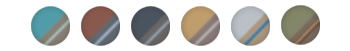 Commander Jacket Material |
||
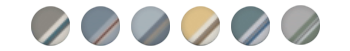 Commander Shirt Material |
||
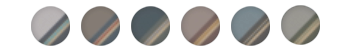 Commander Pants Material |
||
All Outfits and Cosmetics Guide
Commander Outfit Colors
Commander Jacket
| Commander Jacket Color Schemes | ||
|---|---|---|
Color Scheme 1  |
Color Scheme 2  |
Color Scheme 3  |
Color Scheme 4  |
Color Scheme 5  |
Color Scheme 6  |
Commander Shirt
| Commander Shirt Color Schemes | ||
|---|---|---|
Color Scheme 1  |
Color Scheme 2  |
Color Scheme 3  |
Color Scheme 4  |
Color Scheme 5  |
Color Scheme 6  |
Commander Pants
| Commander Pants Color Schemes | ||
|---|---|---|
Color Scheme 1  |
Color Scheme 2 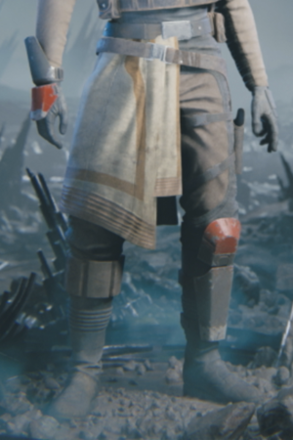 |
Color Scheme 3  |
Color Scheme 4  |
Color Scheme 5  |
Color Scheme 6 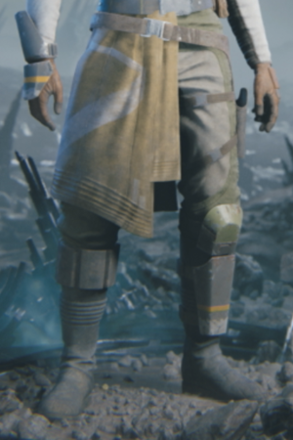 |
How to Equip Commander Outfit
Customization Tab in Pause Screen

You can change Cal's appearance and outfits at any time during the game. In the pause menu, go to the customization tab. Here, you'll be able to change his hair, beard, jacket, shirt, and pants individually with the cosmetics you already collected.
Colors Can Be Changed

Aside from being able to customize Cal's clothes, you can also customize the color scheme of each piece of clothing in the same customization screen if you have found the material cosmetic for it. Items you haven't acquired the material for will have the options appear as Locked. If an item has no color options, the part of the UI for the colors will appear blank.
Do Outfits Have Perks?
Outfits and Cosmetics Have No Perks
Outfits and cosmetics in Star Wars Commander: Survivor does not offer any perks or stat benefits. This means that players can freely customize and personalize their characters since it does not affect gameplay!
Star Wars Jedi Survivor Related Guides

All Outfits and Cosmetics
| All Hairstyles | All Beards |
| All Jackets | All Shirts |
| All Pants | All Materials |
All Sets
| Survivor Outfit | Tactical Outfit |
| Bomber Outfit | Scrapper Outfit |
| Frontier Outfit | Outrider Outfit |
| Commander Outfit | Wanderer Outfit |
| Hunter Outfit | Jedi Outfit |
| Hermit Outfit | Rebel Hero Outfit |
| ISB Outfit | - |
Jacket Only
| Mountaineer | Corsair |
| Bandolier | Pilot |
| Poncho | Exile |
| Drifter | Duelist |
Shirt Only
| Training Shirt | - |
Hairstyles
| Headband | Mullet |
| Scrapper | Undercut |
| Crew Cut | Hawk |
| Windswept | Shag |
| Buzzcut | Slicked Back |
| Choppy Forward | Bun |
| Center Part | - |
Beards
| Short Beard | Full Beard |
| Full Goatee and Mustache | Goatee and Mustache |
| Short Goatee | Soul Patch |
| Extended Mustache | Light Mustache |
| Mustache and Patch | Goatee |
| Light Mustache and Patch | - |
Comment
Author
How to Get Commander Outfit and Colors
Rankings
- We could not find the message board you were looking for.
Gaming News
Popular Games

Genshin Impact Walkthrough & Guides Wiki

Honkai: Star Rail Walkthrough & Guides Wiki

Arknights: Endfield Walkthrough & Guides Wiki

Umamusume: Pretty Derby Walkthrough & Guides Wiki

Wuthering Waves Walkthrough & Guides Wiki

Pokemon TCG Pocket (PTCGP) Strategies & Guides Wiki

Abyss Walkthrough & Guides Wiki

Zenless Zone Zero Walkthrough & Guides Wiki

Digimon Story: Time Stranger Walkthrough & Guides Wiki

Clair Obscur: Expedition 33 Walkthrough & Guides Wiki
Recommended Games

Fire Emblem Heroes (FEH) Walkthrough & Guides Wiki

Pokemon Brilliant Diamond and Shining Pearl (BDSP) Walkthrough & Guides Wiki

Diablo 4: Vessel of Hatred Walkthrough & Guides Wiki

Super Smash Bros. Ultimate Walkthrough & Guides Wiki

Yu-Gi-Oh! Master Duel Walkthrough & Guides Wiki

Elden Ring Shadow of the Erdtree Walkthrough & Guides Wiki

Monster Hunter World Walkthrough & Guides Wiki

The Legend of Zelda: Tears of the Kingdom Walkthrough & Guides Wiki

Persona 3 Reload Walkthrough & Guides Wiki

Cyberpunk 2077: Ultimate Edition Walkthrough & Guides Wiki
All rights reserved
© 2023 Electronic Arts Inc.
The copyrights of videos of games used in our content and other intellectual property rights belong to the provider of the game.
The contents we provide on this site were created personally by members of the Game8 editorial department.
We refuse the right to reuse or repost content taken without our permission such as data or images to other sites.



























