All Bugs, Performance Issues, and Known Glitches
★ Find out what gets carried over to New Game Plus!
☆ Learn how to get Beskar Steel and all weapon materials!
★ Make sure to get all the BD-1 Upgrades to help in combat!
☆ Get Map Upgrades to make hunting Collectibles easier!
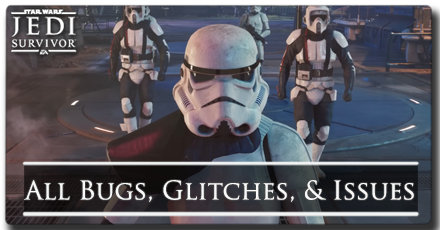
A frequent bug and performance issue of Star Wars Jedi Survivor is the PC crashing on game launch or when fast traveling. Read on for a list of all currently known bugs, glitches, and performance issues, as well as a how to fix and troubleshoot these issues!
List of Contents
All Bugs, Glitches, and Known Issues
Let the team know about the bugs and issues you experience and their fixes in our comments, and it will be added onto the list!
Corrupted Save

The Corrupted Save error occurs due to frequent crashes of Jedi Survivor on PC. In the walkthrough team's experience, the Corrupted Save error prompt was displayed when rebooting the game after the Jedi Survivor game crashed and blue-screened.
There is currently no fix for recovering a save after it's been corrupted.
Is There a Save File Corrupted Fix?
Possible Cause
Late or incomplete rendering is a possible cause for crashes that lead to save file corruption. The type of crashes that lead to save file corruption are ones that lead to blue screens or a forced restart.
PC Performance Issues
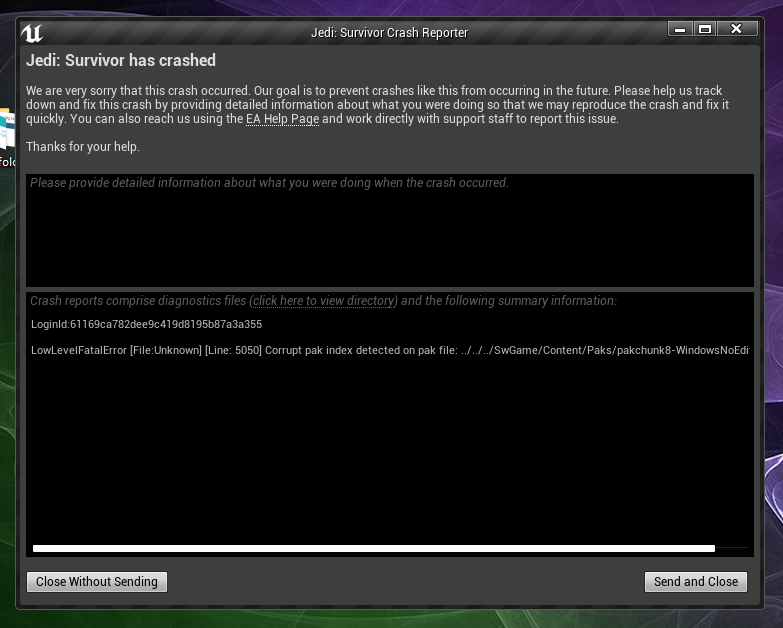
The Jedi Survivor development team has addressed issues regarding PC players encountering problems on Windows 10 and unexpected frame loss on lower-performing CPUs. The team has addressed this via Twitter and announced that fixes were in the works.
In our team's experience, it was the Unreal Engine that crashed, as depicted in the above crash report.
As of May 1, an update has added performance improvements and a fix to frequent crashes on PC.
May 1 and 2 Update Patch Notes
Game Crashes
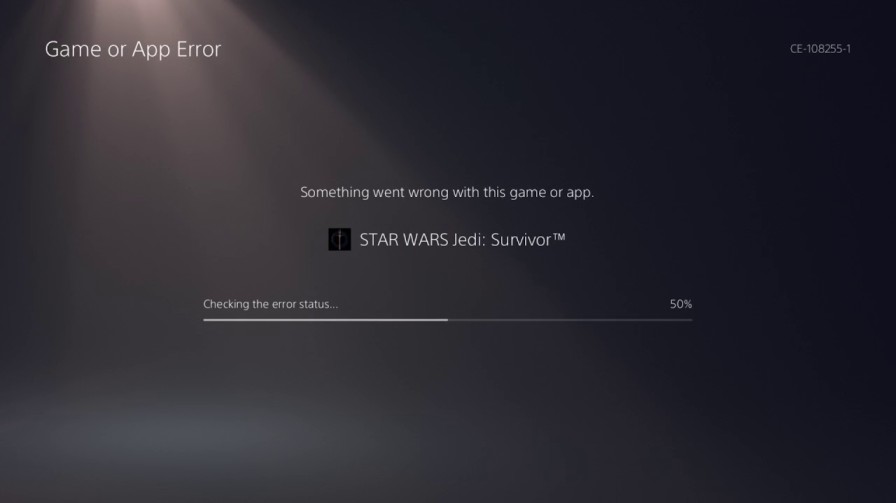
While not frequent, it is possible for Jedi Survivor to crash during random instances. The game does not have an autosave feature, so it is essential to save at Meditation Circles as frequently as possible to avoid losing major progress.
In our experience, Jedi Survivor crashed after simply exiting the holotable aboard the Mantis or traveling between planets.
Texture Rendering Bug
Textures not rendering properly is very common in this game due to its high demand in graphics. You may sometimes see weird boxes that takes time before they are fully loaded in the game.
Gorocco Animation Bug
There is a bug in the game where Gorocco's animation will be stuck in a continuous loop. This will only occur if he stands on the ledge behind him.
Under the Map Glitch

There are certain areas in the game where you could fall off the map and you won't be able to get back up unless you load a save file.
Force Pull Not Working
There are times where you will not be able to use the Force on a large cube. You can easily fix this bug by exiting the game and loading a previous save file.
Lightsaber Visual Bug
You may experience a visual bug on your lightsaber if you customize it with the Harmony Hilt at the workbench and you are using the Dual Wield Stance and Double-Bladed Stance. This can easily be fixed by restarting the game!
Lightsaber Customization Guide
Lighting Bug
There is a bug in the elevator leading to the Chamber of Detachment wherein if you stand at a certain spot, the lighting in-game will turn the whole area white and it will gradually return to normal as you move away from the light source.
How to Fix PC Crashing
Redownload GPU Drivers Eases the Issue
In the team's experience, removing and redownloading/reinstalling the GPU drivers allowed for Jedi Survivor to boot up on the EA App and run without crashing as much. If you're having trouble with frequent crashes on PC, it's recommended to redownload your GPU drivers.
The above solution does not prevent the game crashing at all, but merely alleviates the issue. The team still experienced two crashes within a 5-hour period after performing this trouble shoot method.
List of General Fixes
Some common bugs and glitches that players experience could be an issue in their PC or console rather than the game. Listed down are a few general fixes and solutions for you to follow.
| General Troubleshooting Tips and Fixes |
|---|
|
|
Check Official Sources
You should always check the official EA Star Wars Twitter account and the Jedi Survivor Forums for updates to see if the problem you're currently experiencing has any official solutions.
Restart the Game
Restarting the game is a common but effective troubleshooting tip that could be the fix for some of the bugs, glitches, or issues you're currently dealing with.
Restart Your PC or Console
If restarting the game doesn't fix your current issue, you should also consider restarting your PC or console. It's possible that restarting your device can stop active bugs and glitches and improve your game's overall performance.
Update Your PC or Console
If your PC or console's operating system is outdated, you may experience more issues and bugs than other players. Developers typically test their games on the latest operating system versions, so a quick software update might fix your game.
Update Your Graphics Card Drivers
For PC players, outdated graphics drivers can cause many issues when playing new games, such as game crashes, performance problems, and visual bugs. Keep your drivers updated from the official AMD, Intel, or Nvidia website to help prevent bugs and glitches from occurring on your device.
Star Wars Jedi: Survivor Related Guides

Tips and Tricks
Comment
Crate that should contain commander pants material show up as being opened even though I don't have the pant material.
Author
All Bugs, Performance Issues, and Known Glitches
Rankings
- We could not find the message board you were looking for.
Gaming News
Popular Games

Genshin Impact Walkthrough & Guides Wiki

Honkai: Star Rail Walkthrough & Guides Wiki

Arknights: Endfield Walkthrough & Guides Wiki

Umamusume: Pretty Derby Walkthrough & Guides Wiki

Wuthering Waves Walkthrough & Guides Wiki

Pokemon TCG Pocket (PTCGP) Strategies & Guides Wiki

Abyss Walkthrough & Guides Wiki

Zenless Zone Zero Walkthrough & Guides Wiki

Digimon Story: Time Stranger Walkthrough & Guides Wiki

Clair Obscur: Expedition 33 Walkthrough & Guides Wiki
Recommended Games

Fire Emblem Heroes (FEH) Walkthrough & Guides Wiki

Pokemon Brilliant Diamond and Shining Pearl (BDSP) Walkthrough & Guides Wiki

Diablo 4: Vessel of Hatred Walkthrough & Guides Wiki

Super Smash Bros. Ultimate Walkthrough & Guides Wiki

Yu-Gi-Oh! Master Duel Walkthrough & Guides Wiki

Elden Ring Shadow of the Erdtree Walkthrough & Guides Wiki

Monster Hunter World Walkthrough & Guides Wiki

The Legend of Zelda: Tears of the Kingdom Walkthrough & Guides Wiki

Persona 3 Reload Walkthrough & Guides Wiki

Cyberpunk 2077: Ultimate Edition Walkthrough & Guides Wiki
All rights reserved
© 2023 Electronic Arts Inc.
The copyrights of videos of games used in our content and other intellectual property rights belong to the provider of the game.
The contents we provide on this site were created personally by members of the Game8 editorial department.
We refuse the right to reuse or repost content taken without our permission such as data or images to other sites.




























When using Xbox game controller: clicking left thumbstick opens an "on-screen" virtual keyboard. Anyone know how to fix this?