How to Report Players

You can report players for violating community guidelines and other inappropriate behavior in Splatoon 3. Reporting some players may be a good way to ensure a good online play experience for everybody! Read on to find out how to report players and what happens when a player is banned!
List of Contents
How to Report Players
| Steps for Reporting Players | |
|---|---|
| 1 |  Interact with the Lobby Terminal at the Lobby |
| 2 | 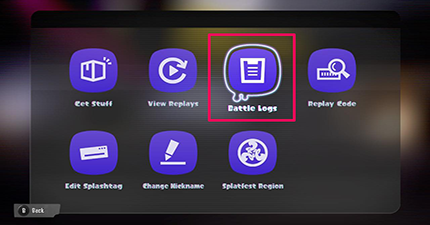 Open the Lobby Terminal and select Battle Logs. |
| 3 | 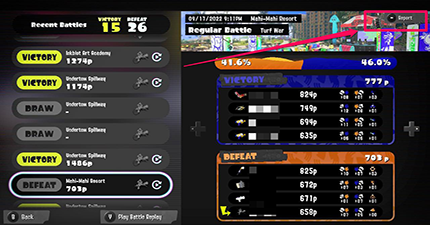 Press the - button to begin reporting and select the player you wish to report. |
| 4 |  From the list, select the reason for reporting the player. |
Report from Splatsville

You can report players from Splatsville by interacting with the player's avatar and pressing the - button.
Report a Player's Locker

You can also report a locker by selecting it from the locker room and pressing the - button.
What Happens to Reported Players
Players May be Banned
In previous Splatoon entries, players who were reported multiple times would banned from online play for a period of time. It is likely that this will also be implemented in Splatoon 3.
Receiving a ban means a suspension of network services for your game. If you are banned, you will not be able to play online matches for a period of time.
Why Report Players?
Violating Community Standards
Some players may display offensive or problematic images or profanity on their Splashtags that may be deemed offensive by some people. Other players may engage in unsportsmanlike behavior in matches. To ensure a harmonious online environment that everyone can enjoy, reporting these players may be a good course of action.
Moreover, exposing personal information, advertising, hateful and sexually explicit content are also valid grounds for reporting a player.
Do remember, however, that you must not report players who have not violated any community standards.
Splatoon 3 Related Guides

Tips and Tricks: Beginner's Guide to Splatoon
Comment
Author
How to Report Players
Rankings
- We could not find the message board you were looking for.
Gaming News
Popular Games

Genshin Impact Walkthrough & Guides Wiki

Honkai: Star Rail Walkthrough & Guides Wiki

Arknights: Endfield Walkthrough & Guides Wiki

Umamusume: Pretty Derby Walkthrough & Guides Wiki

Wuthering Waves Walkthrough & Guides Wiki

Pokemon TCG Pocket (PTCGP) Strategies & Guides Wiki

Abyss Walkthrough & Guides Wiki

Zenless Zone Zero Walkthrough & Guides Wiki

Digimon Story: Time Stranger Walkthrough & Guides Wiki

Clair Obscur: Expedition 33 Walkthrough & Guides Wiki
Recommended Games

Fire Emblem Heroes (FEH) Walkthrough & Guides Wiki

Pokemon Brilliant Diamond and Shining Pearl (BDSP) Walkthrough & Guides Wiki

Diablo 4: Vessel of Hatred Walkthrough & Guides Wiki

Super Smash Bros. Ultimate Walkthrough & Guides Wiki

Yu-Gi-Oh! Master Duel Walkthrough & Guides Wiki

Elden Ring Shadow of the Erdtree Walkthrough & Guides Wiki

Monster Hunter World Walkthrough & Guides Wiki

The Legend of Zelda: Tears of the Kingdom Walkthrough & Guides Wiki

Persona 3 Reload Walkthrough & Guides Wiki

Cyberpunk 2077: Ultimate Edition Walkthrough & Guides Wiki
All rights reserved
© Nintendo
The copyrights of videos of games used in our content and other intellectual property rights belong to the provider of the game.
The contents we provide on this site were created personally by members of the Game8 editorial department.
We refuse the right to reuse or repost content taken without our permission such as data or images to other sites.




![Animal Crossing: New Horizons Review [Switch 2] | Needlessly Crossing Over to a New Generation](https://img.game8.co/4391759/47d0408b0b8a892e453a0b90f54beb8a.png/show)






















