List of All Items
❀ Pikmin 4 is out! Get a headstart by following these tips!
❀ Get more Pikmin by getting all the onion types!
❀ New and returning bosses are back in the Piklopedia!
❀ Brave the Trial of the Sage Leaf to get more onions!
❀ Make Oatchi stronger by upgrading his skills!

Items in Pikmin 4 can be obtained from the Lab in exchange for raw materials that you get by exploring. Here you can find a list of all items, as well as how to get and use them.
List of Contents
List of All Items
All Items
| Item | Material Cost | Effect / How to Unlock |
|---|---|---|
 Scrummy Bone Scrummy Bone
|
3 |
Restores Oatchi's health. Increases HP when used at full HP.
Unlocked at The Lab |
 Emergency Kit Emergency Kit
|
5 |
Revives player with full health when knocked out.
Unlocked at The Lab |
 Pikpik Carrot Pikpik Carrot
|
2 |
Lures creatures and paralyzes them upon consumption.
Collect 800 Sparklium. |
 Bomb Rock Bomb Rock
|
8 |
Explodes when thrown and can be used to break walls.
Collect 3000 Sparklium. |
 Ice Blast Ice Blast
|
8 |
Freezes enemies upon exploding.
Collect 1500 Sparklium. |
 Lightning Shock Lightning Shock
|
30 |
Paralyzes foes with an electric shock.
Collect 6500 Sparklium. |
 Trackonator Trackonator
|
10 |
Chases after prey and explodes.
Collect 7500 Sparklium. |
 Mine Mine
|
10 |
Activates when life is detected. Sticks to creatures when touched.
Collect 4000 Sparklium. |
 Ultra-Spicy Spray Ultra-Spicy Spray
|
N/A |
Increases speed of Pikmin and Oatchi.
Collect Red Nectar or 10 Red Berries |
 Glow Seeds Glow Seeds
|
N/A |
Used in growing Glow Pikmin for caves and Night Expeditions.
Obtained from Night Expeditions |
How to Get Items
Purchase at the Lab
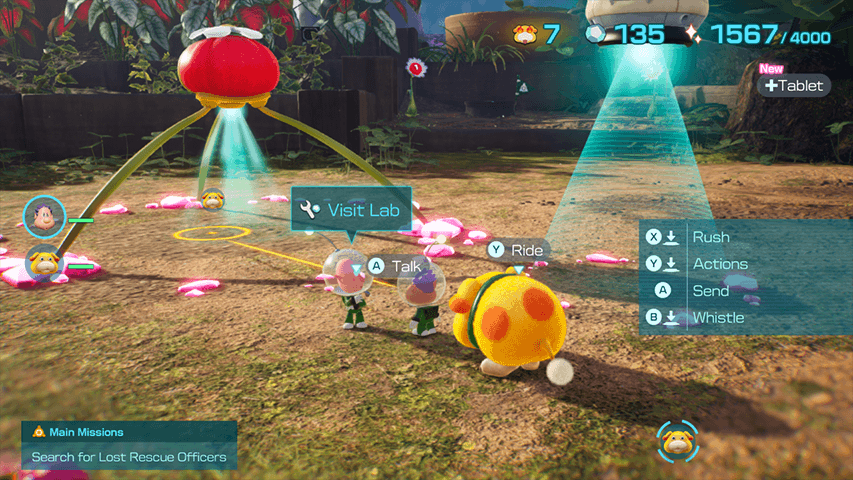
Most items can be purchased with raw materials from Russ at the Lab after you rescue him in the first cave you'll visit in the Sun-Speckled Terrace.
The first item you'll get from Russ will always be free but the succeeding ones will require you a small amount of raw materials. More items can be found at The Lab as you collect more Sparklium for the S.S. Shepherd.
How to Use Items
Hold Y then Select Pack
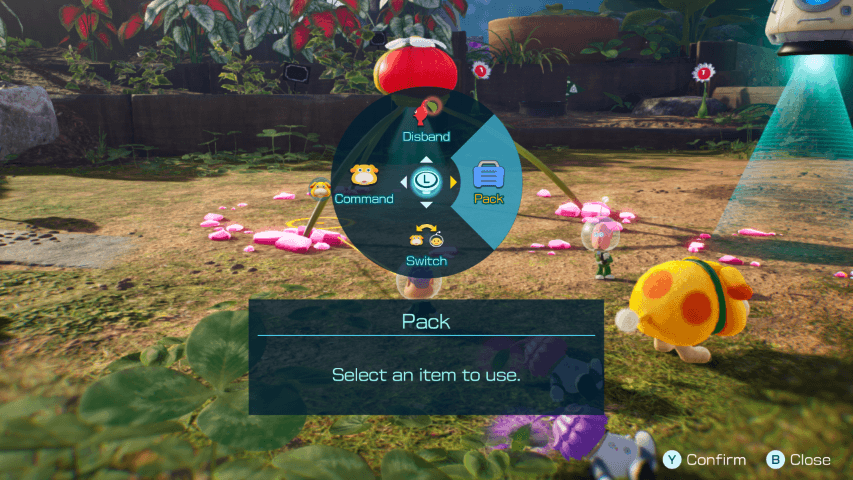
You can access items by holding Y then confirming the right option to open the Pack. From the pack, you can select an item to use. Some items work immediately while others require pressing Y to throw them. These can also be assigned to shortcuts for quick access. Note that items are one-time use only, so use them wisely!
Pikmin 4 Related Guides
All Pikmin 4 Guides
All Tips and Tricks Articles
All News Articles
Comment
Author
List of All Items
Rankings
- We could not find the message board you were looking for.
Gaming News
Popular Games

Genshin Impact Walkthrough & Guides Wiki

Honkai: Star Rail Walkthrough & Guides Wiki

Arknights: Endfield Walkthrough & Guides Wiki

Umamusume: Pretty Derby Walkthrough & Guides Wiki

Wuthering Waves Walkthrough & Guides Wiki

Pokemon TCG Pocket (PTCGP) Strategies & Guides Wiki

Abyss Walkthrough & Guides Wiki

Zenless Zone Zero Walkthrough & Guides Wiki

Digimon Story: Time Stranger Walkthrough & Guides Wiki

Clair Obscur: Expedition 33 Walkthrough & Guides Wiki
Recommended Games

Fire Emblem Heroes (FEH) Walkthrough & Guides Wiki

Pokemon Brilliant Diamond and Shining Pearl (BDSP) Walkthrough & Guides Wiki

Diablo 4: Vessel of Hatred Walkthrough & Guides Wiki

Super Smash Bros. Ultimate Walkthrough & Guides Wiki

Yu-Gi-Oh! Master Duel Walkthrough & Guides Wiki

Elden Ring Shadow of the Erdtree Walkthrough & Guides Wiki

Monster Hunter World Walkthrough & Guides Wiki

The Legend of Zelda: Tears of the Kingdom Walkthrough & Guides Wiki

Persona 3 Reload Walkthrough & Guides Wiki

Cyberpunk 2077: Ultimate Edition Walkthrough & Guides Wiki
All rights reserved
© Nintendo.
The copyrights of videos of games used in our content and other intellectual property rights belong to the provider of the game.
The contents we provide on this site were created personally by members of the Game8 editorial department.
We refuse the right to reuse or repost content taken without our permission such as data or images to other sites.

 Pikmin Types
Pikmin Types Onions
Onions Areas
Areas Caves
Caves Bosses
Bosses Piklopedia
Piklopedia Treasures
Treasures Oatchi
Oatchi Night Expeditions
Night Expeditions Main Missions
Main Missions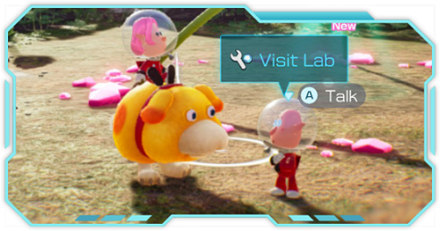 Side Missions
Side Missions Characters
Characters Gear
Gear Items
Items Dandori Challenges
Dandori Challenges Dandori Battles
Dandori Battles Olimar's Shipwreck Tale
Olimar's Shipwreck Tale Trial of the Sage Leaf
Trial of the Sage Leaf



![Neverness to Everness (NTE) Review [Beta Co-Ex Test] | Rolling the Dice on Something Special](https://img.game8.co/4414628/dd3192c8f1f074ea788451a11eb862a7.jpeg/show)






















