How to Use the Map
❀ Pikmin 4 is out! Get a headstart by following these tips!
❀ Get more Pikmin by getting all the onion types!
❀ New and returning bosses are back in the Piklopedia!
❀ Brave the Trial of the Sage Leaf to get more onions!
❀ Make Oatchi stronger by upgrading his skills!

The map in Pikmin 4 can be accessed through the tablet menu. Read this guide to learn how to use the Radar Map alongside tips and tricks on its uses.
List of Contents
How to Use the Radar Map
| Using the Radar Map |
|---|
|
|
Access Your Map With the + Button

Use the map in Pikmin 4 by pressing the + button on your Nintendo Switch. This brings you straight to the Radar Map which will show your current location.
Lock on a Direction With ZL

With your Radar Map open, press ZL to face the direction of your map’s pointer. This closes the Radar Map and adjusts your avatar to face the set destination.
Drop Pins by Pressing Y
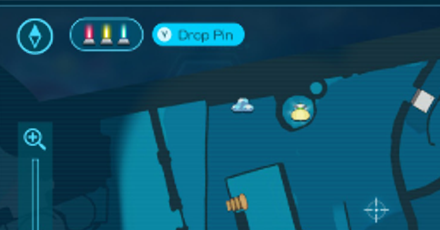
Place pins on the Radar Map by pressing the Y button while you have the map open. This helps you organize your exploration better and keep track of areas of interest.
Use Go Here by Pressing A
| Go Here Function | |
|---|---|
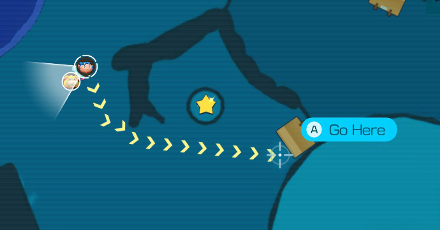 |
 |
The Radar Map enables the Go Here function when Oatchi reaches Command Lv. 2.
Go Here allows you to pick a specific area in the map and navigate there automatically by pressing the A button.
Radar Map Tips and Tricks
| Radar Map Tips and Tricks |
|---|
|
|
Find the Location of Treasures

Treasures are items that you need to collect to gain sparklium. They are marked with a star icon on the Radar Map.
Find Onions Faster

Flarlic and other types of Onions are marked on the Radar Map. Look for a small Onion icon on your map.
Keep Track of Caves
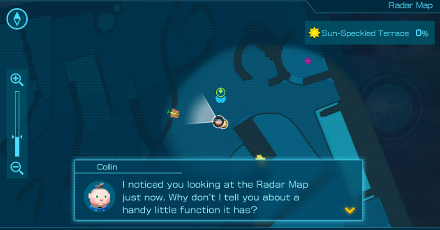
The Radar Map shows an icon over caves that are cleared, unexplored, or yet to be completed. This helps you keep track of what caves you need to go back to or clear.
Find Stray Pikmin
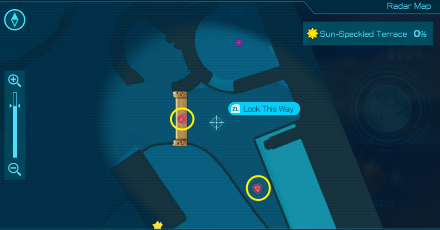
Use the Radar Map to find where any stray Pikmin may be and collect them quickly. This is especially helpful before night comes.
Command Effect and How to Unlock
Get an Overview of the Area

Once explored, the Radar Map lets you see how big the area is, where the obstacles and caves are, and how many treasure or Onions may be there.
Pikmin 4 Related Guides
All Pikmin 4 Guides
All Tips and Tricks Articles
All News Articles
Comment
Author
How to Use the Map
Rankings
- We could not find the message board you were looking for.
Gaming News
Popular Games

Genshin Impact Walkthrough & Guides Wiki

Honkai: Star Rail Walkthrough & Guides Wiki

Arknights: Endfield Walkthrough & Guides Wiki

Umamusume: Pretty Derby Walkthrough & Guides Wiki

Wuthering Waves Walkthrough & Guides Wiki

Pokemon TCG Pocket (PTCGP) Strategies & Guides Wiki

Abyss Walkthrough & Guides Wiki

Zenless Zone Zero Walkthrough & Guides Wiki

Digimon Story: Time Stranger Walkthrough & Guides Wiki

Clair Obscur: Expedition 33 Walkthrough & Guides Wiki
Recommended Games

Fire Emblem Heroes (FEH) Walkthrough & Guides Wiki

Pokemon Brilliant Diamond and Shining Pearl (BDSP) Walkthrough & Guides Wiki

Diablo 4: Vessel of Hatred Walkthrough & Guides Wiki

Super Smash Bros. Ultimate Walkthrough & Guides Wiki

Yu-Gi-Oh! Master Duel Walkthrough & Guides Wiki

Elden Ring Shadow of the Erdtree Walkthrough & Guides Wiki

Monster Hunter World Walkthrough & Guides Wiki

The Legend of Zelda: Tears of the Kingdom Walkthrough & Guides Wiki

Persona 3 Reload Walkthrough & Guides Wiki

Cyberpunk 2077: Ultimate Edition Walkthrough & Guides Wiki
All rights reserved
© Nintendo.
The copyrights of videos of games used in our content and other intellectual property rights belong to the provider of the game.
The contents we provide on this site were created personally by members of the Game8 editorial department.
We refuse the right to reuse or repost content taken without our permission such as data or images to other sites.

 Pikmin Types
Pikmin Types Onions
Onions Areas
Areas Caves
Caves Bosses
Bosses Piklopedia
Piklopedia Treasures
Treasures Oatchi
Oatchi Night Expeditions
Night Expeditions Main Missions
Main Missions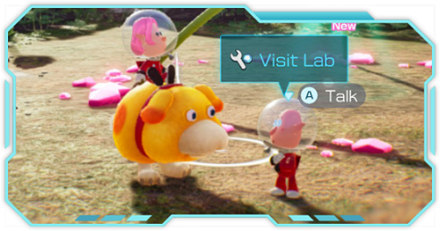 Side Missions
Side Missions Characters
Characters Gear
Gear Items
Items Dandori Challenges
Dandori Challenges Dandori Battles
Dandori Battles Olimar's Shipwreck Tale
Olimar's Shipwreck Tale Trial of the Sage Leaf
Trial of the Sage Leaf



![Neverness to Everness (NTE) Review [Beta Co-Ex Test] | Rolling the Dice on Something Special](https://img.game8.co/4414628/dd3192c8f1f074ea788451a11eb862a7.jpeg/show)






















