Oatchi Controls and How to Use Him
❀ Pikmin 4 is out! Get a headstart by following these tips!
❀ Get more Pikmin by getting all the onion types!
❀ New and returning bosses are back in the Piklopedia!
❀ Brave the Trial of the Sage Leaf to get more onions!
❀ Make Oatchi stronger by upgrading his skills!

Control Oatchi in Pikmin 4 to use him in various tasks. Our guide will show you the controls for Oatchi, how to use him, and how to switch to Oatchi.
List of Contents
Oatchi Controls
Basic Controls
| Function | Controls |
|---|---|
| Move | |
| Select Oatchi | |
| Ride / Dismount | |
| Rush | Hold |
| Jump | |
| Send / Throw | |
| Command | Hold |
| Switch between Oatchi and Player | Hold |
| Whistle | Hold |
How to Use Oatchi
| How to Use Oatchi |
|---|
|
|
Ride on Oatchi
| How to Use | Press Y when near Oatchi to ride him, and press Y again to dismount. |
|---|
Oatchi can carry you and your Pikmin on his back. While riding him, you can still use most of his controls as usual. To ride on Oatchi, simply press Y when Oatchi is near the player. Press Y while riding to dismount.
Rush to Clear Obstacles
| How to Use | Hold X as Oatchi or when riding him, then release. Use the arrow on the ground as a guide to where you want Oatchi to rush. |
|---|
You can hold X to make Oatchi start the Rush, then release it to charge forward. You can change direction before releasing X or cancel it by pressing any other button.
Rush can be used to break obstacles, make objects fall, and attack monsters with all the mounted Pikmin.
Jump to Reach Higher Places
| How to Use | Press X while mounted or when playing as Oatchi. |
|---|
Oatchi can jump by pressing X while mounted or when controlling him. Use this ability to jump over ledges and access higher places.
Send to Attack or Carry Items
| How to Use | Hover over an object and press A. |
|---|
You can send Oatchi with the A button to attack, dig, or carry items. Send cannot be used on objects in the water unless Doggy-Paddle Lv. 3 is learned.
When controlling Oatchi, he can still do everything normally while not carrying Pikmin. However, his range will be limited to nearby targets only. Once he has Pikmin, he can throw them just like the player would.
Command Oatchi with Tasks
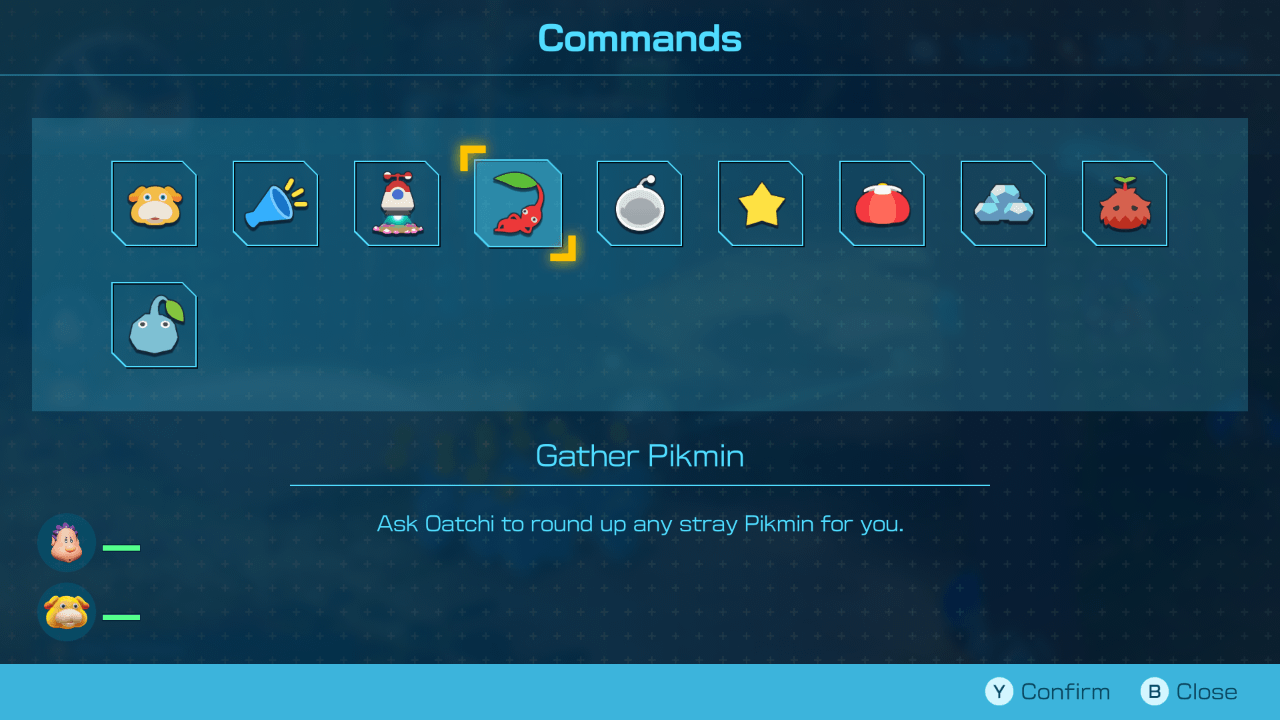
| How to Use | Hold Y and select "Command". From here, you can choose a target to sniff out. |
|---|
You can use Commands to let Oatchi sniff out Castaways and Treasure. When upgraded, you can also send him anywhere on the map and let him gather stray Pikmin for you.
You can also set Commands under shortcuts to quickly access them from the D-pad.
Command Effect and How to Unlock
Whistle to Regroup
| How to Use | Hold B and aim at Pikmin or your character. |
|---|
Oatchi can be used to regroup all your Pikmin with his Whistle. If the player isn't riding him, they'll ride when called over. The controls are similar to your character's Whistle, where you can hold B to call all Pikmin in range back to the squad.
How to Switch to Oatchi
Hold Y and Select Switch
Oatchi can be controlled independently of the player and allows you to issue commands to your character. This can be useful if you need to work with two groups of Pikmin to complete tasks. To switch back to the player, hold Y again and select Switch.
Switch can also be assigned a shortcut if you need to swap around often. Note that you can't Switch while riding Oatchi.
Pikmin 4 Related Guides

Everything You Need to Know About Oatchi!
All Oatchi Guides
| All Oatchi Guides | |
|---|---|
| All Oatchi Skill Upgrades | How to Heal Oatchi |
| How to Train Oatchi | How to Ride Oatchi |
| How to Increase Pup Drive | Oatchi Controls and How to Use Him |
| How to Switch to Oatchi | - |
All Oatchi Skills
| All Oatchi Skills | ||
|---|---|---|
| Buff | Super Buff | Swallow |
| Chomp | Big Chomp | Rush |
| Mega Rush | Doggy-Paddle | Jump |
| Pluck | Dig | Heal |
| Command | Infinite Rush | - |
Comment
Author
Oatchi Controls and How to Use Him
Rankings
- We could not find the message board you were looking for.
Gaming News
Popular Games

Genshin Impact Walkthrough & Guides Wiki

Honkai: Star Rail Walkthrough & Guides Wiki

Arknights: Endfield Walkthrough & Guides Wiki

Umamusume: Pretty Derby Walkthrough & Guides Wiki

Wuthering Waves Walkthrough & Guides Wiki

Pokemon TCG Pocket (PTCGP) Strategies & Guides Wiki

Abyss Walkthrough & Guides Wiki

Zenless Zone Zero Walkthrough & Guides Wiki

Digimon Story: Time Stranger Walkthrough & Guides Wiki

Clair Obscur: Expedition 33 Walkthrough & Guides Wiki
Recommended Games

Fire Emblem Heroes (FEH) Walkthrough & Guides Wiki

Pokemon Brilliant Diamond and Shining Pearl (BDSP) Walkthrough & Guides Wiki

Diablo 4: Vessel of Hatred Walkthrough & Guides Wiki

Super Smash Bros. Ultimate Walkthrough & Guides Wiki

Yu-Gi-Oh! Master Duel Walkthrough & Guides Wiki

Elden Ring Shadow of the Erdtree Walkthrough & Guides Wiki

Monster Hunter World Walkthrough & Guides Wiki

The Legend of Zelda: Tears of the Kingdom Walkthrough & Guides Wiki

Persona 3 Reload Walkthrough & Guides Wiki

Cyberpunk 2077: Ultimate Edition Walkthrough & Guides Wiki
All rights reserved
© Nintendo.
The copyrights of videos of games used in our content and other intellectual property rights belong to the provider of the game.
The contents we provide on this site were created personally by members of the Game8 editorial department.
We refuse the right to reuse or repost content taken without our permission such as data or images to other sites.



























