Is There Online Multiplayer Co-Op?
❀ Pikmin 4 is out! Get a headstart by following these tips!
❀ Get more Pikmin by getting all the onion types!
❀ New and returning bosses are back in the Piklopedia!
❀ Brave the Trial of the Sage Leaf to get more onions!
❀ Make Oatchi stronger by upgrading his skills!

Online Multiplayer Co-Op is not available for Pikmin 4. Learn whether there is online multiplayer, if Local Co-Op is available instead, how to play in 2 player mode, how many players can join in co-op, as well as all co-op features in the game.
List of Contents
Is There Online Multiplayer Co-Op?
No Online Multiplayer
Pikmin 4 offers some co-op and multiplayer features. However, the game doesn't support playing with friends online. You can only play with a friend through couch co-op with a single system.
Multiplayer Mode is Limited

Multiplayer in Pikmin 4 is limited to a few modes. Two-player mode in the story isn't true co-op since the second player only provides support with the Pebble Pitcher during the campaign. However, there is a versus mode for Dandori Battles where players can challenge each other.
Is Local Co-Op Available?
No Local Co-Op Mode

Co-op mode in Pikmin 4 is limited to a single system so there is no local co-op. However, TV mode and Tabletop mode are both supported ways for multiplayer.
How to Play Multiplayer
Select Co-Op Mode On The Pause Menu
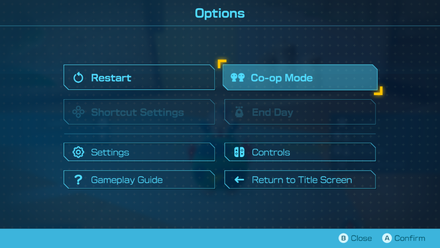
The game will ask if you want to play with one or two players when you first launch it. You can switch between Single Player and Co-op modes anytime in story mode by pressing Minus for the pause menu and selecting the top right option.
You can also load any existing save in co-op by selecting options from the title screen.
Multiplayer Controls
| Action | Controls |
|---|---|
| Aim | Left Joy-Con: Hold vertically and aim Right Joy-Con: Hold vertically and aim Two-Handed:
|
| Select Item | Left Joy-Con:
Right Joy-Con:
Two-Handed: |
| Reset Pebble Pitcher | Left Joy-Con:
Right Joy-Con:
Two-Handed: |
| Throw Item | Left Joy-Con:
Right Joy-Con:
Two-Handed: |
| Throw Pebble | Left Joy-Con:
Right Joy-Con:
Two-Handed: |
| Put Away Item | Left Joy-Con:
Right Joy-Con:
Two-Handed: |
How Many Players Can Join?
Play in Two Player Mode
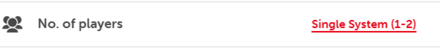
The game only allows up to two players to play through the campaign. The game allows the second player to choose between one Joy-Con and two-handed controls, such as combined Joy-Cons or the Pro Controller for input.
All Co-Op Features
Assist in Story Mode

During the Story mode, the second player can assist with the Pebble Pitcher by throwing rocks at obstacles or enemies. They can also throw items like Pikpik Carrots to lure enemies away and temporarily stun any creature who eats them.
Throw Pebbles to Speed Up Transport
Pebbles aren't just used to break obstacles or damage enemies. You can throw pebbles at Pikmin carrying items to give them a little speed boost!
Gain Items by Filling the Co-Op Gauge
You can get items by filling the pink co-op gauge. You can fill the gauge by throwing pebbles to help out P1. Note that P2 loses all their items once they leave co-op and won't have them carried over when they rejoin.
Dandori Battles

You can either team up or compete against a second player in Dandori Battles! If you choose to team up, you'll only be able to take on a CPU opponent. The winner is the one who can collect the most items within the time limit.
Dandori Battle Guide: List of All Dandori Battles
Pikmin 4 Related Guides
All Pikmin 4 Guides
All Tips and Tricks Articles
All News Articles
Comment
Author
Is There Online Multiplayer Co-Op?
Rankings
- We could not find the message board you were looking for.
Gaming News
Popular Games

Genshin Impact Walkthrough & Guides Wiki

Honkai: Star Rail Walkthrough & Guides Wiki

Arknights: Endfield Walkthrough & Guides Wiki

Umamusume: Pretty Derby Walkthrough & Guides Wiki

Wuthering Waves Walkthrough & Guides Wiki

Pokemon TCG Pocket (PTCGP) Strategies & Guides Wiki

Abyss Walkthrough & Guides Wiki

Zenless Zone Zero Walkthrough & Guides Wiki

Digimon Story: Time Stranger Walkthrough & Guides Wiki

Clair Obscur: Expedition 33 Walkthrough & Guides Wiki
Recommended Games

Fire Emblem Heroes (FEH) Walkthrough & Guides Wiki

Pokemon Brilliant Diamond and Shining Pearl (BDSP) Walkthrough & Guides Wiki

Diablo 4: Vessel of Hatred Walkthrough & Guides Wiki

Super Smash Bros. Ultimate Walkthrough & Guides Wiki

Yu-Gi-Oh! Master Duel Walkthrough & Guides Wiki

Elden Ring Shadow of the Erdtree Walkthrough & Guides Wiki

Monster Hunter World Walkthrough & Guides Wiki

The Legend of Zelda: Tears of the Kingdom Walkthrough & Guides Wiki

Persona 3 Reload Walkthrough & Guides Wiki

Cyberpunk 2077: Ultimate Edition Walkthrough & Guides Wiki
All rights reserved
© Nintendo.
The copyrights of videos of games used in our content and other intellectual property rights belong to the provider of the game.
The contents we provide on this site were created personally by members of the Game8 editorial department.
We refuse the right to reuse or repost content taken without our permission such as data or images to other sites.

 Pikmin Types
Pikmin Types Onions
Onions Areas
Areas Caves
Caves Bosses
Bosses Piklopedia
Piklopedia Treasures
Treasures Oatchi
Oatchi Night Expeditions
Night Expeditions Main Missions
Main Missions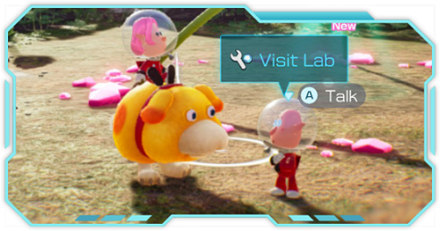 Side Missions
Side Missions Characters
Characters Gear
Gear Items
Items Dandori Challenges
Dandori Challenges Dandori Battles
Dandori Battles Olimar's Shipwreck Tale
Olimar's Shipwreck Tale Trial of the Sage Leaf
Trial of the Sage Leaf



![Neverness to Everness (NTE) Review [Beta Co-Ex Test] | Rolling the Dice on Something Special](https://img.game8.co/4414628/dd3192c8f1f074ea788451a11eb862a7.jpeg/show)






















