Early Game Tips and Tricks
❀ Pikmin 4 is out! Get a headstart by following these tips!
❀ Get more Pikmin by getting all the onion types!
❀ New and returning bosses are back in the Piklopedia!
❀ Brave the Trial of the Sage Leaf to get more onions!
❀ Make Oatchi stronger by upgrading his skills!

Learn some early game tips for Pikmin 4 with our beginner's guide. Here you'll find tips and tricks to manage your PIkmin efficiently, use Oatchi effectively, and make the most of your exploration!
List of Contents
Beginner's Guide: Essential Tips and Tricks
| Early Game Tips |
|---|
|
|
Know Your Pikmin

You'll encounter several types of Pikmin while exploring, and knowing the strengths and weaknesses of each one can help you manage them efficiently.
For example, Red Pikmin are great for fighting creatures and are resistant to fire, but they can't cross water or reach high places. You can have three types of Pikmin at a time, and bringing the right ones should make exploration a breeze.
All Pikmin Types: How to Get More Pikmin
Bring More Pikmin by Collecting Flarlic
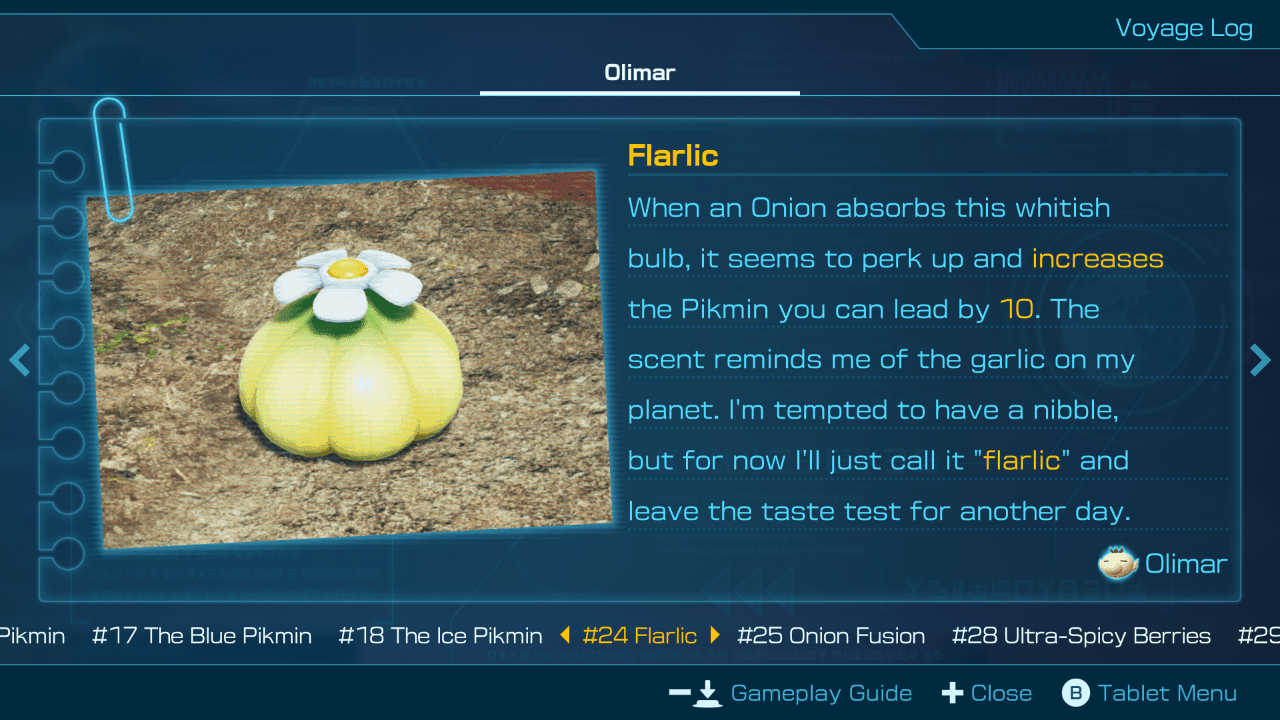
You'll start the game with a limit of 20 Pikmin to lead while on the surface. As you keep exploring, you'll eventually find a white bulb called Flarlic. Each collected Flarlic raises the cap by 10, allowing you to bring more Pikmin!
Find Onions to Produce Other Pikmin Types

Colored bulbs called Onions will appear throughout your exploration. Bringing these back will let you produce the other types of Pikmin from pellets or defeated creatures. Note that the Pikmin type depends on the ones that brought it! You can tell by the color of the numbers while it's being transported.
Increase Pikmin with Pellets, Defeated Foes, and Wild Pikmin

You can increase the number of Pikmin in the Onion by collecting Pikmin Pellets, defeating foes at the surface, and recruiting wild Pikmin within caves. This will come in handy when you increase your max Pikmin limit or lose some Pikmin to enemies.
Command Oatchi Effectively

Oatchi is your new loyal companion in Pikmin 4! He can help you ride to reach new places by jumping and swimming and can sniff out treasure and Castaways. Not only that, this Rescue Pup can act as a second captain for the Pikmin!
There's always something to do while you're out exploring, and since Oatchi can do so many things, using him is key if you want to multitask in the game. Remember to use Shortcuts to make commanding him easier.
Oatchi Guide - Everything You Need to Know
Train Oatchi at the Command Rescue Post
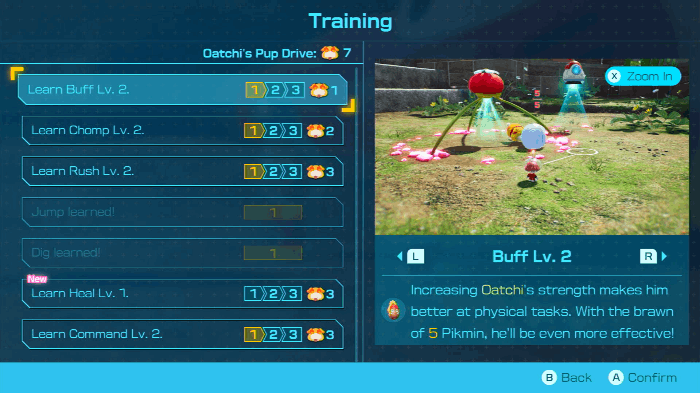
Every rescue you complete adds to Oatchi's Pup Drive! You can use these points to gain or level up Oatchi's skills to better help you as you explore this unknown planet. Talk to Captain Shepherd to train Oatchi and choose skills depending on your own Dandori playstyle.
Rescue Castaways in Caves
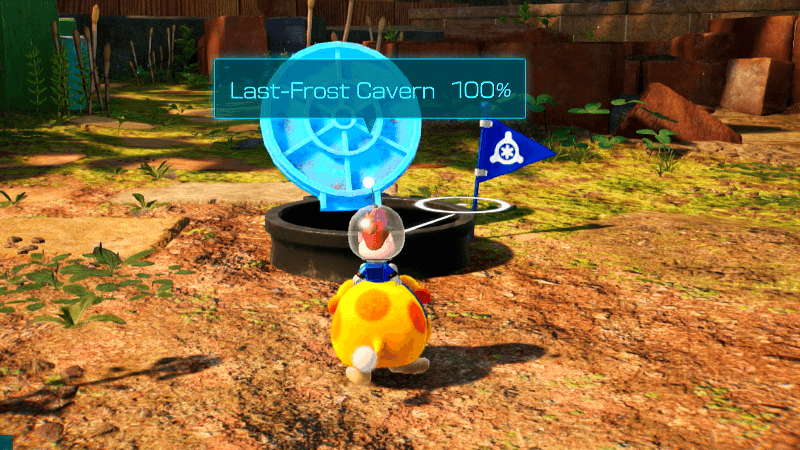
As a Rescue Corps member, your main task is to save the Castaways that crashed on the planet. These Castaways can be found in Caves, where you'll need to solve puzzles and beat creatures to rescue them.
Rescuing also builds up Oatchi's Pup Drive, which will make the best boy even better!
List of All Cave Locations and Maps
Collect Everything You Can

There are plenty of resources for your Pikmin to collect, and bringing them back to the ship is always helpful. Collecting treasures gives Sparklium, which opens up new parts of the world for exploration and unlocks more items at the Lab. Raw materials can be used to make gear or construct bridges to make exploring easier.
Watch the Time

Time is limited for every day of exploration, so it's best to do as much as you can before the sun sets. Cut the time spent carrying objects by moving your base around or enhance your Pikmin with nectar or an Ultra-Spicy Spray. Make it a priority to have your Pikmin be busy with a task to make the most of the time.
Day Length - How Long is One Day?
Save Your Pikmin For Another Day

Don't expect to clear out everything in a map in a single in-game day. Make sure to round up any busy and idle Pikmin before night falls or else you'll lose them!
Rewind Time if You're Struggling

New to Pikmin 4 is the ability to rewind time without having to restart the day. Beginners can use this feature if they're losing too many Pikmin or aren't satisfied with how long they're doing a task.
How to Rewind and Save Your Pikmin
Use Gear and Items
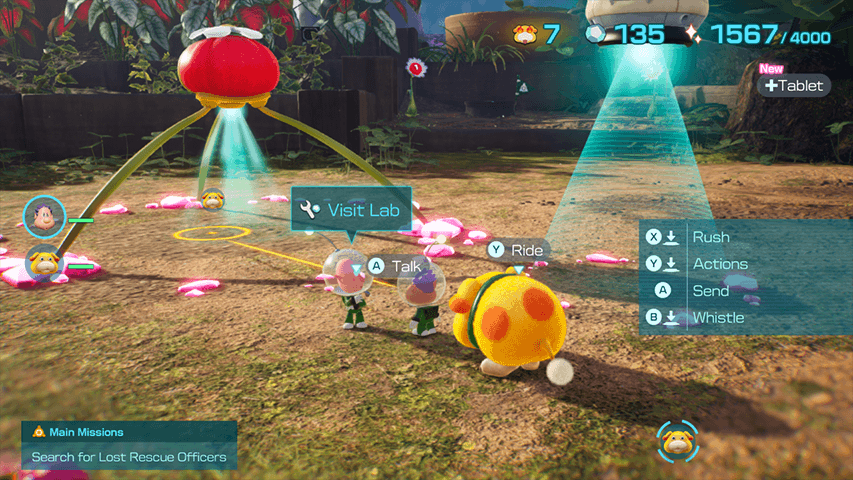
Gear and Items will help you throughout your exploration. You can access them through the Lab after rescuing Russ. Note that some gear can be accessed immediately, but others will require special conditions like taking fire or ice damage.
Prioritize Getting the Charging Horn
The Charging Horn orders selected Pikmin to charge when you press the X button and costs only 20 Raw Materials. This is helpful when it comes to delegating Pikmin to collect treasures, defeating enemies, and the like.
Move Your Base

Bring your base closer to you to explore more areas faster and efficiently. This makes carrying Raw Materials, treasure, and defeated enemies to the S.S. Beagle easier.
Always Practice Dandori
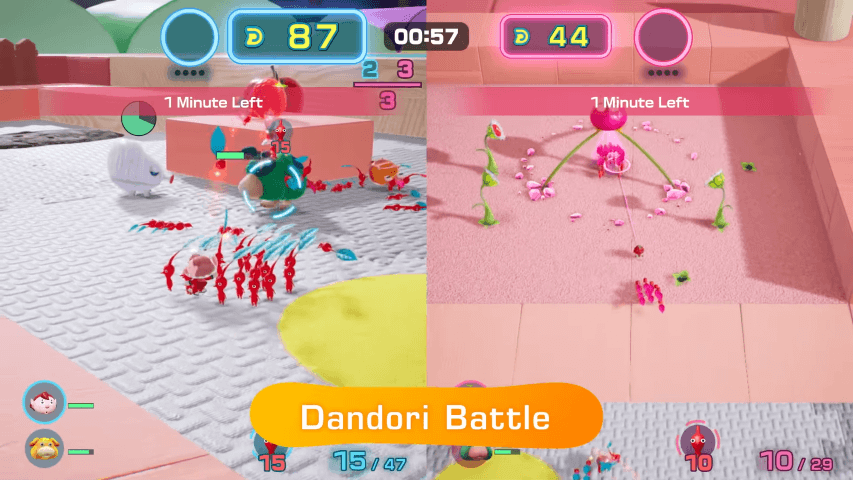
Dandori is the art of strategically making plans or arrangements. Since you're always on the clock in Pikmin 4, you'll need to have an idea of what to do next to make the most of your exploration. Using gear like the Survey Drone can help you line up tasks.
Mastering this will surely help you beat the Leaflings' Dandori Battles and Challenges with ease!
Use the Radar Map Pins

Place pins on the Radar Map by pressing the Y button while the map window is open. You can place up to 3 pins on the map. This marks places to explore next, areas to go back to, or items to pick up so you can better practice the Dandori way.
Pikmin 4 Related Guides
All Pikmin 4 Guides
All Tips and Tricks Articles
All News Articles
Comment
Author
Early Game Tips and Tricks
Rankings
- We could not find the message board you were looking for.
Gaming News
Popular Games

Genshin Impact Walkthrough & Guides Wiki

Honkai: Star Rail Walkthrough & Guides Wiki

Arknights: Endfield Walkthrough & Guides Wiki

Umamusume: Pretty Derby Walkthrough & Guides Wiki

Wuthering Waves Walkthrough & Guides Wiki

Pokemon TCG Pocket (PTCGP) Strategies & Guides Wiki

Abyss Walkthrough & Guides Wiki

Zenless Zone Zero Walkthrough & Guides Wiki

Digimon Story: Time Stranger Walkthrough & Guides Wiki

Clair Obscur: Expedition 33 Walkthrough & Guides Wiki
Recommended Games

Fire Emblem Heroes (FEH) Walkthrough & Guides Wiki

Pokemon Brilliant Diamond and Shining Pearl (BDSP) Walkthrough & Guides Wiki

Diablo 4: Vessel of Hatred Walkthrough & Guides Wiki

Super Smash Bros. Ultimate Walkthrough & Guides Wiki

Yu-Gi-Oh! Master Duel Walkthrough & Guides Wiki

Elden Ring Shadow of the Erdtree Walkthrough & Guides Wiki

Monster Hunter World Walkthrough & Guides Wiki

The Legend of Zelda: Tears of the Kingdom Walkthrough & Guides Wiki

Persona 3 Reload Walkthrough & Guides Wiki

Cyberpunk 2077: Ultimate Edition Walkthrough & Guides Wiki
All rights reserved
© Nintendo.
The copyrights of videos of games used in our content and other intellectual property rights belong to the provider of the game.
The contents we provide on this site were created personally by members of the Game8 editorial department.
We refuse the right to reuse or repost content taken without our permission such as data or images to other sites.

 Pikmin Types
Pikmin Types Onions
Onions Areas
Areas Caves
Caves Bosses
Bosses Piklopedia
Piklopedia Treasures
Treasures Oatchi
Oatchi Night Expeditions
Night Expeditions Main Missions
Main Missions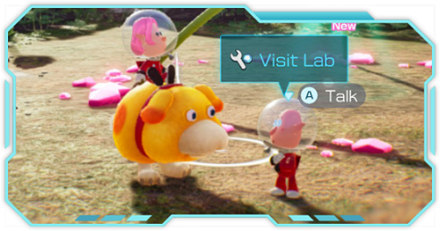 Side Missions
Side Missions Characters
Characters Gear
Gear Items
Items Dandori Challenges
Dandori Challenges Dandori Battles
Dandori Battles Olimar's Shipwreck Tale
Olimar's Shipwreck Tale Trial of the Sage Leaf
Trial of the Sage Leaf



![Neverness to Everness (NTE) Review [Beta Co-Ex Test] | Rolling the Dice on Something Special](https://img.game8.co/4414628/dd3192c8f1f074ea788451a11eb862a7.jpeg/show)






















