Day Length - Is There a Time Limit?
❀ Pikmin 4 is out! Get a headstart by following these tips!
❀ Get more Pikmin by getting all the onion types!
❀ New and returning bosses are back in the Piklopedia!
❀ Brave the Trial of the Sage Leaf to get more onions!
❀ Make Oatchi stronger by upgrading his skills!

The day length in Pikmin 4 runs for about 15 minutes in the real world. Here you'll learn if there is a time limit, how long a day lasts in the game, and how to pause time.
Is There a Time Limit?
No Overall Time Limit
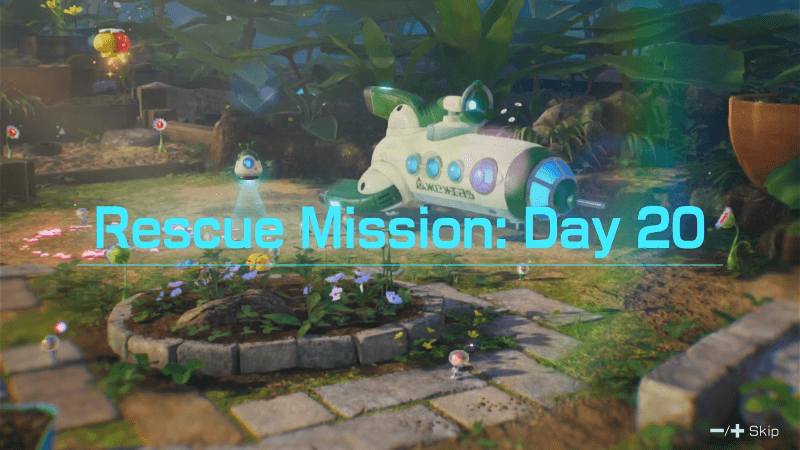
Pikmin 4 has no overall time limit, so you're free to complete all the main missions at your own pace! There is a daily time limit where players must accomplish tasks within the day, but there's no real downside for taking too long.
List of All Main Mission Walkthroughs
How Long is One Day?
Around 15 Minutes
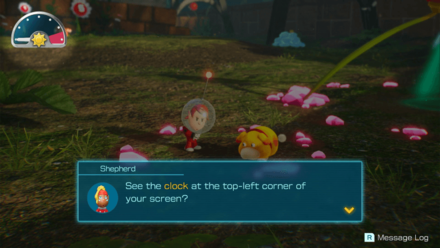
A full day on the surface lasts for around 15 minutes in Pikmin 4. Each dot on the timer represents about 2.5 minutes and sunset begins with around 1.5 minutes left.
The game has a sound notification for when you reach half of the day and sunset to remind you of your time remaining for exploration.
Time Runs Slower in Caves
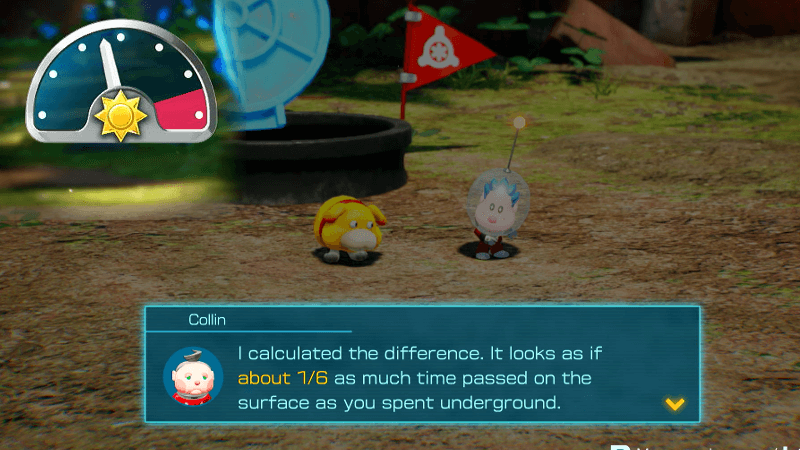
Time flows about 1/6 slower in caves compared to the surface, so you can spend more time underground. The time passed will be reflected once you return to the surface.
If you somehow reach the end of the day while underground, you can still finish the cave and return to the surface with the final countdown.
List of All Cave Locations and Maps
No Time Limit at Rescue Command Post
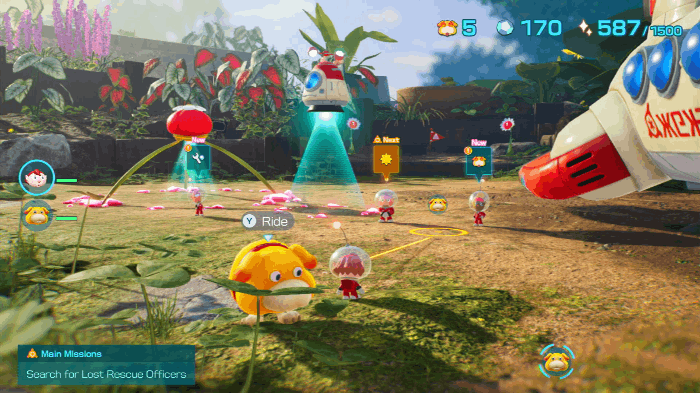
Time doesn't move at all in the Rescue Command Post, so you can freely spend time here to prepare for your next exploration.
11 Minutes for Olimar's Shipwreck Tale

Olimar's Shipwreck Tale is a postgame mode unlocked after rescuing Olimar. Unlike the main missions, Olimar only gets 11 minutes per day to find all his ship parts. This is on top of the 15 day limit for the mode.
Rewind Time to Extend Day Length

You can rewind time to do over tasks. This can potentially give you some additional time if you find a way to do things more efficiently. Note that you cannot rewind past entering or exiting caves.
How to Rewind and Save Your Pikmin
How to Pause Time
Open the Menus
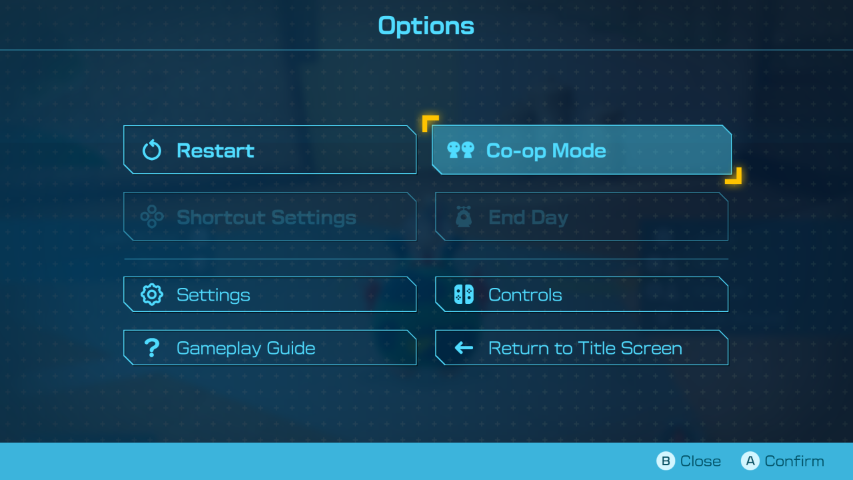
Accessing either the options menu with the - Button or the map with the + Button will temporarily pause the clock. You can spend this time planning out your next move.
Use the Survey Drone
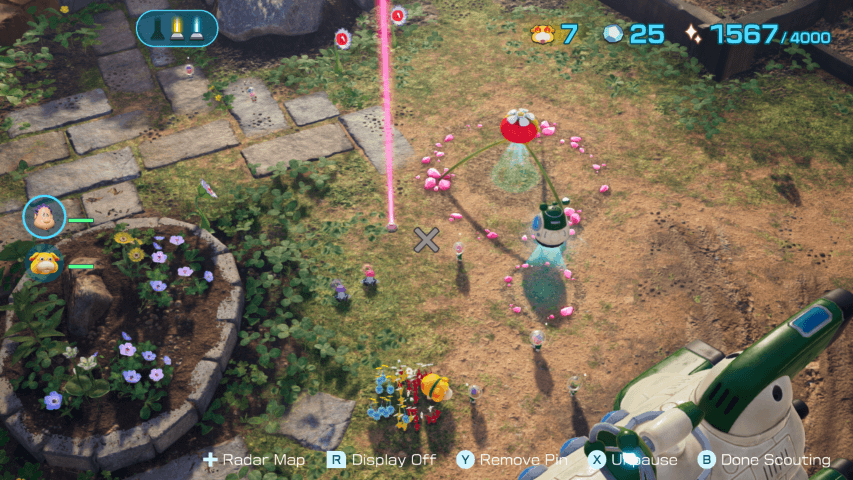
If you have the Survey Drone gear, you can choose to pause or unpause time with X while scouting with it.
Survey Drone Uses and How to Get
Pikmin 4 Related Guides
All Pikmin 4 Guides
All Tips and Tricks Articles
All News Articles
Comment
Author
Day Length - Is There a Time Limit?
Rankings
- We could not find the message board you were looking for.
Gaming News
Popular Games

Genshin Impact Walkthrough & Guides Wiki

Honkai: Star Rail Walkthrough & Guides Wiki

Arknights: Endfield Walkthrough & Guides Wiki

Umamusume: Pretty Derby Walkthrough & Guides Wiki

Wuthering Waves Walkthrough & Guides Wiki

Pokemon TCG Pocket (PTCGP) Strategies & Guides Wiki

Abyss Walkthrough & Guides Wiki

Zenless Zone Zero Walkthrough & Guides Wiki

Digimon Story: Time Stranger Walkthrough & Guides Wiki

Clair Obscur: Expedition 33 Walkthrough & Guides Wiki
Recommended Games

Fire Emblem Heroes (FEH) Walkthrough & Guides Wiki

Pokemon Brilliant Diamond and Shining Pearl (BDSP) Walkthrough & Guides Wiki

Diablo 4: Vessel of Hatred Walkthrough & Guides Wiki

Super Smash Bros. Ultimate Walkthrough & Guides Wiki

Yu-Gi-Oh! Master Duel Walkthrough & Guides Wiki

Elden Ring Shadow of the Erdtree Walkthrough & Guides Wiki

Monster Hunter World Walkthrough & Guides Wiki

The Legend of Zelda: Tears of the Kingdom Walkthrough & Guides Wiki

Persona 3 Reload Walkthrough & Guides Wiki

Cyberpunk 2077: Ultimate Edition Walkthrough & Guides Wiki
All rights reserved
© Nintendo.
The copyrights of videos of games used in our content and other intellectual property rights belong to the provider of the game.
The contents we provide on this site were created personally by members of the Game8 editorial department.
We refuse the right to reuse or repost content taken without our permission such as data or images to other sites.

 Pikmin Types
Pikmin Types Onions
Onions Areas
Areas Caves
Caves Bosses
Bosses Piklopedia
Piklopedia Treasures
Treasures Oatchi
Oatchi Night Expeditions
Night Expeditions Main Missions
Main Missions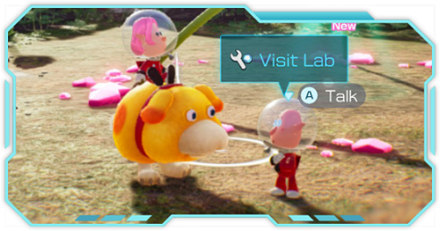 Side Missions
Side Missions Characters
Characters Gear
Gear Items
Items Dandori Challenges
Dandori Challenges Dandori Battles
Dandori Battles Olimar's Shipwreck Tale
Olimar's Shipwreck Tale Trial of the Sage Leaf
Trial of the Sage Leaf



![Animal Crossing: New Horizons Review [Switch 2] | Needlessly Crossing Over to a New Generation](https://img.game8.co/4391759/47d0408b0b8a892e453a0b90f54beb8a.png/show)






















