Mod Guide: How to Mod Your Game
★ All Updates for Patch 5
☆ Beginner Guides for All Starter Players
★ Simple Character Creation Guide for beginners
☆ A Full Guide to Multiclassing
★ All Side Quests and Event Points
☆ All Races and Subraces
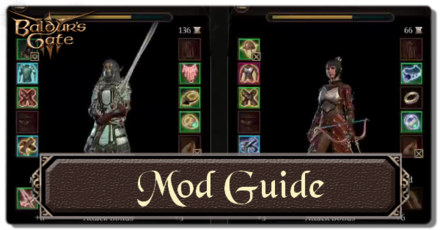
Baldur's Gate 3 (BG3) has mod support that allows players to customize their gameplay experience using various compatible mods. This Mod Guide will show you how to mod your game and where to get the best mods for the full release of Baldur's Gate 3.
 Notice from Game8 Notice from Game8 |
Although the game allows the use of mods, not all mods will be compatible or safe to use with the current version of the game. Mods can cause save issues or game crashes when installed, so proceed with caution! |
|---|
List of Contents
How to Mod Baldur's Gate 3
Manually Add Mods
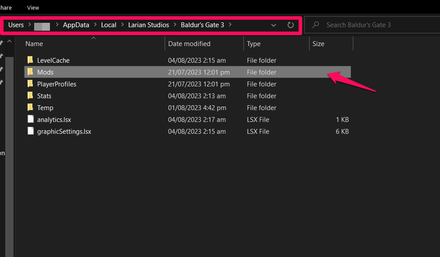
The AppData folder is usually set to hidden by default. Make sure you have see hidden folders set in your Windows settings to find it.
Locate your mods folder and extract all the needed files into it. According to the developers, you can find your mod folder at AppData\Local\Larian Studios\Baldur's Gate 3\Mods.
Once you have all the files in the folder, edit the modsettings.lsx according to the instructions of the mod maker using any text editor program you prefer. This file can be found in the PlayersProfile folder which you can find on the same directory as the mod folder. Hit save after editing and launch the game to check if the mod worked.
Keep in mind that installing mods this way will always require you to edit the modsettings.lsx. If the mod maker does not provide instructions on how to edit the modsettings.lsx file, do not manually edit it as this can cause issues if done incorrectly.
Use Mod Managers
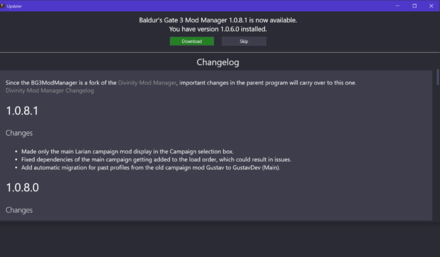
The Mod Manager comes with a set of instructions that you can easily follow to install your chosen mods.
Most of the available mods for Baldur's Gate 3 will require you to use mod managers to install them. One of the best and recommended mod managers you can try is the BG3 Mod Manager as it automatically installs your mods and edits the modsettings.lsx file for you.
Modding Can Cause Issues
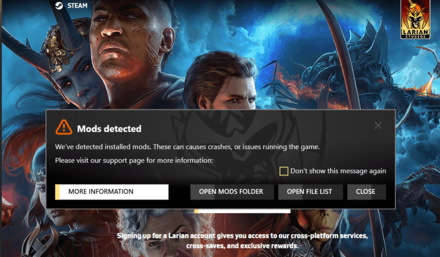
However, be warned that modding your game using incompatible mods can cause issues when launching BG3. These include game crashes and save problems which can disrupt your gameplay permanently. For this reason, Larian Studios included a Mod Detected warning if you have mods inside the mod folder, allowing players to double-check any compatibility issues before they launch the game.
Where to Get Mods for Baldur's Gate 3
Visit Nexus Mods
Nexus Mods is the ideal place to get mods for Baldur's Gate 3. It offers various mods that you can try to further improve your overall experience in Baldur's Gate 3. However, do note that as of writing, majority of the mods in the BG3 Nexus is for the Early Access version of Baldur's Gate 3.
Baldur's Gate 3 Related Guides

Baldur's Gate 3 Beginner's Guide
Comment
Author
Mod Guide: How to Mod Your Game
Rankings
Gaming News
Popular Games

Genshin Impact Walkthrough & Guides Wiki

Honkai: Star Rail Walkthrough & Guides Wiki

Arknights: Endfield Walkthrough & Guides Wiki

Umamusume: Pretty Derby Walkthrough & Guides Wiki

Wuthering Waves Walkthrough & Guides Wiki

Pokemon TCG Pocket (PTCGP) Strategies & Guides Wiki

Abyss Walkthrough & Guides Wiki

Zenless Zone Zero Walkthrough & Guides Wiki

Digimon Story: Time Stranger Walkthrough & Guides Wiki

Clair Obscur: Expedition 33 Walkthrough & Guides Wiki
Recommended Games

Fire Emblem Heroes (FEH) Walkthrough & Guides Wiki

Pokemon Brilliant Diamond and Shining Pearl (BDSP) Walkthrough & Guides Wiki

Diablo 4: Vessel of Hatred Walkthrough & Guides Wiki

Super Smash Bros. Ultimate Walkthrough & Guides Wiki

Yu-Gi-Oh! Master Duel Walkthrough & Guides Wiki

Elden Ring Shadow of the Erdtree Walkthrough & Guides Wiki

Monster Hunter World Walkthrough & Guides Wiki

The Legend of Zelda: Tears of the Kingdom Walkthrough & Guides Wiki

Persona 3 Reload Walkthrough & Guides Wiki

Cyberpunk 2077: Ultimate Edition Walkthrough & Guides Wiki
All rights reserved
© 2023 Larian Studios. All rights reserved. Larian Studios is a registered trademark of arrakis nv, affiliate of Larian Studios Games ltd. All company names, brand names, trademarks and logos are the property of their respective owners. © 2020 Wizards of the coast. All rights reserved. Wizards of the coast, Baldur’s Gate, Dungeons & Dragons, D&D, and their respective logos. Are registered trademarks of wizards of the coast LLC
The copyrights of videos of games used in our content and other intellectual property rights belong to the provider of the game.
The contents we provide on this site were created personally by members of the Game8 editorial department.
We refuse the right to reuse or repost content taken without our permission such as data or images to other sites.



























