How to Jump: Uses and How to Increase Jump Distance
★ All Updates for Patch 5
☆ Beginner Guides for All Starter Players
★ Simple Character Creation Guide for beginners
☆ A Full Guide to Multiclassing
★ All Side Quests and Event Points
☆ All Races and Subraces
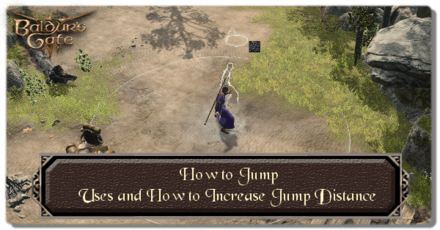
Players can jump in Baldur's Gate 3 by pressing Z or choosing the jump icon from the character interface. Check out our guide to learn what you can do with the jump action, as well as how to increase the distance of your jump.
How to Jump
Use the Jump Icon
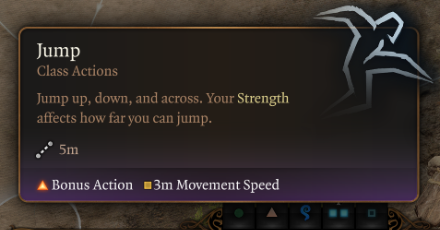
You could jump by selecting the jump icon on the character interface or pressing Z on your keyboard. Do note that using Jump during battle consumes your Bonus Action throughout your turn.
The Uses of Jump
| Various Uses of Jump |
|---|
|
|
Reaching Inaccessible Areas
Using jump enables your characters to reach places that are otherwise impossible to reach through normal means. Elevated platforms or surfaces separated by gaping crevices are some of the areas where jumping is worthwhile to use.
Finding Secret Pathways
In some areas, you could also use jump to access alternative or hidden pathways in the game.
Navigating Through the Battlefield
You could use jump to maneuver your characters towards areas that can give you an advantage in battle. You could use jump to reach long-range attackers situated on higher ground to decrease their advantage in ranged attacks.
You could also turn the tables and jump towards elevated areas during combat, giving yourself an edge over your opponents with your own ranged attacks or spells. Melee attackers will be forced to waste a turn just so they could reach you.
Escaping Elemental Hazards
Jumping enables you to escape from elemental surfaces that have ensnared you. By taking advantage of the jump action, you could distance yourself from the area effect of the elemental surface.
How to Increase Distance of Jump
Increase your Strength Ability
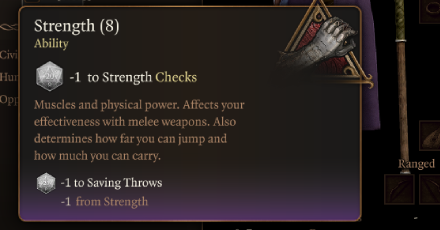
The Strength Ability of your character determines the distance of your jump. Try increasing your strength ability by levelling up your character or consuming items that would increase its value.
What is Strength?
Use the Jump Spell
You can cast the Jump Spell on your character so that the distance of your jump will increase threefold.
Cast Feather Fall to Negate Fall Damage
The Feather Fall Spell may not increase the distance of your jump, but it can help negate fall damage you may receive from jumping towards long distances.
Feather Fall Spell Guide and Effects
Baldur's Gate 3 Related Guides

Baldur's Gate 3 Beginner's Guide
Comment
Author
How to Jump: Uses and How to Increase Jump Distance
Rankings
- We could not find the message board you were looking for.
Gaming News
Popular Games

Genshin Impact Walkthrough & Guides Wiki

Honkai: Star Rail Walkthrough & Guides Wiki

Arknights: Endfield Walkthrough & Guides Wiki

Umamusume: Pretty Derby Walkthrough & Guides Wiki

Wuthering Waves Walkthrough & Guides Wiki

Pokemon TCG Pocket (PTCGP) Strategies & Guides Wiki

Abyss Walkthrough & Guides Wiki

Zenless Zone Zero Walkthrough & Guides Wiki

Digimon Story: Time Stranger Walkthrough & Guides Wiki

Clair Obscur: Expedition 33 Walkthrough & Guides Wiki
Recommended Games

Fire Emblem Heroes (FEH) Walkthrough & Guides Wiki

Pokemon Brilliant Diamond and Shining Pearl (BDSP) Walkthrough & Guides Wiki

Diablo 4: Vessel of Hatred Walkthrough & Guides Wiki

Super Smash Bros. Ultimate Walkthrough & Guides Wiki

Yu-Gi-Oh! Master Duel Walkthrough & Guides Wiki

Elden Ring Shadow of the Erdtree Walkthrough & Guides Wiki

Monster Hunter World Walkthrough & Guides Wiki

The Legend of Zelda: Tears of the Kingdom Walkthrough & Guides Wiki

Persona 3 Reload Walkthrough & Guides Wiki

Cyberpunk 2077: Ultimate Edition Walkthrough & Guides Wiki
All rights reserved
© 2023 Larian Studios. All rights reserved. Larian Studios is a registered trademark of arrakis nv, affiliate of Larian Studios Games ltd. All company names, brand names, trademarks and logos are the property of their respective owners. © 2020 Wizards of the coast. All rights reserved. Wizards of the coast, Baldur’s Gate, Dungeons & Dragons, D&D, and their respective logos. Are registered trademarks of wizards of the coast LLC
The copyrights of videos of games used in our content and other intellectual property rights belong to the provider of the game.
The contents we provide on this site were created personally by members of the Game8 editorial department.
We refuse the right to reuse or repost content taken without our permission such as data or images to other sites.




![Animal Crossing: New Horizons Review [Switch 2] | Needlessly Crossing Over to a New Generation](https://img.game8.co/4391759/47d0408b0b8a892e453a0b90f54beb8a.png/show)






















