DX11 vs Vulkan: Differences and Best Option
★ All Updates for Patch 5
☆ Beginner Guides for All Starter Players
★ Simple Character Creation Guide for beginners
☆ A Full Guide to Multiclassing
★ All Side Quests and Event Points
☆ All Races and Subraces
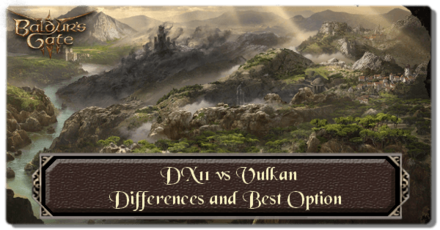
Baldur's Gate 3 runs on both DX11 and Vulkan, which gives players more options to optimize their gameplay based on their preference. Check out the different features between DX11 and Vulkan, and learn what is the best API for you when playing BG3!
List of Contents
Differences Between Vulkan and DX11
Vulkan Features
|
|
Better Stability
Although Vulkan was considered less stable than DX11 during the early access of BG3, the full release of the game shows that the Vulkan provides a more steady performance compared to when it was initially implemented by the developers.
Better Performance Output
In terms of raw performance output, the Vulkan is considerably better than DX11 as it takes advantage of decreasing CPU memory load and prioritizing performance quality.
Default API For Baldur's Gate 3
Vulkan is the default API of the game, which means that Vulkan is recommended when running the release version of BG3.
Better Overall FPS
Vulkan provides better frame rates than DirectX11. Vulkan is highly recommended if you're suffering from FPS drops or frame stuttering.
Compatible with High-End Hardware
Vulkan is ideal for players who use high-end devices when playing BG3, as the API is specfically created for bolstering multitreaded processors and lowering memory management in modern CPUs.
Runs Better For AMD Users
Given that the Vulkan was developed by Mantle, which is owned by AMD, it should be well established that the Vulkan is ideal for players with AMD graphics hardware.
DirectX11 (DX11) Features
|
|
Compatible with Low-End Hardware
DirectX 11 is much more suitable for older hardware when playing BG3, given that the API runs on a broader spectrum of devices compared to the Vulkan.
Runs Better For Nvidia Users
DX11 is recommended for players with Nvidia graphics hardware, given that the API was created through the joint effort of both Microsoft and Nvidia.
Which Is the Best Option?
Vulkan Is Overall Better Than DirectX11
For better performance output and faster frame rate, Vulkan is a highly recommended choice. As the default API of the game, Vulkan is also much more preferable when it comes to the stability of the game.
The Vulkan also boasts compatibility in high-end devices, which makes the game more stunning and resolute in terms of graphic quality and smoother gameplay.
Baldur's Gate 3 Related Guides

Baldur's Gate 3 Beginner's Guide
Comment
Author
DX11 vs Vulkan: Differences and Best Option
Rankings
Gaming News
Popular Games

Genshin Impact Walkthrough & Guides Wiki

Honkai: Star Rail Walkthrough & Guides Wiki

Arknights: Endfield Walkthrough & Guides Wiki

Umamusume: Pretty Derby Walkthrough & Guides Wiki

Wuthering Waves Walkthrough & Guides Wiki

Pokemon TCG Pocket (PTCGP) Strategies & Guides Wiki

Abyss Walkthrough & Guides Wiki

Zenless Zone Zero Walkthrough & Guides Wiki

Digimon Story: Time Stranger Walkthrough & Guides Wiki

Clair Obscur: Expedition 33 Walkthrough & Guides Wiki
Recommended Games

Fire Emblem Heroes (FEH) Walkthrough & Guides Wiki

Pokemon Brilliant Diamond and Shining Pearl (BDSP) Walkthrough & Guides Wiki

Diablo 4: Vessel of Hatred Walkthrough & Guides Wiki

Super Smash Bros. Ultimate Walkthrough & Guides Wiki

Yu-Gi-Oh! Master Duel Walkthrough & Guides Wiki

Elden Ring Shadow of the Erdtree Walkthrough & Guides Wiki

Monster Hunter World Walkthrough & Guides Wiki

The Legend of Zelda: Tears of the Kingdom Walkthrough & Guides Wiki

Persona 3 Reload Walkthrough & Guides Wiki

Cyberpunk 2077: Ultimate Edition Walkthrough & Guides Wiki
All rights reserved
© 2023 Larian Studios. All rights reserved. Larian Studios is a registered trademark of arrakis nv, affiliate of Larian Studios Games ltd. All company names, brand names, trademarks and logos are the property of their respective owners. © 2020 Wizards of the coast. All rights reserved. Wizards of the coast, Baldur’s Gate, Dungeons & Dragons, D&D, and their respective logos. Are registered trademarks of wizards of the coast LLC
The copyrights of videos of games used in our content and other intellectual property rights belong to the provider of the game.
The contents we provide on this site were created personally by members of the Game8 editorial department.
We refuse the right to reuse or repost content taken without our permission such as data or images to other sites.




![Neverness to Everness (NTE) Review [Beta Co-Ex Test] | Rolling the Dice on Something Special](https://img.game8.co/4414628/dd3192c8f1f074ea788451a11eb862a7.jpeg/show)






















