New Updates and Patch Notes
★ Find out what gets carried over to New Game Plus!
☆ Learn how to get Beskar Steel and all weapon materials!
★ Make sure to get all the BD-1 Upgrades to help in combat!
☆ Get Map Upgrades to make hunting Collectibles easier!

This is a list of all updates and patch notes for Star Wars Jedi Survivor on the PS5, Xbox, and PC. Learn about the most recent update patch notes, update file sizes, and upcoming updates and fixes.
List of Contents
Most Recent Update and Current Version
Patch 10 Update (January 15,2025)
| Patch Notes |
|---|
| PS5 Pro Updates ・Updated to the latest PSSR version ・Reduced foliage flickering ・Improved reflection visuals on Koboh river ・Reduced flickering in volumetric fog ・Fix for a reset button not responding on PC when using both controller and keyboard. Source: EA Star Wars |
Most Recent Update File Size
| PC Update File Size | 1.42 GB |
|---|
All Updates and Patch Notes
Ver. 1.05 May 17 Update
| 1.000.005 Patch Notes |
|---|
| PC Only: ・Improved content caching to reduce hitching. ・ Improved thread handling when raytracing is turned off. ・Fix for an issue where lowering the PC visual settings would incorrectly lower your resolution scale if FSR is disabled. ・Note: if you previously disabled FSR and are playing on a lower visual quality, you may want to readjust your quality settings. ・Fix for a reset button not responding on PC when using both controller and keyboard. All Platforms: ・Various performance fixes. ・Stability improvements. ・More robust detection of pre-order and deluxe content in-game, preventing players from only randomly having access to the content. ・Various collision and navigation improvements to prevent issues where characters get stuck out of bounds. ・Fixed an issue where Drya Thornne would become invincible. ・Music-related fixes ・Fixed an issue where Bode wouldn’t grab the senator during some New Game+ playthroughs. ・Fix for a bug where the Skriton wouldn’t appear correctly. ・Fix for Dagan not appearing correctly in a cinematic. ・Fixed some rare instances of players being unable to progress further in the game even after reloading. ・Fix for a bug where the Gorocco would disappear mid-combat. ・Fix for an issue where Cal would get stuck in a specific Blaster state if dying while in it. ・Fix for a bug where BD-1 wouldn’t be able to open a door. ・Fix for void tear interactions not working correctly. ・Fix for trying to load corrupt save games sometimes leaving you in the main menu. It will now correctly attempt to load your backup save. ・Improved UX for Koboh matter turrets that players were previously unable to exit out of. ・Fix for the Rancor and the Mogu not correctly leaving Cal's XP behind when he respawns. ・Fix for a bug where the Skills menu wouldn't correctly close. ・Improved sync for sound during one of the cinematics. ・Fix for the environment not loading correctly on Koboh after Cal respawns. Source: EA Star Wars |
Ver. 1.04 - May 9 Update
| 1.000.004 Patch Notes |
|---|
| PC Only: • Updated occlusion behavior for raytracing, reducing idle time stalls. • Updated streaming budgets that will help alleviate traversal hitching. • Performance improvements for some VFX. • Updated data handling when toggling raytracing, improving non-raytraced performance. PS5 Only: Fixed an HDR value mismatch that would cause HDR setups to display incorrectly for PS5 users. All Platforms: • Fixed various save state errors. • Fixed a streaming issue that causes some streaming scenarios to end on a black screen. • Fixed an issue where one of the vents did not properly activate in Stone Spires. • Audio fix for a narrative moment where music was behaving incorrectly. • Fixed lightsaber marks not displaying correctly in some scenarios. • Fixed a scenario where the player could enter a progression blocked state in the Lucrehulk. • Fixed an elevator to prevent the player from falling through it and entering a progression blocked state. • Fixed a bug where Rayvis would become unbeatable. • Fixed a severe animation issue that would break a late game narrative sequence. • Fixed a collision bug where players can get stuck inside a Meditation Chamber. • Added a note explaining that some of BD-1’s abilities are not available while in combat. • Improved text scrolling. • Minor text translation fixes. • Various crash fixes. Source: EA Star Wars |
May 9 Ver. 1.04 Update and Patch Notes
May 1 and 2 Update
| Week One Patch Notes Summary | |
|---|---|
| For PC Only: • Performance improvements for non-raytraced rendering. For Console and PC: • Multiple crashes fixed across PlayStation 5 and Xbox Series X|S and various areas of the game. • Fixed crashes that were tied to skipping cinematics. • Performance improvements across PlayStation 5 and Xbox Series X|S • Fixed an issue with dynamic cloth inside the Mantis. • Fixed various rendering issues. • Fixed an issue with registered Nekko colors not saving. • Fixed an issue with registered Nekko disappearing from the stable. • Fixed issues with cinematic dialogue overlapping. • Fixed various collision issues. • Fixed an issue with enemy AI remaining in T Pose during photo mode. • Fixed a freeze that occassionally occurred while talking to Doma. • Fixed a bug where the BD-oil VFX did not properly render. • Fixed an issue where players were getting stuck inside the Chamber of Duality if you didn't save after leaving the chamber and die. Source: EA Star Wars Twitter |
The week one update arrived on May 1 for PC and May 2 for PS5 and Xbox consoles. On PC, the file size was 1.38 GB. On PS5 and Xbox, the May 2 update file size was 1.18 GB.
May 1 and 2 Update Patch Notes
Day One Patch
A Day One Patch was released for the game's launch on April 28, but an official list of patch notes was not given.
How to Check for Update
How to Check for PS5 Update
| 1 | 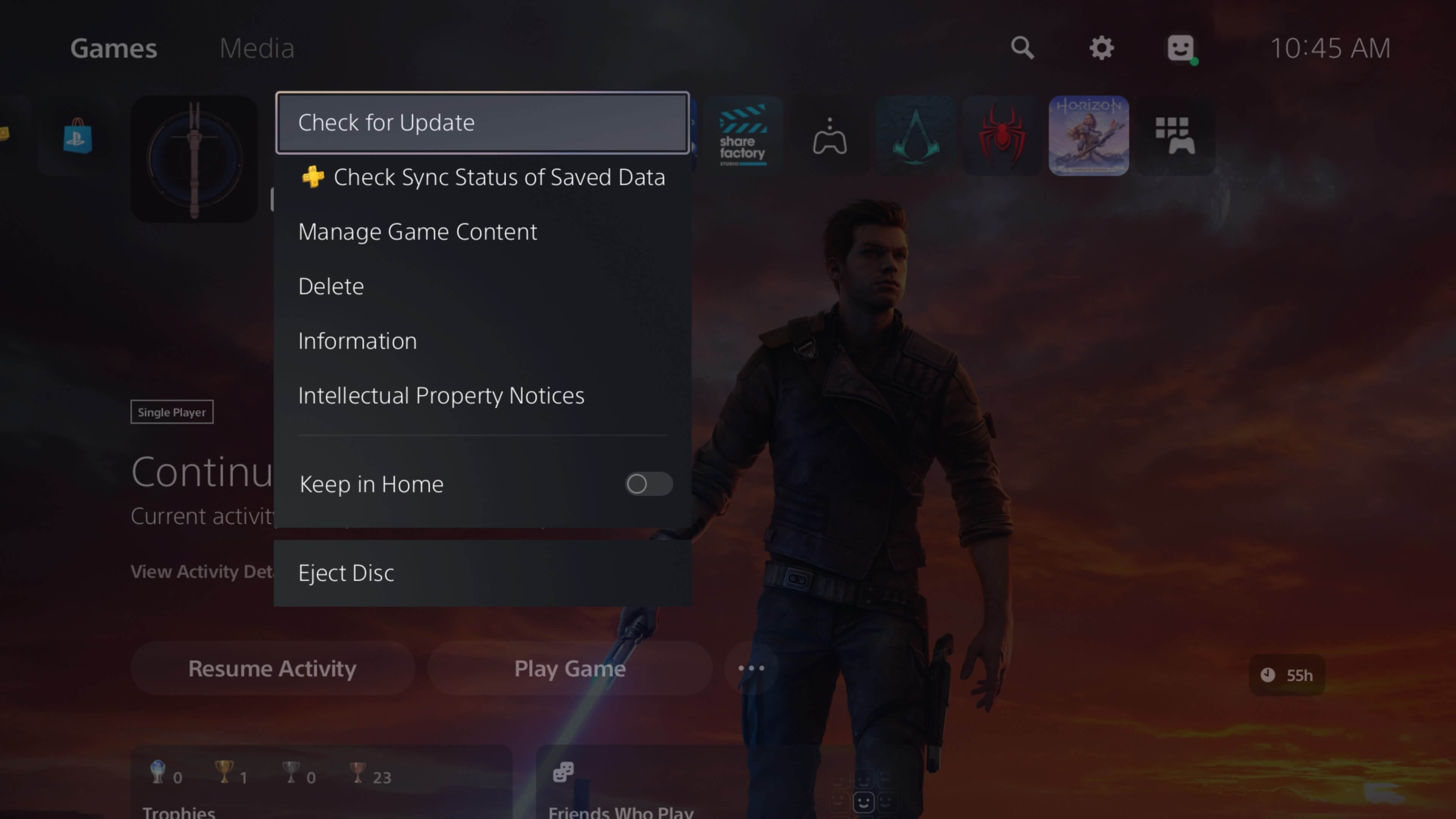 On the Home Screen, press the Options button on your PS5 controller while hovering over the Star Wars Jedi Survivor application. |
|---|---|
| 2 | Select Check for Update. |
| 3 | 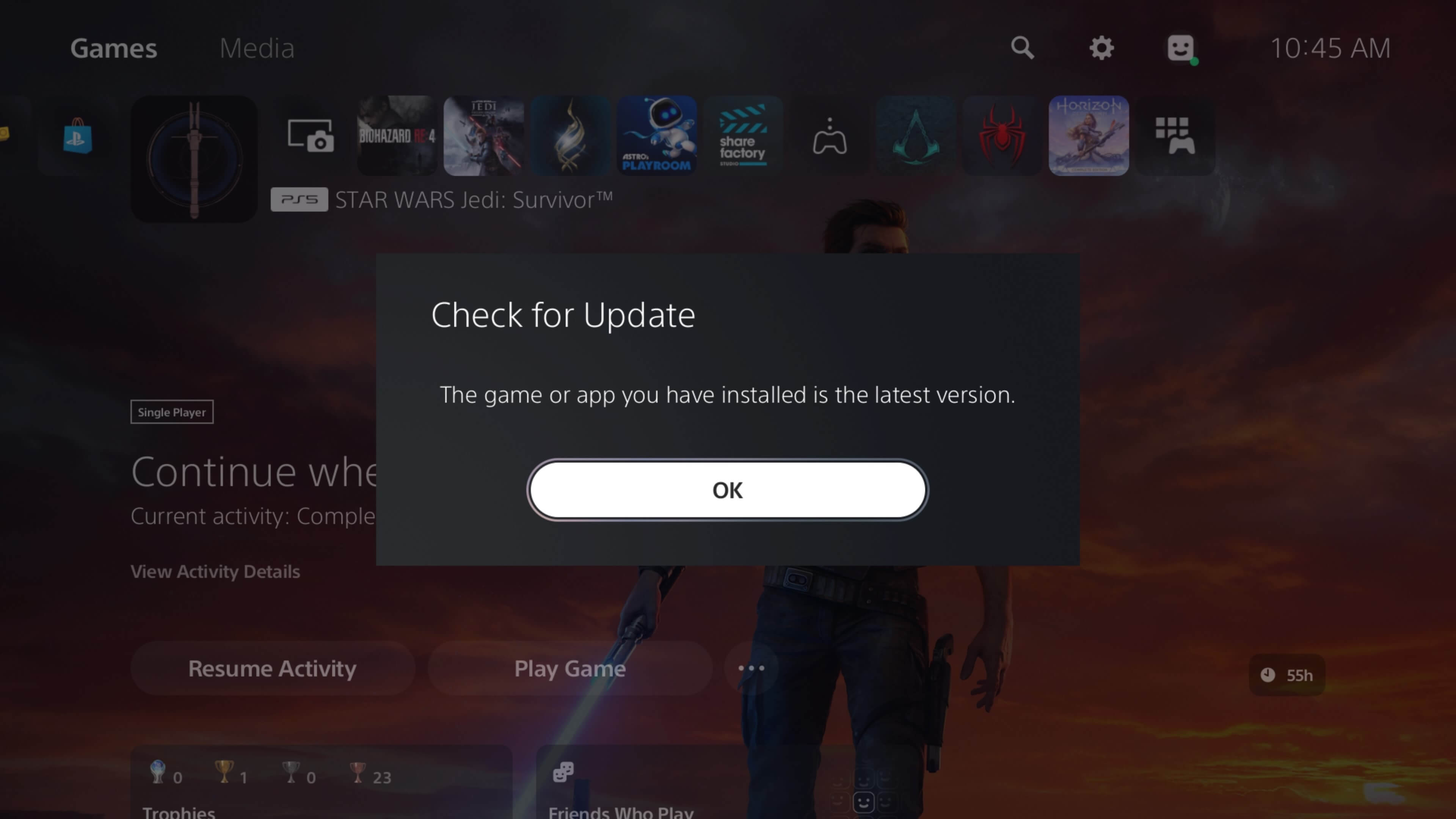 If there is newer version of the game available, it will prompt you to update. If there's no update required, it will tell you that you have the latest version. |
How to Check for PC Update
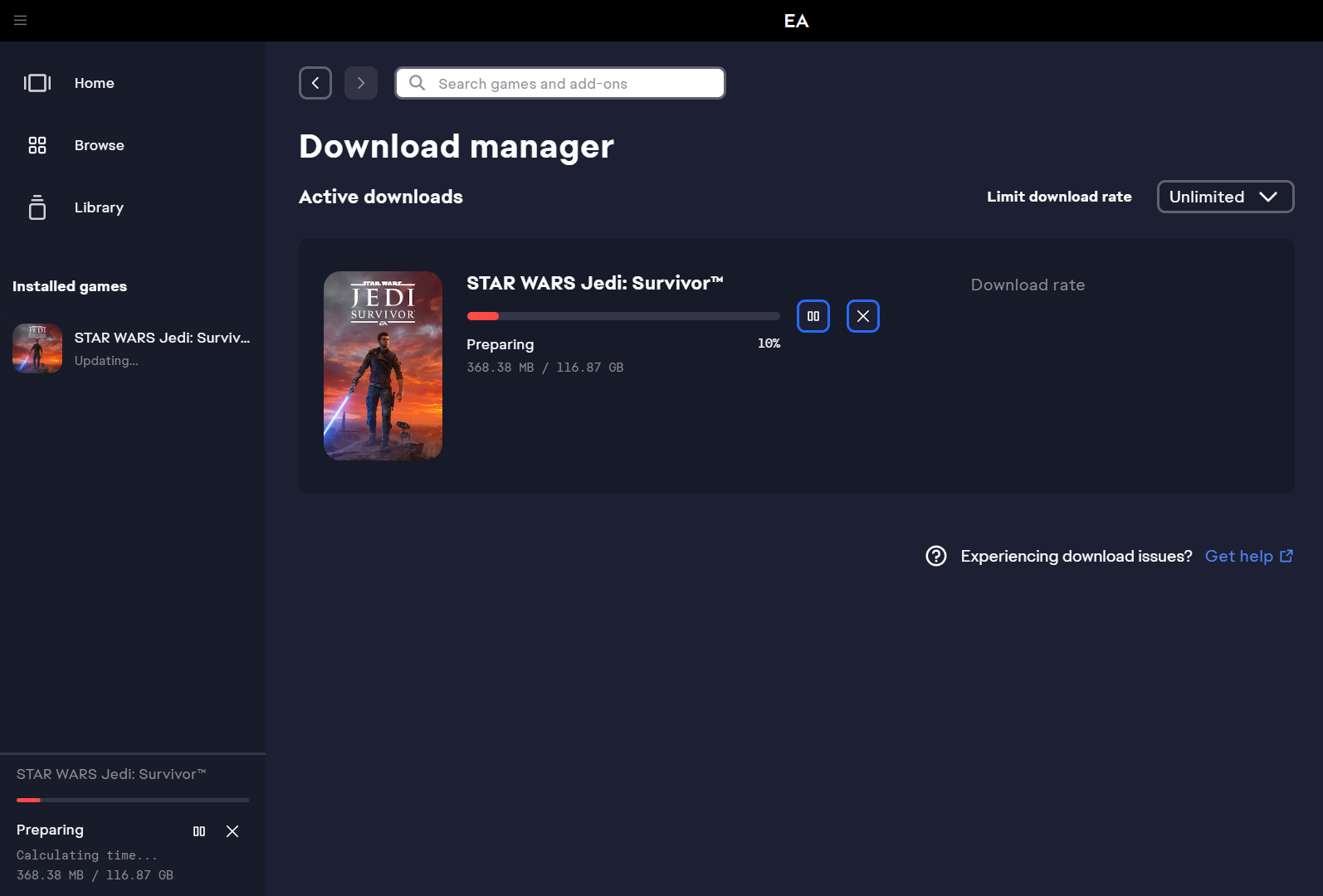
When you open the EA App to launch the game, the application will be unplayable if there is a new update. A prompt will show that a new update is required, so confirm your download of that newer version to start the update.
Star Wars Jedi Survivor Related Guides

All Updates and Patch Notes
All News
-
![]()
Game Length and How Long to Beat
Updated 4/29/2023
Learn how long it'll take to complete Jedi Survivor!
-
![]()
Full Story and Plot Summary
Updated 5/8/2023
Know the story and plot of Jedi Survivor five years after Fallen Order!
-
![]()
Will There Be DLCs?
Updated 5/6/2023
Find out if there are any upcoming DLCs for Star Wars Jedi Survivor!
-
![]()
Is Jedi Survivor on Xbox Game Pass?
Updated 4/14/2023
Find out if Jedi Survivor is coming to Xbox Game Pass!
-
![]()
PC System Requirements
Updated 4/23/2023
Can your PC run Jedi Survivor? Read on to learn the minimum requirements to play the game!
-
![]()
Cast and List of Voice Actors
Updated 4/14/2023
Find out the returning and new characters in the sequel as well as their voice actors!
-
![]()
All Available Platforms
Updated 4/14/2023
Jedi Survivor will only be available on current-gen hardware. Read on to find out which PC platforms are available!
-
![]()
EA Play Bonuses
Updated 4/14/2023
Find out if there are any bonuses for Star Wars Jedi Survivor if you have an EA Play subscription!
-
![]()
Is Jedi Survivor Open World?
Updated 4/14/2023
Just how open is the world design of Jedi Survivor?
-
![]()
Age Rating and Parental Guide
Updated 4/14/2023
Find out the age rating given for Star Wars Jedi Survivor!
-
![]()
Is Jedi Survivor Multiplayer?
Updated 4/14/2023
Find out if Jedi Survivor will be available for multiplayer!
-
![]()
When Does Jedi Survivor Take Place?
Updated 4/18/2023
Find out when Jedi Survivor takes place in the Star Wars canon!
Pre-Release News
-
![]()
All Trailers
Updated 4/14/2023
Take a look at all trailers and gameplay footage for Jedi Survivor!
-
![]()
Editions Differences
Updated 4/14/2023
Check out all the different editions available for Jedi Survivor!
-
![]()
New Features
Updated 4/14/2023
Check out the all-new features of the sequel!
-
![]()
Release Time
Updated 4/28/2023
Learn Jedi Survivor's exact launch time!
-
![]()
Pre Order Bonuses
Updated 4/14/2023
Check out all the pre-order bonuses!
-
![]()
Is There a Demo or Early Access?
Updated 4/14/2023
Find out if there a demo or early access for Star Wars Jedi Survivor!
-
![]()
File Download Size
Updated 7/8/2025
Read on to know how much storage space you have to free up to download Jedi Survivor!
Comment
Author
New Updates and Patch Notes
Rankings
- We could not find the message board you were looking for.
Gaming News
Popular Games

Genshin Impact Walkthrough & Guides Wiki

Honkai: Star Rail Walkthrough & Guides Wiki

Arknights: Endfield Walkthrough & Guides Wiki

Umamusume: Pretty Derby Walkthrough & Guides Wiki

Wuthering Waves Walkthrough & Guides Wiki

Pokemon TCG Pocket (PTCGP) Strategies & Guides Wiki

Abyss Walkthrough & Guides Wiki

Zenless Zone Zero Walkthrough & Guides Wiki

Digimon Story: Time Stranger Walkthrough & Guides Wiki

Clair Obscur: Expedition 33 Walkthrough & Guides Wiki
Recommended Games

Fire Emblem Heroes (FEH) Walkthrough & Guides Wiki

Pokemon Brilliant Diamond and Shining Pearl (BDSP) Walkthrough & Guides Wiki

Diablo 4: Vessel of Hatred Walkthrough & Guides Wiki

Super Smash Bros. Ultimate Walkthrough & Guides Wiki

Yu-Gi-Oh! Master Duel Walkthrough & Guides Wiki

Elden Ring Shadow of the Erdtree Walkthrough & Guides Wiki

Monster Hunter World Walkthrough & Guides Wiki

The Legend of Zelda: Tears of the Kingdom Walkthrough & Guides Wiki

Persona 3 Reload Walkthrough & Guides Wiki

Cyberpunk 2077: Ultimate Edition Walkthrough & Guides Wiki
All rights reserved
© 2023 Electronic Arts Inc.
The copyrights of videos of games used in our content and other intellectual property rights belong to the provider of the game.
The contents we provide on this site were created personally by members of the Game8 editorial department.
We refuse the right to reuse or repost content taken without our permission such as data or images to other sites.

























![Animal Crossing: New Horizons Review [Switch 2] | Needlessly Crossing Over to a New Generation](https://img.game8.co/4391759/47d0408b0b8a892e453a0b90f54beb8a.png/show)






















