All Console Commands and Best Cheats
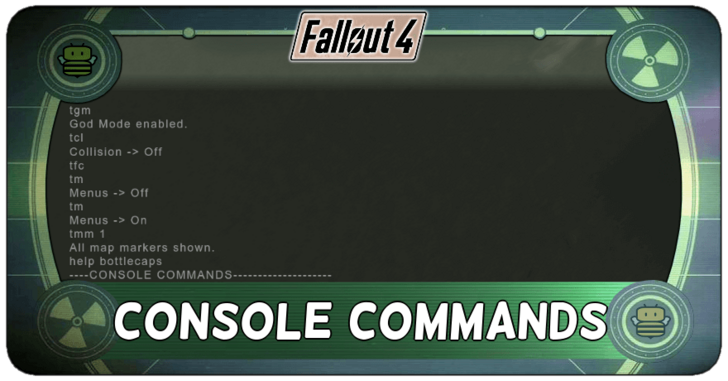
Console commands are only available on the PC version and allow you to do almost anything you want in Fallout 4 (FO4). Here you can find out about all the console commands and the best cheats in terms of usefulness!
All Console Commands
| Console Command | Function |
|---|---|
| tgm | Toggle God Mode Toggles God Mode on/off, basically making you invulnerable, have unlimited ammo, and unlimited materials when building. |
| tcl | Toggle Collision Toggles collision on/off letting you pass through everything when it's off. |
| tfc | Free Camera Mode Toggles Free Camera Mode which lets the camera leave the character and fly around. |
| tfc 1 | Free Camera (Freeze) Free Camera Mode but with everything frozen/locked animation. |
| tm | Toggle UI Toggles the UI on/off. |
| csb | Reset Screen Effects Resets blood splatter/explosion marks/etc from surroundings. |
| fov (first-person FOV) (third-person FOV) | Change Field of View Change the camera field-of-view for both first-person and third-person mode. Set it to 0 for default settings. |
| set timescale to (value) | Speed Up/Slow Down Time Sets how fast or slow time passes in proportion to realtime. Default setting is 16 while 1 is realtime. |
| coc (cell ID) | Teleport to Cell Teleports player to the center of a specified cell (location). |
| showlooksmenu player 1 | Customize Appearance Opens the character customization menu to change your appearance. Be sure to look at your character in third-person mode. |
| player.setrace (race ID) | Change Race Changes the player's race. |
| player.resethealth | Reset Health Resets player health back to full, does not remove radiation damage. |
| setgs fJumpHeightMin (value) | Set Jump Height Sets jump height to a designated value, allowing you to jump higher/lower. Turn on God Mode to avoid dying from fall damage. |
| tdetect | Undetectable Mode Toggles AI detection on/off. |
| player.getav (character variable) | Get Character Variable Returns the value of a character variable such as stats, experience, health, etc. |
| player.modav (character variable) (value) | Modify Character Variable Modifies (add/subtract) character variable such as stats, experience, health, etc. |
| player.setav (character variable) (value) | Set Character Variable Sets character variable such as stats, experience, health, etc. |
| player.setlevel (value) | Set Character Level Sets your character's level to the specified value. |
| player.additem (item ID) (amount) | Add Item to Inventory Adds the item with the specified ID into the player's inventory with the specified amount. |
| player.additem 0000000f (amount) | Add Bottlecaps Adds bottlecaps into the player's inventory with the specified amount. |
| player.additem 0000000a (amount) | Add Bobby Pins Adds bobby pins into the player's inventory with the specified amount. |
| tai | Toggle NPC AI Toggles NPC AI on/off. |
| tcai | Toggle AI Combat Toggles NPC AI Combat on/off. |
| killall | Kill All Kills everything in the vicinity. |
| kill (NPC ID) | Kill Target Kills the target. |
| resurrect (NPC ID) | Resurrect Target Resurrects the target. |
| recycleactor | Reset Target Resets the target NPC back to when they first spawned. |
| setscale (value between 0.1 to 10) | Set Size Changes the size of the target. |
| sexchange | Change Target Gender Changes the target's gender, works on yourself. |
| getav CA_affinity | Check Companion Affinity Allows you to check current companion's affinity. |
| setav CA_affinity (value) | Set Companion Affinity Set your current companion's affinity to a specified value. |
| modav CA_affinity (value) | Modify Companion Affinity Modifies (add/subtract) your current companion's affinity by a specified value. |
| unequipall | Unequip Target's Items Unequip all items from the target. |
| player.addtofaction (faction ID) (0 or 1) | Add To Faction Adds the player to a faction as either a friend (0) or an ally (1). |
| player.removefromfaction (faction ID) | Remove From Faction Removes the player from a faction. |
| removefromallfactions | Remove From All Factions Removes target from all factions. |
| setally (faction ID) (faction ID) (0 or 1) (0 or 1) | Set Two Factions as Friendly/Allied Sets the relationship between two factions as either friendly (0) or allied (1). |
| setenemy (faction ID) (faction ID) (0 or 1) (0 or 1) | Set Two Factions as Neutral/Enemies Sets the relationship between two factions as either neutral (0) or enemies (1). |
| completeallobjectives (quest ID) | Complete All Quest Objectives Completes all quest objectives. |
| resetquest (quest ID) | Reset Quest Resets the quest objectives |
| completequest (quest ID) | Complete Quest Completes the quest. |
| caqs | Complete Main Story Quest Completes the main story quests, effectively finishing the game. |
| unlock | Unlock Door Unlocks selected door. |
| disable | Hide Target Hides the targeted object, item, or NPC. |
| tmm (0 or 1) | Toggle Map Markers Toggles map markers on/off letting you see and use all markers and fast travel points when turned on. |
Console Command IDs
All IDs and Item Codes
| Item IDs | |
|---|---|
| Weapon IDs | Armor, Clothing, and Outfit IDs |
| Weapon Mod IDs | Ammo IDs |
| Crafting Material IDs | Consumable IDs |
How to Use Console Commands
1. Press the Tilde (~) Button on the Keyboard to Open the Console

The console window can be opened by pressing the tilde button (~) usually found below the ESC button on the keyboard. This pauses the game and lets you type console commands.
2. Type in the Command and Hit Enter
 |
|
| Command | player.additem [item id] [value] |
|---|---|
| Example | player.additem 0001f276 20 |
After entering the command, close the console by pressing the tilde (~) button again.
Fallout 4 Related Guides

All IDs and Console Commands
| All IDs and Console Commands in Fallout 4 | |
|---|---|
| All Weapon IDs | All Ammo IDs |
| All Perk IDs | All Crafting Material IDs |
| All Consumable IDs | All Weapon Mod IDs |
| All Quest IDs | All Armor and Outfit IDs |
| All Junk IDs | All Console Commands |
| All Bobblehead IDs | All Magazines IDs |
| All Companion Perk IDs | All Power Armor IDs |
Comment
Author
All Console Commands and Best Cheats
improvement survey
02/2026
improving Game8's site?

Your answers will help us to improve our website.
Note: Please be sure not to enter any kind of personal information into your response.

We hope you continue to make use of Game8.
Rankings
- We could not find the message board you were looking for.
Gaming News
Popular Games

Genshin Impact Walkthrough & Guides Wiki

Arknights: Endfield Walkthrough & Guides Wiki

Honkai: Star Rail Walkthrough & Guides Wiki

Wuthering Waves Walkthrough & Guides Wiki

Umamusume: Pretty Derby Walkthrough & Guides Wiki

Zenless Zone Zero Walkthrough & Guides Wiki

Pokemon TCG Pocket (PTCGP) Strategies & Guides Wiki

Clair Obscur: Expedition 33 Walkthrough & Guides Wiki

Digimon Story: Time Stranger Walkthrough & Guides Wiki

Where Winds Meet Walkthrough & Guides Wiki
Recommended Games

Fire Emblem Heroes (FEH) Walkthrough & Guides Wiki

Diablo 4: Vessel of Hatred Walkthrough & Guides Wiki

Super Smash Bros. Ultimate Walkthrough & Guides Wiki

Yu-Gi-Oh! Master Duel Walkthrough & Guides Wiki

Pokemon Brilliant Diamond and Shining Pearl (BDSP) Walkthrough & Guides Wiki

Elden Ring Shadow of the Erdtree Walkthrough & Guides Wiki

Monster Hunter World Walkthrough & Guides Wiki

The Legend of Zelda: Tears of the Kingdom Walkthrough & Guides Wiki

Persona 3 Reload Walkthrough & Guides Wiki

Cyberpunk 2077: Ultimate Edition Walkthrough & Guides Wiki
All rights reserved
© 2024 ZeniMax Media Inc. All Rights Reserved.
The copyrights of videos of games used in our content and other intellectual property rights belong to the provider of the game.
The contents we provide on this site were created personally by members of the Game8 editorial department.
We refuse the right to reuse or repost content taken without our permission such as data or images to other sites.




![Animal Crossing: New Horizons Review [Switch 2] | Needlessly Crossing Over to a New Generation](https://img.game8.co/4391759/47d0408b0b8a892e453a0b90f54beb8a.png/show)






















