Supply Lines Map and How to Set Up

This is a map of the best supply lines set up in Fallout 4 (FO4). Learn how to set up and establish supply lines, the best supply lines map layouts, and how supply lines work to manage multiple settlements!
List of Contents
Supply Lines Map
Supply Line Map Layouts
There are different ways to set up supply lines between all your settlements. The general idea is to have them all connected either directly or indirectly through another settlement.
(Best) Supply Chain Between Settlements
 |
|
| Pros | Cons |
|---|---|
• Uses the least amount of settlers necessary. • NPC patrols on the roads between each location. |
• Difficult to find the provisioners in one place when you want to reassign them. |
The best supply lines map layout is to set up supply lines is in a chain between the settlements. At each settlement, create a supply line with its closest neighbour. Do the same for the next settlement and so on to create a chain that includes all the settlements in the supply line network.
Supply Lines From a Central Settlement
 |
|
| Pros | Cons |
|---|---|
• Uses the least amount of settlers necessary. • Provisioners gather at the central settlement. |
• NPC patrols are only towards the central settlement. |
Another way is to designate one settlement as the central hub and have supply lines between all the other settlements directly with the center.
Supply Chain with a Central Settlement
 |
|
| Pros | Cons |
|---|---|
• More likely to find allies on the road. • Resource network uninterrupted even when one link is removed. |
• Uses more settlers than needed when they could have been assigned to other jobs. |
You may also combine both layouts which does not really have any additional benefit other than more NPC patrols on the roads between settlements. However, this will have you use more settlers for the extra supply lines.
Supply Lines for Maximum Security
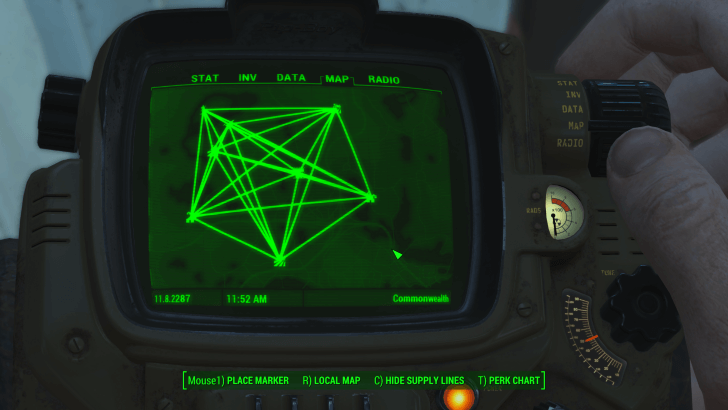 |
|
| Pros | Cons |
|---|---|
• Almost always have allies on the road to help. • Resource network uninterrupted even when one link is removed. |
• Uses a lot more settlers than needed when they could have been assigned to other jobs. |
For maximum security, and if you have spare unemployed settlers, you may also go for a direct supply line between all of the settlements. In this layout, you will almost always encounter allies in the area bounded by the settlements that may assist you in battle.
How to Set Up Supply Lines
Requires: Local Leader 1, 2 Allied Settlements, and 1 Settler
To set-up a supply line between settlements, you need to meet the following requirements:
- Rank 1 of the Local Leader Perk.
- At least two allied settlements.
- At least one settler between the two settlements.
Set Up Supply Line via Workshop Menu
Open Workshop Menu and Approach a Settler

A supply line can be created by going into the Workshop Menu and approaching a settler in one of the two settlements you want a supply line for.
Press Button to Create a Supply Line and Select the Other Settlement

Once you have a settler selected in the workshop menu, press the button to create a supply line (Q/RB/R1) which will then bring up a list of settlements. Select the settlement you want to create a supply line with.
Settler Becomes a Provisioner

The settler becomes a provisioner when you successfully create the supply line.
How to View Supply Lines
Open Your Map Then Press Supply Lines Button Prompt

You'll be able to view your current supply lines by going to the Map on your Pip-Boy and pressing a button (C/L1/LB) to open up a supply line map between your settlements.
Supply Line Advantages
Linking Workshop Inventories

Supply lines allow two or more connected settlements to share workshop inventories letting you craft using the shared Junk, Aid, and Misc item inventories of all connected settlement workshops. This removes the need to go to different settlements for materials.
Sharing Excess Resources

Resources between connected settlements can also be shared if one settlement has an excess of a resource. This makes it possible to provide resources to a settlement that otherwise wouldn't have any access to or would be weak in a specific resource from a different settlement.
With this in mind, you could make settlements that can specialize in one type of resource and create supply lines from that settlement to the others. Make full use of this mechanic to make it easier to manage multiple settlements.
Note: Settlement resources can be viewed from the Pip-Boy under Data > Workshops. From here, you can see each settlement's resources and if they have a shortage indicated by the triangle with an exclamation mark.
NPC Patrolling Between Settlements

Settlers assigned to supply lines physically travel between settlements when moving supplies which also means they engage enemies that are in the way. If the provisioner is fairly geared, they'll be able to help you fend off enemies on the roads between settlements.
Fallout 4 Related Guides

Beginner's Guide to Fallout 4: All Tips and Tricks
Fallout 4 Guides
Comment
Author
Supply Lines Map and How to Set Up
Rankings
- We could not find the message board you were looking for.
Gaming News
Popular Games

Genshin Impact Walkthrough & Guides Wiki

Honkai: Star Rail Walkthrough & Guides Wiki

Arknights: Endfield Walkthrough & Guides Wiki

Umamusume: Pretty Derby Walkthrough & Guides Wiki

Wuthering Waves Walkthrough & Guides Wiki

Pokemon TCG Pocket (PTCGP) Strategies & Guides Wiki

Abyss Walkthrough & Guides Wiki

Zenless Zone Zero Walkthrough & Guides Wiki

Digimon Story: Time Stranger Walkthrough & Guides Wiki

Clair Obscur: Expedition 33 Walkthrough & Guides Wiki
Recommended Games

Fire Emblem Heroes (FEH) Walkthrough & Guides Wiki

Pokemon Brilliant Diamond and Shining Pearl (BDSP) Walkthrough & Guides Wiki

Diablo 4: Vessel of Hatred Walkthrough & Guides Wiki

Super Smash Bros. Ultimate Walkthrough & Guides Wiki

Yu-Gi-Oh! Master Duel Walkthrough & Guides Wiki

Elden Ring Shadow of the Erdtree Walkthrough & Guides Wiki

Monster Hunter World Walkthrough & Guides Wiki

The Legend of Zelda: Tears of the Kingdom Walkthrough & Guides Wiki

Persona 3 Reload Walkthrough & Guides Wiki

Cyberpunk 2077: Ultimate Edition Walkthrough & Guides Wiki
All rights reserved
© 2024 ZeniMax Media Inc. All Rights Reserved.
The copyrights of videos of games used in our content and other intellectual property rights belong to the provider of the game.
The contents we provide on this site were created personally by members of the Game8 editorial department.
We refuse the right to reuse or repost content taken without our permission such as data or images to other sites.




![Neverness to Everness (NTE) Review [Beta Co-Ex Test] | Rolling the Dice on Something Special](https://img.game8.co/4414628/dd3192c8f1f074ea788451a11eb862a7.jpeg/show)






















