How to Tag for Search
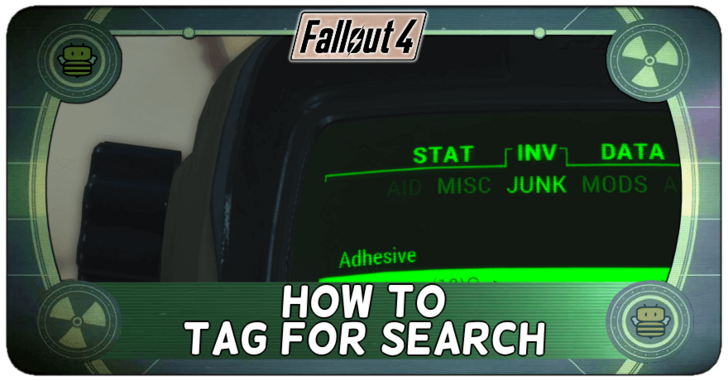
You can tag components for search by pressing Q, RB, or R1 via Component View in Fallout 4 (FO4). Read on to learn how to use the tag for search feature to easily find what junk you need to gather specific materials.
List of Contents
How to Tag for Search
Open Junk Inventory and Enter Component View with C/LB/L1
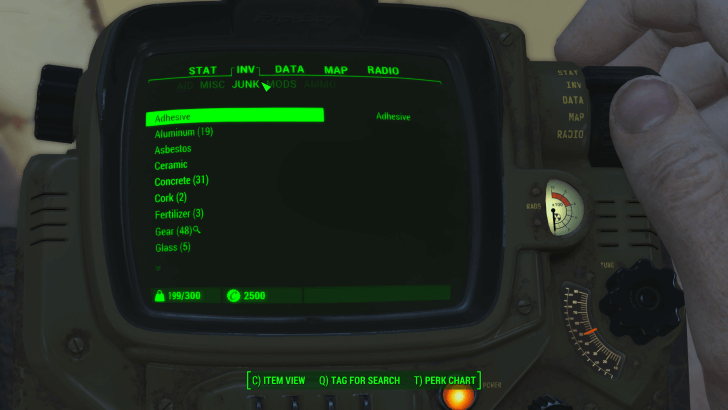
Go to the Junk tab under inventory on the Pip-Boy and press C/LB/L1 to enter Component View allowing you to see the materials all of your junk will convert into.
Enter Component View Controls
| Button Prompt | Platform |
|---|---|
| PC | |
| PlayStation | |
| Xbox |
Select Material and Press Q/RB/R1 to Tag for Searching

While in component view, select the desired material you want to look for and press Q/RB/R1 to tag for search. Once you do this, the material will have a magnifying glass next to its name. You are able to tag multiple materials for search.
Tag for Search Button Controls
| Button Prompt | Platform |
|---|---|
| PC | |
| PlayStation | |
| Xbox |
How to Search for Materials
Junk Containing the Material Have Magnifying Glass Icons

Junk that contains the materials tagged for searching will have magnifying glass icons when you find them in the open world. Use this to quickly sort through junk you need to pick up.
Fallout 4 Related Guides

Beginner's Guide to Fallout 4: All Tips and Tricks
Fallout 4 Guides
Comment
Author
How to Tag for Search
improvement survey
02/2026
improving Game8's site?

Your answers will help us to improve our website.
Note: Please be sure not to enter any kind of personal information into your response.

We hope you continue to make use of Game8.
Rankings
- We could not find the message board you were looking for.
Gaming News
Popular Games

Genshin Impact Walkthrough & Guides Wiki

Arknights: Endfield Walkthrough & Guides Wiki

Umamusume: Pretty Derby Walkthrough & Guides Wiki

Pokemon TCG Pocket (PTCGP) Strategies & Guides Wiki

Wuthering Waves Walkthrough & Guides Wiki

Honkai: Star Rail Walkthrough & Guides Wiki

Zenless Zone Zero Walkthrough & Guides Wiki

Where Winds Meet Walkthrough & Guides Wiki

Clair Obscur: Expedition 33 Walkthrough & Guides Wiki

Pokemon Legends: Z-A Walkthrough & Guides Wiki
Recommended Games

Fire Emblem Heroes (FEH) Walkthrough & Guides Wiki

Diablo 4: Vessel of Hatred Walkthrough & Guides Wiki

Super Smash Bros. Ultimate Walkthrough & Guides Wiki

Yu-Gi-Oh! Master Duel Walkthrough & Guides Wiki

Pokemon Brilliant Diamond and Shining Pearl (BDSP) Walkthrough & Guides Wiki

Elden Ring Shadow of the Erdtree Walkthrough & Guides Wiki

Monster Hunter World Walkthrough & Guides Wiki

The Legend of Zelda: Tears of the Kingdom Walkthrough & Guides Wiki

Persona 3 Reload Walkthrough & Guides Wiki

Cyberpunk 2077: Ultimate Edition Walkthrough & Guides Wiki
All rights reserved
© 2024 ZeniMax Media Inc. All Rights Reserved.
The copyrights of videos of games used in our content and other intellectual property rights belong to the provider of the game.
The contents we provide on this site were created personally by members of the Game8 editorial department.
We refuse the right to reuse or repost content taken without our permission such as data or images to other sites.



























