How to Join the Public Test Realm (December Update)
Please note that the New World Team has stopped covering the game as of Update 1.2. Information on certain pages may not be up-to-date.

This is a guide on the new December Public Test Realm (PTR) update for New World, released on December 3, 2021. Read on for a complete list of all the new content featured in the December PTR update, as well as how to join in this new round of the PTR.
List of Contents
How to Join the December PTR
Update the Existing PTR Client
For players with a downloaded PTR version of New World, the December Public Test Realm (PTR) is now available! The update was made public on December 3, 2021 at 10 AM PT (6 PM UTC).
As with the Into the Void PTR, there will only be 2 available worlds - one in the US East Region and the other in Central Europe.
Download the Public Test Realm Client via Steam
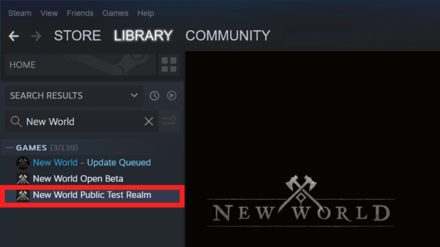
Players looking to join the PTR for the first time will have to download an entirely separate client of New World in order to access the new content. The PTR client should be present in player Steam Libraries if they already own New World.
December PTR Notes
Winter Convergence Festival

| Winter Convergence Festival Content | |
|---|---|
| Winter Villages | Winter Convergence Activities |
The Winter Convergence Festival is an upcoming Limited Time Event slated for New World's December content update. During this event, players take on the cause of the Winter Wanderer to collect Winter Tokens from repeatable events across the island, turning them in at a Holiday Shop to receive rare and cosmetic items.
Icy winds and the Winter Wanderer will bring with them new armors, weapons, furnishings, skins, consumables, and a Present Gifting emote; all themed off the wonderful Aeternum holiday of Winter Convergence!
New POIs: Winter Villages

The Winter Wanderer has set up four villages to facilitate the joy and cheer of Winter Convergence! Visit these villages in Everfall, Monarch’s Bluffs, Weaver’s Fen, and Brightwood to meet the Winter Wanderer and carry out his holiday quests!
Winter Convergence Activities
- The Convergence Spirit – A special Town Project that allows players to complete special Town Project Quests to upgrade each Settlements Tree of Light for improved daily rewards!
- Lost Present Recovery – Located throughout the world are Lost Presents to be recovered and turned in for Winter Tokens at the Winter Villages Holiday Huts.
- Gleamite Collecting – A new random, dynamic event that occurs at night throughout Aeternum. Keep your eyes and ears open as you search for locations where the showers are most prevalent. Exchange the harvested crystals for Winter tokens at the Winter Village Holiday Huts.
Ice Caves

Ice Caves are new areas that will appear all over Aeternum due to the Winter Limited Time Event. They are snowy and icy caves that the yeti use their powers to freeze up and make snow fall.
Note: According to the notes, these caves will remain behind after the limited time event as scars on the land, described as sources of wintry magic that refuse to melt even if the Warrior is defeated.
December PTR: New Content

New Quests
- New Winter Wanderer's quest series for the Convergence Festival.
- Several new side story territory quests offered in Restless Shore and Mourningdale.
- New quest series associated with Housing. After players have completed the Main Story Quest Encroaching Corruption, seek out Architect Giacomo Altoviti near your starting settlement to begin the quest series.
- Housing quest series – Further quests with Giacomo Altoviti will be unlocked as you level up and progress your Territory Standing.
New Journal Categories
- New quest categories have been added to the Journal for Epic Weapons and Armor quests and for Skill Progression quests.
- This update is accompanied by new map pins for all quest types.
December PTR: New Features

| New Features | ||
|---|---|---|
| Expertise & Gypsum System | Trade Skill Aptitude | PvP Balance Changes |
Expertise & Gypsum System
This new feature is an update to the High Water Mark (HWM) system for New World's end-game. Instead of Water Marks, the Expertise & Gypsum system has been implemented in the December PTR for testing and feeback.
- Renamed High Water Mark to Expertise.
- The current Expertise level (water mark level) of each slot on your avatar is displayed by accessing the inventory, so players can easily track their progress.
- A level up banner now shows up anytime your Expertise level (water mark level) increases.
- New Resource: Gypsum – Can be acquired each day by doing a variety of activities (open world named bosses, expedition bosses, outpost rush, arenas, corrupted breaches, etc.).
- Each activity rewards a different type of Gypsum that can be crafted into a Gypsum Orb. These Orbs can then be crafted into Gypsum Casts of any weapon, armor or trinket type.
- Opening a Gypsum Cast will guarantee an expertise (water mark) bump and gear of that type.
- Added 2 new end game POIs where players can challenge themselves with difficult content and try to progress their Expertise with level 66 enemies and elite chests.
- Both Malovelence in Edengrove and the Imperial Palace/North Dynasty Shrine have been up-leveled to 66.
Trade Skill Aptitude
This new feature targets players with a level 200 trade skill. According to AGS, this new system offers progression even beyond the cap via a new reward cache called Aptitude Reward Caches.
- Upon reaching level 200 in a Trade Skill, the Leveling Circle will update to show 3 markers equidistant from each other on the circle.
- Earning Trade Skill XP will begin progressing you again, and when you reach one of these markers, you will be awarded with a container of useful items that are (mostly) trade skill relevant, such as Craft Mods, special ingredients, and even schematics and recipes!
- Each subsequent marker awards a more spectacular container with more rewards than the one before.
- Gaining enough XP to go all the way around the circle will increment the Aptitude Counter by 1. This counter will keep counting so you can keep track of how many times you’ve wrapped your progression around the top level.
- We have also introduced a new type of reward with this system: Equipment Patterns.
- Equipment Patterns are Crafting Artifacts that enable you to craft a guaranteed Gear Score 600 item that has a specific appearance.
- Patterns require a significant amount of powerful crafting resources to create, but guarantee a GS 600 item.
- *Patterns still roll perks and players have the normal amount of control over their outcome with Craft Mods and Azoth.
- Equipment Patterns have a small chance to drop from Arcana, Weaponsmithing, Armoring, and Engineering Aptitude Reward Caches.
PvP Balance Changes
Due to an issue in AGS' initial PvP damage formula that caused lower gear to be more beneficial in damage mitigation, the developers have updated the formula in the December PTR.
- Adjusted the way armor mitigation is calculated to use enemies gear score value instead of a player's average gear score.
- To adjust for the difference in armor mitigation we increased the damage low level players do to higher level players and reduced the damage the higher level players due to lower level players.
- Critical damage bonuses from masteries or perks are now applied additively instead of multiplicatively. On average, this will reduce the extra damage they provide by a small percentage.
- Buffer Windows: A general consistency pass has been done across all weapons to adjust the buffering windows for dodges, abilities and basic attacks.
- Updated buffer windows starts when the first frame of the attack that would deal damage or on the first casting frame in the case of abilities that do not deal damage.
New World Public Test Server FAQ
How do I to Access New World Public Test Realm?
The New World PTR will appear automatically inside your Steam Library as a separate application from New World. Do note, this means that the PTR will be a separate client with its own disk space requirements.
Additionally, not all regions will be supported. Only the US East region and Central Europe will have an available PTR world, each.
Can I Use or Transfer my Live Character to the PTR?
According to AGS, players will not be able to use their existing characters when trying out the Public Test Realm (PTR). However, play testers will have the ability to instantly level up to any level range via in-game tools that the developers will provide.
Can I Provide Feedback Regarding PTR Content?
While appreciated, AGS has stated that everything in the PTR is in their final state of testing and bug-fixing. This means that content available there has already been finalized. Player feedback will focus mainly on bug reports rather than re-designs.
Players looking to provide feedback should do so in the New World Official Forums under the category Public Test Realm. To access the forums, players will need to create and use an Amazon account.
Can I Contact Customer Support for PTR Problems?
While the PTR falls under AGS' Code of Conduct, they have stated that it will be much harder to moderate given its unstable nature. Live support and customer support are unavailable when using the PTR.
Can I Remove the PTR from the Steam Library?
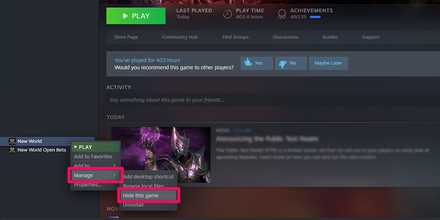
For players not looking to participate in the Public Test Realm, there is an option to hide the Steam application from your library. Simply right-click the application, select Manage, and click Hide this Game.
How to Restore Hidden Steam Application
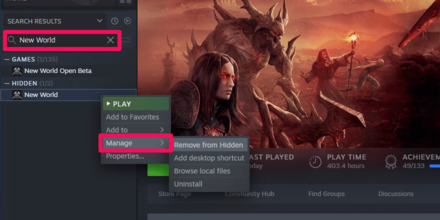
If you change your mind and decide you want to participate in the PTR, you can un-hide the application by using the Steam library search bar to look for the application. After, simply right-click the application again, select Manage, and click Remove from Hidden.
New World Related Guides

New World News
Author
How to Join the Public Test Realm (December Update)
Rankings
- We could not find the message board you were looking for.
Gaming News
Popular Games

Genshin Impact Walkthrough & Guides Wiki

Honkai: Star Rail Walkthrough & Guides Wiki

Arknights: Endfield Walkthrough & Guides Wiki

Umamusume: Pretty Derby Walkthrough & Guides Wiki

Wuthering Waves Walkthrough & Guides Wiki

Pokemon TCG Pocket (PTCGP) Strategies & Guides Wiki

Abyss Walkthrough & Guides Wiki

Zenless Zone Zero Walkthrough & Guides Wiki

Digimon Story: Time Stranger Walkthrough & Guides Wiki

Clair Obscur: Expedition 33 Walkthrough & Guides Wiki
Recommended Games

Fire Emblem Heroes (FEH) Walkthrough & Guides Wiki

Pokemon Brilliant Diamond and Shining Pearl (BDSP) Walkthrough & Guides Wiki

Diablo 4: Vessel of Hatred Walkthrough & Guides Wiki

Super Smash Bros. Ultimate Walkthrough & Guides Wiki

Yu-Gi-Oh! Master Duel Walkthrough & Guides Wiki

Elden Ring Shadow of the Erdtree Walkthrough & Guides Wiki

Monster Hunter World Walkthrough & Guides Wiki

The Legend of Zelda: Tears of the Kingdom Walkthrough & Guides Wiki

Persona 3 Reload Walkthrough & Guides Wiki

Cyberpunk 2077: Ultimate Edition Walkthrough & Guides Wiki
All rights reserved
© 2019-2021, Amazon.com, Inc. or its affiliates. All rights reserved.
The copyrights of videos of games used in our content and other intellectual property rights belong to the provider of the game.
The contents we provide on this site were created personally by members of the Game8 editorial department.
We refuse the right to reuse or repost content taken without our permission such as data or images to other sites.
 Public Test Realm December Update
Public Test Realm December Update New World Server List and Status
New World Server List and Status Amazon Prime Rewards and How to Redeem
Amazon Prime Rewards and How to Redeem Is New World Subscription Based?
Is New World Subscription Based? How to Fix Failed to Join Login Queue Error
How to Fix Failed to Join Login Queue Error Server Transfer Guide
Server Transfer Guide New World System Requirements
New World System Requirements Does New World Support Addons?
Does New World Support Addons? Will New World Come to PlayStation and Xbox?
Will New World Come to PlayStation and Xbox? How to Fix Easy Anti-Cheat Error
How to Fix Easy Anti-Cheat Error New World Release Date
New World Release Date How to Fix the Abandoning Event Bug
How to Fix the Abandoning Event Bug How to Redeem Pre-Order & Deluxe Edition Bonuses
How to Redeem Pre-Order & Deluxe Edition Bonuses Does New World Have Classes and Races?
Does New World Have Classes and Races? Best Servers to Choose
Best Servers to Choose Does New World Have Mounts?
Does New World Have Mounts?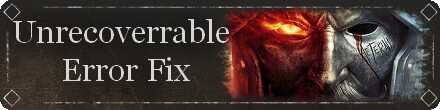 How to Fix Unrecoverrable Error
How to Fix Unrecoverrable Error Beta Dates and Times
Beta Dates and Times How to Play the Closed Beta
How to Play the Closed Beta New World Recommended Settings
New World Recommended Settings New World Open Beta Dates & Times
New World Open Beta Dates & Times How to Play the Open Beta
How to Play the Open Beta Will Open Beta Progress Carry Over to Release?
Will Open Beta Progress Carry Over to Release? Editions Guide
Editions Guide Is There Crossplay?
Is There Crossplay?



![Animal Crossing: New Horizons Review [Switch 2] | Needlessly Crossing Over to a New Generation](https://img.game8.co/4391759/47d0408b0b8a892e453a0b90f54beb8a.png/show)






















