How to Fix the Failed to Join Login Queue Error
Please note that the New World Team has stopped covering the game as of Update 1.2. Information on certain pages may not be up-to-date.
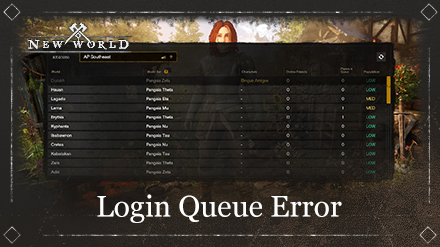
The Failed to Login Queue Error occurs when trying to login in New World. This guide will show methods you can use to fix the Failed to Login Queue error. Read on to know more!
List of Contents
How to Fix Failed to Join Login Queue Error
Click the Refresh Button

If you encounter the Failed to Join Login Queue in the login screen, press the Refresh button on the left side of the screen.
Once the Refresh button is grayed out, click the Play button on the bottom-right corner of the screen to login again.
Restart New World
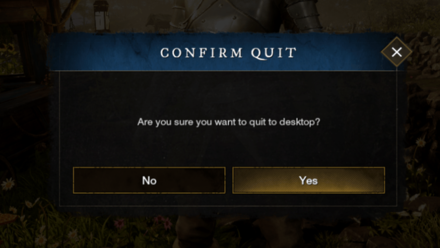
If the above method is not working, you may need to restart New World. See the table below to restart the game.
| 1 | Hover your mouse over to the power button icon on the top right corner. |
|---|---|
| 2 | Select Yes to quit to desktop. |
| 3 | On the Steam client, wait for the Stop button to change into the Play button. Click the Play button to restart New World. |
Check Your Internet Connection
You may need to check to see if you have an unstable internet connection. You can turn off your router and wait for a few minutes to turn it on again.
Alternatively, you can use an Ethernet cable for faster speed and a more stable internet connection.
What Causes the Failed to Join Login Queue Error?
New World's Servers are Down
This error may occur when trying to login to New World while its servers are down for maintenance. The only solution is to wait until the servers are back online before logging in.
Server Status and Maintenance Downtimes
Steam Servers are Down
Sometimes this error occurs when Steam's servers are down. The only solution is to wait until the servers are fixed.
New World Related Guides

New World News
Author
How to Fix the Failed to Join Login Queue Error
Rankings
- We could not find the message board you were looking for.
Gaming News
Popular Games

Genshin Impact Walkthrough & Guides Wiki

Honkai: Star Rail Walkthrough & Guides Wiki

Arknights: Endfield Walkthrough & Guides Wiki

Umamusume: Pretty Derby Walkthrough & Guides Wiki

Wuthering Waves Walkthrough & Guides Wiki

Pokemon TCG Pocket (PTCGP) Strategies & Guides Wiki

Abyss Walkthrough & Guides Wiki

Zenless Zone Zero Walkthrough & Guides Wiki

Digimon Story: Time Stranger Walkthrough & Guides Wiki

Clair Obscur: Expedition 33 Walkthrough & Guides Wiki
Recommended Games

Fire Emblem Heroes (FEH) Walkthrough & Guides Wiki

Pokemon Brilliant Diamond and Shining Pearl (BDSP) Walkthrough & Guides Wiki

Diablo 4: Vessel of Hatred Walkthrough & Guides Wiki

Super Smash Bros. Ultimate Walkthrough & Guides Wiki

Yu-Gi-Oh! Master Duel Walkthrough & Guides Wiki

Elden Ring Shadow of the Erdtree Walkthrough & Guides Wiki

Monster Hunter World Walkthrough & Guides Wiki

The Legend of Zelda: Tears of the Kingdom Walkthrough & Guides Wiki

Persona 3 Reload Walkthrough & Guides Wiki

Cyberpunk 2077: Ultimate Edition Walkthrough & Guides Wiki
All rights reserved
© 2019-2021, Amazon.com, Inc. or its affiliates. All rights reserved.
The copyrights of videos of games used in our content and other intellectual property rights belong to the provider of the game.
The contents we provide on this site were created personally by members of the Game8 editorial department.
We refuse the right to reuse or repost content taken without our permission such as data or images to other sites.
 Public Test Realm December Update
Public Test Realm December Update New World Server List and Status
New World Server List and Status Amazon Prime Rewards and How to Redeem
Amazon Prime Rewards and How to Redeem Is New World Subscription Based?
Is New World Subscription Based? How to Fix Failed to Join Login Queue Error
How to Fix Failed to Join Login Queue Error Server Transfer Guide
Server Transfer Guide New World System Requirements
New World System Requirements Does New World Support Addons?
Does New World Support Addons? Will New World Come to PlayStation and Xbox?
Will New World Come to PlayStation and Xbox? How to Fix Easy Anti-Cheat Error
How to Fix Easy Anti-Cheat Error New World Release Date
New World Release Date How to Fix the Abandoning Event Bug
How to Fix the Abandoning Event Bug How to Redeem Pre-Order & Deluxe Edition Bonuses
How to Redeem Pre-Order & Deluxe Edition Bonuses Does New World Have Classes and Races?
Does New World Have Classes and Races? Best Servers to Choose
Best Servers to Choose Does New World Have Mounts?
Does New World Have Mounts?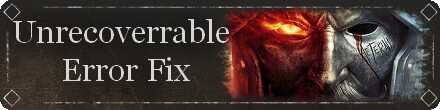 How to Fix Unrecoverrable Error
How to Fix Unrecoverrable Error Beta Dates and Times
Beta Dates and Times How to Play the Closed Beta
How to Play the Closed Beta New World Recommended Settings
New World Recommended Settings New World Open Beta Dates & Times
New World Open Beta Dates & Times How to Play the Open Beta
How to Play the Open Beta Will Open Beta Progress Carry Over to Release?
Will Open Beta Progress Carry Over to Release? Editions Guide
Editions Guide Is There Crossplay?
Is There Crossplay?



![Neverness to Everness (NTE) Review [Beta Co-Ex Test] | Rolling the Dice on Something Special](https://img.game8.co/4414628/dd3192c8f1f074ea788451a11eb862a7.jpeg/show)






















