How to Use Voice Chat
Please note that the New World Team has stopped covering the game as of Update 1.2. Information on certain pages may not be up-to-date.

This is Game8's guide on New World's voice chat function. Want to talk to and listen to other players in New World? Read on to know how to use the game's native Voice Chat!
List of Contents
How to Use Voice Chat
Disabled for 3 Hours
The VOIP will be disabled for the first 3 hours of the game, starting after character creation. This is to limit the amount of voice spamming and other poor behaviors at the beginning of the game.
Enable in Settings
Once the 3 hours is over, open the Communications settings and ensure that Voice Chat Mode option is enabled.
| Steps to Enable Voice Chat | |
|---|---|
| 1 | 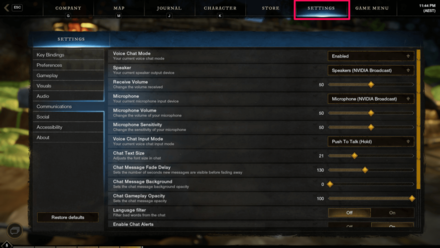 Press ESC to open the menu and select the Settings tab. |
| 2 |  Select Communications on the left side. |
| 3 |  Press the drop down menu for Voice Chat Mode and select Enabled or Group Only. |
New World Recommended Settings
Check if the right device is used
If the voice chat is still not working for you, open the Communications settings and check if the right device is being used. Click the drop-down menu for the Speaker and Microphone settings and check whether it is using the right device. Also, ensure that the Receive Volume and Microphone Volume settings are not set to zero.
Hold the Voice Chat Button
The voice chat is Push To Talk (Hold) by default, with the voice chat button being bound to V. The Voice Chat Input Mode can be changed in the Communications settings. You can also change the keybind for the Voice Chat button in the Key Bindings settings.
| Voice Chat Input Modes | Effect |
|---|---|
| Push to Talk (Hold) | You will have to hold down the Voice Chat button for you to be heard. |
| Push to Talk (Toggle) | You can toggle your mic input on and off by pressing the Voice Chat button. |
| Always On | Your mic will always be on and transmitting. |
You will know if you are transmitting when there is a speaker icon above your character.
Voice Chat is Proximity
Be aware that the Voice Chat is proximity-based, meaning you can only hear other players near you and vice versa. This means you will not be able to talk to players farther away from you.
New World Related Guides

Tips and Tricks: Beginner's Guide to New World
Author
How to Use Voice Chat
Rankings
- We could not find the message board you were looking for.
Gaming News
Popular Games

Genshin Impact Walkthrough & Guides Wiki

Honkai: Star Rail Walkthrough & Guides Wiki

Arknights: Endfield Walkthrough & Guides Wiki

Umamusume: Pretty Derby Walkthrough & Guides Wiki

Wuthering Waves Walkthrough & Guides Wiki

Pokemon TCG Pocket (PTCGP) Strategies & Guides Wiki

Abyss Walkthrough & Guides Wiki

Zenless Zone Zero Walkthrough & Guides Wiki

Digimon Story: Time Stranger Walkthrough & Guides Wiki

Clair Obscur: Expedition 33 Walkthrough & Guides Wiki
Recommended Games

Fire Emblem Heroes (FEH) Walkthrough & Guides Wiki

Pokemon Brilliant Diamond and Shining Pearl (BDSP) Walkthrough & Guides Wiki

Diablo 4: Vessel of Hatred Walkthrough & Guides Wiki

Super Smash Bros. Ultimate Walkthrough & Guides Wiki

Yu-Gi-Oh! Master Duel Walkthrough & Guides Wiki

Elden Ring Shadow of the Erdtree Walkthrough & Guides Wiki

Monster Hunter World Walkthrough & Guides Wiki

The Legend of Zelda: Tears of the Kingdom Walkthrough & Guides Wiki

Persona 3 Reload Walkthrough & Guides Wiki

Cyberpunk 2077: Ultimate Edition Walkthrough & Guides Wiki
All rights reserved
© 2019-2021, Amazon.com, Inc. or its affiliates. All rights reserved.
The copyrights of videos of games used in our content and other intellectual property rights belong to the provider of the game.
The contents we provide on this site were created personally by members of the Game8 editorial department.
We refuse the right to reuse or repost content taken without our permission such as data or images to other sites.
 Best Weapon Combos
Best Weapon Combos Best Starter Weapons
Best Starter Weapons How to Set Up and Upgrade Camps
How to Set Up and Upgrade Camps Factions Guide
Factions Guide Fast Travel Guide
Fast Travel Guide Repair Guide
Repair Guide How to Play with Friends
How to Play with Friends Gem Sockets Guide
Gem Sockets Guide How to Cleanse Portals
How to Cleanse Portals Azoth Staff Guide
Azoth Staff Guide Crafting Guide
Crafting Guide How to Gain Territory Standing
How to Gain Territory Standing Respec Guide
Respec Guide Stats Guide
Stats Guide Leveling Rewards
Leveling Rewards AFK Timer Guide
AFK Timer Guide How to Sell Items
How to Sell Items How to Enable PvP
How to Enable PvP How to Create and Join a Faction Company
How to Create and Join a Faction Company New World Keybinds
New World Keybinds How to Split Item Stacks
How to Split Item Stacks Housing System
Housing System List of Damage Types and Effects
List of Damage Types and Effects Outpost Rush Guide
Outpost Rush Guide Character Creation Guide
Character Creation Guide Leveling Guide
Leveling Guide Controller Support
Controller Support How to Get Azoth
How to Get Azoth How to Track Resources
How to Track Resources List of Marauder Gear and Resources
List of Marauder Gear and Resources List of Syndicate Gear and Resources
List of Syndicate Gear and Resources List of Covenant Gear and Resources
List of Covenant Gear and Resources Trading Post Guide
Trading Post Guide How to Farm Faction Tokens
How to Farm Faction Tokens Money Making Guide
Money Making Guide List of Legendary Weapons
List of Legendary Weapons Timeless Shards Guide
Timeless Shards Guide Gypsum Guide
Gypsum Guide Trade Skill Aptitude System
Trade Skill Aptitude System What Happens When You Die?
What Happens When You Die? What to Do With Old Gear
What to Do With Old Gear How to Use Voice Chat
How to Use Voice Chat



![Animal Crossing: New Horizons Review [Switch 2] | Needlessly Crossing Over to a New Generation](https://img.game8.co/4391759/47d0408b0b8a892e453a0b90f54beb8a.png/show)






















