How to Use Gem Sockets
Please note that the New World Team has stopped covering the game as of Update 1.2. Information on certain pages may not be up-to-date.

This is a guide on how to use Gem Sockets in New World. Read on to learn how to equip gems to your items and how to obtain items with Gem Sockets!
List of Contents
How to Use Gem Sockets
| 1 |  To attach a gem in your item, head to your inventory screen. The equippable gems can be found under the Jewelcrafting section. |
|---|---|
| 2 |  Make sure your item has a gem socket. If it doesn't have one, you can obtain it through various ways. |
| 3 |  Drag the gem that you will be using into the item's slot to attach it. |
| 4 | 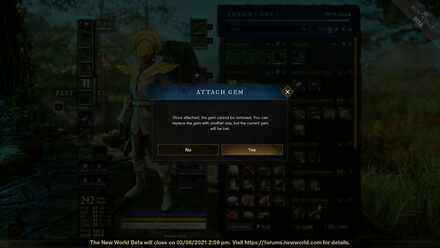 A window will pop-out asking for your confirmation since the gem that you will be attaching will be permanetly attached to the item while the one that is currently equipped will be destroyed |
| 5 |  If you've confirmed and attached the gem, the item will now have the buffs provided by the gem. |
How to Get Items with Gem Sockets
Use Crafting Stations

You can also craft items with Gem Sockets through Crafting Stations. To start crafting, head over to a crafting station and select the item you want to craft. You will have to gather the necessary materials and trade skill level to craft the item.
Once you have all the resources, you can now craft the item. Take note that, no matter how high the Gem Slot chance is, there is no guarantee you will get an item with a Socket.
Increase Your Chances
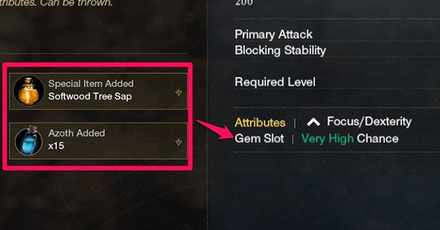
Adding a Special Item or Azoth will increase the chance of your item having a Gem Socket upon crafting the item. You can add these items just before you start crafting.
Buy Them Through the Trading Post

You can also buy items with Gem Sockets through the Trading Post. All equipable items will have a Gem section that you can select to filter your options. You can also look for a specific Gem by using its tab.
How to Use the Trading Post
From Random Drops

Enemies, especially those with high levels, will sometimes drop items with Gem Sockets. Be sure to keep an eye out for all the loot drops just in case.
Mine Ore Veins for Raw Gemstones
Craft Cut Gemstones
 Gather Raw Gems and cut them at the Stonecutting Table to get Gemstones you can use for your Gem Socket. You can get Raw Gems by mining ore veins which you have to do a few times depending on your Miner's Luck to pick one up.
Gather Raw Gems and cut them at the Stonecutting Table to get Gemstones you can use for your Gem Socket. You can get Raw Gems by mining ore veins which you have to do a few times depending on your Miner's Luck to pick one up.
Refine Raw Gemstones to Cut Gemstones
If you gathered enough raw gemstones, bring them to a Stonecutting Table where you can process them to turn into Cut Gemstones.
Buy at Trading Posts

You can also purchase Cut Gemstones at the Trading Post, found under the Refined Resources section of the Resources tab.
What Are Gem Sockets?
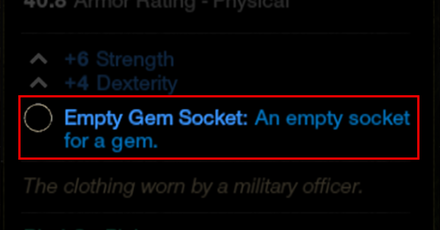
Gem Sockets are slots in an item where you can place gems that provide various bonuses to your attributes. The quality of these buffs will be dependent on the Tier of the gem used. Gems are ranked from Tier 1 to 5, with five being the highest.
Not every item will have a gem socket and will need activities such as crafting or trading with others to get one.
New World Related Guides

Tips and Tricks: Beginner's Guide to New World
Author
How to Use Gem Sockets
Rankings
- We could not find the message board you were looking for.
Gaming News
Popular Games

Genshin Impact Walkthrough & Guides Wiki

Honkai: Star Rail Walkthrough & Guides Wiki

Arknights: Endfield Walkthrough & Guides Wiki

Umamusume: Pretty Derby Walkthrough & Guides Wiki

Wuthering Waves Walkthrough & Guides Wiki

Pokemon TCG Pocket (PTCGP) Strategies & Guides Wiki

Abyss Walkthrough & Guides Wiki

Zenless Zone Zero Walkthrough & Guides Wiki

Digimon Story: Time Stranger Walkthrough & Guides Wiki

Clair Obscur: Expedition 33 Walkthrough & Guides Wiki
Recommended Games

Fire Emblem Heroes (FEH) Walkthrough & Guides Wiki

Pokemon Brilliant Diamond and Shining Pearl (BDSP) Walkthrough & Guides Wiki

Diablo 4: Vessel of Hatred Walkthrough & Guides Wiki

Super Smash Bros. Ultimate Walkthrough & Guides Wiki

Yu-Gi-Oh! Master Duel Walkthrough & Guides Wiki

Elden Ring Shadow of the Erdtree Walkthrough & Guides Wiki

Monster Hunter World Walkthrough & Guides Wiki

The Legend of Zelda: Tears of the Kingdom Walkthrough & Guides Wiki

Persona 3 Reload Walkthrough & Guides Wiki

Cyberpunk 2077: Ultimate Edition Walkthrough & Guides Wiki
All rights reserved
© 2019-2021, Amazon.com, Inc. or its affiliates. All rights reserved.
The copyrights of videos of games used in our content and other intellectual property rights belong to the provider of the game.
The contents we provide on this site were created personally by members of the Game8 editorial department.
We refuse the right to reuse or repost content taken without our permission such as data or images to other sites.
 Best Weapon Combos
Best Weapon Combos Best Starter Weapons
Best Starter Weapons How to Set Up and Upgrade Camps
How to Set Up and Upgrade Camps Factions Guide
Factions Guide Fast Travel Guide
Fast Travel Guide Repair Guide
Repair Guide How to Play with Friends
How to Play with Friends Gem Sockets Guide
Gem Sockets Guide How to Cleanse Portals
How to Cleanse Portals Azoth Staff Guide
Azoth Staff Guide Crafting Guide
Crafting Guide How to Gain Territory Standing
How to Gain Territory Standing Respec Guide
Respec Guide Stats Guide
Stats Guide Leveling Rewards
Leveling Rewards AFK Timer Guide
AFK Timer Guide How to Sell Items
How to Sell Items How to Enable PvP
How to Enable PvP How to Create and Join a Faction Company
How to Create and Join a Faction Company New World Keybinds
New World Keybinds How to Split Item Stacks
How to Split Item Stacks Housing System
Housing System List of Damage Types and Effects
List of Damage Types and Effects Outpost Rush Guide
Outpost Rush Guide Character Creation Guide
Character Creation Guide Leveling Guide
Leveling Guide Controller Support
Controller Support How to Get Azoth
How to Get Azoth How to Track Resources
How to Track Resources List of Marauder Gear and Resources
List of Marauder Gear and Resources List of Syndicate Gear and Resources
List of Syndicate Gear and Resources List of Covenant Gear and Resources
List of Covenant Gear and Resources Trading Post Guide
Trading Post Guide How to Farm Faction Tokens
How to Farm Faction Tokens Money Making Guide
Money Making Guide List of Legendary Weapons
List of Legendary Weapons Timeless Shards Guide
Timeless Shards Guide Gypsum Guide
Gypsum Guide Trade Skill Aptitude System
Trade Skill Aptitude System What Happens When You Die?
What Happens When You Die? What to Do With Old Gear
What to Do With Old Gear How to Use Voice Chat
How to Use Voice Chat


























