How to Play With Friends in New World
Please note that the New World Team has stopped covering the game as of Update 1.2. Information on certain pages may not be up-to-date.

This is a guide on how you can play with your friends in New World! Read on to learn how to hop into Aeternum with your friends from the very start, how to group up with your friends, as well as various social features like how to add friends!
List of Contents
How to Play With Friends In New World
Select and Play in the Same World

If you and your friends are looking to play New World and explore Aeternum together, the first step is joining the same World. Coordinate and create characters in the same world to ensure that you can play together.
Transfer Your Existing Character to another World
Amazon Games recently announced that they will be implementing a character transfer feature in the coming days to address their full-to-capacity servers. If you've had a sizeable start over your friends, consider waiting for this update to roll around to avoid having to re-make a fresh character in a different world.
Server Transfer Guide: How to Transfer Characters
How to Get the Same Starting Area with Friends
Do Not Accept the Starting Area Quest
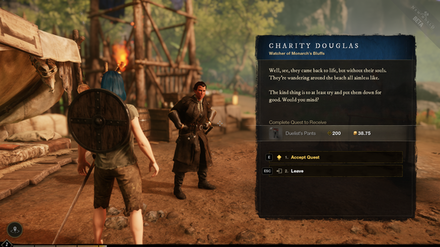
After completing the tutorial, you will spawn in one of four starting beaches in the world. There is no way to know which beach you will spawn in, so you might end up far from your friends. If this happens, make sure you do not accept the quest from the starting NPC.
Instead, exit out of the dialogue and you'll see that you can accept this quest in any one of the four starting Watchtowers in the world. Now you're free to link up with your friends in any one of the starting areas below.
| Possible Starting Areas | |
|---|---|
| Monarch's Bluff | First Light |
| Windsward | Everfall |
Accepting the Quest will Tie You to the Area

Caution: Accepting the quest will link your progress to that starting area! If this happens, you will only be able to quest with friends once all of you get the quest chain to meet the Mysterious Old Man.
This will be a good few hours of solo questing, so make sure to avoid accepting the starting quest if you want to play with a group from the get-go!
Keep Creating a Character

However, if you don't want to spend time running through New World's massive map, you can also choose to keep creating and deleting characters until you spawn in the same area. You can choose to skip the tutorial in order to quicken this process. However, as the starting area will be random, you may have to do this a few times to get it right.
You can Skip the Tutorial
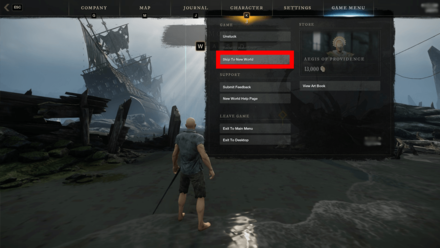
If you and your friends played New World during the betas, you can opt to skip the tutorial entirely and get start linking up.
To skip it, simply hit ESC once the tutorial starts then select the Game Menu tab. From the dropdown, select Skip To New World to teleport to the starting beach.
How to Add Friends to Your Group
Add Friends using the Social Menu
The easiest way to add friends before even seeing them is via the game's Social Menu. All you need to know is their character's name in New World to get the ball rolling. You don't even have to be Steam friends to start adding them!
| 1 | 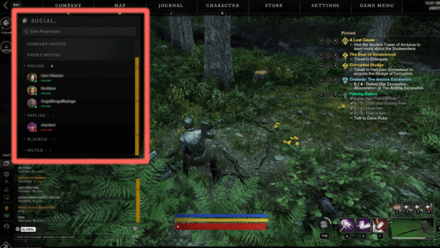 Bring up the Social Menu by hitting the O button. |
|---|---|
| 2 |  Type in the username of your friend and you can then add them. Once your friend invite is accepted, you can start adding them to a group. Note: Type in your friend's New World name and not their Steam name. |
Add Friends using the Social Pop-Up
If you decided to meet up with your friends personally, you can bring up the Social Pop-Up Menu to invite them.
| 1 |  Approach a player until you see the H key hovering above them. |
|---|---|
| 2 |  Press H to open the Social Pop-Up Menu. You can add them as a friend or invite them to your group from here. |
| 3 |  They will now be on your friends list. Check which of your friends are online by pressing O to bring up the Social Menu. A list will appear showing Online and Offline friends. |
Benefits of Playing With Friends

While it's possible to play through New World alone, it is infinitely more rewarding to play with friends and adventure through Aeternum together. Here are some of the major benefits you get by playing together.
Roam as a Coordinated Group

If you invite your friends to join a group, you can track their locations and their current HP. Their icons will pop up on the top-left side of your screen once you have added them to the group.
Coordinating combat encounters and defeating your foes will be easier with this feature. Also, given the lack of VOIP during the first few hours of the game, it's less awkward to group up with friends!
Share & Finish Quests Together

By playing as a party, you can easily finish quests and expeditions (dungeons) due to your strength in numbers. Your group will be able to take on higher level enemies and reap the rewards.
Share Experience Point Rewards

If you are part of a group, you will still be able to level up or earn experience points from your friends' actions even if you're in an entirely different part of the world.
While it won't be the maximum amount of possible experience, this will allow you to take on quests individually or even just take a break from the action without falling too far behind in terms of XP.
Leveling Guide: How to Level Up Quickly
Battle Together in PvP Combat and Missions

PVP combat in New World lets you battle players from an opposing faction and participate in Wars between opposing Companies.
Forming a PVP group with your friends will keep you safe from ambushes and give you a better chance to win skirmishes. Note: your friends will need to be in the same faction to form a PVP group with you.
New World Related Tips and Tricks

Tips and Tricks: Beginner's Guide to New World
Author
How to Play With Friends in New World
Rankings
- We could not find the message board you were looking for.
Gaming News
Popular Games

Genshin Impact Walkthrough & Guides Wiki

Honkai: Star Rail Walkthrough & Guides Wiki

Arknights: Endfield Walkthrough & Guides Wiki

Umamusume: Pretty Derby Walkthrough & Guides Wiki

Wuthering Waves Walkthrough & Guides Wiki

Pokemon TCG Pocket (PTCGP) Strategies & Guides Wiki

Abyss Walkthrough & Guides Wiki

Zenless Zone Zero Walkthrough & Guides Wiki

Digimon Story: Time Stranger Walkthrough & Guides Wiki

Clair Obscur: Expedition 33 Walkthrough & Guides Wiki
Recommended Games

Fire Emblem Heroes (FEH) Walkthrough & Guides Wiki

Pokemon Brilliant Diamond and Shining Pearl (BDSP) Walkthrough & Guides Wiki

Diablo 4: Vessel of Hatred Walkthrough & Guides Wiki

Super Smash Bros. Ultimate Walkthrough & Guides Wiki

Yu-Gi-Oh! Master Duel Walkthrough & Guides Wiki

Elden Ring Shadow of the Erdtree Walkthrough & Guides Wiki

Monster Hunter World Walkthrough & Guides Wiki

The Legend of Zelda: Tears of the Kingdom Walkthrough & Guides Wiki

Persona 3 Reload Walkthrough & Guides Wiki

Cyberpunk 2077: Ultimate Edition Walkthrough & Guides Wiki
All rights reserved
© 2019-2021, Amazon.com, Inc. or its affiliates. All rights reserved.
The copyrights of videos of games used in our content and other intellectual property rights belong to the provider of the game.
The contents we provide on this site were created personally by members of the Game8 editorial department.
We refuse the right to reuse or repost content taken without our permission such as data or images to other sites.
 Best Weapon Combos
Best Weapon Combos Best Starter Weapons
Best Starter Weapons How to Set Up and Upgrade Camps
How to Set Up and Upgrade Camps Factions Guide
Factions Guide Fast Travel Guide
Fast Travel Guide Repair Guide
Repair Guide How to Play with Friends
How to Play with Friends Gem Sockets Guide
Gem Sockets Guide How to Cleanse Portals
How to Cleanse Portals Azoth Staff Guide
Azoth Staff Guide Crafting Guide
Crafting Guide How to Gain Territory Standing
How to Gain Territory Standing Respec Guide
Respec Guide Stats Guide
Stats Guide Leveling Rewards
Leveling Rewards AFK Timer Guide
AFK Timer Guide How to Sell Items
How to Sell Items How to Enable PvP
How to Enable PvP How to Create and Join a Faction Company
How to Create and Join a Faction Company New World Keybinds
New World Keybinds How to Split Item Stacks
How to Split Item Stacks Housing System
Housing System List of Damage Types and Effects
List of Damage Types and Effects Outpost Rush Guide
Outpost Rush Guide Character Creation Guide
Character Creation Guide Leveling Guide
Leveling Guide Controller Support
Controller Support How to Get Azoth
How to Get Azoth How to Track Resources
How to Track Resources List of Marauder Gear and Resources
List of Marauder Gear and Resources List of Syndicate Gear and Resources
List of Syndicate Gear and Resources List of Covenant Gear and Resources
List of Covenant Gear and Resources Trading Post Guide
Trading Post Guide How to Farm Faction Tokens
How to Farm Faction Tokens Money Making Guide
Money Making Guide List of Legendary Weapons
List of Legendary Weapons Timeless Shards Guide
Timeless Shards Guide Gypsum Guide
Gypsum Guide Trade Skill Aptitude System
Trade Skill Aptitude System What Happens When You Die?
What Happens When You Die? What to Do With Old Gear
What to Do With Old Gear How to Use Voice Chat
How to Use Voice Chat


























