Character Transfer Guide: How to Do a Server Transfer
Please note that the New World Team has stopped covering the game as of Update 1.2. Information on certain pages may not be up-to-date.
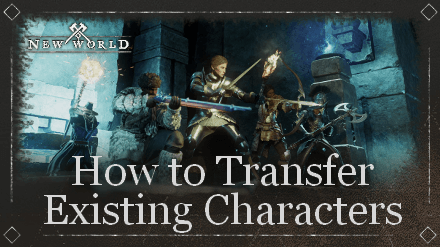
As of Patch 1.0.4, Amazon Games has re-enabled the server transfer feature that allows players to transfer their characters in New World between servers. This guide will explain how to do a character transfer, as well as a few things you should know before transferring.
List of Contents
How to Transfer Your Character
At the moment of writing, New World's developers have shared via their official news blog a video that details the steps for transferring your character to a new server.
| 1 | Log-in using your character. |
|---|---|
| 2 | Leave your Company and remove any active buy orders and sell orders in the Trading Post. |
| 3 | Place your character in a settlement or outpost. |
| 4 | Go to the Store in-game and select the World Transfer tab to claim the free character transfer token. |
| 5 | Select a world you wish to transfer to from the list and press the Select World button. |
| 6 | Select the Confirm Transfer button to finalize the process. Confirming this will log you out to the character selection screen in the main menu. Note that the transfers are non-reversible so be sure to choose which servers to transfer to carefully. |
Character Transfer Frequently Asked Questions (FAQs)
Will I Get to Keep My Game Progress?
Answer: You will keep your overall game progress
You will get to keep your game progress when transferring to another server.
See the full list below to learn what you can keep when moving to another server.
|
What Does Not Carry Over When I Transfer to Another Server?
Answer: Company membership, friends list, and trading post orders
Your membership in a Company will not carry over when transferring in another server. In addition, any active buy orders and sell orders will not carry over and have to be removed.
If you have any friends in your Friends List, you will need to add them again provided that they will also transfer to the same server as yours.
Where Can I Move My Character?
Answer: Allowed within the same region
The New World devs have stated that you can transfer to any world in the same region. However, you cannot move your character to a full world, a world in currently in maintenance, or a world that you have an existing character in.
Can I Transfer My Character Again?
Answer: Transfering again requires an additional token
Transferring to another server requires using an additional token. The New World devs will be giving out the transfer tokens for free as they will continue monitoring queue times and world populations.
In addition, the devs have stated that server transfer tokens will be available as a paid service later on in the in-game store.
Server Transfer Feature History
Server Transfer Feature Re-Enabled on Update 1.0.4
On October 28, 2021, after server transfers were disabled due to a gold dupe bug, the New World developers tweeted that Update 1.0.4 would re-enable Server Transfers and Outpost Rush, on top of a few major bug fixes.
Check the table below for the dates and times of when server transfers were rolled out for each region:
| Region | Maintenance Start Time |
|---|---|
| Central Europe | 2:00 PM PT October 28th 11:00 PM CEST October 28th |
| US-East | 2:00 PM PT October 28th 5:00 PM ET October 28th |
| South America | 2:00 PM PT October 28th 6:00 PM BRT October 28th |
| Australia | 2:00 PM PT October 28th 8:00 AM AEST October 29th |
| US-West | 2:00 AM PT October 28th |
Server Transfer Feature Release Date
On October 19, 2021 at 10PM PT (5AM UTC), the New World devs went live with Update 1.0.3 which included the Server Transfer feature as well as a few bug fixes. As stated in the patch notes, server transfer was first added to Utopia in the AP Southeast region, and later for all regions.
This feature gives players the ability to transfer their existing character to a different server and even to different regions, allowing players who were displaced initially due to long server queues to change to a server with their friends.
New World Related Guides

New World News
Author
Character Transfer Guide: How to Do a Server Transfer
Rankings
- We could not find the message board you were looking for.
Gaming News
Popular Games

Genshin Impact Walkthrough & Guides Wiki

Honkai: Star Rail Walkthrough & Guides Wiki

Arknights: Endfield Walkthrough & Guides Wiki

Umamusume: Pretty Derby Walkthrough & Guides Wiki

Wuthering Waves Walkthrough & Guides Wiki

Pokemon TCG Pocket (PTCGP) Strategies & Guides Wiki

Abyss Walkthrough & Guides Wiki

Zenless Zone Zero Walkthrough & Guides Wiki

Digimon Story: Time Stranger Walkthrough & Guides Wiki

Clair Obscur: Expedition 33 Walkthrough & Guides Wiki
Recommended Games

Fire Emblem Heroes (FEH) Walkthrough & Guides Wiki

Pokemon Brilliant Diamond and Shining Pearl (BDSP) Walkthrough & Guides Wiki

Diablo 4: Vessel of Hatred Walkthrough & Guides Wiki

Super Smash Bros. Ultimate Walkthrough & Guides Wiki

Yu-Gi-Oh! Master Duel Walkthrough & Guides Wiki

Elden Ring Shadow of the Erdtree Walkthrough & Guides Wiki

Monster Hunter World Walkthrough & Guides Wiki

The Legend of Zelda: Tears of the Kingdom Walkthrough & Guides Wiki

Persona 3 Reload Walkthrough & Guides Wiki

Cyberpunk 2077: Ultimate Edition Walkthrough & Guides Wiki
All rights reserved
© 2019-2021, Amazon.com, Inc. or its affiliates. All rights reserved.
The copyrights of videos of games used in our content and other intellectual property rights belong to the provider of the game.
The contents we provide on this site were created personally by members of the Game8 editorial department.
We refuse the right to reuse or repost content taken without our permission such as data or images to other sites.
 Public Test Realm December Update
Public Test Realm December Update New World Server List and Status
New World Server List and Status Amazon Prime Rewards and How to Redeem
Amazon Prime Rewards and How to Redeem Is New World Subscription Based?
Is New World Subscription Based? How to Fix Failed to Join Login Queue Error
How to Fix Failed to Join Login Queue Error Server Transfer Guide
Server Transfer Guide New World System Requirements
New World System Requirements Does New World Support Addons?
Does New World Support Addons? Will New World Come to PlayStation and Xbox?
Will New World Come to PlayStation and Xbox? How to Fix Easy Anti-Cheat Error
How to Fix Easy Anti-Cheat Error New World Release Date
New World Release Date How to Fix the Abandoning Event Bug
How to Fix the Abandoning Event Bug How to Redeem Pre-Order & Deluxe Edition Bonuses
How to Redeem Pre-Order & Deluxe Edition Bonuses Does New World Have Classes and Races?
Does New World Have Classes and Races? Best Servers to Choose
Best Servers to Choose Does New World Have Mounts?
Does New World Have Mounts?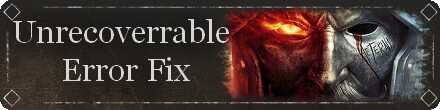 How to Fix Unrecoverrable Error
How to Fix Unrecoverrable Error Beta Dates and Times
Beta Dates and Times How to Play the Closed Beta
How to Play the Closed Beta New World Recommended Settings
New World Recommended Settings New World Open Beta Dates & Times
New World Open Beta Dates & Times How to Play the Open Beta
How to Play the Open Beta Will Open Beta Progress Carry Over to Release?
Will Open Beta Progress Carry Over to Release? Editions Guide
Editions Guide Is There Crossplay?
Is There Crossplay?



![Animal Crossing: New Horizons Review [Switch 2] | Needlessly Crossing Over to a New Generation](https://img.game8.co/4391759/47d0408b0b8a892e453a0b90f54beb8a.png/show)























Just to clarify, as the post states, this transfer will only be allowed within your region. It does not state that you will be able to transfer your character to a different server in a different region.