Minimum and Recommended System Requirements
Please note that the New World Team has stopped covering the game as of Update 1.2. Information on certain pages may not be up-to-date.

This is a guide on the system requirements to play New World on PC! Read on to learn more about the minimum and recommended system requirements, including how to check your PC's specs.
List of Contents
New World System Requirements

These are the recommended and minimum system requirements to play New World on PC, as mentioned on the game's official site.
Minimum PC Specs
| Minimum Specs | |
|---|---|
| CPU | Intel Core i5-2400K AMD CPU w/ 4 physical cores @ 3Ghz |
| GPU | NVIDIA GTX 670 2GB AMD Radeon R9 280 |
| Memory | 8GB RAM |
| Disk | 7200 HDD |
| OS | Windows 10 64-bit DirectX 12 |
| Storage | 50 GB Available Space* |
| Network | Broadband Internet Connection |
Source: New World FAQ Page
Recommended PC Specs
| Recommended Specs | |
|---|---|
| CPU | Intel Core i7-2600K AMD Ryzen 5 1400 |
| GPU | NVIDIA GTX 970 AMD Radeon R9 390X |
| Memory | 16GB RAM |
| Disk | SSD |
| OS | Windows 10 64-bit DirectX 12 |
| Storage | 50 GB Available Space |
| Network | Broadband Internet Connection |
Source: New World FAQ Page
How to Check Your PC Specs
Run the DirectX Diagnostic Tool
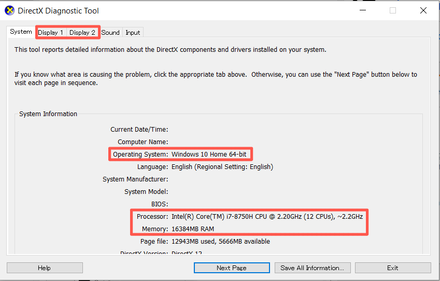
The easiest way to check your PC's specs without having to bust it open is by running the DirectX Diagnostic Tool or the dxdiag as it is most commonly known. Doing so will open a window that shows you all your PC specs including processor, memory, and GPU model.
To run the DirectX Diagnostic Tool, press the Windows Key + R to open the Run command menu. Type in dxdiag then select OK. After this, the tool should run seamlessly.
EVGA RTX 3090 Issues
Some users with EVGA RTX 3090 graphics cards reported that they had major issues running New World and that the game was causing their GPUs to die. This was apparently caused by the fact that the game's menu screen had no FPS limiter at the time. This meant the GPU would run the game at so many frames that it eventually bricked.
Fortunately, the developers released a patch that introduced an FPS cap to the menu to resolve the problem.
New World Related Guides

New World News
Author
Minimum and Recommended System Requirements
Rankings
- We could not find the message board you were looking for.
Gaming News
Popular Games

Genshin Impact Walkthrough & Guides Wiki

Honkai: Star Rail Walkthrough & Guides Wiki

Arknights: Endfield Walkthrough & Guides Wiki

Umamusume: Pretty Derby Walkthrough & Guides Wiki

Wuthering Waves Walkthrough & Guides Wiki

Pokemon TCG Pocket (PTCGP) Strategies & Guides Wiki

Abyss Walkthrough & Guides Wiki

Zenless Zone Zero Walkthrough & Guides Wiki

Digimon Story: Time Stranger Walkthrough & Guides Wiki

Clair Obscur: Expedition 33 Walkthrough & Guides Wiki
Recommended Games

Fire Emblem Heroes (FEH) Walkthrough & Guides Wiki

Pokemon Brilliant Diamond and Shining Pearl (BDSP) Walkthrough & Guides Wiki

Diablo 4: Vessel of Hatred Walkthrough & Guides Wiki

Super Smash Bros. Ultimate Walkthrough & Guides Wiki

Yu-Gi-Oh! Master Duel Walkthrough & Guides Wiki

Elden Ring Shadow of the Erdtree Walkthrough & Guides Wiki

Monster Hunter World Walkthrough & Guides Wiki

The Legend of Zelda: Tears of the Kingdom Walkthrough & Guides Wiki

Persona 3 Reload Walkthrough & Guides Wiki

Cyberpunk 2077: Ultimate Edition Walkthrough & Guides Wiki
All rights reserved
© 2019-2021, Amazon.com, Inc. or its affiliates. All rights reserved.
The copyrights of videos of games used in our content and other intellectual property rights belong to the provider of the game.
The contents we provide on this site were created personally by members of the Game8 editorial department.
We refuse the right to reuse or repost content taken without our permission such as data or images to other sites.
 Public Test Realm December Update
Public Test Realm December Update New World Server List and Status
New World Server List and Status Amazon Prime Rewards and How to Redeem
Amazon Prime Rewards and How to Redeem Is New World Subscription Based?
Is New World Subscription Based? How to Fix Failed to Join Login Queue Error
How to Fix Failed to Join Login Queue Error Server Transfer Guide
Server Transfer Guide New World System Requirements
New World System Requirements Does New World Support Addons?
Does New World Support Addons? Will New World Come to PlayStation and Xbox?
Will New World Come to PlayStation and Xbox? How to Fix Easy Anti-Cheat Error
How to Fix Easy Anti-Cheat Error New World Release Date
New World Release Date How to Fix the Abandoning Event Bug
How to Fix the Abandoning Event Bug How to Redeem Pre-Order & Deluxe Edition Bonuses
How to Redeem Pre-Order & Deluxe Edition Bonuses Does New World Have Classes and Races?
Does New World Have Classes and Races? Best Servers to Choose
Best Servers to Choose Does New World Have Mounts?
Does New World Have Mounts?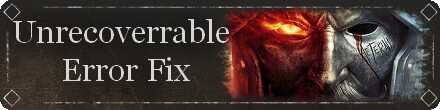 How to Fix Unrecoverrable Error
How to Fix Unrecoverrable Error Beta Dates and Times
Beta Dates and Times How to Play the Closed Beta
How to Play the Closed Beta New World Recommended Settings
New World Recommended Settings New World Open Beta Dates & Times
New World Open Beta Dates & Times How to Play the Open Beta
How to Play the Open Beta Will Open Beta Progress Carry Over to Release?
Will Open Beta Progress Carry Over to Release? Editions Guide
Editions Guide Is There Crossplay?
Is There Crossplay?



![Animal Crossing: New Horizons Review [Switch 2] | Needlessly Crossing Over to a New Generation](https://img.game8.co/4391759/47d0408b0b8a892e453a0b90f54beb8a.png/show)






















