Amazon Prime Rewards and How to Redeem
Please note that the New World Team has stopped covering the game as of Update 1.2. Information on certain pages may not be up-to-date.

This is a guide to redeeming Amazon Prime rewards for New World. Read on for a complete list of all rewards, as well as how to redeem them in-game!
List of Contents
Amazon Prime Rewards
The Prime rewards will be automatically applied to your account once you have claimed the reward with your Amazon account and have your Steam account linked to it as well. here are the rewards you can claim when you have a Prime Gaming subscription.
| Available Prime Rewards | ||
|---|---|---|
| Robin Hood Pack #1 | Robin Hood Pack #2 | Autumn King Pack #1 |
Robin Hood Pack #1
| Robinhood #1 Rewards | ||
|---|---|---|
| Robin Hood skin | Blow Kiss emote | Prime Blue (x5) Dye Pack |
| Robin Hood Crest packs | ||
Robin Hood Skin
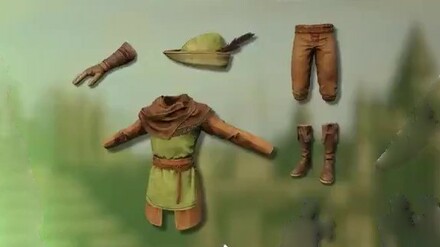
This is a skin that you can replace your current gear's cosmetic look with, and can be applied to the applicable armor.
| 1 | Hit TAB to open your inventory. Hover your mouse over an equipped armor piece and left-click it once. |
|---|---|
| 2 | Select the Change Skin option. |
| 3 | Scroll through the list of skins and select the Robin Hood skin and press Confirm. |
Blow Kiss Emote
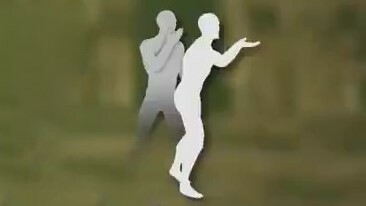
The Blow Kiss emote is an emote that will have your character blow a kiss. Open up the emote menu by pressing P and is located under Premium Emotes. You can also type /kiss in chat to perform the emote.
Prime Blue Dye

The Prime Blue dye is an item you can use to color your armor equipment blue.
Robin Hood Crests

Robin Hood crests are three crests that you can use for your Guild Crest for your Company. The set will be available after choosing a Faction. Open the Company menu and press the Create Company button to make your Company and your Company's Crest.
Robin Hood Pack #2
| Robinhood #1 Rewards | ||
|---|---|---|
| Robin Hood bow | Finger Wag emote | Amazon Orange (x5) Dye Pack |
Robin Hood Bow

This is a skin you can use for your bow to complete your Robin Hood set!
| 1 | Hit TAB to open your inventory. Hover your mouse over an equipped weapon and left-click it once. |
|---|---|
| 2 | Select the Change Skin option. |
| 3 | Scroll through the list of skins and select the Robin Hood Bow skin and press Confirm. |
Finger Wag Emote
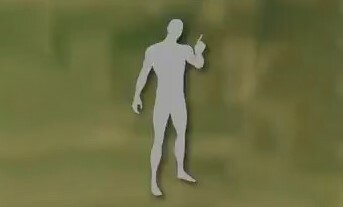
The Finger Wag emote is an emote that will have your character wag their finger. Open up the emote menu by pressing P and is located under Premium Emotes. You can also type /nope in chat to perform the emote.
Amazon Orange Dye

The Amazon Orange dye is an item you can use to color your armor equipment to make it have an orange color! Show off Amazon's signature orange on your armor!
Autumn King Pack #1
| Autumn King #1 Rewards | ||
|---|---|---|
| Autumnal Lord Skin | 5,000 Marks of Fortune | Nose Blow Emote |
| Sea's Bane Spear Skin | ||
Autumnal Lord Skin

This is a skin that you can replace your current gear's cosmetic look with, and can be applied to the applicable armor.
| 1 | Hit TAB to open your inventory. Hover your mouse over an equipped armor piece and left-click it once. |
|---|---|
| 2 | Select the Change Skin option. |
| 3 | Scroll through the list of skins and select the Autumnal Lord skin and press Confirm. |
Nose Blow Emote

The Nose Blow emote is an emote that will have your character blow a kiss. Open up the emote menu by pressing P and is located under Premium Emotes. You can also type /noseblow in chat to perform the emote.
5000 Marks of Fortune

You will also receive 5000 Marks of Fortune to spend. This is the premium currency that New World uses for players to spend real money on. The currency is used only in the cosmetic store of the game, so it does not affect the gameplay experience at all.
Sea's Bane Spear Skin

This is a skin you can use for your spear to complete your Autumnal set!
| 1 | Hit TAB to open your inventory. Hover your mouse over an equipped weapon and left-click it once. |
|---|---|
| 2 | Select the Change Skin option. |
| 3 | Scroll through the list of skins and select the Sea's Bane Spear skin and press Confirm. |
Upcoming Amazon Prime Rewards
| Date | Bundle Type | Content |
|---|---|---|
| Nov. 23 | Apparel Skin Set | Autumn King Pack #1 |
| Dec. 7 | Weapon Skin Set | Autumn King Pack #2 |
| Dec. 21 | Content Bundle | Thespian Pack |
How to Redeem Amazon Prime Rewards
Get Prime Gaming
To redeem any of Prime rewards will require you to have a Prime Gaming membership subscription. This is a monthly subscription that will vary in price depending on your country.
| 1 | Head to the Amazon Prime Gaming site |
|---|---|
| 2 | Select Try Prime. |
| 3 | Confirm if the location shown is correct. If the location is not correct, select Change country, and then choose the correct one then. |
| 4 | Select Continue. |
| 5 | Sign in or create Amazon Account. |
| 6 | Follow the promts to complete the membership sign-up and account linking process. |
Claim and Have Your Steam Linked
Once you are subscribed to Prime Gaming you can claim the rrewards available. You will need your Steam account linked to your Amazon account, then the next time you log into New World the content will automatically be available for your character.
| 1 | Head to Prime Gaming's New World loot section. |
|---|---|
| 2 | Log into your Amazon account. |
| 3 | Choose the reward and claim it. |
Keep Rewards Permanently
Once you have claim the rewards you can keep it in your account permanently even after your subscription expires. However, you cannot claim and redeem past rewards or future rewards if you do not have an active subscription.
Past Amazon Prime Rewards
| No longer available Prime Rewards | ||
|---|---|---|
| Pirate Pack #1 | Pirate Pack #2 | |
Pirate Pack #1 Rewards
Pirate Pack #1 is a bundle that will let your character look and even stand like a pirate, yarrr! You'll even receive some dabloons to spend for more in-game skins.
| Pirate Pack #1 Rewards | ||
|---|---|---|
| Swashbuckler Skin | Pirate Stance Emote | 5000 Marks of Fortune |
Swashbuckler Skin

This is a skin that you can replace your current gear's cosmetic look with, and can be applied to the applicable armor. The set is made out of Swashbuckler Hat, Swashbuckler Coat, Swashbuckler Leggings, Swashbuckler Shoes.
Pirate Stance Emote

The Pirate Stance emote is an emote that will have your character do a pirate stance. Open up the emote menu by pressing P and is located under Premium Emotes. You can also type /ahoy in chat to perform the emote.
5000 Marks of Fortune

You will also receive 5000 Marks of Fortune to spend. This is the premium currency that New World uses for players to spend real money on. The currency is used only in the cosmetic store of the game, so it does not affect the gameplay experience at all.
Pirate Pack #2 Rewards
Pirate Pack #2 bundle provides you the weapon of a pirate to complete your pirate outfit. You will also receive pirate themed crests, and a cutthroat emote to show you mean business!
| Pirate Pack #2 Rewards | ||
|---|---|---|
| Pirate Sword Skin | 3 Crests | Cutthroat Emote |
Pirate Sword

This is a skin for your sword to make it look like a pirate sword. It is purely cosmetic and does not change or improve gameplay.
3 Pirate Themed Crests
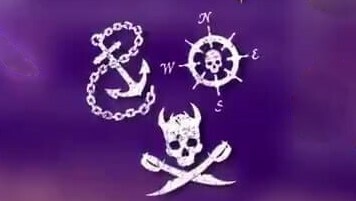
This is also three pirate themed crests that you can use for your Guild Crest for your Company. The set will be available after choosing a Faction. Open the Company menu and press the Create Company button to make your Company and your Company's Crest.
Cutthroat Emote

An emote that will make you look like a blood thirsty pirate. Open up the emote menu by pressing P and is located under Premium Emotes. You can also type /kill in chat to perform the emote.
New World News

New World News
Author
Amazon Prime Rewards and How to Redeem
Rankings
- We could not find the message board you were looking for.
Gaming News
Popular Games

Genshin Impact Walkthrough & Guides Wiki

Honkai: Star Rail Walkthrough & Guides Wiki

Arknights: Endfield Walkthrough & Guides Wiki

Umamusume: Pretty Derby Walkthrough & Guides Wiki

Wuthering Waves Walkthrough & Guides Wiki

Pokemon TCG Pocket (PTCGP) Strategies & Guides Wiki

Abyss Walkthrough & Guides Wiki

Zenless Zone Zero Walkthrough & Guides Wiki

Digimon Story: Time Stranger Walkthrough & Guides Wiki

Clair Obscur: Expedition 33 Walkthrough & Guides Wiki
Recommended Games

Fire Emblem Heroes (FEH) Walkthrough & Guides Wiki

Pokemon Brilliant Diamond and Shining Pearl (BDSP) Walkthrough & Guides Wiki

Diablo 4: Vessel of Hatred Walkthrough & Guides Wiki

Super Smash Bros. Ultimate Walkthrough & Guides Wiki

Yu-Gi-Oh! Master Duel Walkthrough & Guides Wiki

Elden Ring Shadow of the Erdtree Walkthrough & Guides Wiki

Monster Hunter World Walkthrough & Guides Wiki

The Legend of Zelda: Tears of the Kingdom Walkthrough & Guides Wiki

Persona 3 Reload Walkthrough & Guides Wiki

Cyberpunk 2077: Ultimate Edition Walkthrough & Guides Wiki
All rights reserved
© 2019-2021, Amazon.com, Inc. or its affiliates. All rights reserved.
The copyrights of videos of games used in our content and other intellectual property rights belong to the provider of the game.
The contents we provide on this site were created personally by members of the Game8 editorial department.
We refuse the right to reuse or repost content taken without our permission such as data or images to other sites.
 Public Test Realm December Update
Public Test Realm December Update New World Server List and Status
New World Server List and Status Amazon Prime Rewards and How to Redeem
Amazon Prime Rewards and How to Redeem Is New World Subscription Based?
Is New World Subscription Based? How to Fix Failed to Join Login Queue Error
How to Fix Failed to Join Login Queue Error Server Transfer Guide
Server Transfer Guide New World System Requirements
New World System Requirements Does New World Support Addons?
Does New World Support Addons? Will New World Come to PlayStation and Xbox?
Will New World Come to PlayStation and Xbox? How to Fix Easy Anti-Cheat Error
How to Fix Easy Anti-Cheat Error New World Release Date
New World Release Date How to Fix the Abandoning Event Bug
How to Fix the Abandoning Event Bug How to Redeem Pre-Order & Deluxe Edition Bonuses
How to Redeem Pre-Order & Deluxe Edition Bonuses Does New World Have Classes and Races?
Does New World Have Classes and Races? Best Servers to Choose
Best Servers to Choose Does New World Have Mounts?
Does New World Have Mounts?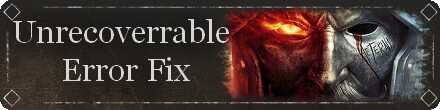 How to Fix Unrecoverrable Error
How to Fix Unrecoverrable Error Beta Dates and Times
Beta Dates and Times How to Play the Closed Beta
How to Play the Closed Beta New World Recommended Settings
New World Recommended Settings New World Open Beta Dates & Times
New World Open Beta Dates & Times How to Play the Open Beta
How to Play the Open Beta Will Open Beta Progress Carry Over to Release?
Will Open Beta Progress Carry Over to Release? Editions Guide
Editions Guide Is There Crossplay?
Is There Crossplay?



![Animal Crossing: New Horizons Review [Switch 2] | Needlessly Crossing Over to a New Generation](https://img.game8.co/4391759/47d0408b0b8a892e453a0b90f54beb8a.png/show)






















