How to Redeem Pre-Order and Deluxe Edition Bonuses
Please note that the New World Team has stopped covering the game as of Update 1.2. Information on certain pages may not be up-to-date.
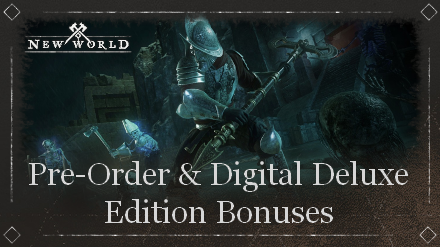
This is a guide to redeeming all the pre-order and digital deluxe edition bonuses for New World. Read on for a complete list of all the bonus rewards, as well as how to redeem them in-game!
List of Contents
How to Redeem Pre-Order Bonuses

Pre-order bonuses are automatically applied to your account during launch. Players will not need to redeem anything as all the pre-order rewards will be availble immediately after you create a new character. Here is a complete list of all the bonuses available during launch.
| Pre-Order Bonuses | ||
|---|---|---|
| Isabella's Amulet | Guild Crest Set | Fist Bump Emote |
| Expedition One Title | Closed Beta Access | |
Use the links above to quickly jump to each pre-order bonus item!
Isabella's Amulet is Equipped by Default

Isabella's Amulet will be unlocked once you hit the starter beach. It will be equipped by default, granting you a few bonuses to make the game a bit easier when starting.
The amulet will give Constitution + 1 and 5% bonus damage against the Lost. As most of the enemies you encounter in the beach are Lost, this is the perfect beginner's amulet.
Guild Crest Set is Available after Creating a Company
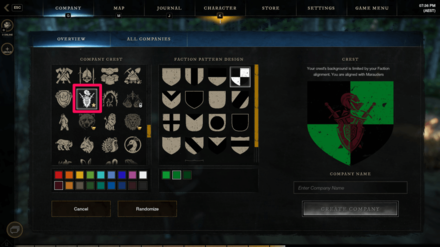
The Guild Crest Set is a set of icons used when creating your own Company. The set includes three different crests, a crest of a pilgrim hat with branches, a crossed musket and ax, and a knight's armor with crossed swords and a shield!
The set will be available after choosing a Faction. Open the Company menu and press the Create Company button to make your Company and your Company's Crest.
Fist Bump Emote is Unlocked Immediately

The Fist Bump emote is immediately unlocked once you start the game. It will appear under the Premium Emotes section when you press P and bring up the emote menu.
Select it to perform a fist bump with the air. You'll need to coordinate with friends to do an actual fist bumb.
"Expedition One" Title is Equipped via Character Page

A unique title called "Expedition One" will be given to players who pre-ordered New World. It is immediately unlocked after Character Creation and will not need to be redeemed.
To equip it, hit K and select the Bio tab. Select Title and choose your pre-ordered title. Now, this title will appear just under your nameplate and it can be viewed by other players.
Closed Beta Access

If you pre-ordered the game before the closed beta dates, you would have been able to play the game during the limited time. However, since New World's release, this bonus is no longer relevant.
How to Redeem Digital Deluxe Edition Bonuses

Digital Deluxe Edition bonuses are automatically applied to your account during launch. Players will only need to redeem the New World Digital Artbook via Steam. Everything else is unlocked when you start the game.
| Digital Deluxe Edition Bonuses | |
|---|---|
| Rock, Paper, Scissors Emote | Woodsman Armor & Hatchet Skins |
| Mastiff House Pet | Digital Artbook |
Use the links above to quickly jump to each Digital Deluxe Edition bonus item!
Rock, Paper, Scissors Emote is Unlocked Immediately

The premium Rock, Paper, Scissors Emote will be available as soon as you start the game. Bring up the emote menu using P, select it from the list, and emote to your heart's content.
And, for those of you wondering, yes, it does cycle between rock, paper, and scissors.
Use "Change Skin" Skin to Equip Woodsman Armor & Hatchet

Like the premium emote, the Woodsman Armor & Hatchet Skins are unlocked immediately. You can start equipping them as long as you have a complete set of any armor and a hatchet.
| 1 | Hit TAB to open your inventory. Hover your mouse over an equipped armor piece and left-click it once. |
|---|---|
| 2 | Select the Change Skin option. |
| 3 | Select the Woodsman Armor or Woodsman Hatchet option to equip the skin. |
Unlock Housing to Get Mastiff House Pet

You can only get the Mastiff House Pet once you unlock the Housing feature at Level 10 Territory Standing and purchase a house.
After purchasing your new home, you can place your trusty dog inside. Perhaps, by the toasty fireplace?
Download the Digital Artbook via Steam
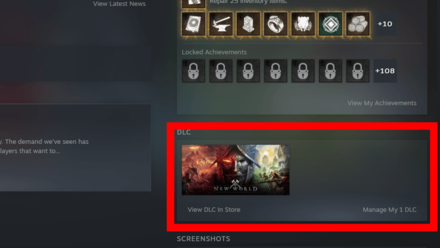
Finally, the New World Digital Artbook can be downloaded via Steam. It contains 128 pages of New World concept art and is available in 8 different languages.
| 1 | Head to the New World Library Page and scroll down to the DLC section. |
|---|---|
| 2 | Select Manage my DLC and the option to download it should be there. |
| 3 | To actually view it, right-click New World in your Steam Library. Select "Properties > Local Files > Browse..." |
| 4 | The art book should be in the first folder Steam opens, inside another folder helpfully named, Art Book. |
How to Redeem New World Steelbook Edition
Unfortunately, according to the developers, the New World Steelbook Edition was a limited-time only edition and that copies are no longer available for purchase.
However, keep your eyes peeled as they've hinted that it could go back on sale. Visit the New World Store Page to stay updated!
New World News

New World News
Author
How to Redeem Pre-Order and Deluxe Edition Bonuses
Rankings
- We could not find the message board you were looking for.
Gaming News
Popular Games

Genshin Impact Walkthrough & Guides Wiki

Honkai: Star Rail Walkthrough & Guides Wiki

Arknights: Endfield Walkthrough & Guides Wiki

Umamusume: Pretty Derby Walkthrough & Guides Wiki

Wuthering Waves Walkthrough & Guides Wiki

Pokemon TCG Pocket (PTCGP) Strategies & Guides Wiki

Abyss Walkthrough & Guides Wiki

Zenless Zone Zero Walkthrough & Guides Wiki

Digimon Story: Time Stranger Walkthrough & Guides Wiki

Clair Obscur: Expedition 33 Walkthrough & Guides Wiki
Recommended Games

Fire Emblem Heroes (FEH) Walkthrough & Guides Wiki

Pokemon Brilliant Diamond and Shining Pearl (BDSP) Walkthrough & Guides Wiki

Diablo 4: Vessel of Hatred Walkthrough & Guides Wiki

Super Smash Bros. Ultimate Walkthrough & Guides Wiki

Yu-Gi-Oh! Master Duel Walkthrough & Guides Wiki

Elden Ring Shadow of the Erdtree Walkthrough & Guides Wiki

Monster Hunter World Walkthrough & Guides Wiki

The Legend of Zelda: Tears of the Kingdom Walkthrough & Guides Wiki

Persona 3 Reload Walkthrough & Guides Wiki

Cyberpunk 2077: Ultimate Edition Walkthrough & Guides Wiki
All rights reserved
© 2019-2021, Amazon.com, Inc. or its affiliates. All rights reserved.
The copyrights of videos of games used in our content and other intellectual property rights belong to the provider of the game.
The contents we provide on this site were created personally by members of the Game8 editorial department.
We refuse the right to reuse or repost content taken without our permission such as data or images to other sites.
 Public Test Realm December Update
Public Test Realm December Update New World Server List and Status
New World Server List and Status Amazon Prime Rewards and How to Redeem
Amazon Prime Rewards and How to Redeem Is New World Subscription Based?
Is New World Subscription Based? How to Fix Failed to Join Login Queue Error
How to Fix Failed to Join Login Queue Error Server Transfer Guide
Server Transfer Guide New World System Requirements
New World System Requirements Does New World Support Addons?
Does New World Support Addons? Will New World Come to PlayStation and Xbox?
Will New World Come to PlayStation and Xbox? How to Fix Easy Anti-Cheat Error
How to Fix Easy Anti-Cheat Error New World Release Date
New World Release Date How to Fix the Abandoning Event Bug
How to Fix the Abandoning Event Bug How to Redeem Pre-Order & Deluxe Edition Bonuses
How to Redeem Pre-Order & Deluxe Edition Bonuses Does New World Have Classes and Races?
Does New World Have Classes and Races? Best Servers to Choose
Best Servers to Choose Does New World Have Mounts?
Does New World Have Mounts?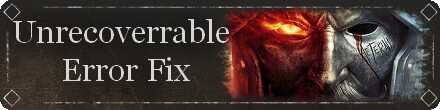 How to Fix Unrecoverrable Error
How to Fix Unrecoverrable Error Beta Dates and Times
Beta Dates and Times How to Play the Closed Beta
How to Play the Closed Beta New World Recommended Settings
New World Recommended Settings New World Open Beta Dates & Times
New World Open Beta Dates & Times How to Play the Open Beta
How to Play the Open Beta Will Open Beta Progress Carry Over to Release?
Will Open Beta Progress Carry Over to Release? Editions Guide
Editions Guide Is There Crossplay?
Is There Crossplay?



![Animal Crossing: New Horizons Review [Switch 2] | Needlessly Crossing Over to a New Generation](https://img.game8.co/4391759/47d0408b0b8a892e453a0b90f54beb8a.png/show)






















