Preload Date and Guide: How to Pre-Load Chrono Cross Remaster: Radical Dreamers
There are number of options and systems to choose from to play Chrono Cross Remaster: Radical Dreamers. Read on to learn about how you can pre-load your game for each system!
List of Contents
Can You Preload Chrono Cross: Radical Dreamers?
Preload Will be Available on the Switch
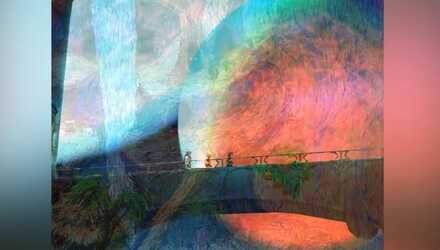
At present, the Chrono Cross Remaster is available for preload for the Nintendo Switch!
While it has not been confirmed whether it will be available for preload on other platforms, it is likely that you will be allowed to preload the game a few days before release on the PS4.
How to Preload
Nintendo Switch
The Chrono Cross Remaster is currently available for preload on the Nintendo Switch.
| Step 1 | Open the Nintento Eshop and locate the game of your choice. |
|---|---|
| Step 2 | Purchase the game and follow the instructions on your screen. |
| Step 3 | The game should appear on your menu and download 7 days before the release date. |
| Step 4 | Once the game is ready, wait till the release date to attempt to open it! |
Xbox
While the Xbox version of the game has not been confirmed for preloading, you can preload an available game by following the steps below!
| Step 1 | Open the Microsoft Store and locate the game of your choice. |
|---|---|
| Step 2 | Purchase the game and follow the instructions on your screen. |
| Step 3 | Choose the pre-install option and select your console. |
| Step 4 | Once the game is ready, wait till the release date to attempt to open it! |
Steam
Presently, the Steam version has not been confirmed for preloading but you can learn how to preload your game below!
| Step 1 | Open Steam and locate the game of your choice. |
|---|---|
| Step 2 | Purchase the game and follow the instructions on your screen. |
| Step 3 | Choose the download option and wait for the game to finish downloading. |
| Step 4 | Once the game is ready you will not be able to access the game until release as it will require an Encryption Key. |
Playstation 4
Preorders for the Chrono Cross remake are unavailable at present making the game unavailable for preload. No worries though! You can read on to learn how to preload your game once it's available!
| Step 1 | Open the Playstation Store and locate the game of your choice. |
|---|---|
| Step 2 | Purchase the game and follow the instructions on your screen. |
| Step 3 | Choose the download option and wait for the game to finish downloading. Alternatively, you can set an automatic download for the game by opening your Library to view purchased games. Selecting the timer will prompt onscreen instructions for ajusting your autodownload settings! |
| Step 4 | The game will appear on your menu once it's ready, but will not be accessible until the release date! You'll be able to check how much longer you need to wait as it will show you a countdown timer. |
Chrono Cross Remaster: Radical Dreamers File Size
Based on the current requirements written on Steam and the Nintendo Estore, Chrono Cross: Radical Dreamers will need at least 4 GB of available storage.
Make sure to allocate a little more than that to leave space for any future patches and updates!
Chrono Cross Remaster: Radical Dreamers News
All Latest News
-
![]()
When Does Chrono Cross Come Out?
Updated 3/27/2022
Find out when Chrono Cross Remaster is coming out!
-
![]()
Release Time and Countdown
Updated 2/25/2024
Count down the number of days and hours till Chrono Cross Remaster is released!
-
![]()
Will There be a Physical Release of Chrono Cross Remaster?
Updated 4/5/2022
Find out if there will be a Physical release game and where to find it!
-
![]()
Preload Date and Guide
Updated 4/4/2022
Read all about how to preload the game and where it's currently available.
-
![]()
What is Radical Dreamers?
Updated 4/27/2022
Learn all about Radical Dreamers and how it connects to Chrono Cross and Chrono Trigger!
-
![]()
Everything New in Chrono Cross Remaster
Updated 3/31/2022
Learn all about the new features and changes to this timeless classic!
-
![]()
Battle System Guide
Updated 3/22/2022
Read all about the Battle System of the Chrono Cross Remaster and how it works!
-
![]()
Are There Random Encounters?
Updated 3/22/2022
Curious about the encounters in the Chrono Cross Remaster? Read on to learn more!
-
![]()
All Official Trailers
Updated 3/28/2022
Watch all the current trailers and gameplay videos!
-
![]()
What Systems Can You Play On?
Updated 3/22/2022
Read all about where you can play the Chrono Cross remaster.
-
![]()
Preorder Guide and All Preorder Bonuses
Updated 3/24/2022
Learn all about whether the Chrono Cross Remaster offers preorder bonuses and where to find them!
-
![]()
Is Chrono Cross a Sequel to Chrono Trigger?
Updated 5/5/2022
Is Chrono Cross a Sequel? Find out more here!
-
![]()
Will There Be a Demo or Beta Version?
Updated 5/8/2022
Find out if there will be a Beta or Demo version of Chrono Cross Remaster: Radical Dreamers!
Author
Preload Date and Guide: How to Pre-Load Chrono Cross Remaster: Radical Dreamers
improvement survey
02/2026
improving Game8's site?

Your answers will help us to improve our website.
Note: Please be sure not to enter any kind of personal information into your response.

We hope you continue to make use of Game8.
Rankings
- We could not find the message board you were looking for.
Gaming News
Popular Games

Genshin Impact Walkthrough & Guides Wiki

Arknights: Endfield Walkthrough & Guides Wiki

Honkai: Star Rail Walkthrough & Guides Wiki

Wuthering Waves Walkthrough & Guides Wiki

Umamusume: Pretty Derby Walkthrough & Guides Wiki

Zenless Zone Zero Walkthrough & Guides Wiki

Pokemon TCG Pocket (PTCGP) Strategies & Guides Wiki

Clair Obscur: Expedition 33 Walkthrough & Guides Wiki

Digimon Story: Time Stranger Walkthrough & Guides Wiki

Where Winds Meet Walkthrough & Guides Wiki
Recommended Games

Fire Emblem Heroes (FEH) Walkthrough & Guides Wiki

Diablo 4: Vessel of Hatred Walkthrough & Guides Wiki

Super Smash Bros. Ultimate Walkthrough & Guides Wiki

Yu-Gi-Oh! Master Duel Walkthrough & Guides Wiki

Pokemon Brilliant Diamond and Shining Pearl (BDSP) Walkthrough & Guides Wiki

Elden Ring Shadow of the Erdtree Walkthrough & Guides Wiki

Monster Hunter World Walkthrough & Guides Wiki

The Legend of Zelda: Tears of the Kingdom Walkthrough & Guides Wiki

Persona 3 Reload Walkthrough & Guides Wiki

Cyberpunk 2077: Ultimate Edition Walkthrough & Guides Wiki
All rights reserved
© 2022 SQUARE ENIX LTD. All Rights Reserved. SQUARE ENIX and the SQUARE ENIX logo are trademarks or registered trademarks of Square Enix Holdings Co., Ltd.
Square Enix, Inc., 999 N. Pacific Coast Highway, 3rd Floor, El Segundo, CA 90245
The copyrights of videos of games used in our content and other intellectual property rights belong to the provider of the game.
The contents we provide on this site were created personally by members of the Game8 editorial department.
We refuse the right to reuse or repost content taken without our permission such as data or images to other sites.

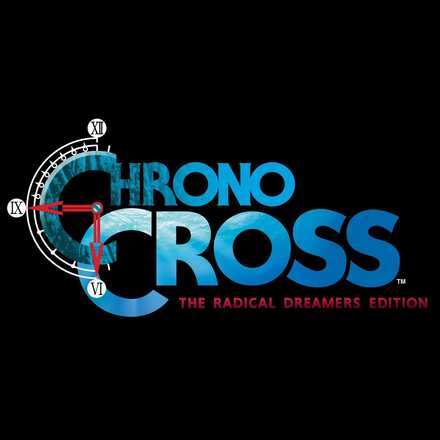



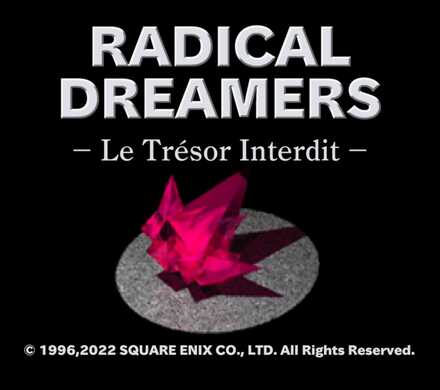



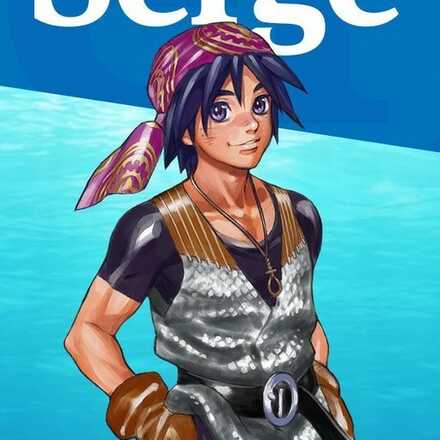

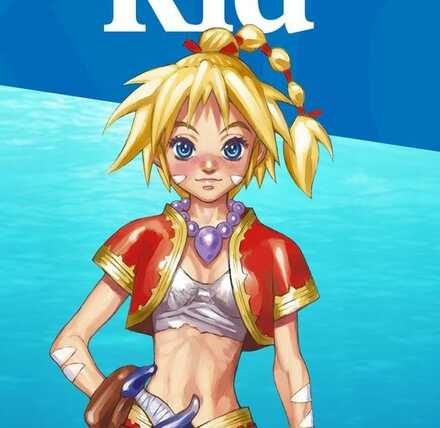






![MENACE Review [Early Access] | Menacing, But Only at the Start](https://img.game8.co/4406385/400fc86faf7e41a4a05455d432d4d303.png/show)

![Sea of Remnants Review [Wanderer Test] | Massive in More Ways Than One](https://img.game8.co/4411399/cf481c94bcc4609c0bf317d222142d05.png/thumb)




















