Controls and Best Settings

The controls for Chrono Cross Remaster: The Radical Dreamers Edition are pretty standard but can be customized further from the menu in the game. Read on to learn the controls for Nintendo Switch and how to customize your settings for a more comfortable gaming experience!
List of Contents
Chrono Cross Remaster Field and Battle Controls
Nintendo Switch Field and Battle Controls
| Controls | Action |
|---|---|
| In the Field: Talk / Confirm In Battle: Confirm |
|
| In the Field: Run / Cancel In Battle: Cancel |
|
| In the Field: Menu In Battle: Change View |
|
| In the Field: Open Key Item Window In Battle: Choose Character |
|
| Move / Select | |
| Pause | |
| Change Lead Character | |
| Low-Speed Mode | |
| High-Speed Mode | |
| No Random Battles | |
| Battle Boosts | |
| Auto-Battle | |
| Return to Launcher | |
| Take screenshot |
Recommended Settings for an Easy Playthrough
| Settings | Configuration |
|---|---|
| Battle Boosts | On |
| High Speed Mode | On |
| No Random Battles | On |
Chrono Cross Remaster: The Radical Dreamers Edition features a few quality of life changes for its players. If you're much more interested in the story than the battle system, we recommend the following the settings in the table above.
With these settings, you can breeze through the story easily and you don't have to worry about the game's complex battle system.
Recommended Settings for a Balanced Playthrough
| Settings | Configuration |
|---|---|
| Battle Boosts | Off |
| High Speed Mode | Off |
| No Random Battles | Off |
Long-time JRPG fans can leave the settings as they are for a much more balanced gameplay. With these settings, you'll enjoy the story and the battle aspect of the game as well!
Best Settings
Items in red are the ones we recommend changing. You are free to change the settings according to your own preference for a much more comfortable gaming experience!
| Settings | Configuration |
|---|---|
| Sound | Any |
| Window Frame | Any |
| Cursor Position | Any |
| Accuracy Selection | Any |
| Controller | Any |
| B Pressed | Run |
| HD Rumble | Any |
| Left Stick Sensitivity | Analog |
Having to walk around with your party can be pretty slow so we recommend setting B Pressed to Run and Left Stick Sensitivity to Analog so you can traverse the world easily.
How to Change Settings
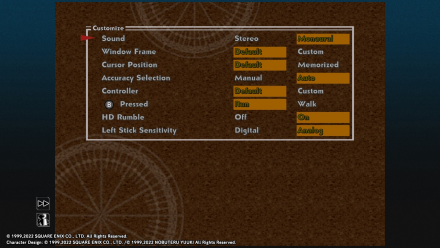
You can change the game's settings by pressing the X button and selecting Customize to bring up the different settings of the game.
Chrono Cross Remaster: The Radical Dreamers Edition Related Guides
Chrono Cross Tips and Tricks
Author
Controls and Best Settings
Rankings
Gaming News
Popular Games

Genshin Impact Walkthrough & Guides Wiki

Honkai: Star Rail Walkthrough & Guides Wiki

Arknights: Endfield Walkthrough & Guides Wiki

Umamusume: Pretty Derby Walkthrough & Guides Wiki

Wuthering Waves Walkthrough & Guides Wiki

Pokemon TCG Pocket (PTCGP) Strategies & Guides Wiki

Abyss Walkthrough & Guides Wiki

Zenless Zone Zero Walkthrough & Guides Wiki

Digimon Story: Time Stranger Walkthrough & Guides Wiki

Clair Obscur: Expedition 33 Walkthrough & Guides Wiki
Recommended Games

Fire Emblem Heroes (FEH) Walkthrough & Guides Wiki

Pokemon Brilliant Diamond and Shining Pearl (BDSP) Walkthrough & Guides Wiki

Diablo 4: Vessel of Hatred Walkthrough & Guides Wiki

Super Smash Bros. Ultimate Walkthrough & Guides Wiki

Yu-Gi-Oh! Master Duel Walkthrough & Guides Wiki

Elden Ring Shadow of the Erdtree Walkthrough & Guides Wiki

Monster Hunter World Walkthrough & Guides Wiki

The Legend of Zelda: Tears of the Kingdom Walkthrough & Guides Wiki

Persona 3 Reload Walkthrough & Guides Wiki

Cyberpunk 2077: Ultimate Edition Walkthrough & Guides Wiki
All rights reserved
© 2022 SQUARE ENIX LTD. All Rights Reserved. SQUARE ENIX and the SQUARE ENIX logo are trademarks or registered trademarks of Square Enix Holdings Co., Ltd.
Square Enix, Inc., 999 N. Pacific Coast Highway, 3rd Floor, El Segundo, CA 90245
The copyrights of videos of games used in our content and other intellectual property rights belong to the provider of the game.
The contents we provide on this site were created personally by members of the Game8 editorial department.
We refuse the right to reuse or repost content taken without our permission such as data or images to other sites.





![Animal Crossing: New Horizons Review [Switch 2] | Needlessly Crossing Over to a New Generation](https://img.game8.co/4391759/47d0408b0b8a892e453a0b90f54beb8a.png/show)






















