How to Get Dynamic Wallpapers
☆ New: Tier List Maker & Co-Op Board!
★ Upcoming: Version 2.7, Nangong Yu & Cissia
☆ 2.6 Phase 1: Sunna & Yixuan
★ 2.6 Phase 2: Aria & Yuzuha
☆ Tier Lists: Agents | W-Engines | Bangboos | Teams
★ Redeem Codes for free Polychromes!

Dynamic Wallpapers in Zenless Zone Zero (ZZZ) are cosmetic items you can use to customize your main menu. Check out how to get Dynamic Wallpapers, a list of all wallpapers so far, and how to change them here!
List of Contents
How to Get Dynamic Wallpapers
Unlock Trust System and Get Agents to Trust Level 4
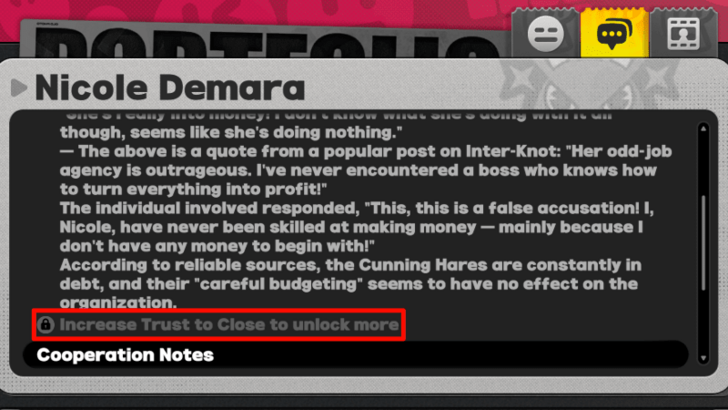
To first unlock more Dynamic Wallpapers, players must first unlock the Trust System, which is first unlocked after clearing the commission “Anby's Problem” after beating Chapter 2 - Interlude.
Main Commissions and Story Chapter List
Trust Level 4
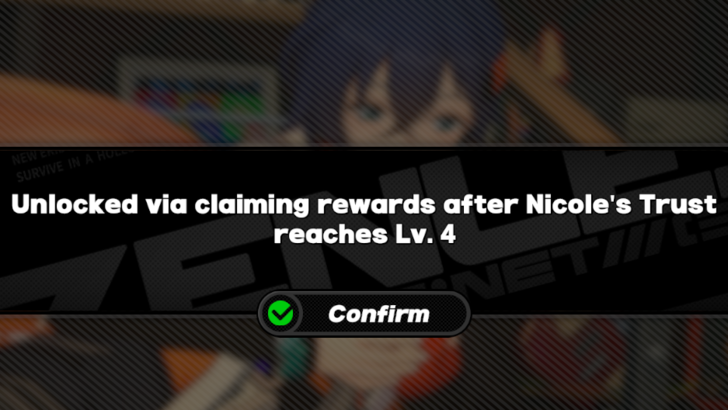
Once the Trust Level is unlocked, getting an Agent to Trust Level 4 unlocks their Dynamic Wallpaper. All playable agents will have their own Dynamic Wallpaper.
How to Increase Agent Trust Level
Belle and Wise Wallpapers Unlocked by Default
| Belle Wallpaper | Wise Wallpaper |
|---|---|
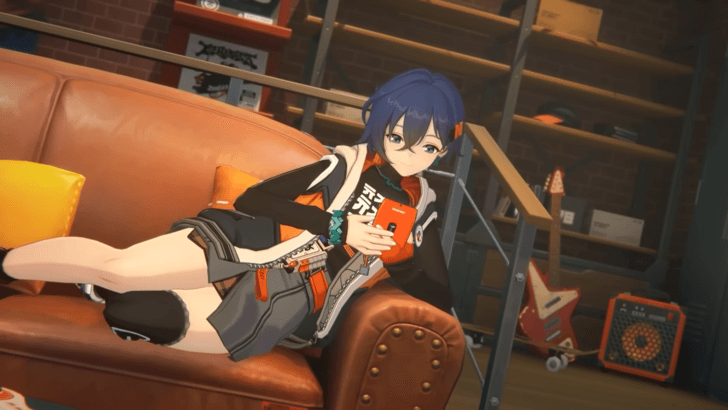 |
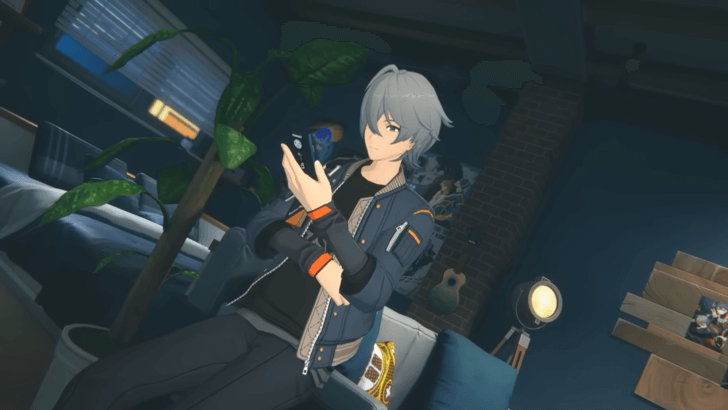 |
Upon accessing the Main Menu for the first time, both Belle and Wise's Dynamic Wallpapers are automatically featured.
The chosen Proxy between the two siblings will be your default wallpaper in your Main Menu. However, you can switch between the two should you wish.
Should You Choose Belle or Wise?
List of Characters with Dynamic Wallpapers
The Cunning Hares
| Cunning Hares Dynamic Wallpapers | |
|---|---|
 |
 |
 |
 |
Belobog Heavy Industries
| Belobog Industries Dynamic Wallpapers | |
|---|---|
 |
 |
 |
 |
Victoria Housekeeping Co.
| Victoria Housekeeping Dynamic Wallpapers | |
|---|---|
 |
 |
 |
 |
Criminal Investigation Special Response Team
| Criminal Investigation Dynamic Wallpapers | |
|---|---|
 |
 |
 |
 |
Sons of Calydon
| Sons of Calydon Dynamic Wallpapers | |
|---|---|
 |
 |
 |
 |
 |
 |
Hollow Special Operations Section 6
| Section 6 Dynamic Wallpapers | |
|---|---|
 |
 |
 |
 |
Stars of Lyra
| Stars of Lyra Dynamic Wallpapers | |
|---|---|
 |
 |
Obol Squad
| Obol Squad Dynamic Wallpapers | |
|---|---|
 |
 |
 |
 |
Silver Squad
| Silver Squad Dynamic Wallpapers |
|---|
 |
Mockingbird
| Mockingbird Dynamic Wallpapers | |
|---|---|
 |
 |
Yunkui Summit
| Yunkui Summit Dynamic Wallpapers | |
|---|---|
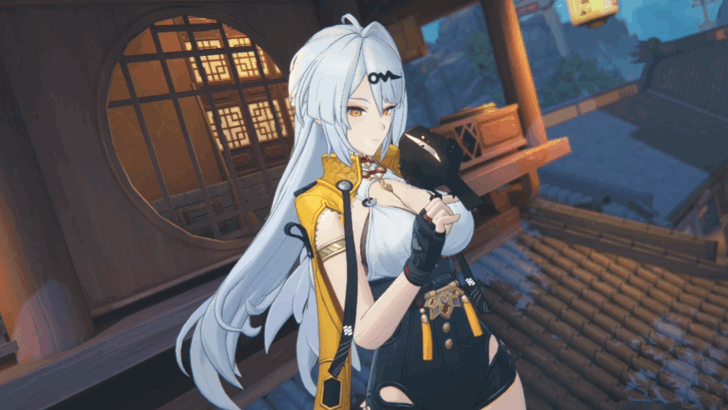 |
 |
 |
 |
Spook Shack
| Spook Shack Dynamic Wallpapers | |
|---|---|
 |
 |
 |
 |
 |
|
Krampus Compliance Authority
| Krampus Compliance Authority Dynamic Wallpapers | |
|---|---|
 |
 |
 |
|
How to Swap Dynamic Wallpapers
Available in Main Menu
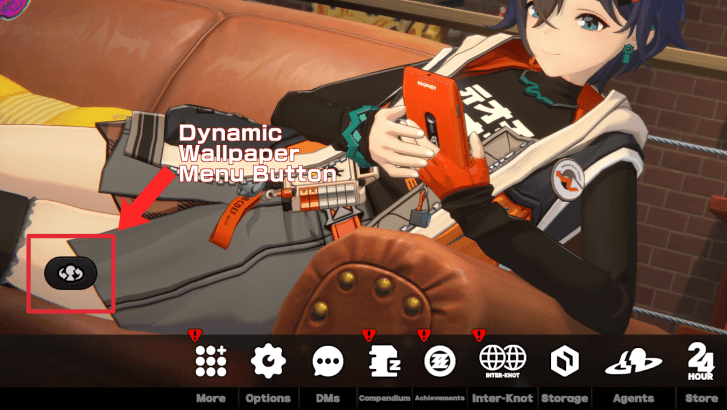
The button for changing the Dynamic Wallpaper can be found at the lower-left corner of the Main Menu, signaled by a person with two arrows spinning around them.
Play Dynamic Wallpapers at Random
A neat feature added into the game in Version 1.5 is the Play at Random function in which Proxies can select multiple Dynamic Wallpapers to play at random whenever they access the Menu Screen!
Now, whenever you access your menu, a different Agent will greet you!
How to Activate Play at Random

To activate Play at Random, simply click the toggle at the upper right corner of your screen, or press R3 on the PS5. It will then enable you to select up to 5 Dynamic Wallpapers to play.
Version 1.5 Livestream Summary Guide
What are Dynamic Wallpapers?
Customizable Main Menu

The Dynamic Wallpaper is a way to let players customize their experience in the Main Menu by changing who is the featured Proxy or Agent at their most relaxed state.
Zenless Zone Zero Related Guides
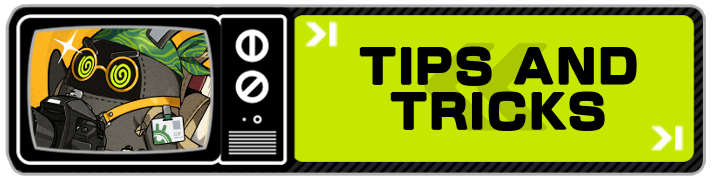
All Zenless Zone Zero Tips and Tricks
Author
How to Get Dynamic Wallpapers
Rankings
- We could not find the message board you were looking for.
Gaming News
Popular Games

Genshin Impact Walkthrough & Guides Wiki

Honkai: Star Rail Walkthrough & Guides Wiki

Arknights: Endfield Walkthrough & Guides Wiki

Umamusume: Pretty Derby Walkthrough & Guides Wiki

Wuthering Waves Walkthrough & Guides Wiki

Pokemon TCG Pocket (PTCGP) Strategies & Guides Wiki

Abyss Walkthrough & Guides Wiki

Zenless Zone Zero Walkthrough & Guides Wiki

Digimon Story: Time Stranger Walkthrough & Guides Wiki

Clair Obscur: Expedition 33 Walkthrough & Guides Wiki
Recommended Games

Fire Emblem Heroes (FEH) Walkthrough & Guides Wiki

Pokemon Brilliant Diamond and Shining Pearl (BDSP) Walkthrough & Guides Wiki

Diablo 4: Vessel of Hatred Walkthrough & Guides Wiki

Super Smash Bros. Ultimate Walkthrough & Guides Wiki

Yu-Gi-Oh! Master Duel Walkthrough & Guides Wiki

Elden Ring Shadow of the Erdtree Walkthrough & Guides Wiki

Monster Hunter World Walkthrough & Guides Wiki

The Legend of Zelda: Tears of the Kingdom Walkthrough & Guides Wiki

Persona 3 Reload Walkthrough & Guides Wiki

Cyberpunk 2077: Ultimate Edition Walkthrough & Guides Wiki
All rights reserved
Copyright © 2024 HoYoverse, COGNOSPHERE. All Rights Reserved.
The copyrights of videos of games used in our content and other intellectual property rights belong to the provider of the game.
The contents we provide on this site were created personally by members of the Game8 editorial department.
We refuse the right to reuse or repost content taken without our permission such as data or images to other sites.
 The Cunning Hares
The Cunning Hares Belobog Heavy Industries
Belobog Heavy Industries Victoria Housekeeping Co.
Victoria Housekeeping Co. Special Response Team
Special Response Team Sons of Calydon
Sons of Calydon Section 6
Section 6 Stars of Lyra
Stars of Lyra Obol Squad
Obol Squad Silver Squad
Silver Squad Mockingbird
Mockingbird Yunkui Summit
Yunkui Summit Spook Shack
Spook Shack Krampus Compliance Authority
Krampus Compliance Authority


























Soldier 11 doesn't have dynamic wallpaper yet.. so it's better to focus on other characters first